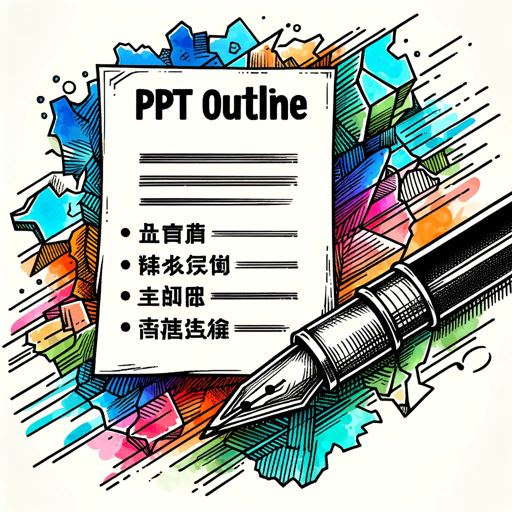PPT Outline Generator - AI PowerPoint Assistant

Welcome! Let's create an engaging and organized presentation outline.
Crafting Presentations, Powered by AI
Create a detailed outline for a PowerPoint presentation on...
Generate a PowerPoint structure focusing on the theme of...
Outline the key points for a presentation about...
Design a presentation layout for a topic on...
Get Embed Code
Introduction to PPT Outline Generator
PPT Outline Generator is designed to assist users in creating structured outlines for PowerPoint presentations efficiently and effectively. Its primary purpose is to streamline the process of organizing ideas, research findings, and content into a coherent presentation structure. By inputting key topics, ideas, or data, users can receive a structured outline that includes a title slide, an agenda or overview, main content sections, and a conclusion or call to action. This tool is particularly useful for transforming complex information into an easily digestible format, making presentations more engaging and understandable. For example, a user can input data on a new product launch, including features, market analysis, and launch strategy, and receive a comprehensive outline that organizes these elements into a logical presentation flow. Powered by ChatGPT-4o。

Main Functions of PPT Outline Generator
Idea Structuring
Example
Transforming a broad concept like 'Sustainable Energy Solutions' into a structured presentation outline.
Scenario
An environmental scientist wants to present their research findings on sustainable energy solutions at a conference. They input their research topics, key findings, and conclusions into the PPT Outline Generator, which then creates an organized outline that segments the presentation into an introduction of the topic, analysis of various solutions, benefits and challenges of each solution, and a conclusive call to action for industry stakeholders.
Content Organization
Example
Organizing educational material into lecture presentations.
Scenario
A university professor preparing lectures for a course on Modern European History inputs lecture topics, key historical events, figures, and thematic questions into the tool. The PPT Outline Generator provides an outline that organizes the content into chronological sections, each focusing on significant periods or events, accompanied by critical thinking questions to engage students.
Visual Aid Creation
Example
Generating suggestions for visual aids to complement presentation content.
Scenario
A marketing professional is preparing a presentation on the latest marketing trends for an internal team meeting. They use the PPT Outline Generator to not only structure their presentation but also to receive suggestions on types of visual aids, such as charts, graphs, and images, that can enhance the understanding of complex data and trends.
Ideal Users of PPT Outline Generator Services
Academics and Researchers
This group includes university professors, students, and research scientists who frequently present complex research findings or educational material. They benefit from the PPT Outline Generator's ability to structure vast amounts of information into clear, logical presentation outlines, enhancing the delivery and comprehension of their material.
Business Professionals
Includes sales representatives, marketing professionals, and executives who need to create compelling presentations for product launches, strategy meetings, or stakeholder updates. The tool aids in organizing ideas and data into persuasive presentations that clearly communicate objectives, strategies, and results.
Event Speakers and Educators
This category covers conference speakers, workshop leaders, and teachers who aim to convey information or teach skills in an engaging and organized manner. They utilize the PPT Outline Generator to create outlines that facilitate interactive and impactful presentations.

How to Use PPT Outline Generator
Start for Free
Go to yeschat.ai to begin using PPT Outline Generator without the need for signing up or subscribing to ChatGPT Plus.
Define Your Topic
Identify and enter the specific topic or subject for which you need a PowerPoint outline. Being precise helps in generating more targeted outlines.
Choose Template
Select from available outline templates or request a custom structure based on your presentation needs.
Customize Your Outline
Utilize the tool to add or remove sections, adjust headings, and fine-tune content points within your outline for optimal organization.
Export and Use
Once satisfied with the generated outline, export it to your preferred format for further development into a full PowerPoint presentation.
Try other advanced and practical GPTs
Olympus Sheriff
Navigate Arma 3's legal landscape with AI-powered clarity.

Kit-Tay
Reimagining music covers with AI and cats.

Geography
Explore the World with AI-Powered Geography
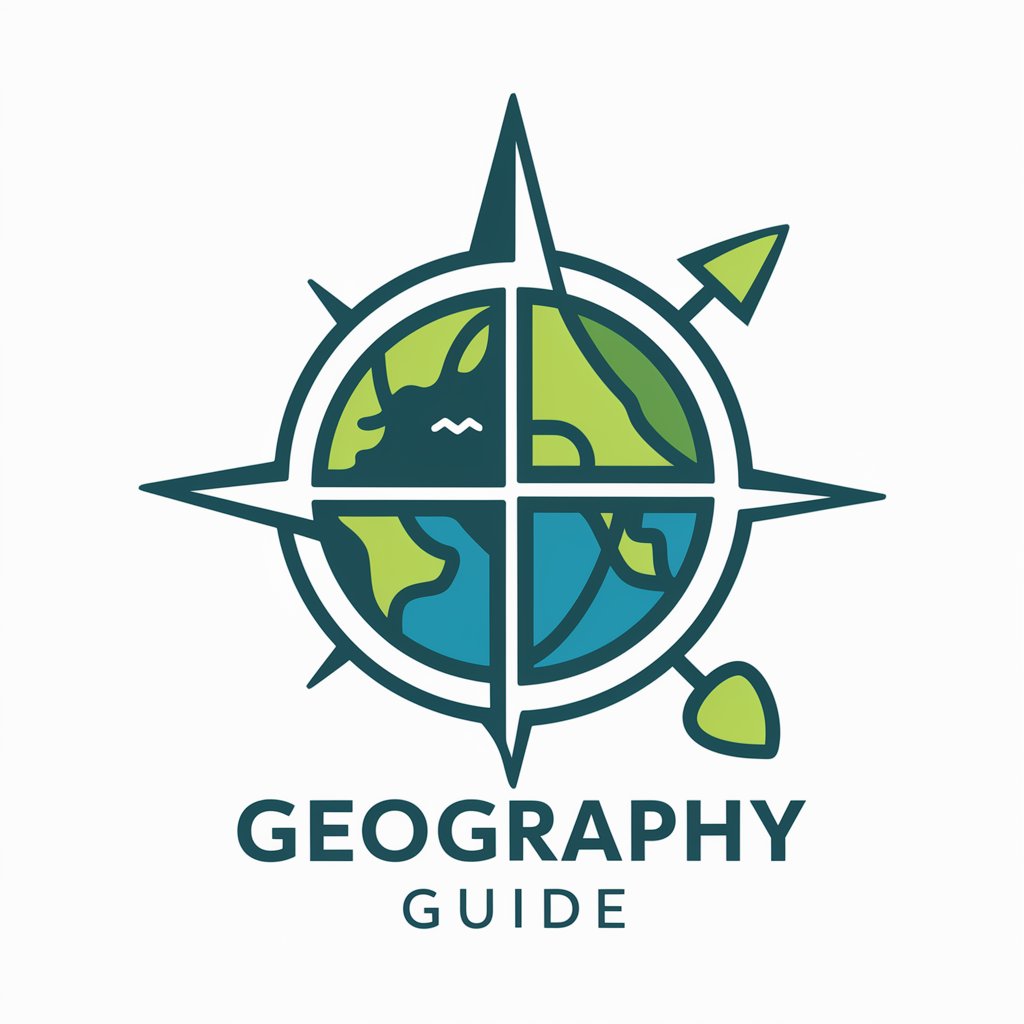
FML
Turn mishaps into laughter with AI

👾Code Quest : The Programmer's Odyssey💻
Turn Coding Into an Adventure

Multilingual Music Composition & Theory Guide
Compose globally, understand musically.

College Counselor
Empowering College Applications with AI

" Lawyer - Prokureur "
Empowering legal decisions with AI

UI Maven
Streamlining UI Design & API Management with AI

Devil's Advocate Council
Challenge Your Perspectives with AI

Candid Influencer
Elevate Your Digital Presence, Ethically.
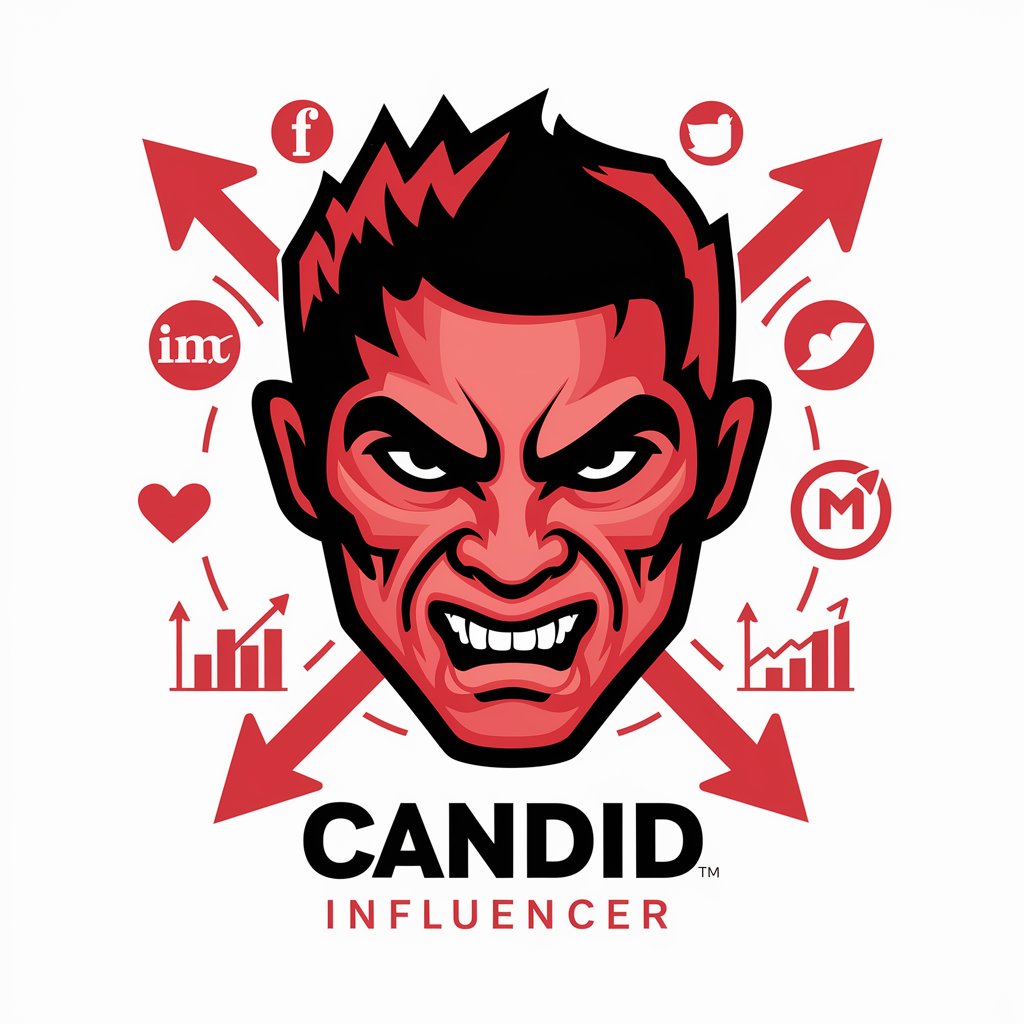
idea2movie (text2video)
Transforming Text into Cinematic Stories

Frequently Asked Questions about PPT Outline Generator
What is PPT Outline Generator?
PPT Outline Generator is an AI-powered tool designed to help users create structured outlines for PowerPoint presentations quickly and efficiently.
Who can benefit from using this tool?
Educators, students, business professionals, and anyone in need of crafting presentations can find value in using PPT Outline Generator to streamline their preparation process.
Can I customize the outlines generated by the tool?
Yes, the tool allows for customization of outlines. Users can add, remove, or modify sections and headings to suit their specific presentation needs.
Is there a cost to use PPT Outline Generator?
PPT Outline Generator can be started for free at yeschat.ai, with no requirement for login or a ChatGPT Plus subscription, making it accessible to a wide audience.
How does PPT Outline Generator utilize AI?
The tool leverages AI to analyze the input topic and generate a comprehensive outline, including headings and subpoints that align with the user's presentation objectives.