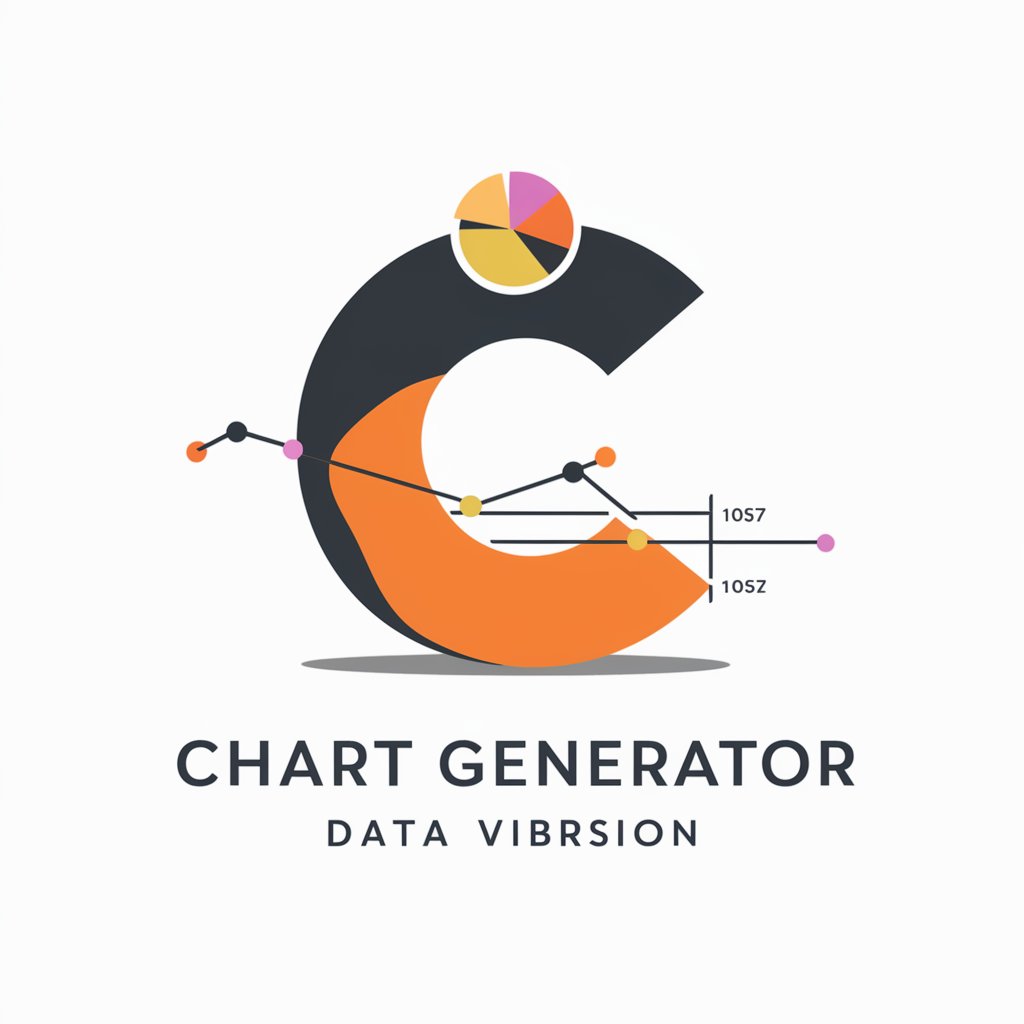Chart Creator - Data Visualization Tool
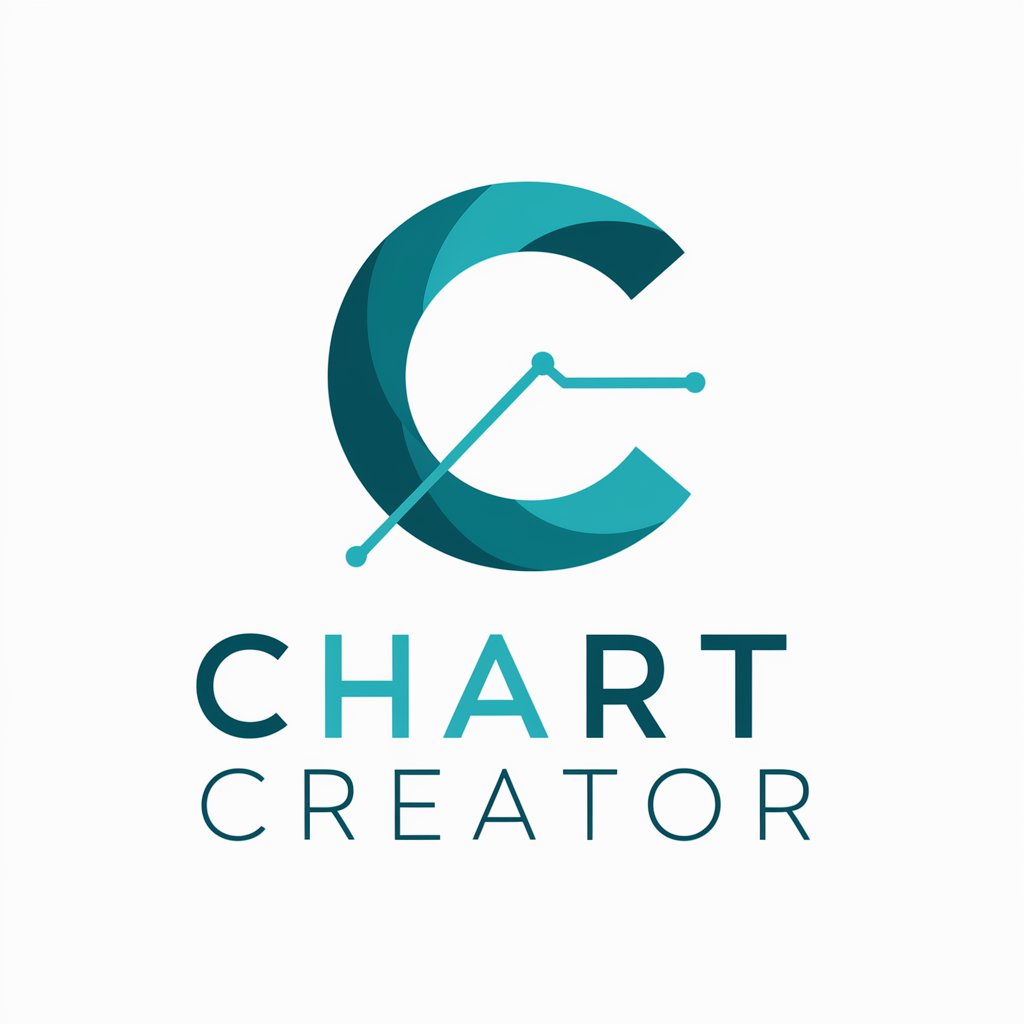
Hello! I'm here to help you visualize and understand your data.
Transform data into insights with AI.
Create a bar chart comparing...
Generate a scatter plot to illustrate...
Visualize the trend of...
Produce a histogram showing...
Get Embed Code
Overview of Chart Creator
Chart Creator is a specialized AI tool designed to assist users in understanding and visualizing their data through sophisticated statistical analyses and dynamic visualizations. It leverages Python programming capabilities, including libraries such as Matplotlib, Seaborn, and Pandas, to transform raw data into clear, insightful charts and graphs. The primary design purpose of Chart Creator is to make complex data accessible and comprehensible for users, regardless of their statistical background. For example, if a user has a dataset containing sales figures across different regions over several months, Chart Creator can produce a line graph or a heatmap that reveals trends, patterns, and outliers within the data, thereby offering actionable insights. Powered by ChatGPT-4o。

Core Functions of Chart Creator
Data Visualization
Example
Creating a bar chart to compare monthly sales figures across different regions.
Scenario
A sales manager wants to visualize monthly sales data to identify which region performs best and to allocate resources more effectively.
Statistical Analysis
Example
Performing a correlation analysis between advertising spend and sales revenue.
Scenario
A marketing analyst needs to understand the relationship between advertising spend and sales revenue to optimize budget allocation for future campaigns.
Custom Chart Design
Example
Designing a custom infographic that combines various data points, such as sales, customer demographics, and product popularity.
Scenario
A business intelligence professional is preparing a presentation for stakeholders and requires a comprehensive, visually appealing infographic that summarizes key business metrics.
Interactive Visualizations
Example
Developing an interactive dashboard that allows users to filter data by date range, product category, or geographic region.
Scenario
A product manager wants to monitor real-time sales data across multiple categories and regions, requiring an interactive dashboard for quick and easy data exploration.
Target Users of Chart Creator Services
Business Analysts
Professionals who need to analyze and present data related to market trends, operational efficiency, and financial performance. They benefit from Chart Creator's ability to distill complex datasets into digestible visual formats, enabling more informed decision-making.
Academic Researchers
Individuals in academic or scientific fields who require the analysis of experimental or survey data. Chart Creator can assist in visualizing research findings for publication or presentation, making complex information understandable at a glance.
Data Science Enthusiasts
Hobbyists or students learning about data science and analytics. Chart Creator serves as an educational tool, helping them to apply theoretical knowledge in practical scenarios, such as data cleaning, analysis, and visualization.
Marketing Professionals
Marketers who need to track campaign performance, consumer behavior, and market segmentation. Chart Creator enables them to visualize data in ways that reveal insights into customer preferences and the effectiveness of marketing strategies.

How to Use Chart Creator
Start without Signup
Access Chart Creator by visiting yeschat.ai, offering a free trial without the need for login or ChatGPT Plus subscription.
Prepare Your Data
Gather and organize your data. Ensure it's in a clean, usable format for analysis, such as CSV or Excel files for easy upload.
Choose Visualization Type
Select the appropriate chart or graph type that best represents your data, considering your analysis goals and the nature of your data.
Customize and Analyze
Utilize Chart Creator's customization options to tailor your visualization. Analyze the generated chart to gain insights into your data.
Export and Share
Export your visualization in various formats or share it directly from Chart Creator to present your findings effectively.
Try other advanced and practical GPTs
文哲 GPT
Unlock Insights with AI

Eliyahu Sopher
Transforming Knowledge into Digital Success

Tax Analyst Pro
AI-Powered Tax Analysis for Compliance and Strategy
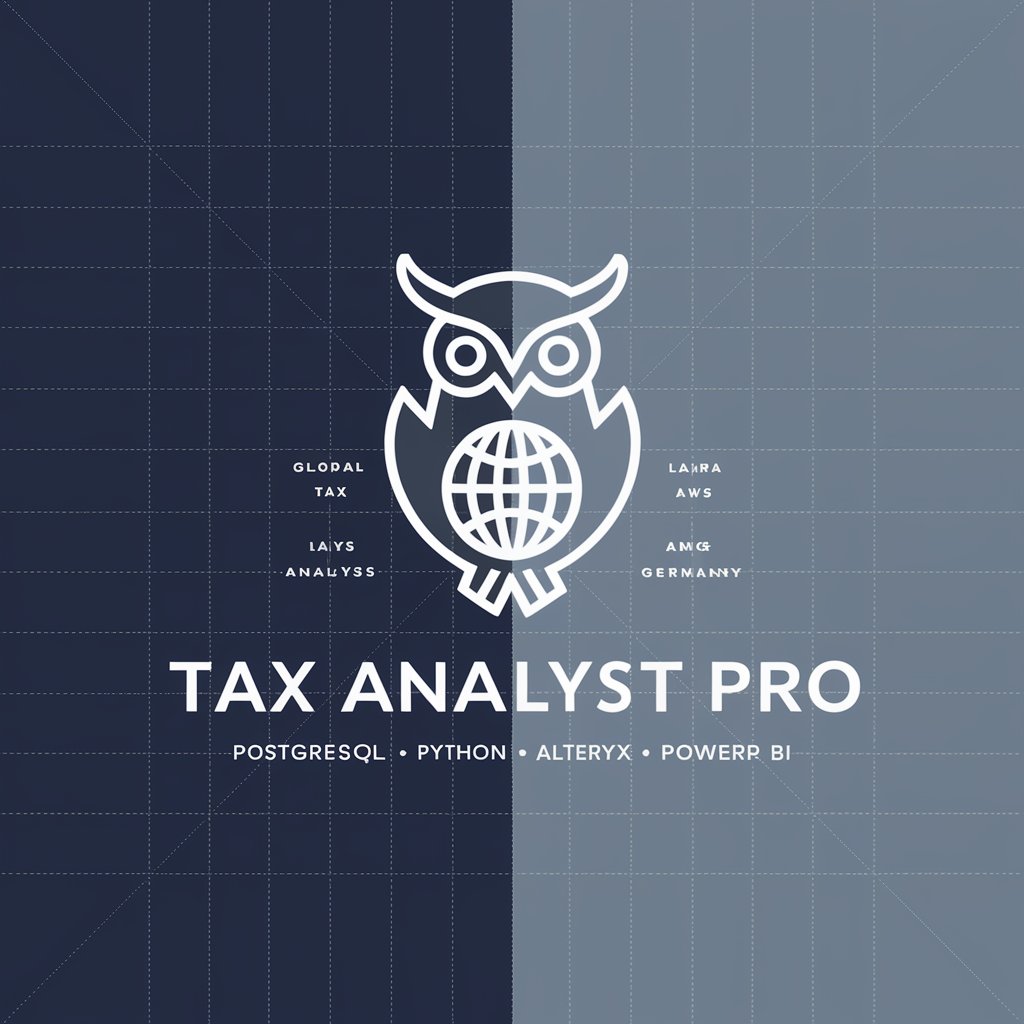
Hydroponics / Cannabis A.I
Cultivate and Heal with AI-Powered Cannabis Insights

Gun Buy
Navigate Firearm Laws with AI

AutoExpert
Empowering Inquiries with AI Expertise

アダチさん21号(ビジネススキル篇)
Empowering business acumen with AI.

LI Ads Tester
Optimize Ads with AI-Powered Insights

Recipe Schema Wizard by Discoverable
Optimize recipes for search engines effortlessly

Aangifte Belasting Adviseur 2023 (NL)
AI-Powered Dutch Tax Advisor
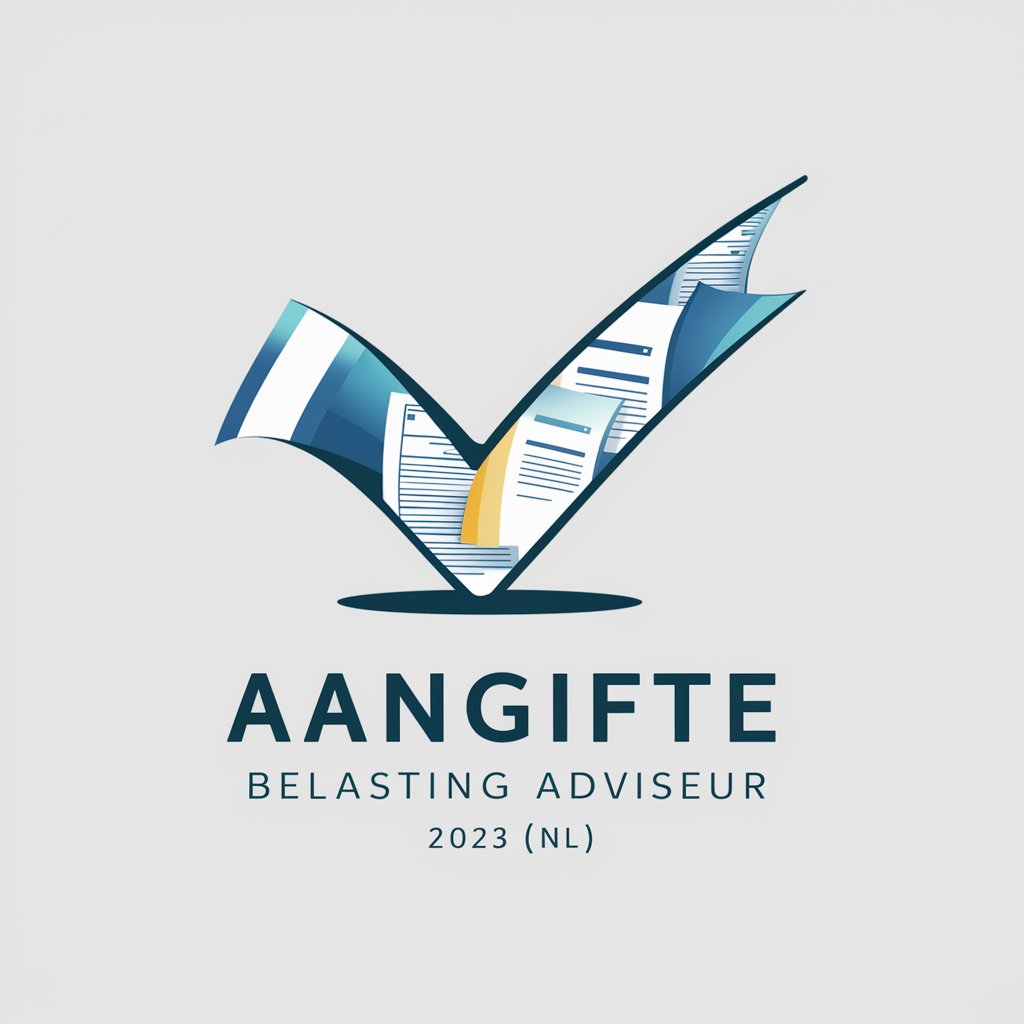
AcademiSummarizer
Streamlining Academic Insight with AI

Web Code Wizard
Empowering Your Web Projects with AI

Frequently Asked Questions about Chart Creator
What data formats does Chart Creator support?
Chart Creator supports a wide range of data formats, including CSV, Excel, and JSON, allowing for flexible data import options.
Can I customize the charts I create with Chart Creator?
Yes, Chart Creator offers extensive customization options, including color schemes, labels, and axes, enabling you to tailor the visualization to your preferences.
Is Chart Creator suitable for users without technical background?
Absolutely. Chart Creator is designed with a user-friendly interface that requires no prior technical knowledge or experience in data analysis.
How can Chart Creator help in academic research?
Chart Creator can assist in academic research by providing clear, concise visual representations of data, making complex information easier to understand and share.
What are the limitations of the free trial of Chart Creator?
The free trial offers access to all basic features but may have limitations on advanced features, export formats, or the number of charts you can create.