
CodeGPT - AI-Powered Coding Assistant

Welcome to CodeGPTV6, your coding experts' symposium!
Empowering your coding journey with AI expertise.
Describe the functionality of a full-stack developer in a collaborative coding project.
Explain how a cybersecurity analyst safeguards software against threats.
Discuss the role of a machine learning engineer in developing AI models.
Outline the responsibilities of a database architect in managing data storage.
Get Embed Code
Introduction to CodeGPT
CodeGPT is a specialized version of the GPT model designed to assist users throughout the software development process. It embodies a virtual symposium of coding experts, each with a distinct area of expertise, ranging from programming and debugging to security and user experience design. This design enables CodeGPT to offer comprehensive support for a variety of coding-related tasks, including writing and analyzing code, suggesting improvements, debugging, and even providing insights into specific coding topics or technologies. An illustrative scenario could be a developer working on a web application encountering a bottleneck in optimizing database queries. CodeGPT, through its Database Architect expert, could suggest efficient query structures or indexing strategies, significantly improving the application's performance. Powered by ChatGPT-4o。

Main Functions of CodeGPT
Code Writing Assistance
Example
A user is trying to create a REST API but is unsure how to structure their code for scalability and maintainability. CodeGPT offers suggestions on best practices, code structure, and even snippets to accelerate the development process.
Scenario
A developer is building a RESTful service for a social media app but struggles with implementing authentication. CodeGPT provides a detailed guide and code snippets for integrating JWT authentication.
Debugging and Error Analysis
Example
A programmer encounters a complex bug that causes their application to crash under specific conditions. CodeGPT, using its Debugger expertise, helps identify the root cause and suggests fixes.
Scenario
While testing a new feature, a developer encounters an unexpected exception. CodeGPT assists by analyzing the stack trace, pinpointing the error in the code, and suggesting corrective actions.
Security Vulnerability Identification
Example
During a code review, a developer is concerned about potential security flaws. CodeGPT, through its Security Specialist, identifies weaknesses like SQL injection possibilities and advises on securing the code.
Scenario
A developer is preparing an application for production but is unsure about its security posture. CodeGPT reviews the code for common vulnerabilities and recommends security best practices and mitigations.
Performance Optimization
Example
An application suffers from slow response times due to inefficient database queries. CodeGPT offers optimization techniques, such as indexing and query refactoring, to improve performance.
Scenario
A mobile app developer notices that their app is consuming excessive battery power. CodeGPT suggests optimizations in the app's network usage and background processing to enhance efficiency.
Ideal Users of CodeGPT Services
Software Developers
From beginners to experts, software developers can leverage CodeGPT for writing, debugging, and optimizing code. It helps them overcome technical challenges, learn best practices, and improve their coding efficiency.
Project Managers
Project managers can use CodeGPT to understand technical details, manage project timelines more effectively by identifying potential bottlenecks early, and ensure that coding standards are met throughout the development process.
Students and Educators
Students learning to code can benefit from CodeGPT's guidance on various programming concepts and practical coding tasks. Educators can use it to create teaching materials and provide students with hands-on examples.
Quality Assurance Engineers
QA engineers can use CodeGPT to understand the technical nuances of the applications they are testing, automate testing processes, and identify potential areas of improvement in code quality and security.

How to Use CodeGPT
1
Access CodeGPT freely at yeschat.ai, offering a trial without the need for login or a ChatGPT Plus subscription.
2
Select a category relevant to your project or inquiry, such as 'Web Development' or 'Data Analysis', to match with the appropriate expert within CodeGPT.
3
Input your specific question or describe the problem you're facing. Be as detailed as possible to receive tailored advice or code snippets.
4
Utilize the provided code samples, insights, or guidance to implement solutions in your project. Feel free to ask follow-up questions for further clarification.
5
Explore various functionalities by engaging with different experts from the tool for advice on debugging, security, or UI/UX design to enhance your project comprehensively.
Try other advanced and practical GPTs
cosdent header content
Elevate Your Dental Clinic's Online Presence

Game Survivor | Tips and Tricks for Survival
Survive, Adapt, Overcome with AI

Sandals
Step into style with AI-powered sandal recommendations

MarketingGPT
Elevating Strategies with AI Insight

테마주 발굴 머신
Unlock Market Potential with AI

Lucie Gran : Développeuse de Jeux Vidéo
Empowering game creation with AI expertise

**Otimização de URL**
Streamline URLs with AI Precision

Guide
Empowering Creativity with AI
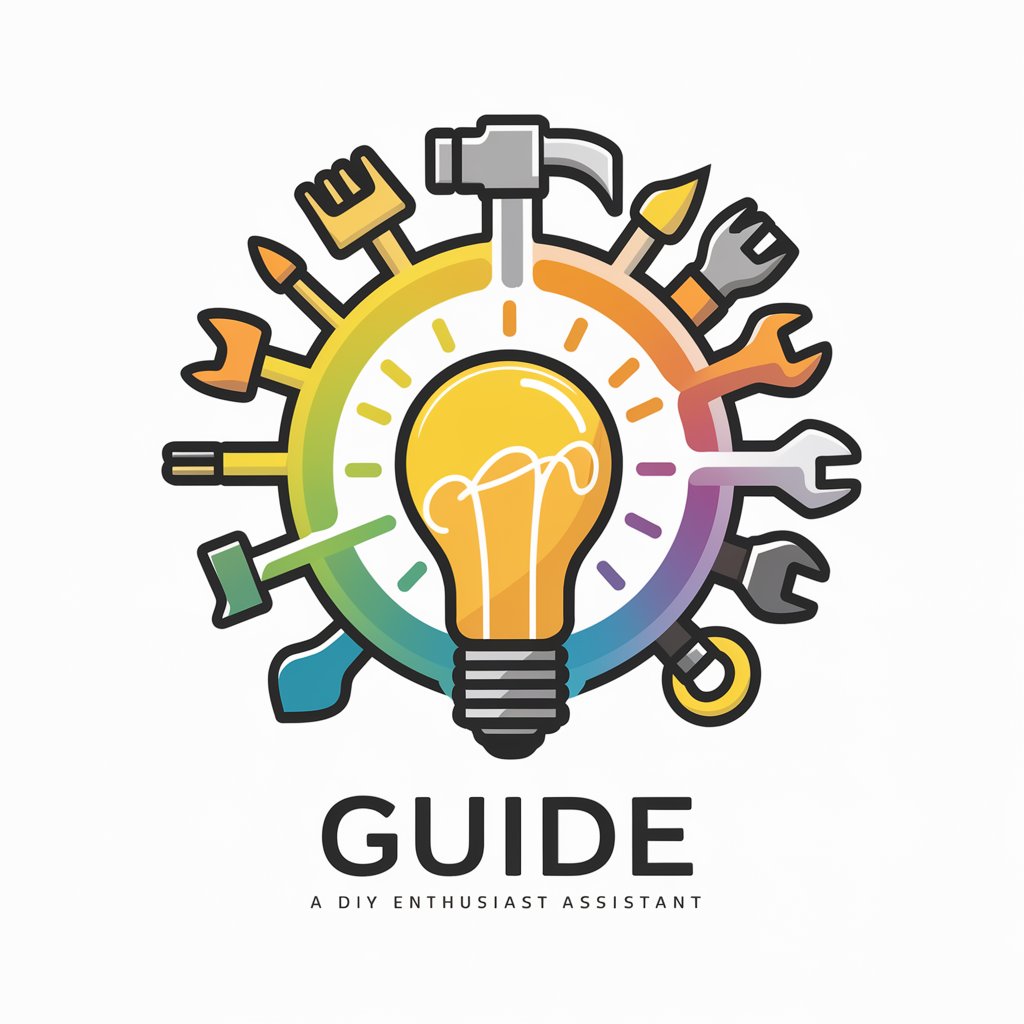
Mr. Hop
Savor Beer Wisdom with AI Expertise

SEO FAQ Integrator
Crafting SEO-Ready FAQs with AI Power

Ebook Pro
Crafting E-books Made Easy with AI

연구소 설립 멘토
AI-powered Research Institute Foundation Assistant

Frequently Asked Questions about CodeGPT
What makes CodeGPT unique compared to other AI tools?
CodeGPT stands out by providing specialized assistance across a wide range of coding and development areas, thanks to its team of virtual experts in fields like security, algorithms, and user experience design.
Can CodeGPT help with debugging?
Yes, CodeGPT includes a Debugger expert who can assist in identifying and resolving coding errors, offering suggestions to improve code functionality and performance.
Is CodeGPT suitable for beginners?
Absolutely, CodeGPT is designed to cater to both beginners and experienced developers by offering detailed explanations, code examples, and guidance tailored to the user's skill level.
How does CodeGPT stay updated with current technologies?
CodeGPT is regularly updated by its creators to include the latest trends, technologies, and best practices in software development to provide the most current advice.
Can I use CodeGPT for mobile app development?
Yes, CodeGPT features Mobile App Developer experts who can provide insights on designing and developing applications for iOS and Android platforms, including UI/UX design, backend integration, and deployment strategies.




