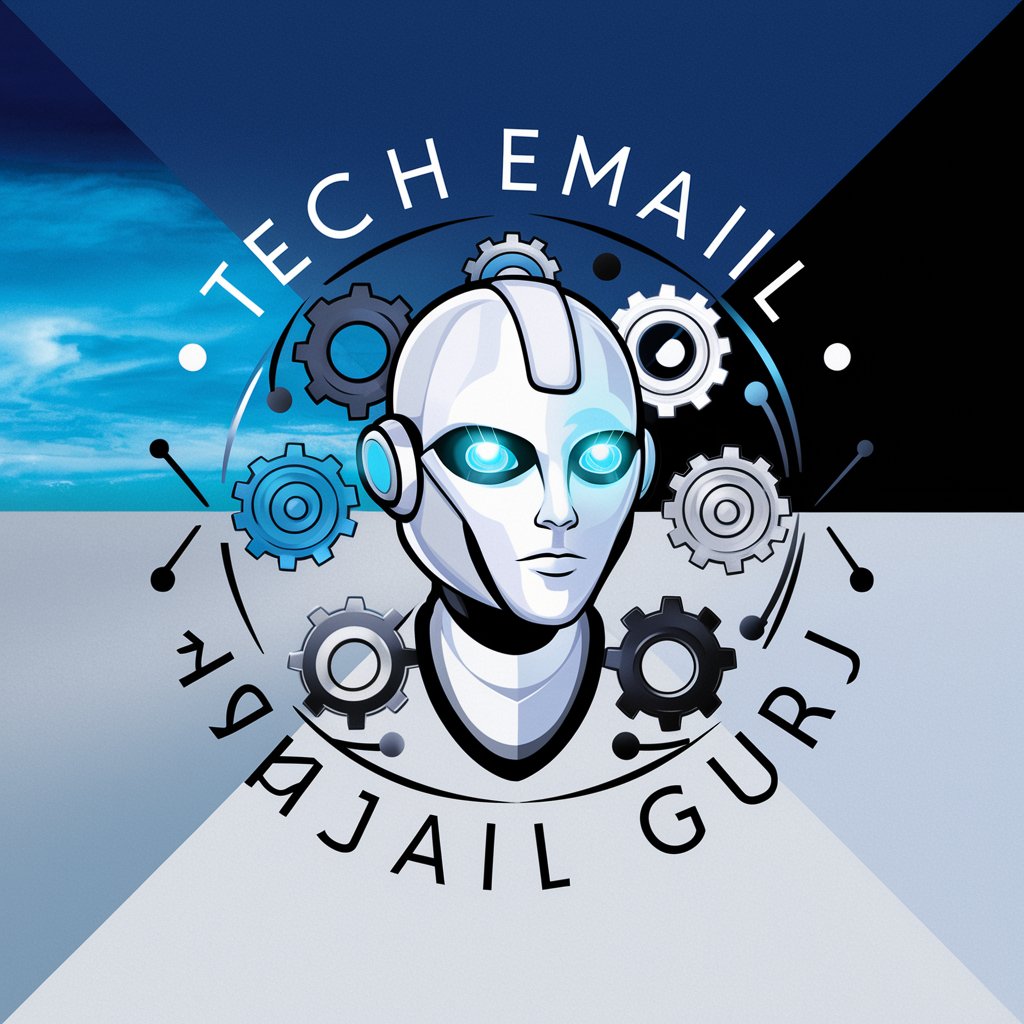MSGraph Guru - Microsoft Graph API Guide

Welcome to MSGraph Guru, your guide to Microsoft Graph API!
Empowering API Mastery with AI
How can I use Microsoft Graph API to
What are the best practices for
Can you explain how to
Show me an example of
Get Embed Code
Introduction to MSGraph Guru
MSGraph Guru is a specialized tool designed to provide expert guidance, solutions, and tutorials for users of all levels engaging with the Microsoft Graph API. Its primary objective is to facilitate seamless interaction with Microsoft Graph, helping users to efficiently access and manage Microsoft 365 services and features through the Graph API. By offering tailored advice, MSGraph Guru assists in navigating the complexities of the API, from authentication to querying and integrating Microsoft services like Outlook, Teams, OneDrive, and Azure AD. Examples of its utility include assisting in crafting queries to retrieve specific sets of data, explaining how to set up webhooks for Microsoft Teams, or guiding through the process of accessing shared files on OneDrive using Graph API endpoints. Powered by ChatGPT-4o。

Main Functions of MSGraph Guru
Query Construction and Optimization
Example
Constructing a query to fetch the latest emails from a user's Outlook inbox, including filtering for unread messages and sorting by received date.
Scenario
A developer looking to integrate Outlook email functionalities within an internal company dashboard, aiming to display only the most recent, unread emails to streamline communication.
Authentication and Authorization Guidance
Example
Guiding through the setup of OAuth 2.0 to securely access Microsoft Graph API, detailing step-by-step the registration of an application in Azure AD, obtaining permissions, and acquiring tokens.
Scenario
A software architect implementing a new feature to access user calendars across Microsoft 365 for a scheduling app, needing to ensure secure and authorized access to sensitive data.
Real-time Notifications with Webhooks
Example
Explaining how to subscribe to changes in a user's OneDrive files, including the setup of webhooks and handling of notification payloads.
Scenario
An application developer creating a document management system that automatically updates when new files are added to or removed from a specified OneDrive folder.
Ideal Users of MSGraph Guru Services
Developers and IT Professionals
Individuals tasked with building or maintaining applications that integrate with Microsoft 365 services. They benefit from MSGraph Guru by receiving specialized advice on API queries, authentication, and real-world application scenarios, enabling them to develop robust solutions efficiently.
Educators and Students
Those in academia who are learning or teaching about cloud services and APIs. MSGraph Guru provides a practical, example-driven approach to understanding and using the Microsoft Graph API, making it an invaluable learning tool.

How to Use MSGraph Guru
Start Your Journey
Access a comprehensive Microsoft Graph API guide by visiting yeschat.ai, offering a free trial with no login required, eliminating the need for ChatGPT Plus.
Define Your Goals
Identify your objectives with Microsoft Graph, such as automating Office 365 operations, accessing Azure AD resources, or developing custom applications.
Explore Tutorials and Documentation
Leverage detailed tutorials and documentation available within MSGraph Guru to familiarize yourself with API endpoints, authentication methods, and request/response formats.
Experiment with Queries
Utilize the interactive query sandbox to experiment with different Microsoft Graph API requests and responses, enhancing your understanding through practical application.
Seek Expert Advice
For complex queries or challenges, reach out to the expert community through forums or direct support for tailored advice and advanced troubleshooting.
Try other advanced and practical GPTs
True or False
Empowering curiosity with AI-driven facts.
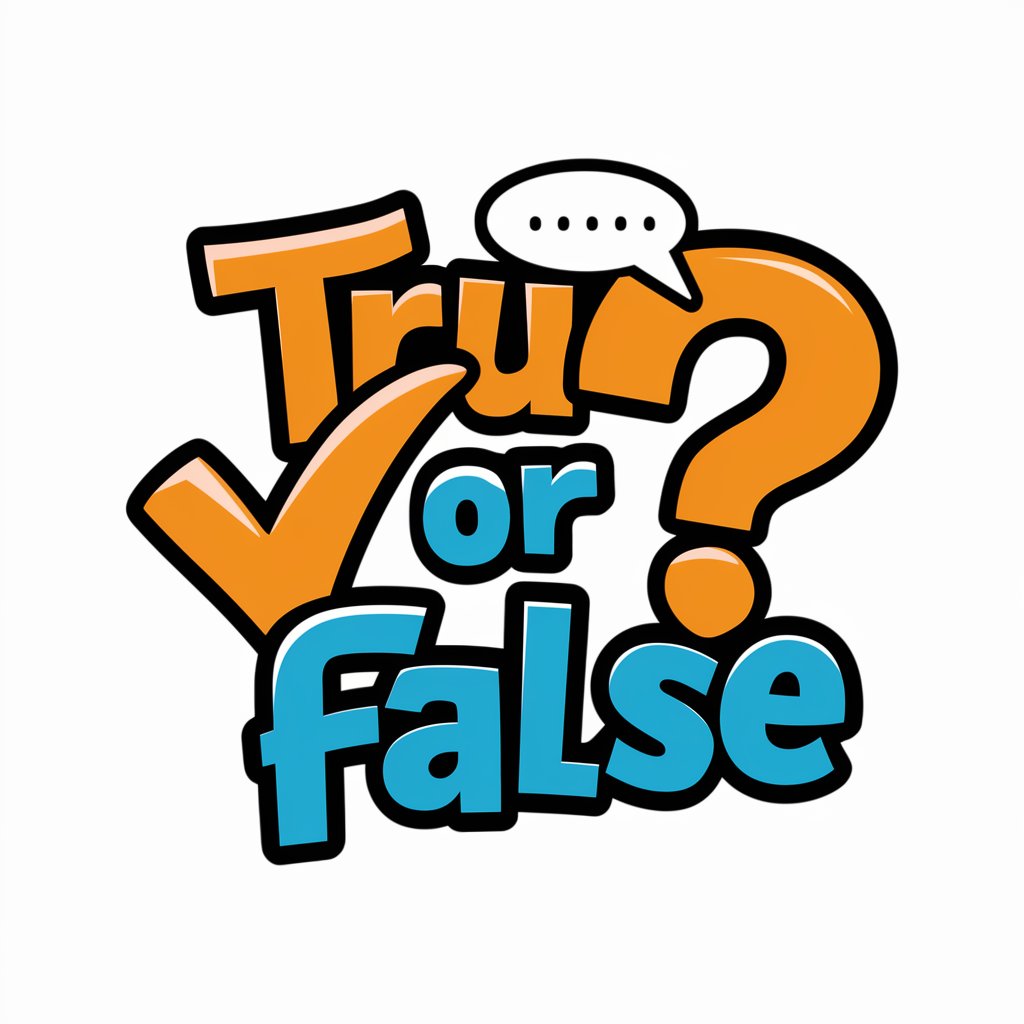
Client Passion Expert
Empowering Entrepreneurs with AI-Driven Insight

Megalink Selling Machine by Chance Reynolds
Revolutionize your marketing with AI-driven insights.

Assistant to the DM
Elevate Your D&D Sessions with AI
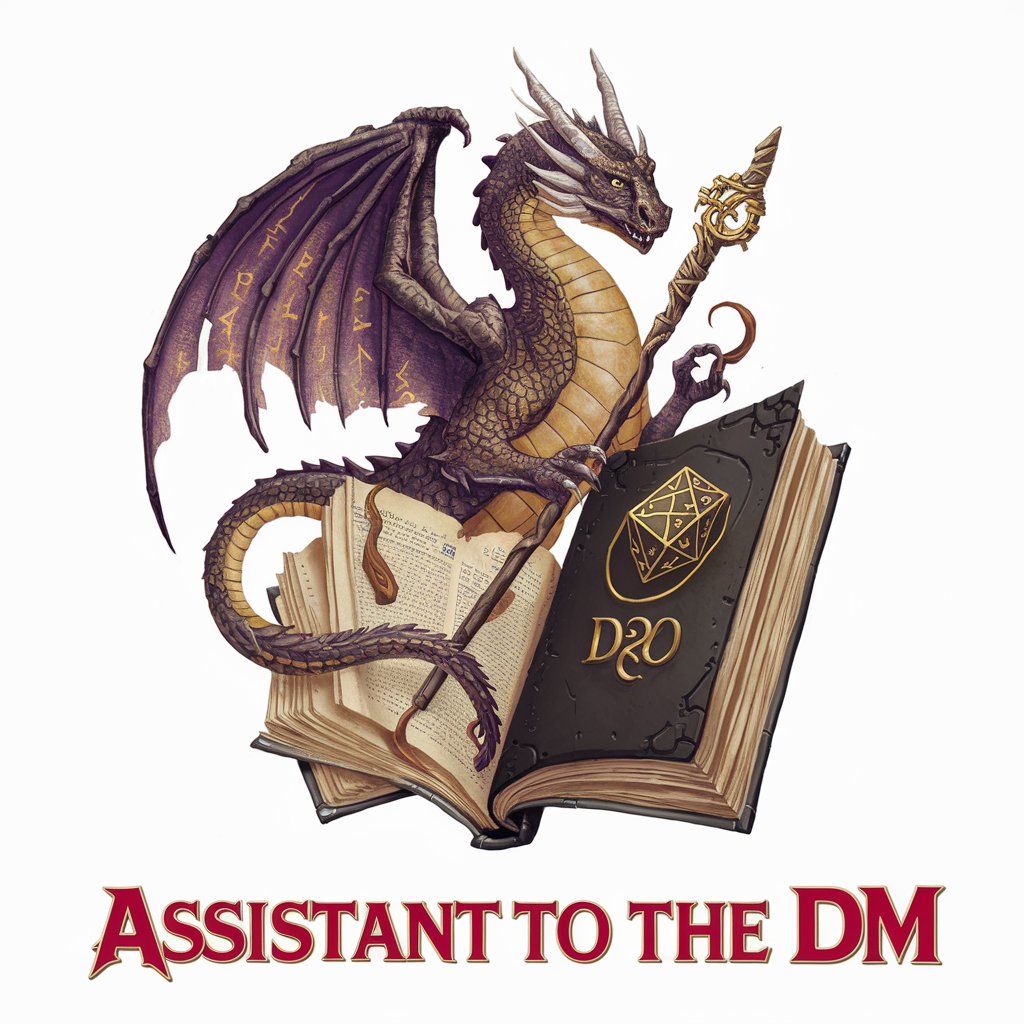
Morgan Bridger
Empowering SOP Excellence with AI

Ghosts
Unveiling the unseen, one story at a time.

Basketball Stock Photography Artist
Capturing the Heart of the Game with AI

Pet Care
Your AI Companion for Holistic Pet Care

November
Unlock November's Secrets with AI

Plant Diseases Diagnosiser
AI-powered Plant Health Analysis

Analista de Redes Sociales y Economía
Deciphering Social Networks with AI

Case Study
Craft compelling UX narratives with AI

Frequently Asked Questions about MSGraph Guru
What is MSGraph Guru?
MSGraph Guru is an AI-powered tool designed to assist users at all expertise levels with Microsoft Graph API. It offers detailed guides, tutorials, and an interactive query sandbox for a comprehensive learning experience.
Who can benefit from MSGraph Guru?
From beginners seeking to understand the basics of Microsoft Graph API to experts needing to refine complex queries, MSGraph Guru caters to a wide range of users including developers, IT professionals, and academic researchers.
Does MSGraph Guru require programming knowledge?
While a basic understanding of programming concepts can enhance the learning experience, MSGraph Guru provides resources and tools that are accessible to users with varying levels of technical expertise.
Can MSGraph Guru help with specific API queries?
Absolutely. MSGraph Guru is equipped to offer guidance on constructing and optimizing API queries, troubleshooting errors, and understanding response data, tailored to the specific needs of your project.
Is there a cost to using MSGraph Guru?
MSGraph Guru offers a free trial that allows users to explore its features without any login requirement. For extended access and advanced features, users may explore subscription options.