
AI How To Do - AI-Powered Visual Assistance
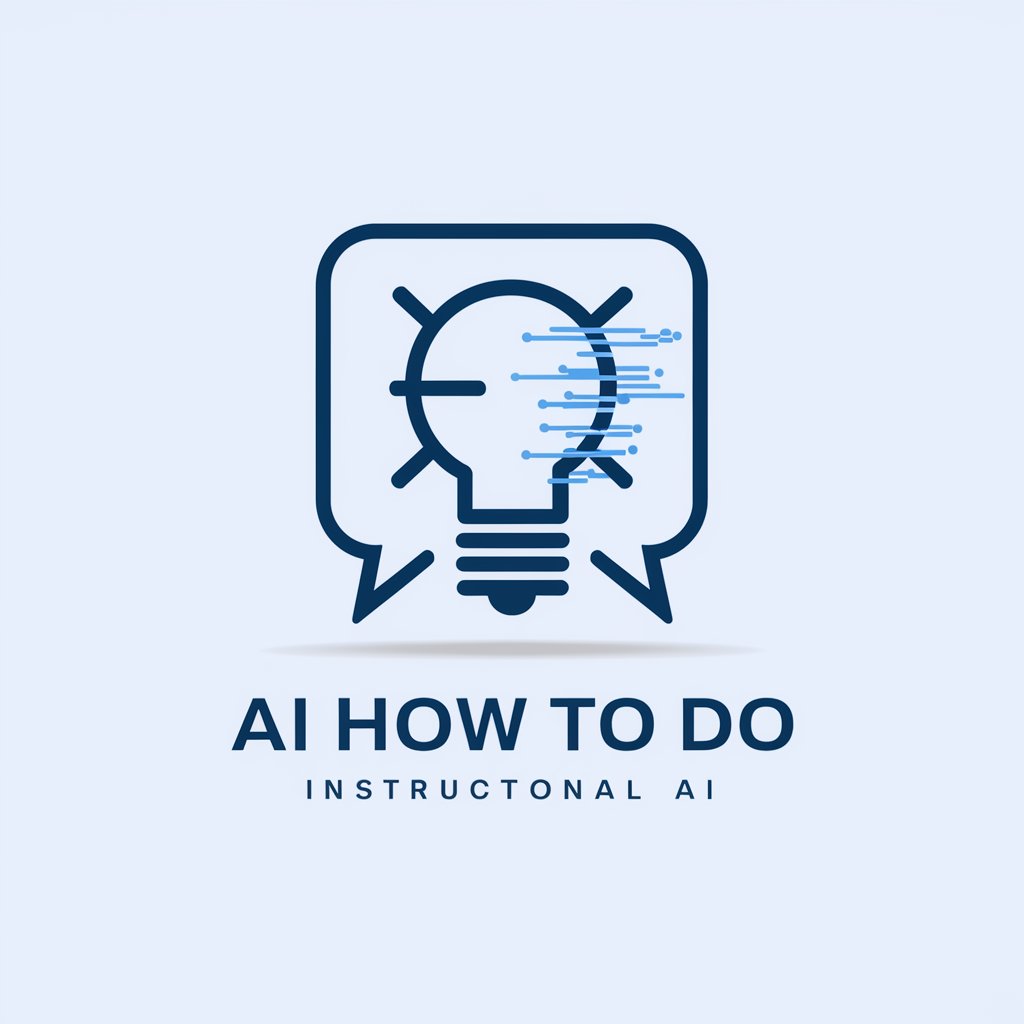
Welcome to AI How To Do, your guide to mastering any task.
Enhancing Understanding with AI-Powered Visuals
How do I...
Can you explain how to...
What are the steps to...
Could you show me how to...
Get Embed Code
Understanding AI How To Do
AI How To Do is designed to provide users with detailed, actionable guidance across a wide range of tasks and subjects, enhanced by the capability to generate visual aids. At its core, this AI specializes in breaking down complex information into understandable steps, supported by images to illustrate concepts, steps, or ideas. This design purpose is rooted in the belief that visual aids, alongside comprehensive text explanations, significantly improve the learning experience, making instructions more accessible and engaging. For example, if a user wants to learn how to bake a cake, AI How To Do would not only provide step-by-step instructions but could also generate images showing each step of the process, from measuring ingredients to the final decoration. This approach caters to various learning styles, enhancing understanding and retention of information. Powered by ChatGPT-4o。

Core Functions of AI How To Do
Step-by-Step Guides
Example
Creating a step-by-step guide for assembling a computer from scratch.
Scenario
A user unfamiliar with PC building seeks guidance. AI How To Do provides a detailed guide, including selecting components, and the assembly process, complemented by images illustrating each step, such as installing the CPU, RAM, and GPU.
Visual Explanations
Example
Illustrating complex concepts, like how a car engine works.
Scenario
A student struggling with the mechanics of a car engine receives a simplified explanation with diagrams showing the engine parts, their functions, and how they work together during the engine cycle.
Troubleshooting Guides
Example
Diagnosing and fixing common software errors.
Scenario
A user encounters a persistent software glitch. AI How To Do offers a troubleshooting guide that includes common causes, solutions, and visual cues to identify and resolve the issue, such as error messages and settings adjustments.
Creative Project Ideas
Example
Generating ideas and guides for DIY home decor projects.
Scenario
An enthusiast looking for inspiration for home decoration projects gets a list of creative ideas, each with a detailed plan, materials needed, and step-by-step instructions with visuals to guide the creation process.
Who Benefits from AI How To Do
Educators and Students
These users benefit from the ability to break down complex subjects into digestible, illustrated steps. Whether it's for teaching complex scientific concepts or learning a new skill, the visual aids and detailed explanations enhance understanding and retention.
DIY Enthusiasts
Individuals passionate about crafting, building, or any form of do-it-yourself projects find immense value in the detailed guides and visualizations, which help them execute projects with precision and creativity.
Professionals Seeking Skill Enhancement
Professionals looking to upgrade their skills or learn new tools and technologies benefit from the tailored, step-by-step instructions and visual guides, making it easier to grasp complex information quickly.
Curious Learners
People with a thirst for knowledge on a wide range of topics can leverage the detailed explanations and visuals to explore new areas, satisfy their curiosity, and acquire new skills or hobbies.

How to Use AI How To Do
Begin with a Trial
Start by visiting yeschat.ai to access a free trial of AI How To Do without the need for login or a ChatGPT Plus subscription.
Identify Your Need
Clearly define what you need assistance with, whether it's creating visuals, understanding complex topics, or generating content.
Interact Directly
Use the chat interface to ask specific questions or describe the task you need help with. Be as detailed as possible for the best results.
Utilize Visuals
For visual explanations or step-by-step guides, request images or diagrams that can help clarify complex information.
Apply the Insights
Use the provided information and visuals to complete your task, applying the advice and guidelines to achieve your goal.
Try other advanced and practical GPTs
MCFM Global GPT
Empowering FM and Procurement Success

The Wolf - The Problems Solver
AI-powered Solution Expert

Customer Support Agent GPT
Empowering support with AI precision

GptOracle | The Loving Girlfriend
Empowering Relationships with AI Compassion

ARIMA DataSynth
Empower your data with AI-driven forecasting

Party Pal
Spice up your party with AI-driven fun!

개인, 법인 회생과 파산 신청 상담 GPT
Empowering Financial Decisions with AI

Qualia-san Emulator
Emulating Wisdom Beyond Boundaries

How much salary can I ask for?
Empower Your Salary Negotiations with AI

AI Loan Buddy
Empowering your financial decisions with AI.

PineGPT
Empowering Trading Strategies with AI

Emotion Station - Get High from Music Playlists
Elevate Your Emotions with AI-Powered Playlists

AI How To Do FAQs
What makes AI How To Do unique?
AI How To Do stands out by offering tailored, visual-enhanced guidance for a variety of tasks, making complex information more accessible.
Can AI How To Do assist with academic research?
Yes, it can help synthesize research material, provide summaries, and even suggest visual aids to enhance understanding of complex subjects.
Is AI How To Do suitable for creative projects?
Absolutely, it can generate creative ideas, provide artistic inspiration, and even create visuals to bring your creative concepts to life.
How does AI How To Do ensure quality in its responses?
It uses advanced AI algorithms to understand queries deeply and generate detailed, accurate, and contextually relevant responses.
Can AI How To Do generate content for professional use?
Yes, it can produce high-quality, professional-grade content for presentations, reports, and other business-related documents.





