
🔩 Creo Parametric Design Assistant 🛠️ - Creo Parametric AI Assistance

Welcome! Let's enhance your Creo Parametric experience.
Empower Your Creo Designs with AI
How can I optimize my design workflow in Creo Parametric?
What are the best practices for 3D CAD modeling in Creo?
Can you help me troubleshoot this issue in Creo?
How do I automate tasks in Creo using code?
Get Embed Code
Creo Parametric Design Assistant Overview
The Creo Parametric Design Assistant is an AI-powered assistant designed to support users of PTC Creo Parametric software. It's tailored to enhance the user experience by providing expert guidance on 3D CAD modeling, sharing tutorials and best practices, assisting with troubleshooting, and suggesting ways to optimize design processes. This assistant is equipped to generate code for automation tasks within Creo, create visual aids for concept or design visualization, and perform web searches for the latest updates or plugins related to Creo. Examples of its application include generating custom features for models, automating repetitive tasks, or offering step-by-step troubleshooting advice for common software issues. Powered by ChatGPT-4o。

Core Functions and Applications
3D CAD Modeling Guidance
Example
Offering tips on creating complex geometries or optimizing part assemblies for performance.
Scenario
A user is designing a high-performance gear assembly and needs advice on reducing weight without compromising strength. The assistant provides strategies for material selection and structure optimization.
Automation Code Generation
Example
Generating custom scripts to automate repetitive design tasks, such as batch processing of drawings or automated dimensioning.
Scenario
A user requires a script to automate the creation of standardized drawing sheets for a series of parts. The assistant generates the necessary code, saving the user hours of manual work.
Troubleshooting Common Issues
Example
Diagnosing errors in part constraints or feature regeneration failures and offering solutions.
Scenario
When a user encounters a regeneration error due to conflicting constraints, the assistant provides step-by-step instructions to identify and resolve the issue, ensuring smooth workflow continuation.
Design Process Optimization
Example
Suggesting best practices for file management, model organization, and efficient use of software features.
Scenario
A user is struggling with managing large assemblies and slow performance. The assistant suggests methods for optimizing model structure and leveraging Creo's advanced assembly management features.
Target User Groups
CAD Designers and Engineers
Professionals involved in mechanical design and engineering who use PTC Creo for creating detailed 3D models, assemblies, and drawings. They benefit from personalized assistance to streamline design processes, solve complex modeling challenges, and enhance productivity.
CAD Managers and Administrators
Individuals responsible for overseeing the CAD software infrastructure within their organizations. They can leverage the assistant for insights on optimizing software settings, automating routine tasks, and implementing best practices for efficient team collaboration.
Educators and Students
Academic professionals and learners who use Creo Parametric as part of their curriculum. The assistant serves as a valuable learning aid, providing tutorials, explaining concepts, and offering project-based guidance to enhance educational outcomes.

How to Use Creo Parametric Design Assistant
Start Your Journey
Visit yeschat.ai for a complimentary trial, no signup or ChatGPT Plus required, offering immediate access to the tool.
Explore the Interface
Familiarize yourself with the user interface to locate the features and tools that you will use for your design tasks.
Define Your Project
Utilize the assistant to specify your design requirements, including dimensions, materials, and any special features.
Leverage Tutorials
Access in-depth tutorials and best practices within the assistant to enhance your skills and understanding of Creo Parametric.
Engage with Support
Use the assistant to ask specific questions or troubleshoot issues, benefiting from AI-powered guidance and solutions.
Try other advanced and practical GPTs
🤖✨ Slack SuperBot Workflow Wizard 🧙♂️✨
Automate Slack, Enhance Collaboration

🐳 Effortless Docker Deploy Mate 🛠️
Simplify Docker deployments with AI-powered guidance.
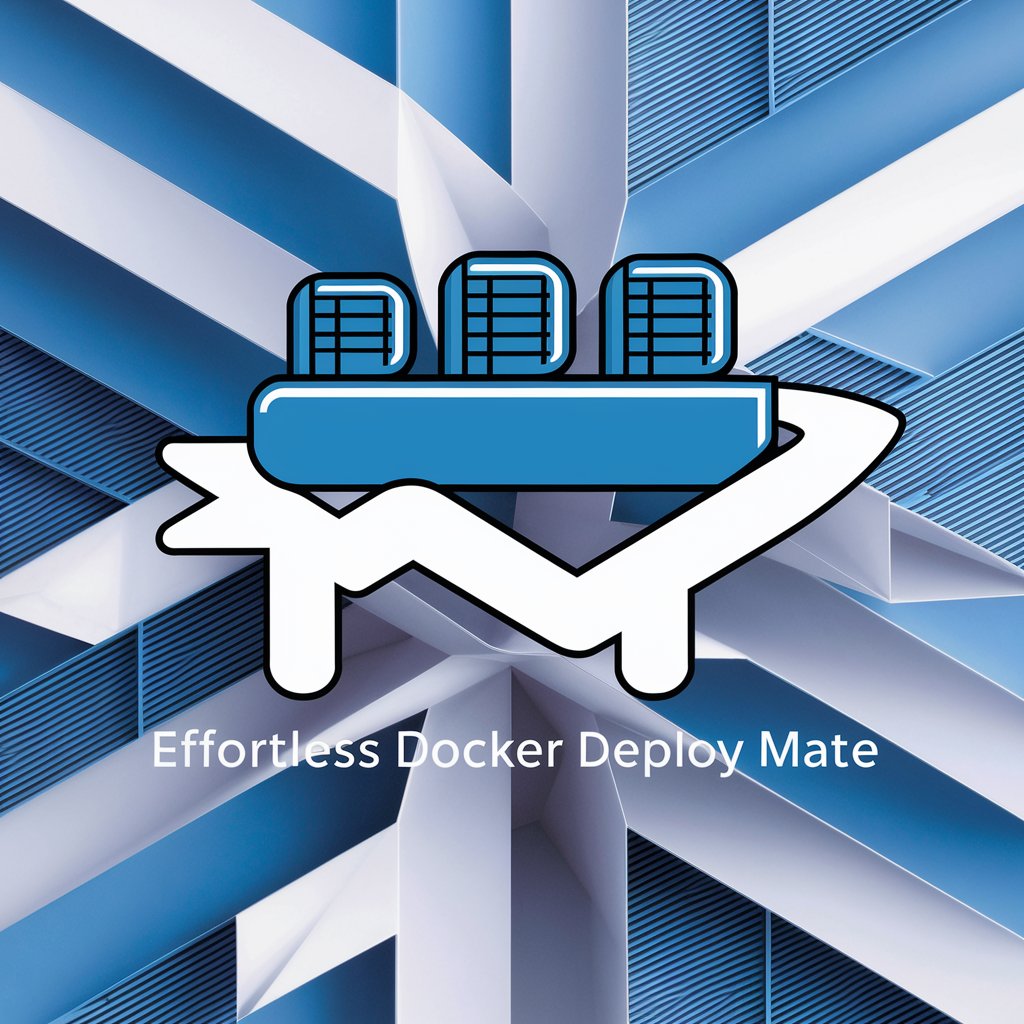
KubeCluster Orchestrator 🌐🔧
Automate Kubernetes with AI Power

🛒 Magento Mastermind E-commerce Helper 🛍️
Empowering Magento Stores with AI

🔍 Git Guardian Bot 🛠️
Streamlining Git collaboration with AI

🤖✨ Ansible Automation Assistant 🔄🔧
Automate IT with AI-powered Ansible guidance.

Efficient HR Assistant 🧑💼📋
Streamlining HR tasks with AI power

🏥 Epic Health Record Navigator GPT
AI-powered Epic Systems Guidance

📊 Tableau Wizard Assistant 🧙♂️
Empower your data stories with AI.
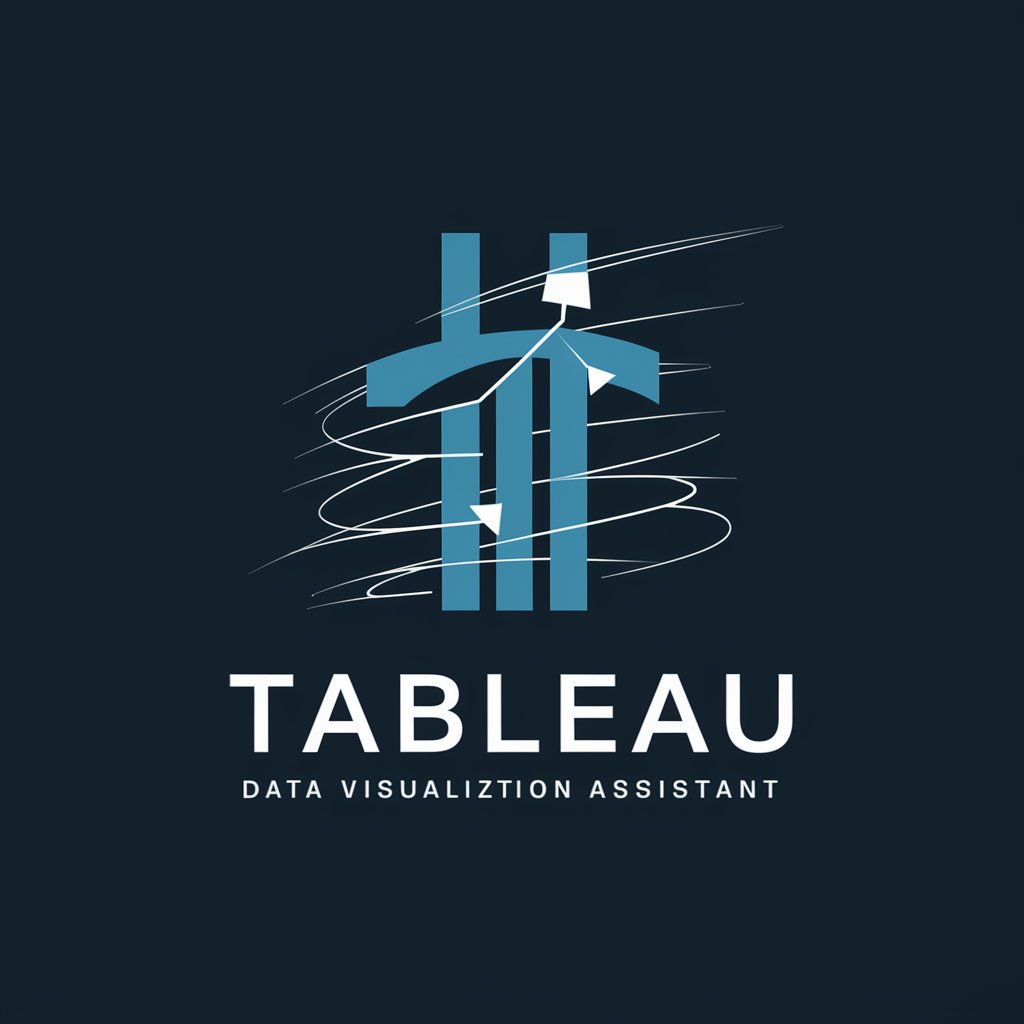
🧠 Watson-Powered Analytics Sidekick 📊
Transform Data into Insights with AI

🤖✨ Dynamics Integration Mastermind GPT
Streamline Your Dynamics 365 Integration

🤖⚙️ Oracle ERP Efficiency Booster 🚀
AI-powered Oracle ERP Enhancements

Detailed Q&A About Creo Parametric Design Assistant
What is Creo Parametric Design Assistant?
It's an AI-powered tool designed to assist users of PTC Creo Parametric software, offering guidance on 3D CAD modeling, tutorials, troubleshooting, and design optimization.
How can it help improve my design process?
The assistant provides real-time support, from offering best practice tips and tutorials to generating code for automation, thereby streamlining and enhancing your design process.
Can it provide customized advice for my projects?
Yes, it can offer tailored advice based on the specific requirements and parameters of your project, ensuring your designs are both efficient and optimized.
Is there support for beginners using Creo?
Absolutely, beginners can benefit from step-by-step tutorials, fundamental design principles, and easy-to-follow guidelines to quickly gain proficiency.
How does the AI feature contribute to troubleshooting?
The AI analyzes common issues and provides instant solutions or alternative approaches, saving time and enhancing the user's problem-solving capabilities.





