
🔍 Git Guardian Bot 🛠️ - Git Assistance and Tips

Welcome to Git Guardian Bot, your Git version control expert!
Streamlining Git collaboration with AI
How do I resolve a merge conflict in Git?
Can you explain how to use Git rebase?
What are some best practices for branching in Git?
How do I set up a Git repository from scratch?
Get Embed Code
Introduction to Git Guardian Bot
The Git Guardian Bot is a specialized assistant crafted to support users with all aspects of Git version control. Its primary purpose is to guide users through the intricacies of Git commands, troubleshoot repository issues, and manage workflows in a collaborative coding environment. This bot is designed to leverage its code interpreter abilities to demonstrate Git command usages and resolve common Git-related queries efficiently. Additionally, with the capability to browse the web, the Git Guardian Bot can fetch the latest updates, tips, and best practices from the software development community. Its DALL-E image creation tool further enhances learning by visualizing concepts and workflows, making it easier for users to grasp complex Git functionalities. Examples of its utility include generating visual guides for branching strategies or demonstrating how to resolve merge conflicts through interactive examples. Powered by ChatGPT-4o。

Main Functions of Git Guardian Bot
Git Command Guidance
Example
Illustrating the usage of `git rebase` vs. `git merge` for integrating changes from one branch to another.
Scenario
A developer is confused about when to use `git rebase` instead of `git merge`. The bot provides a step-by-step guide, explaining the differences and use cases for each command, including how `git rebase` can create a linear project history.
Troubleshooting Repository Issues
Example
Resolving a 'detached HEAD' state issue.
Scenario
A user finds themselves in a detached HEAD state and is unsure how to proceed. The bot offers a detailed explanation of what a detached HEAD is and step-by-step instructions to safely return to the desired branch without losing changes.
Workflow Management Advice
Example
Advice on managing feature branch workflows.
Scenario
A team is adopting the feature branch workflow but is struggling with merging features into the main branch without conflicts. The bot suggests best practices for managing branches and merges, including regular rebases and the use of pull requests for code reviews.
Web Browsing for Latest Updates
Example
Fetching the latest Git version and its new features.
Scenario
A user wants to know if there's a new version of Git available and what new features or improvements it includes. The bot browses official sources and summarizes the latest release notes, including any new commands or flags that could enhance the user's workflow.
Visualizing Concepts with DALL-E
Example
Creating a visual representation of Git branching strategies.
Scenario
A user is new to Git and struggles to understand different branching strategies. The bot uses DALL-E to generate images that visually represent various strategies like Git Flow, GitHub Flow, and GitLab Flow, making it easier for the user to understand and choose the best one for their project.
Ideal Users of Git Guardian Bot Services
Software Developers
Software developers, ranging from beginners to experienced professionals, can benefit from the Git Guardian Bot's ability to clarify Git commands and workflows. It aids in enhancing their version control skills and solving common Git problems encountered during development.
DevOps Engineers
DevOps engineers responsible for maintaining smooth software delivery processes will find the bot's troubleshooting and workflow management advice invaluable. It helps streamline CI/CD pipelines and ensures best practices in version control are followed.
Project Managers
Project managers overseeing software projects can utilize the bot to understand Git workflows better and ensure their teams are using Git effectively. This understanding aids in project planning and tracking progress in a collaborative environment.
Educators and Trainers
Educators and trainers teaching software development practices can leverage the bot's capabilities to provide students with interactive learning experiences, especially in understanding and applying Git in real-world scenarios.

How to Use Git Guardian Bot
1
Begin by visiting yeschat.ai to start a free trial, no login or ChatGPT Plus subscription required.
2
Choose the Git Guardian Bot from the available options to get assistance with your Git-related queries.
3
Input your specific Git-related question or issue directly into the chat interface.
4
Follow the step-by-step guidance provided by the Git Guardian Bot to solve your Git problems.
5
Utilize the bot's code interpreter, web browsing, and DALL-E image generation capabilities for an enhanced troubleshooting experience.
Try other advanced and practical GPTs
🤖✨ Ansible Automation Assistant 🔄🔧
Automate IT with AI-powered Ansible guidance.

🛠️ CAD Master: SolidWorks 3D Design Pro
Empowering Your Designs with AI

🏗️ Revit BIM Master Assistant 📐
Empowering BIM projects with AI

🧠 MATLAB Genius Simulation Assistant
Empowering MATLAB Users with AI

🤖 LabVIEW Automation Maestro 🛠️
Streamline engineering with AI-driven LabVIEW support

🎮 Unity Code Wizard Pro 🧙♂️
Elevate Your Unity Projects with AI

🛒 Magento Mastermind E-commerce Helper 🛍️
Empowering Magento Stores with AI

KubeCluster Orchestrator 🌐🔧
Automate Kubernetes with AI Power

🐳 Effortless Docker Deploy Mate 🛠️
Simplify Docker deployments with AI-powered guidance.
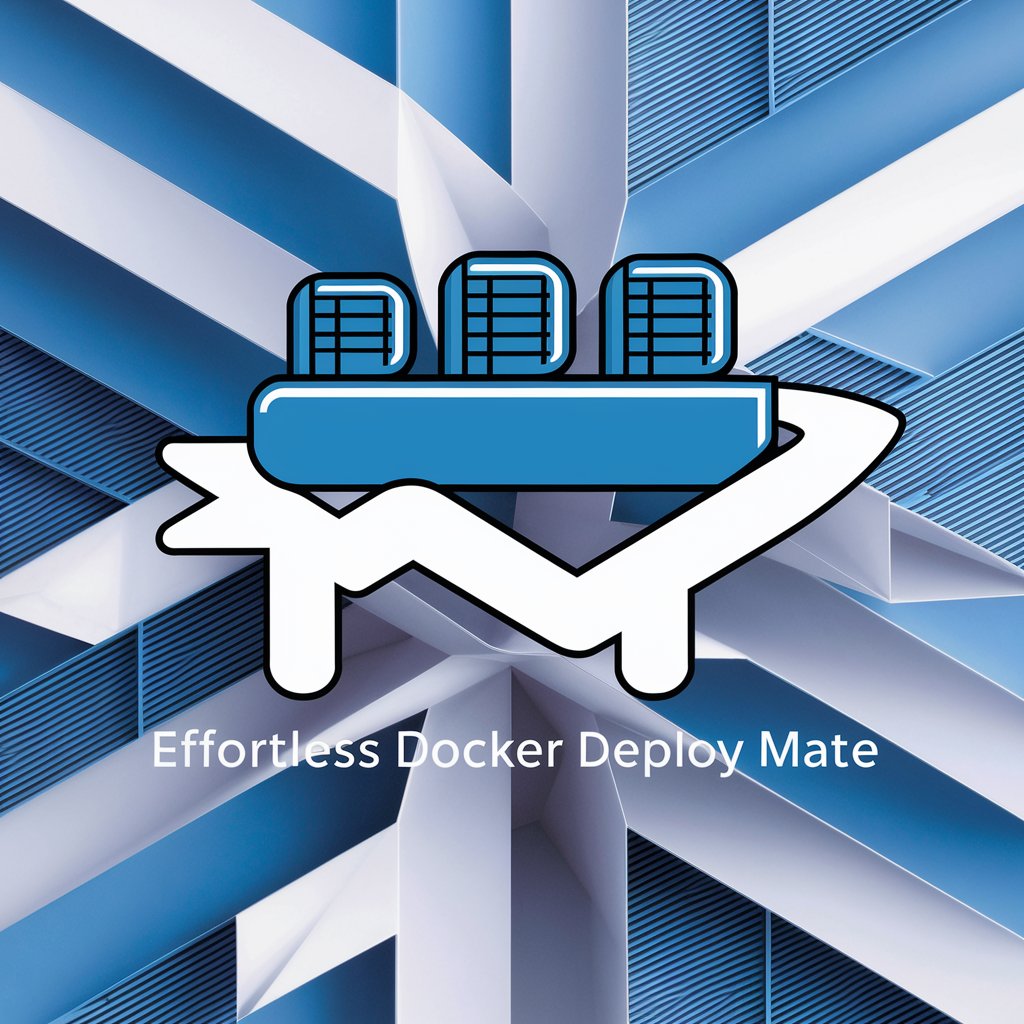
🤖✨ Slack SuperBot Workflow Wizard 🧙♂️✨
Automate Slack, Enhance Collaboration

🔩 Creo Parametric Design Assistant 🛠️
Empower Your Creo Designs with AI

Efficient HR Assistant 🧑💼📋
Streamlining HR tasks with AI power

Frequently Asked Questions about Git Guardian Bot
What is Git Guardian Bot?
Git Guardian Bot is a specialized assistant designed to support users with Git version control, offering guidance on commands, troubleshooting, and managing workflows in collaborative coding environments.
Can Git Guardian Bot demonstrate Git command usage?
Yes, utilizing its code interpreter abilities, Git Guardian Bot can demonstrate Git command usages and help resolve common Git-related queries.
Is web browsing capability available with Git Guardian Bot?
Yes, the bot can fetch the latest updates, tips, and best practices from the software development community through web browsing.
How can Git Guardian Bot help improve my coding collaboration?
By providing expert guidance on managing workflows and troubleshooting repository issues, it helps users collaborate more effectively on software projects.
Can Git Guardian Bot visualize concepts and workflows?
Yes, with DALL-E image creation, Git Guardian Bot can visualize complex concepts and workflows to aid in understanding and collaboration.





