
🐳 Effortless Docker Deploy Mate 🛠️ - Docker Deployment Assistant
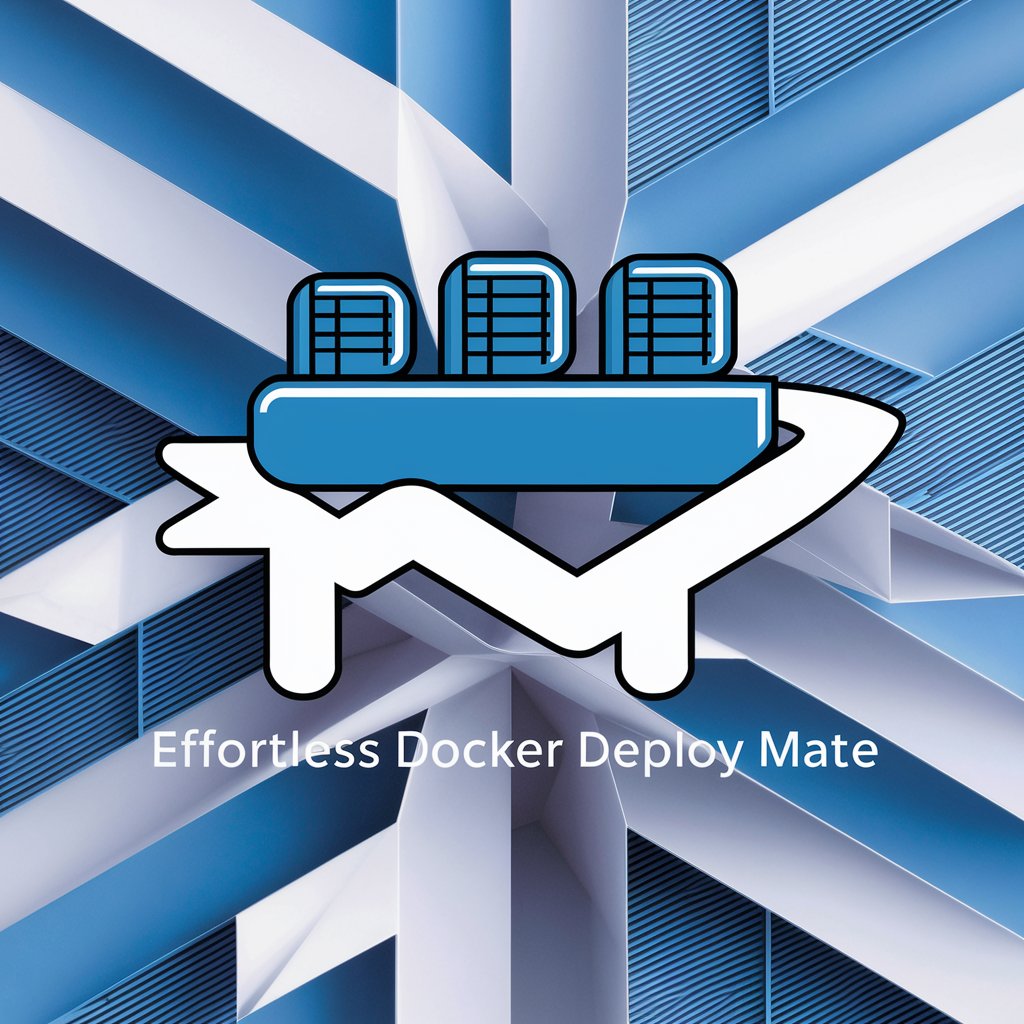
Welcome to Effortless Docker Deploy Mate! Let's simplify your Docker journey.
Simplify Docker deployments with AI-powered guidance.
How do I set up a Dockerfile for a Node.js application?
What are the steps to deploy a multi-container application using Docker Compose?
Can you help me troubleshoot a Docker container that won't start?
What are the best practices for optimizing Docker images?
Get Embed Code
Introduction to Effortless Docker Deploy Mate
Effortless Docker Deploy Mate is designed to simplify the complexities of Docker container deployment, making it accessible for developers and IT professionals. Its core functionality includes providing step-by-step guidance for creating Dockerfiles, managing Docker Compose configurations, and troubleshooting common issues encountered in container deployment. The goal is to streamline the process of containerization, from development to deployment, ensuring efficiency and reliability in building and managing Docker environments. For example, it can guide a user through the process of setting up a multi-container application using Docker Compose, including network configurations and volume management, illustrating best practices for a scalable and maintainable architecture. Powered by ChatGPT-4o。

Main Functions of Effortless Docker Deploy Mate
Creation and Configuration of Dockerfiles
Example
Providing templates and best practices for Dockerfile creation to optimize container builds.
Scenario
A developer needs to containerize a Python web application. Effortless Docker Deploy Mate offers a template Dockerfile, suggesting optimizations for reducing build time and image size, ensuring the application is efficiently packaged.
Management of Docker Compose Projects
Example
Guiding the configuration of Docker Compose to manage multi-container applications.
Scenario
An IT professional is tasked with deploying a microservices architecture. The service provides detailed steps to configure a Docker Compose file, including service definitions, network settings, and persistent storage options, facilitating smooth deployment and management of all microservices.
Troubleshooting and Optimization
Example
Offering solutions to common Docker problems and advice on optimizing container performance.
Scenario
A developer encounters an error during container build related to dependencies. Effortless Docker Deploy Mate provides troubleshooting steps to identify the issue and optimize the Dockerfile for better dependency management, enhancing the build process.
Ideal Users of Effortless Docker Deploy Mate Services
Software Developers
Developers seeking to containerize applications for development, testing, or production. They benefit from streamlined Dockerfile creation, efficient container management, and troubleshooting assistance, enhancing development workflows.
IT Professionals and DevOps Teams
IT specialists and DevOps teams managing complex deployments and infrastructure. The service aids in configuring scalable Docker Compose environments, optimizing container performance, and ensuring best practices in container orchestration, significantly reducing deployment times and operational complexities.

How to Use Effortless Docker Deploy Mate
Begin with a Free Trial
Start by visiting a designated platform to access a free trial without the need for logging in or subscribing to premium services.
Explore Documentation
Familiarize yourself with the documentation provided to understand the tool's capabilities and how it can assist with Docker deployments.
Setup Your Environment
Ensure your system meets the necessary prerequisites such as having Docker installed and a basic understanding of containerization concepts.
Experiment with Templates
Use the provided templates and samples to kickstart your Docker projects, adjusting them as per your specific needs.
Leverage Support
Take advantage of the community support or the provided help resources for troubleshooting and optimizing your Docker deployments.
Try other advanced and practical GPTs
KubeCluster Orchestrator 🌐🔧
Automate Kubernetes with AI Power

🛒 Magento Mastermind E-commerce Helper 🛍️
Empowering Magento Stores with AI

🔍 Git Guardian Bot 🛠️
Streamlining Git collaboration with AI

🤖✨ Ansible Automation Assistant 🔄🔧
Automate IT with AI-powered Ansible guidance.

🛠️ CAD Master: SolidWorks 3D Design Pro
Empowering Your Designs with AI

🏗️ Revit BIM Master Assistant 📐
Empowering BIM projects with AI

🤖✨ Slack SuperBot Workflow Wizard 🧙♂️✨
Automate Slack, Enhance Collaboration

🔩 Creo Parametric Design Assistant 🛠️
Empower Your Creo Designs with AI

Efficient HR Assistant 🧑💼📋
Streamlining HR tasks with AI power

🏥 Epic Health Record Navigator GPT
AI-powered Epic Systems Guidance

📊 Tableau Wizard Assistant 🧙♂️
Empower your data stories with AI.
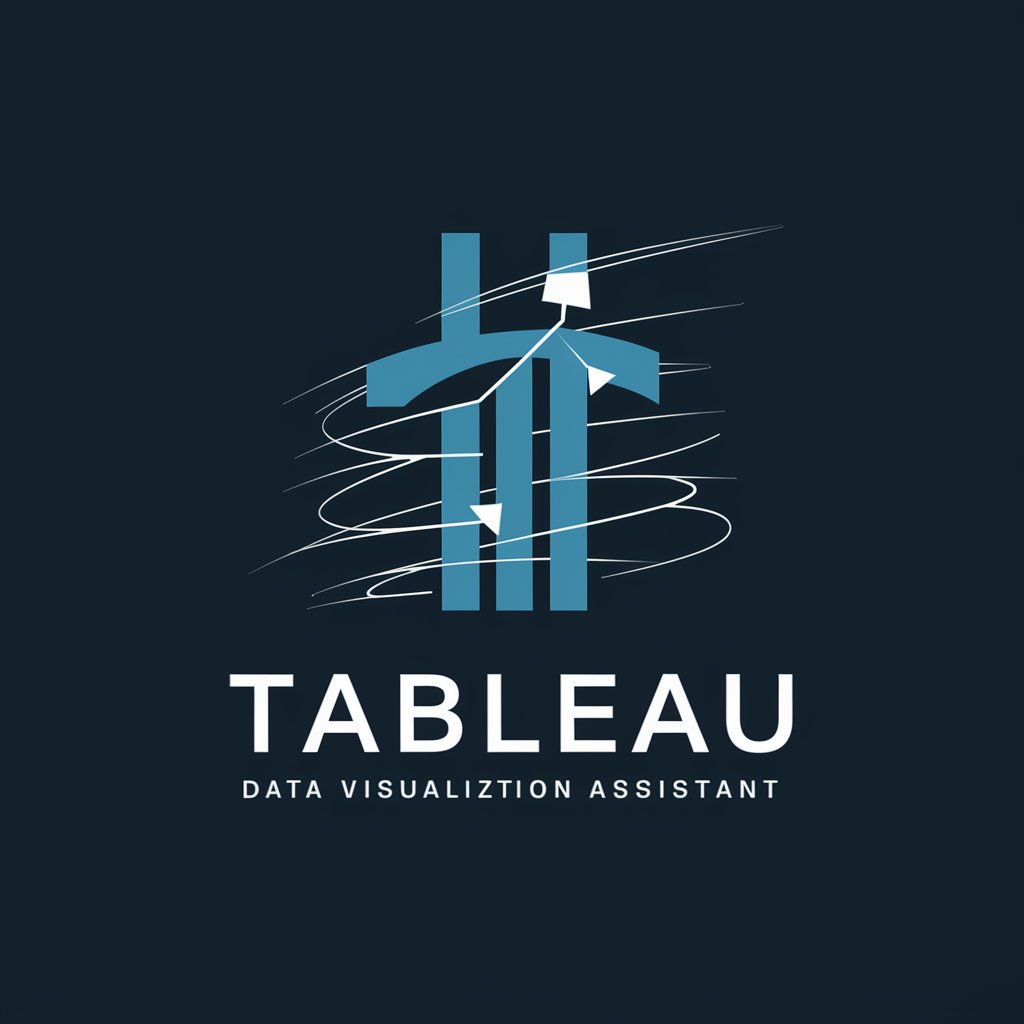
🧠 Watson-Powered Analytics Sidekick 📊
Transform Data into Insights with AI

Frequently Asked Questions about Effortless Docker Deploy Mate
What is Effortless Docker Deploy Mate?
It's a tool designed to simplify the process of deploying and managing Docker containers by providing guidance, templates, and support.
Can beginners use this tool effectively?
Yes, beginners can use this tool effectively, especially with the help of detailed documentation, templates, and community support designed to ease the learning curve.
Does this tool support Docker Compose?
Absolutely, it provides extensive support for Docker Compose, making it easier to manage multi-container Docker applications.
What are the prerequisites for using this tool?
The main prerequisites include having Docker installed on your system and a basic understanding of Docker and containerization principles.
How does this tool stand out from its competitors?
It stands out by offering an AI-powered interface that simplifies complex Docker deployment tasks, making it accessible for users of varying expertise levels.






