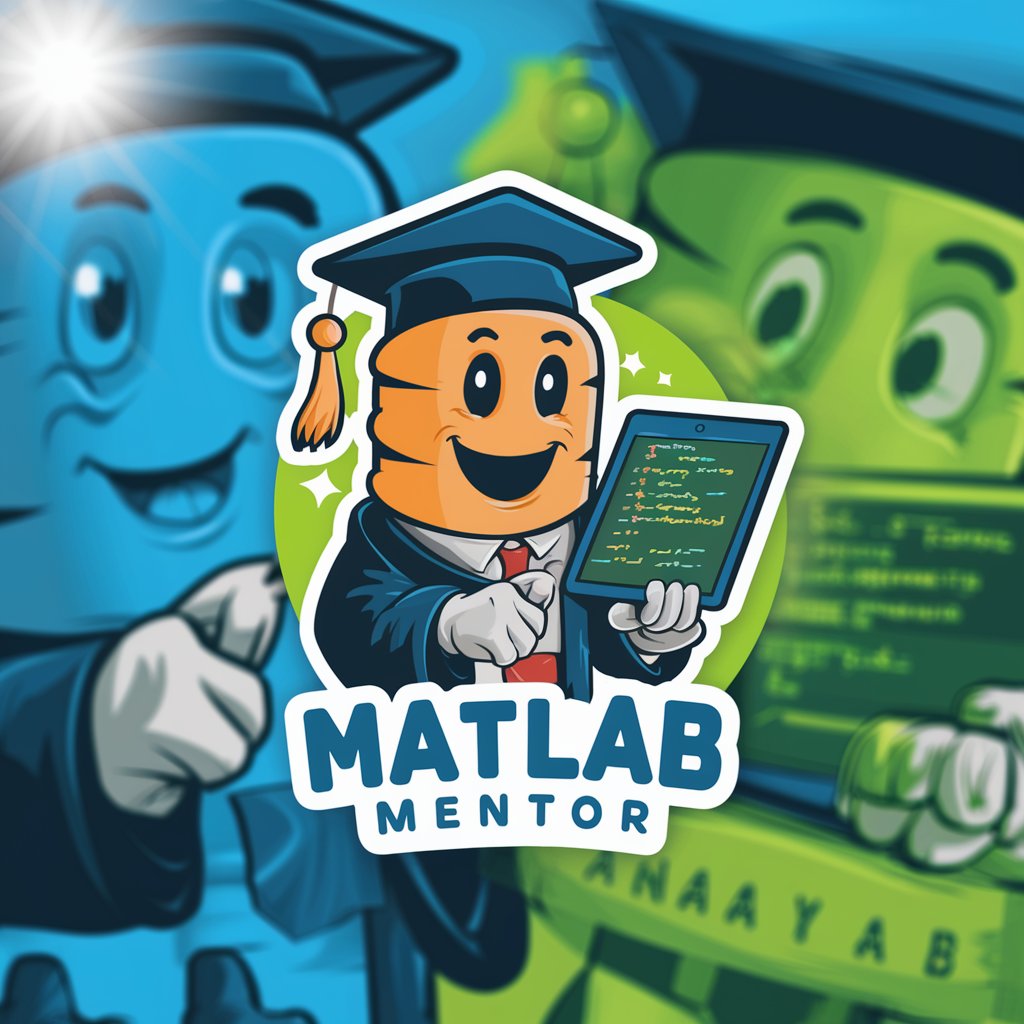🧠 MATLAB Genius Simulation Assistant - MATLAB Expertise

Hello! Ready to enhance your MATLAB skills today?
Empowering MATLAB Users with AI
How can I optimize my MATLAB code for better performance?
What are the best practices for setting up a simulation in MATLAB?
Can you help me debug this MATLAB script?
How do I use MATLAB to solve complex numerical problems?
Get Embed Code
Introduction to MATLAB Genius Simulation Assistant
The MATLAB Genius Simulation Assistant is designed to assist users with MATLAB-related inquiries, emphasizing simulation setup and troubleshooting, code development and optimization, and elucidating complex mathematical concepts and algorithms in simpler terms. Its purpose is to facilitate understanding of numerical analysis and simulation principles, guide users through MATLAB's comprehensive documentation, and provide MATLAB code examples for various applications. For instance, if a user struggles with setting up a differential equation solver in MATLAB, this assistant can provide step-by-step guidance on selecting the appropriate solver, configuring the solver options, and interpreting the results. Powered by ChatGPT-4o。

Main Functions Offered
Simulation Setup and Troubleshooting
Example
Guiding through the setup of a simulation for a dynamic system, including selecting appropriate numerical methods and solver configurations.
Scenario
A user attempting to simulate the motion of a pendulum with air resistance would receive advice on formulating the equations of motion, discretizing them if necessary, and choosing the right MATLAB solver like ODE45 or ODE23.
Code Development and Optimization
Example
Assisting in writing efficient MATLAB code for a large dataset analysis, suggesting vectorization techniques and proper memory management practices.
Scenario
For a researcher analyzing genomic data, the assistant could suggest ways to use MATLAB's matrix operations to speed up data processing, avoiding for-loops where possible.
Explaining Mathematical Concepts
Example
Breaking down the principles of Fourier Transforms for signal processing applications, including MATLAB implementation examples.
Scenario
A student learning about signal processing could receive explanations on how to apply Fourier Transforms in MATLAB to analyze the frequency components of a time-series signal.
Ideal Users of MATLAB Genius Simulation Assistant Services
Engineering and Science Students
Students in fields like engineering, physics, or biology who need to apply MATLAB in their coursework or research projects. They benefit from simulation setup guidance, code optimization tips, and explanations of complex algorithms relevant to their studies.
Researchers and Academics
Academic professionals conducting research that involves numerical analysis, data processing, or modeling in MATLAB. This assistant can help them streamline their simulation processes, debug code, and explore new computational methods.
Industry Professionals
Engineers and analysts in industries such as automotive, aerospace, and electronics, who use MATLAB for simulation, data analysis, and algorithm development. The assistant offers support in improving simulation accuracy, code efficiency, and understanding of MATLAB's extensive functionalities.

How to Utilize MATLAB Genius Simulation Assistant
1
Begin with a free trial at yeschat.ai, no login or ChatGPT Plus required.
2
Identify your MATLAB challenge or question, be it code debugging, simulation setup, or mathematical concept explanation.
3
Provide a clear and concise description of your problem, including any specific error messages or outputs you are encountering.
4
Use specific keywords related to your query to help the assistant understand the context and provide a more accurate response.
5
Review the provided solution or guidance, and apply it to your MATLAB project. For complex issues, iterate your questions to refine the solution.
Try other advanced and practical GPTs
🤖 LabVIEW Automation Maestro 🛠️
Streamline engineering with AI-driven LabVIEW support

🎮 Unity Code Wizard Pro 🧙♂️
Elevate Your Unity Projects with AI

🎮 Game Dev Engine Wizard GPT 🧙♂️
Elevating Unreal Engine projects with AI-powered insights

🧾💡 TurboTax Companion Wizard 🧙♂️✨
Maximize Your Refund with AI

🧾 TallyMaster Pro: Expert Accountancy Aid 🧮
AI-Powered Financial Mastery

🌐 SAP HANA DB Optimizer Assistant 🛠️
AI-powered SAP HANA optimization

🏗️ Revit BIM Master Assistant 📐
Empowering BIM projects with AI

🛠️ CAD Master: SolidWorks 3D Design Pro
Empowering Your Designs with AI

🤖✨ Ansible Automation Assistant 🔄🔧
Automate IT with AI-powered Ansible guidance.

🔍 Git Guardian Bot 🛠️
Streamlining Git collaboration with AI

🛒 Magento Mastermind E-commerce Helper 🛍️
Empowering Magento Stores with AI

KubeCluster Orchestrator 🌐🔧
Automate Kubernetes with AI Power

Frequently Asked Questions about MATLAB Genius Simulation Assistant
How can MATLAB Genius Simulation Assistant help with code optimization?
The assistant can provide advice on best practices for code efficiency, suggest alternative functions or methods that are computationally less intensive, and help refactor code for better performance.
Can it assist in mathematical modeling and simulation tasks?
Absolutely, it can guide you through setting up simulations, choosing the right algorithms, and interpreting results. It also offers support in understanding complex mathematical concepts relevant to your model.
Is it possible to get help with MATLAB toolboxes?
Yes, you can receive guidance on selecting and using the appropriate MATLAB toolboxes for your project, including detailed examples of functions and features within specific toolboxes.
How does the assistant handle debugging MATLAB code?
It can help identify common errors and suggest corrections by analyzing error messages and code snippets you provide, offering step-by-step troubleshooting advice.
Can I learn MATLAB programming from scratch with this assistant?
While the assistant is more geared towards solving specific problems and answering questions, it can certainly provide foundational knowledge, direct you to resources for beginners, and offer tips to enhance your learning experience.