📊 Tableau Wizard Assistant 🧙♂️ - Tableau Visualization Support
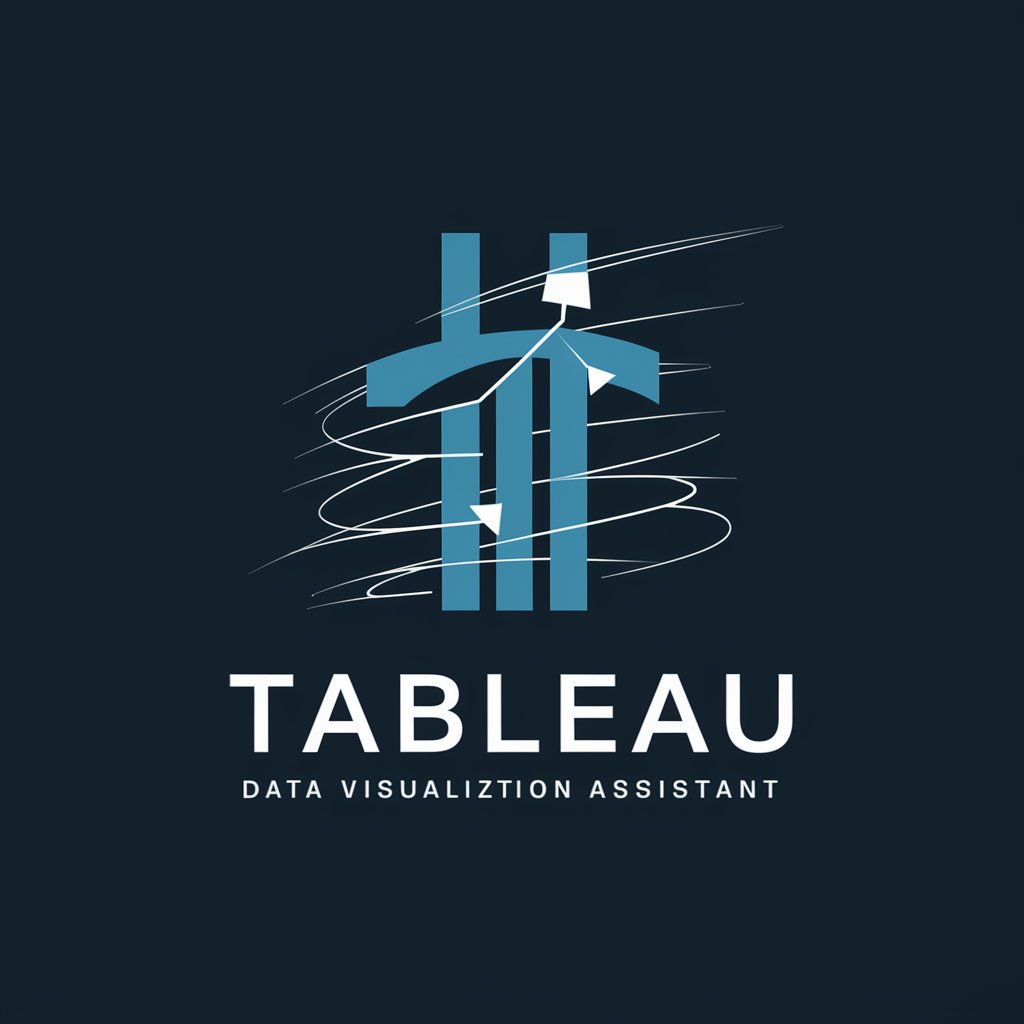
Welcome! I'm here to help you master data visualization with Tableau.
Empower your data stories with AI.
How do I create a calculated field in Tableau that...
Can you help me design a dashboard that visualizes...
What are the best practices for optimizing Tableau...
I need assistance with troubleshooting an issue in Tableau where...
Get Embed Code
Overview of Tableau Wizard Assistant
The Tableau Wizard Assistant is designed to serve as an expert guide in the realm of data visualization using Tableau software. It is tailored to assist users in extracting meaningful insights from their data through compelling visual narratives. The core purpose is to streamline the data visualization process, making it more efficient and accessible for users of varying skill levels. For instance, a user struggling to represent complex sales data across different regions can turn to the Tableau Wizard Assistant for guidance on creating a heatmap or a dashboard that vividly illustrates sales performance, trends, and outliers, thereby enabling stakeholders to make informed decisions. Powered by ChatGPT-4o。

Core Functions and Real-World Application
Guidance on Dashboard Design
Example
Creating an interactive dashboard that highlights key performance indicators (KPIs) for a retail chain.
Scenario
A business analyst aims to showcase monthly sales data, inventory levels, and customer feedback scores. The assistant helps by suggesting the use of a combination of bar charts, line graphs, and sentiment analysis widgets, emphasizing data interactivity and user engagement.
Troubleshooting Common Issues
Example
Addressing performance issues in a complex Tableau dashboard.
Scenario
A data scientist encounters slow dashboard performance due to heavy calculations and large datasets. The assistant provides strategies to optimize calculations, recommend data extraction, and advise on efficient data structure organization.
Writing Calculated Fields and Scripts
Example
Creating a calculated field to analyze year-over-year growth in Tableau.
Scenario
A marketing manager needs to compare this year's campaign performance against last year's. The assistant guides through writing a calculated field that dynamically calculates the year-over-year growth percentage, enabling easy comparison and insightful analysis.
Target User Groups for Tableau Wizard Assistant Services
Business Analysts
Professionals tasked with interpreting data and providing actionable insights. They benefit from the assistant's ability to simplify complex data visualization tasks, making it easier to communicate findings to stakeholders.
Data Scientists
Individuals working with large datasets to model and predict future trends. The assistant aids in visualizing data models and results, facilitating the exploration of data and the communication of insights.
Marketing Managers
Managers looking to visualize campaign performance and consumer data. The assistant helps in creating dashboards that track marketing metrics, enabling effective decision-making based on data-driven insights.

How to Use 📊 Tableau Wizard Assistant 🧙♂️
Start Your Journey
Begin by exploring yeschat.ai to access a free trial, no login or ChatGPT Plus subscription required.
Define Your Goal
Identify the specific Tableau challenge you're facing, whether it's dashboard creation, data visualization enhancement, or performance optimization.
Interact with the Assistant
Provide clear, detailed descriptions of your data visualization needs or issues for personalized guidance.
Apply Insights
Use the provided tips, best practices, and code snippets to improve your Tableau projects.
Explore Further
Leverage the assistant's ability to provide up-to-date tutorials, tips, and tricks from the data visualization community for continuous learning.
Try other advanced and practical GPTs
🏥 Epic Health Record Navigator GPT
AI-powered Epic Systems Guidance

Efficient HR Assistant 🧑💼📋
Streamlining HR tasks with AI power

🔩 Creo Parametric Design Assistant 🛠️
Empower Your Creo Designs with AI

🤖✨ Slack SuperBot Workflow Wizard 🧙♂️✨
Automate Slack, Enhance Collaboration

🐳 Effortless Docker Deploy Mate 🛠️
Simplify Docker deployments with AI-powered guidance.
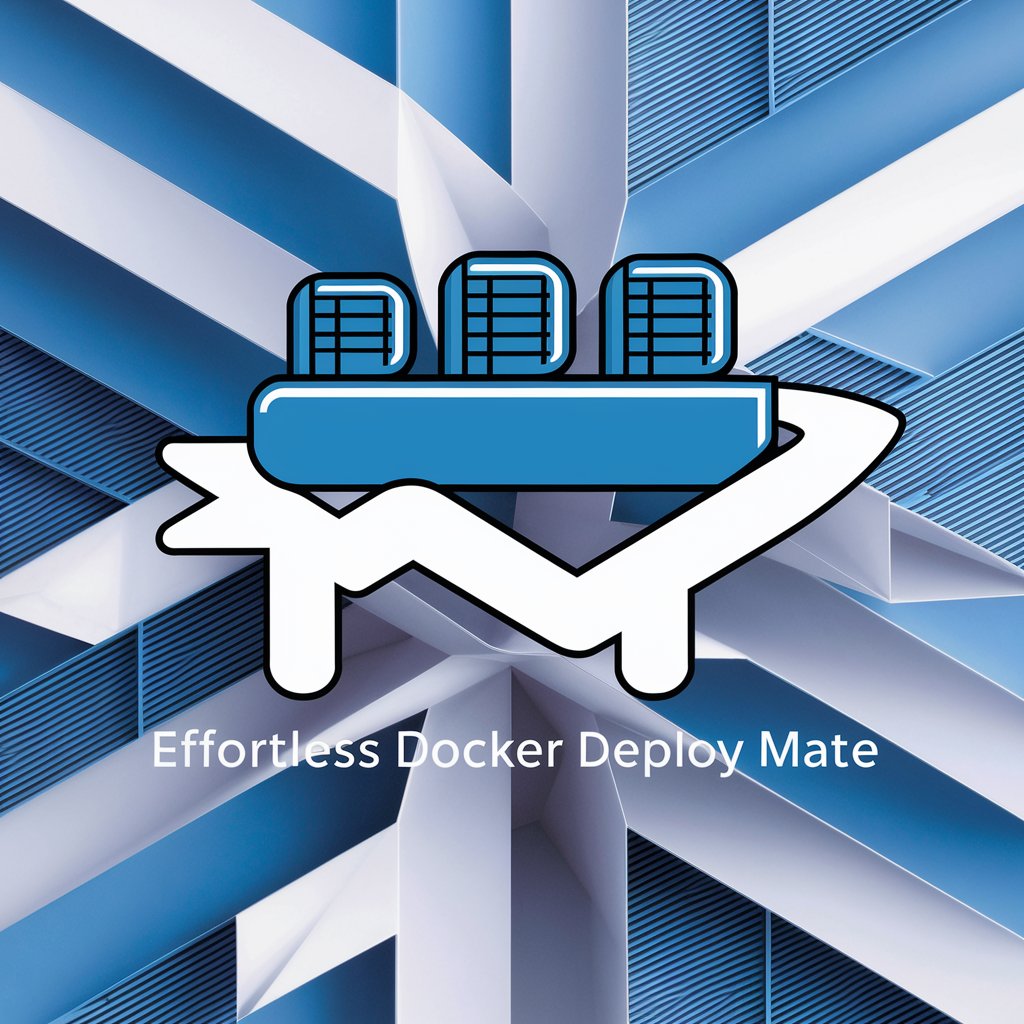
KubeCluster Orchestrator 🌐🔧
Automate Kubernetes with AI Power

🧠 Watson-Powered Analytics Sidekick 📊
Transform Data into Insights with AI

🤖✨ Dynamics Integration Mastermind GPT
Streamline Your Dynamics 365 Integration

🤖⚙️ Oracle ERP Efficiency Booster 🚀
AI-powered Oracle ERP Enhancements

🌬️ Windchill Agile Project Navigator 🗺️
AI-driven Agile Project Insights

SAP Superuser Setup Commander 🛠️📊
Streamlining SAP setup with AI

🌐 Global Politico-Strategist GPT 🎙️
Strategize Globally with AI-Powered Insights

Frequently Asked Questions about 📊 Tableau Wizard Assistant 🧙♂️
What is the Tableau Wizard Assistant?
It's an AI-powered assistant designed to help users create compelling data visualizations in Tableau by offering guidance on dashboard design, optimization, and best practices.
How can it help me with my Tableau projects?
The assistant can provide personalized tips, troubleshoot common issues, suggest optimization strategies, and help you understand complex data through Tableau's capabilities.
Can the assistant provide real-time updates and tutorials?
Yes, it leverages web browsing features to provide the most current tutorials, tips, and tricks from the data visualization community.
Is there any prerequisite knowledge needed to use this assistant?
Basic knowledge of Tableau and data visualization concepts is helpful but not required, as the assistant is designed to support users at all skill levels.
How can I maximize the benefits of using this assistant?
For optimal results, clearly define your goals, be specific about the challenges you're facing, and apply the insights and recommendations provided by the assistant to your Tableau projects.
