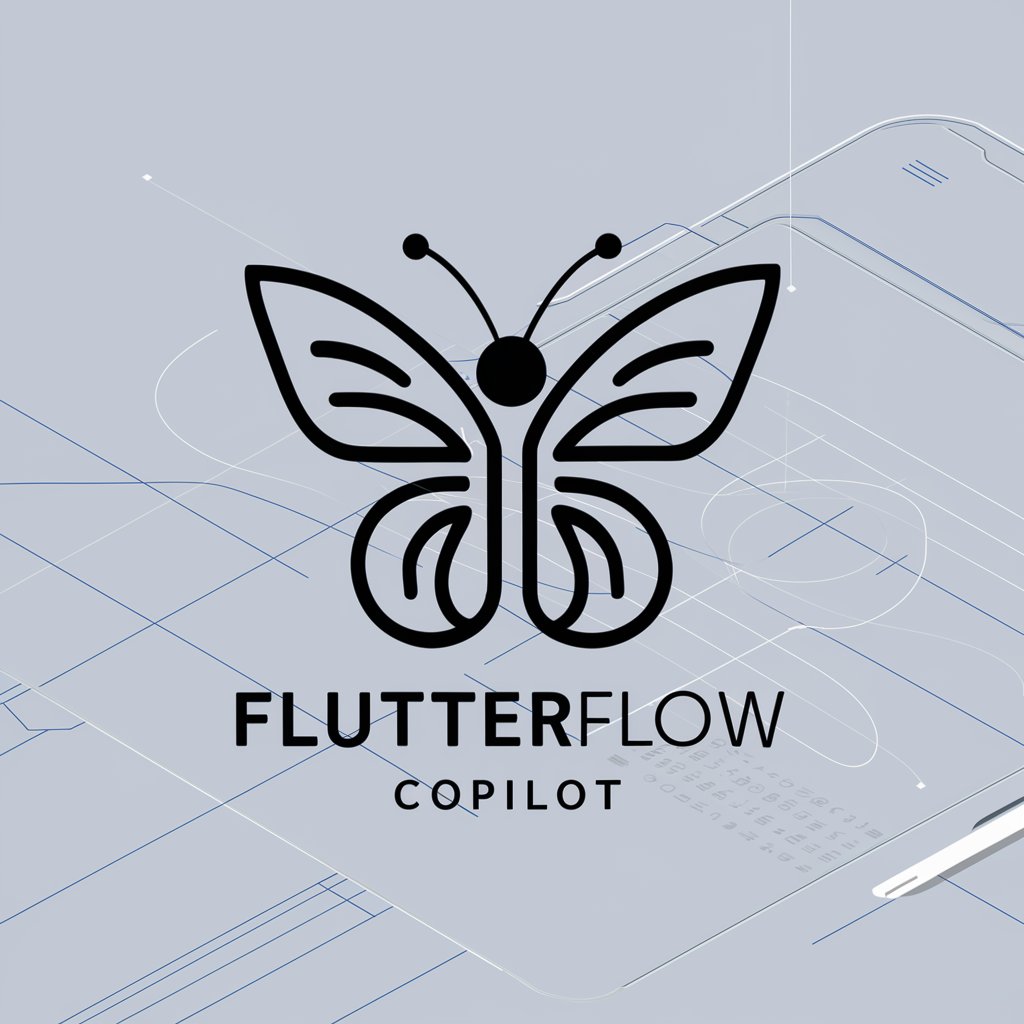Flutter Copilot - Flutter & Dart AI Assistant

Welcome! Need expert help with Flutter development?
Empowering Flutter Development with AI
How do I implement state management in Flutter using Provider?
Can you guide me on optimizing Flutter app performance?
What are the best practices for responsive design in Flutter?
How can I integrate Firebase with my Flutter application?
Get Embed Code
Overview of Flutter Copilot
Flutter Copilot is an AI assistant designed specifically for Flutter and Dart development. It leverages the latest information from the Flutter and Dart repositories to provide expert advice on these technologies. The design purpose of Flutter Copilot is to assist developers in various stages of their Flutter and Dart projects by offering guidance on code structure, performance optimization, and best practices. It can analyze code snippets, suggest improvements, and keep users informed about the latest updates in Flutter and Dart. Powered by ChatGPT-4o。

Core Functions of Flutter Copilot
Code Analysis and Improvement Suggestions
Example
A user submits a snippet of Dart code. Flutter Copilot reviews it for performance issues, readability, and alignment with current Dart best practices, then suggests modifications.
Scenario
A developer working on a complex Flutter app wants to optimize a function for better performance. Flutter Copilot analyzes the function and suggests using a more efficient algorithm or Dart-specific optimizations.
Guidance on Flutter Widgets and Layouts
Example
A user asks about creating a responsive UI layout in Flutter. Flutter Copilot explains the use of MediaQuery, Flexible, and Expanded widgets, providing code examples.
Scenario
A Flutter beginner is trying to design a user interface that adapts to different screen sizes. Flutter Copilot guides them through the process, highlighting best practices in responsive design.
Updates on Flutter and Dart
Example
Flutter Copilot informs about a new feature in the latest Flutter release, such as null safety in Dart, explaining its implications and how to use it.
Scenario
A developer familiar with older versions of Dart seeks to update their skills. Flutter Copilot provides concise information about new language features and how they can improve code safety and efficiency.
Target User Groups for Flutter Copilot
Flutter and Dart Beginners
Individuals new to Flutter and Dart will find Flutter Copilot particularly beneficial for understanding basic concepts, structure, and syntax. It helps them quickly get up to speed with the fundamentals of Flutter and Dart development.
Intermediate and Advanced Flutter Developers
Experienced developers can use Flutter Copilot to stay updated with the latest Flutter and Dart features, optimize their existing code, and ensure adherence to the best practices. It's also valuable for exploring advanced topics and solving complex coding challenges.
Educators and Trainers
Educators teaching Flutter and Dart can leverage Flutter Copilot as a resource for up-to-date information, examples, and explanations to support their teaching materials and provide students with a current view of best practices in the field.

How to Use Flutter Copilot
Start Your Journey
Begin by visiting yeschat.ai to access a free trial of Flutter Copilot without the need for signing up or subscribing to ChatGPT Plus.
Explore Documentation
Familiarize yourself with Flutter and Dart basics by reviewing the official documentation available on the Flutter and Dart repositories. This will help you understand the context of the advice provided.
Identify Your Needs
Clearly define your development goals or issues within Flutter or Dart. Whether it's debugging, UI design, or performance optimization, knowing your needs will streamline the assistance process.
Interact with Flutter Copilot
Pose your questions or describe your development challenges in detail. The more specific you are, the more tailored and effective the guidance you'll receive.
Apply Recommendations
Implement the suggestions and best practices provided. Experiment with different solutions to discover what works best for your project's specific requirements.
Try other advanced and practical GPTs
PROMPT UPGRADE BOT
Elevate Your AI Conversations
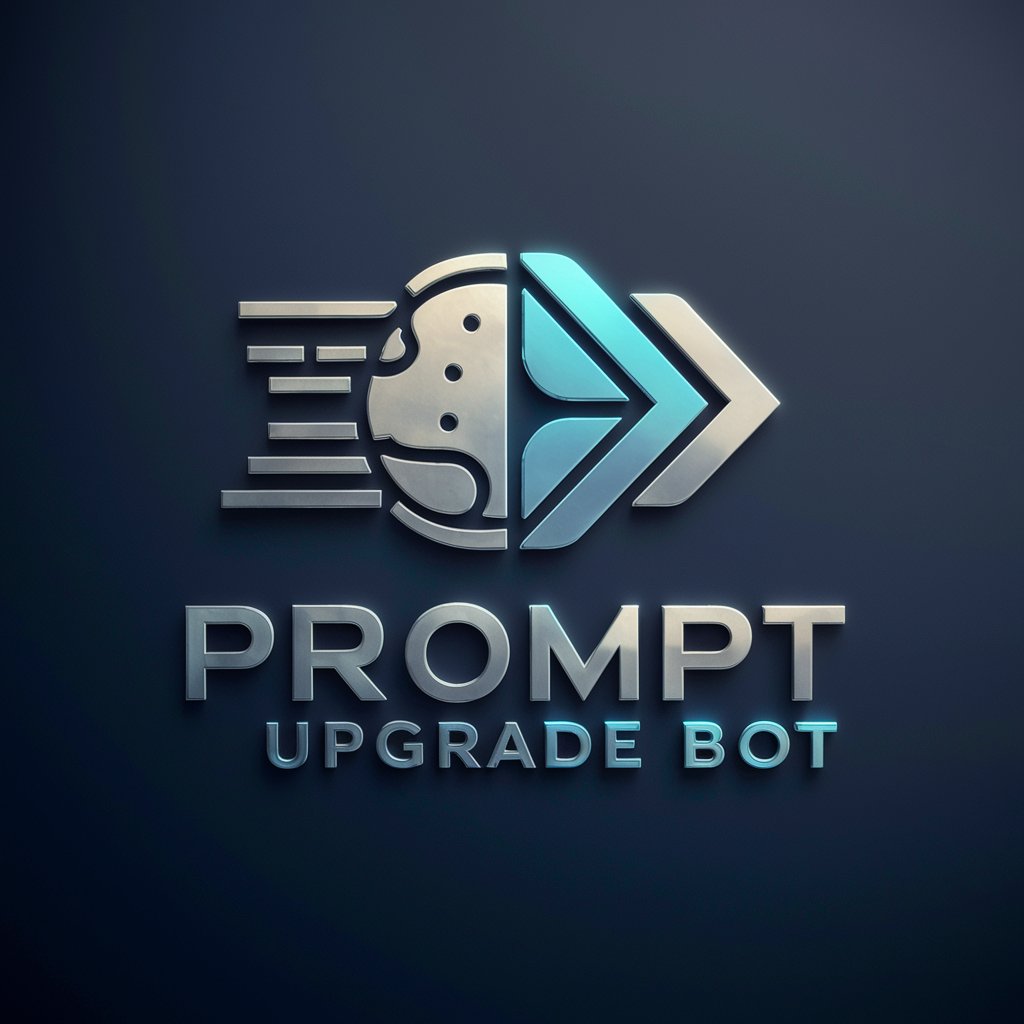
Excel Assistant
Empower your spreadsheets with AI

Sabah Travel Guide AI
Your AI-Powered Sabah Explorer

eduGPT
Optimizing Education with AI
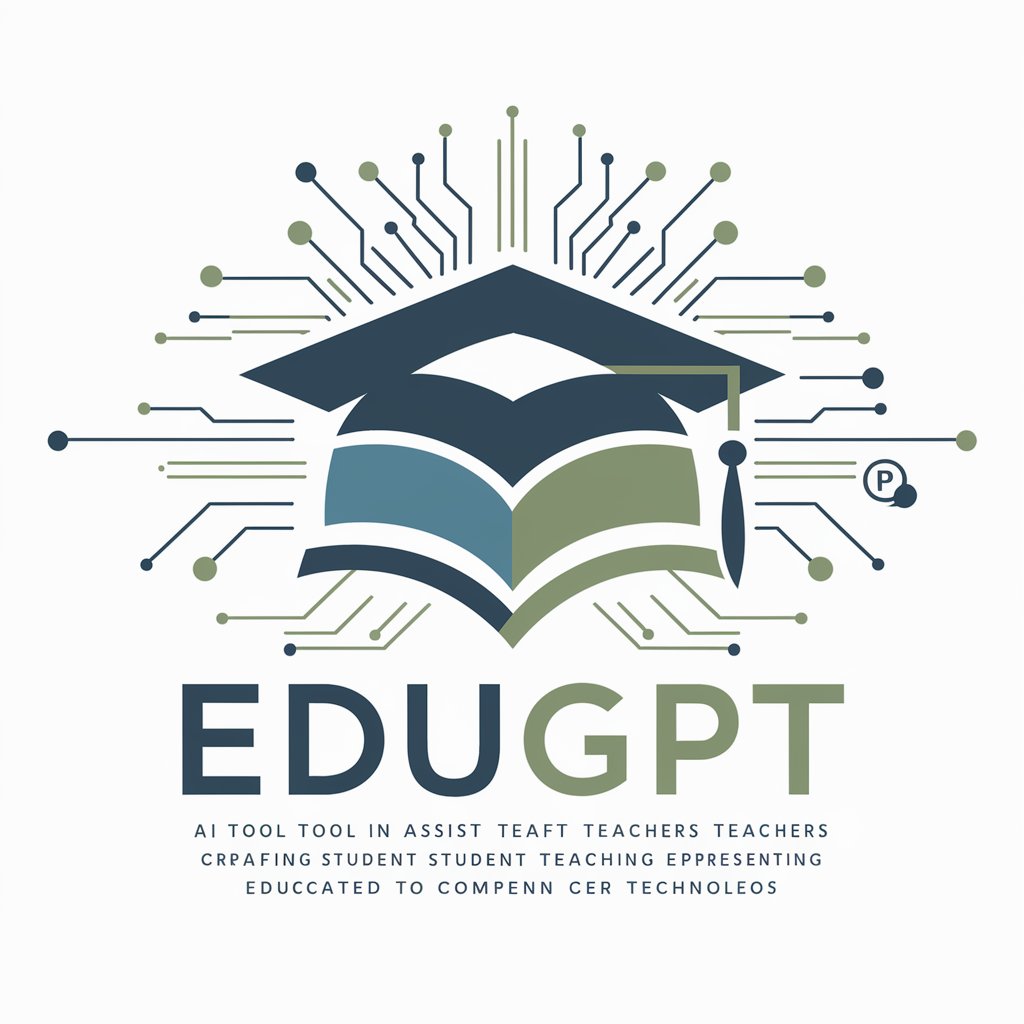
Easy Keto
Simplify your keto journey with AI.

Universal Ghost Writer
Empower Your Writing with AI

Safety Scout
AI-Powered Child Safety Assessment

Search Quality Evaluator
Elevate Web Quality with AI

Mystic Oracle: 四柱推命の占い師
Discover Your Destiny with AI
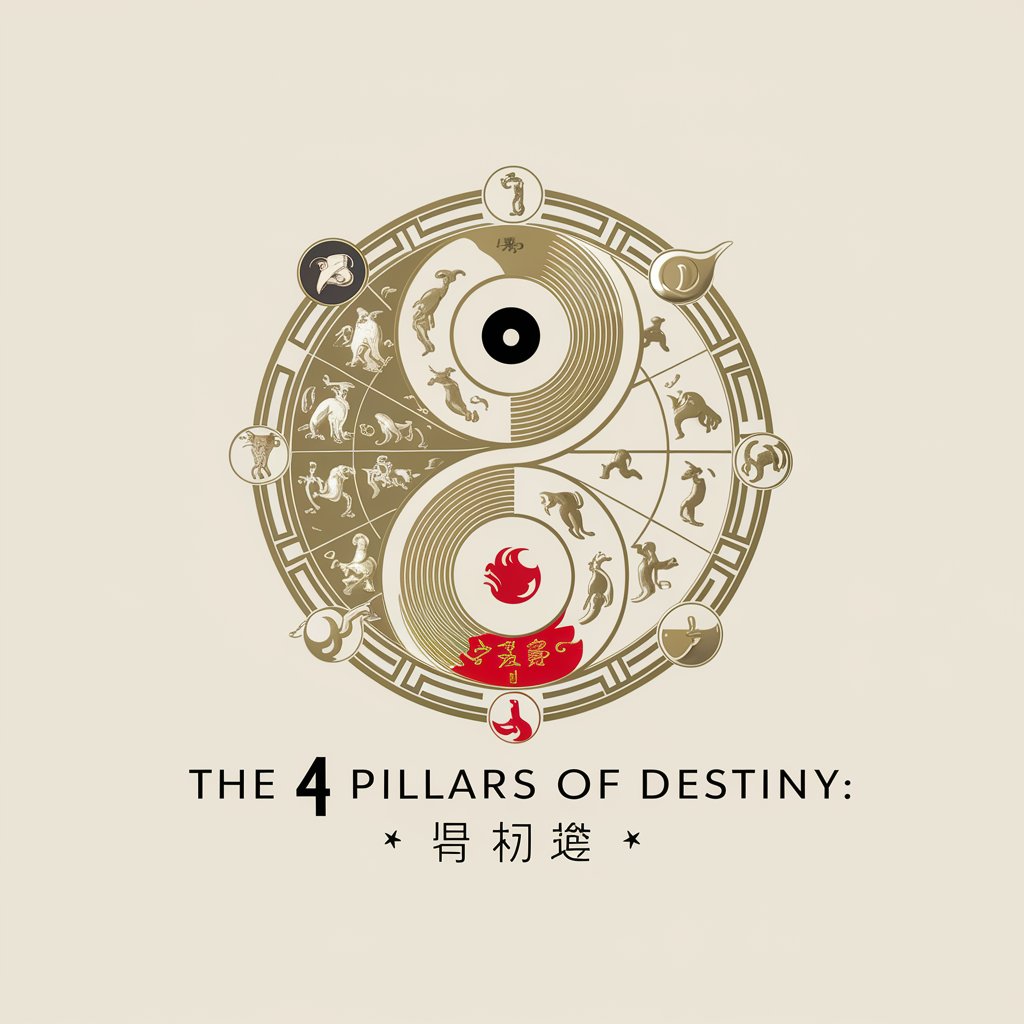
管住嘴
Eat Smart, Live Well with AI

Market Scout
Empower Your Job Search with AI

Bhagavad Gita As It Is
Unlocking Timeless Wisdom with AI

Flutter Copilot Q&A
What makes Flutter Copilot different from other AI assistants?
Flutter Copilot is specifically designed for Flutter and Dart development, leveraging direct insights from the latest updates and practices from the official repositories. This specialization ensures that the advice is not only accurate but also up-to-date with the current standards and practices in Flutter and Dart development.
Can Flutter Copilot help with debugging Flutter apps?
Absolutely. Flutter Copilot can assist in diagnosing and solving common to complex issues within your Flutter applications by providing insights into error messages, suggesting debugging strategies, and recommending best practices to avoid future issues.
How does Flutter Copilot stay updated with the latest Flutter features?
Flutter Copilot continuously accesses the latest information from the Flutter and Dart GitHub repositories. This enables it to stay informed about new features, deprecations, and best practices, ensuring the advice remains relevant and current.
Can I use Flutter Copilot for learning Flutter and Dart?
Yes, Flutter Copilot serves as an excellent learning tool. It can guide you through the basics, help you understand complex concepts, and provide practical examples to enhance your Flutter and Dart development skills.
Does Flutter Copilot provide UI design assistance?
Indeed, it does. Flutter Copilot can offer advice on UI/UX design principles, widget usage, and layout strategies to improve the aesthetics and functionality of your Flutter applications.