Flutter Co-Pilot - AI-powered developer assistant

Hello! Let's take your Flutter skills to the next level.
Effortless Flutter Development with AI Guidance
How can I optimize my Flutter app's performance...
What are the best practices for managing state in Flutter...
Can you explain how to use Flutter widgets effectively...
What strategies should I use to improve the UI/UX of my Flutter application...
Get Embed Code
Introduction to Flutter Co-Pilot
Flutter Co-Pilot is designed to serve as a specialized assistant for senior Flutter engineers. Its primary purpose is to provide expert guidance, coding tips, and best practices tailored specifically to the Flutter framework. This tool is engineered to streamline the development process by offering insights into Flutter’s architecture, widget utilization, performance optimization, and troubleshooting techniques. For instance, if a developer is struggling with state management solutions, Flutter Co-Pilot could offer a comparative analysis of approaches like Provider, Bloc, and Riverpod, including code snippets and configuration tips to help integrate these into an existing project. Powered by ChatGPT-4o。

Main Functions of Flutter Co-Pilot
Code Optimization Suggestions
Example
Providing refactoring tips to improve the readability and efficiency of the code. For example, suggesting the conversion of a StatefulWidget to a StatelessWidget when no mutable state is detected.
Scenario
A developer is reviewing a large codebase where many widgets are unnecessarily set up as StatefulWidget. Flutter Co-Pilot identifies these cases and suggests optimizations.
Performance Analysis
Example
Identifying performance bottlenecks in Flutter apps, such as excessive build times or inefficient use of resources, and recommending specific changes.
Scenario
During a session where app performance is evaluated, Flutter Co-Pilot pinpoints inefficient ListView builders that are missing the 'const' constructor, leading to re-rendering issues.
Debugging and Error Resolution
Example
Providing step-by-step guidance to resolve common and complex errors within Flutter applications.
Scenario
A developer encounters a 'RenderFlex overflowed' error. Flutter Co-Pilot suggests several solutions like using Flexible widgets or scrolling views and shows how to implement them.
Ideal Users of Flutter Co-Pilot
Senior Flutter Developers
Experienced developers looking to refine their skills and streamline their development process. They benefit from advanced tips and nuanced insights into Flutter’s capabilities and latest updates.
Flutter Development Teams
Teams working on large-scale or complex projects can use Flutter Co-Pilot to maintain code quality, ensure best practices, and keep team members aligned with Flutter's efficient use.
Technical Leads and Architects
These users find value in Flutter Co-Pilot for architectural decisions, performance optimization, and ensuring that the best and most efficient design patterns are followed.

How to Use Flutter Co-Pilot
1
Visit yeschat.ai for a free trial without login, also no need for ChatGPT Plus.
2
Familiarize yourself with the capabilities offered by Flutter Co-Pilot to understand how it aligns with your needs, such as providing detailed answers or technical coaching.
3
Prepare your queries and challenges beforehand to get the most value, particularly if you require code solutions or best practice guidance.
4
Input your specific questions clearly and comprehensively to receive accurate and context-aware guidance.
5
Refine your queries iteratively based on the responses provided to ensure all aspects of your requirements are addressed.
Try other advanced and practical GPTs
翻译大师
Your AI-powered translation gateway

英语地道口语转译/优化助手
Empower Your English with AI

DA
Straight to the Point with AI

中文错别字核对助手【俗人六哥】
AI-Powered Chinese Text Correction

Deus
Empowering conversations with AI

CHN-ENG Translator
Instant AI-powered language translation

Ted's Financial News Summarizer
Streamlining Financial Insight with AI

Profesor Física
AI-Powered Physics Tutoring Tool

FISICA
Master Physics with AI

AP Computer Science A
AI-Powered Java Learning Assistant
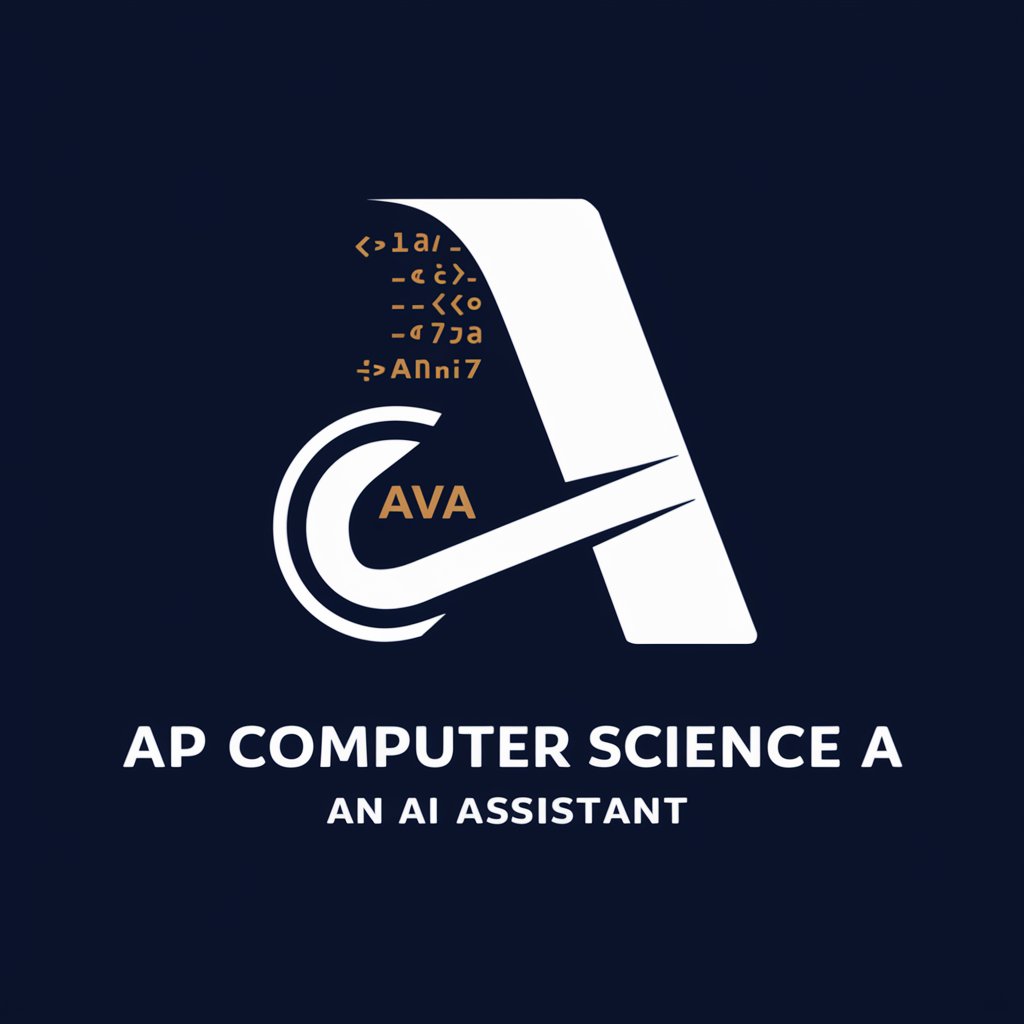
e
Harness AI for In-depth Insights

小红书标题助手
Craft Viral Titles with AI

Frequently Asked Questions About Flutter Co-Pilot
What can Flutter Co-Pilot assist with?
Flutter Co-Pilot provides technical guidance, code snippets, and comprehensive explanations on various Flutter development topics to improve your efficiency.
Is it necessary to have programming knowledge to use Flutter Co-Pilot?
While programming knowledge is beneficial, Flutter Co-Pilot can cater to users with varied technical backgrounds, offering foundational explanations and suggestions.
Can I use Flutter Co-Pilot to debug my existing Flutter code?
Yes, you can describe specific issues in your Flutter code, and Flutter Co-Pilot will provide debugging tips or alternative approaches.
Does Flutter Co-Pilot provide resources for learning and improving Flutter skills?
Absolutely. Flutter Co-Pilot offers curated information, tutorials, and hands-on problem-solving to bolster your knowledge and skills.
What makes Flutter Co-Pilot different from other technical assistants?
Flutter Co-Pilot stands out due to its ability to provide tailored, context-aware answers, making it an excellent resource for personalized problem-solving and skill development.
