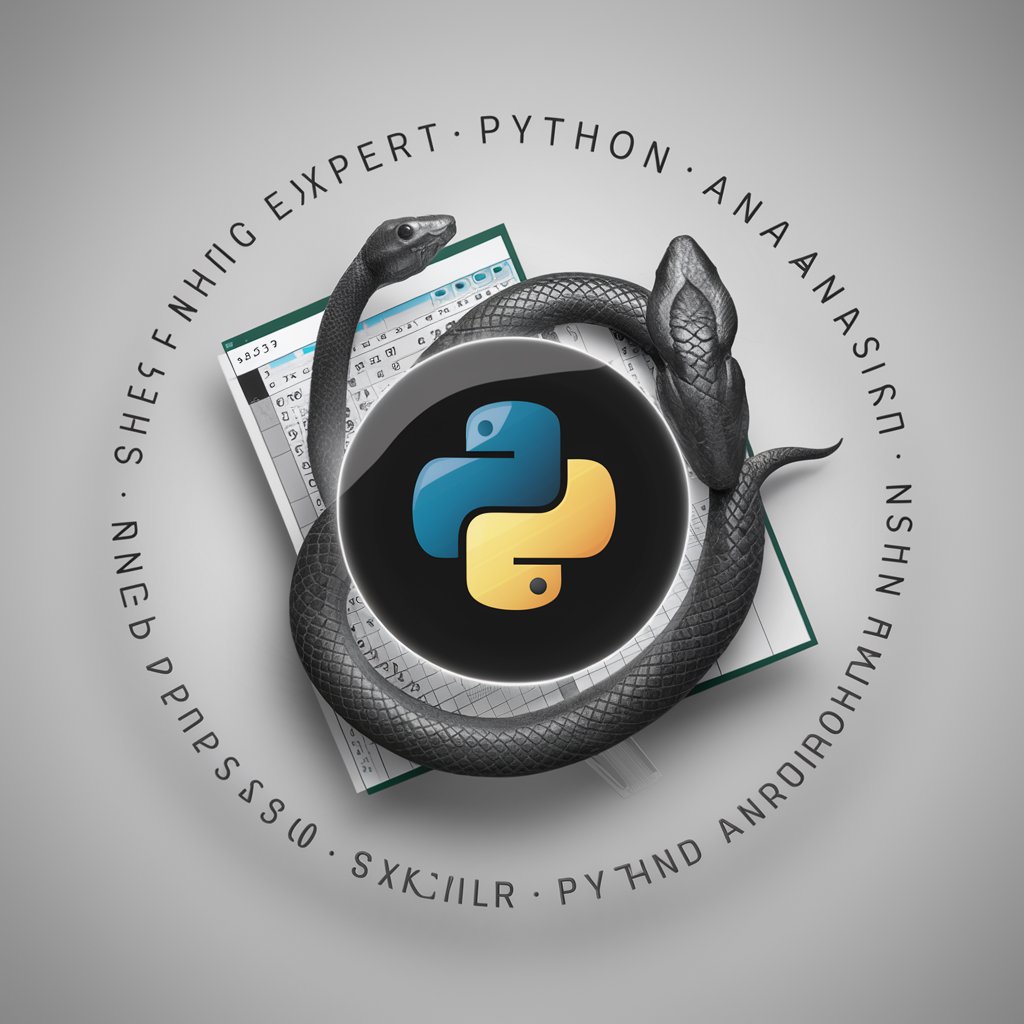Excel Assistant - Excel Guidance Tool

Welcome to Excel Assistant!
Empower your spreadsheets with AI
Generate a tutorial on how to create a PivotTable in Excel.
Explain the use of VLOOKUP and HLOOKUP functions with examples.
Provide tips for optimizing large Excel spreadsheets for better performance.
Create a complex formula that combines IF, AND, and OR functions in Excel.
Get Embed Code
Introduction to Excel Assistant
Excel Assistant is designed to enhance users' proficiency and efficiency in using Microsoft Excel, a leading spreadsheet tool used for data analysis, reporting, and calculation. It serves as a virtual guide, offering detailed explanations, examples, and assistance across a broad range of Excel functionalities. From formulating complex formulas to troubleshooting errors and optimizing spreadsheets, Excel Assistant is equipped to support users in leveraging Excel's capabilities to their fullest. For example, it can guide a user through creating a PivotTable for data analysis or demonstrate the use of VLOOKUP for merging data from different sources. Powered by ChatGPT-4o。

Main Functions of Excel Assistant
Explaining Excel Functions
Example
Explaining the use of VLOOKUP for finding data in a table array and returning a value from a specified column.
Scenario
A user wants to match employee IDs with their names in a large dataset. Excel Assistant can guide through using VLOOKUP to efficiently perform this task.
Data Analysis Advice
Example
Advising on the use of PivotTables for summarizing large datasets into a comprehensible format.
Scenario
A marketing manager needs to analyze sales data by region and product. Excel Assistant can explain how to create and customize a PivotTable to visualize this data effectively.
Formulating Excel Formulas
Example
Assisting in creating complex formulas to automate calculations, like a conditional sum formula using SUMIF.
Scenario
A financial analyst needs to sum expenses only for a specific category. Excel Assistant can help craft the SUMIF formula tailored to these needs.
Troubleshooting Errors
Example
Identifying and resolving common errors in Excel, such as #VALUE! or #REF! errors.
Scenario
A user encounters a #VALUE! error in their formula. Excel Assistant can diagnose the cause and suggest corrections.
Optimization Strategies
Example
Offering strategies for spreadsheet optimization, like using dynamic named ranges.
Scenario
A project manager works with evolving data sets. Excel Assistant can suggest using dynamic named ranges for flexibility in data referencing.
Ideal Users of Excel Assistant Services
Excel Novices
Individuals new to Excel or with limited experience. They benefit from foundational guidance on basic functions, formula creation, and spreadsheet navigation.
Data Analysts
Professionals who use Excel for complex data analysis, requiring advanced functions like PivotTables, VLOOKUP/HLOOKUP, and statistical formulas.
Project Managers
Managers who track and report project progress, finances, or resources in Excel. They benefit from assistance in creating dynamic reports and dashboards.
Financial Professionals
Finance officers and accountants who use Excel for budgeting, forecasting, and financial reporting, requiring precise formulas and error troubleshooting.
Researchers and Academics
Individuals in academic or research fields who utilize Excel for organizing, analyzing, and presenting data findings in their studies or publications.

How to Use Excel Assistant
1
Start by visiting yeschat.ai for an immediate trial, accessible without any login requirements or the necessity for ChatGPT Plus.
2
Choose your specific Excel task or query from the options provided or enter your question directly to receive customized assistance.
3
Follow the step-by-step guidance provided by Excel Assistant to navigate Excel's features or solve your query.
4
Utilize the examples and templates offered by Excel Assistant for a practical understanding and application of the instructions.
5
For complex queries or advanced tasks, refine your question based on the initial guidance and explore deeper functionalities as needed.
Try other advanced and practical GPTs
Sabah Travel Guide AI
Your AI-Powered Sabah Explorer

eduGPT
Optimizing Education with AI
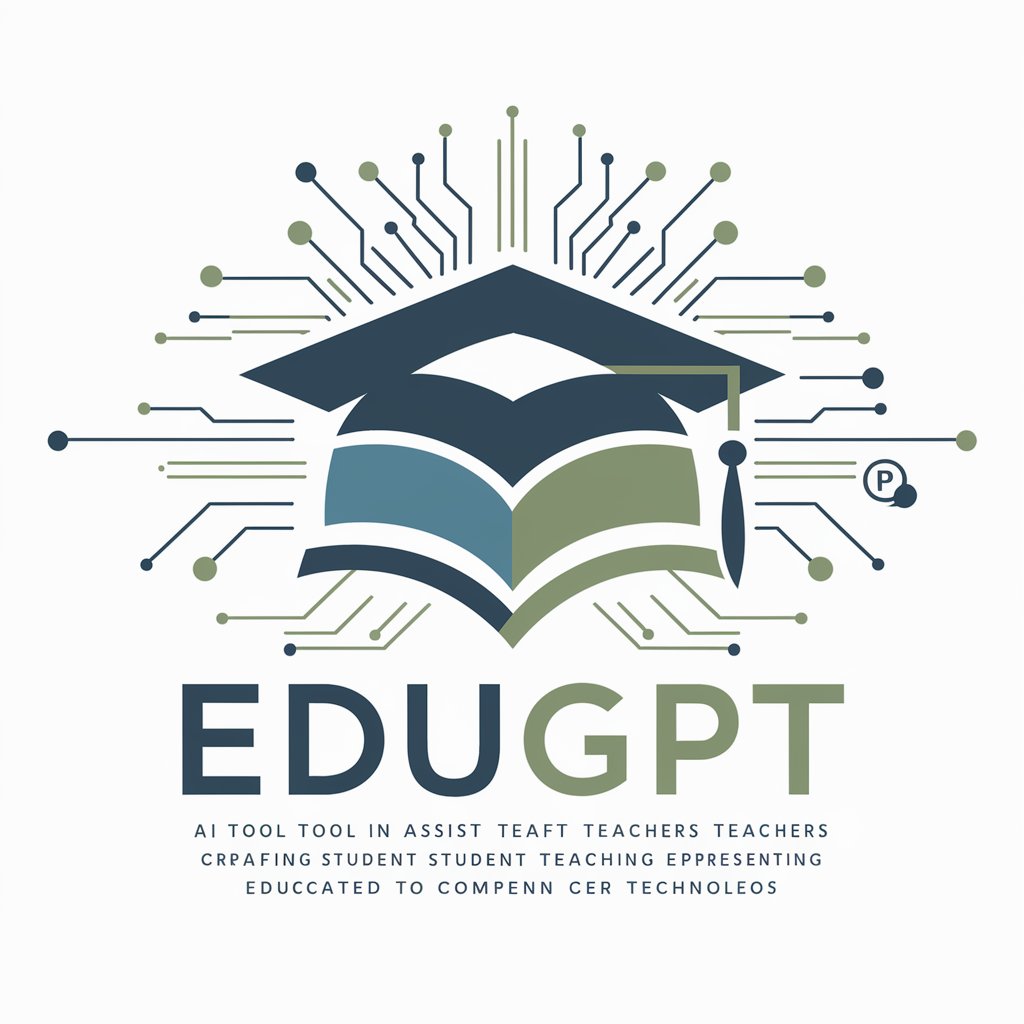
Easy Keto
Simplify your keto journey with AI.

Universal Ghost Writer
Empower Your Writing with AI

Iranian Newspapers
Bringing Iran's news to the global audience

Great Grandparents 600-700 AD🕰️🌍
Bringing history to life, one chat at a time.

PROMPT UPGRADE BOT
Elevate Your AI Conversations
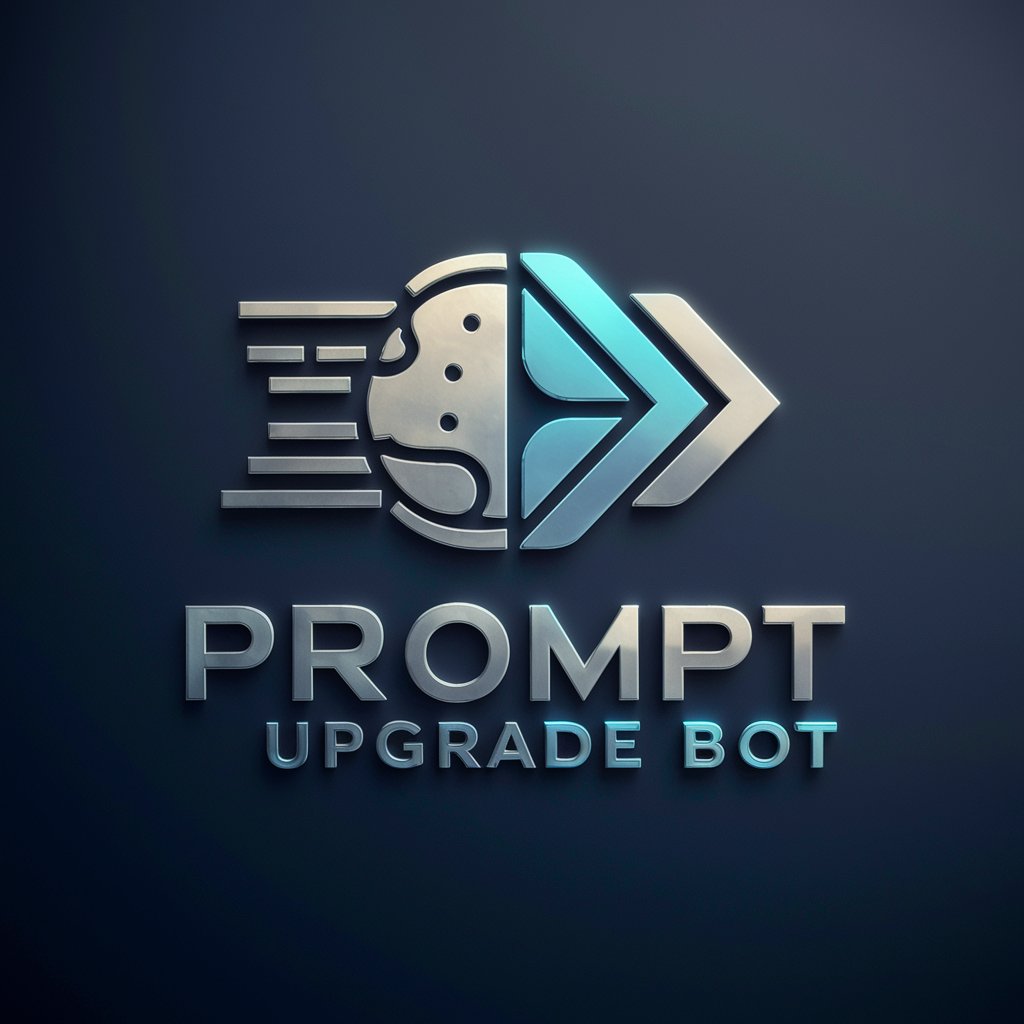
Flutter Copilot
Empowering Flutter Development with AI

Safety Scout
AI-Powered Child Safety Assessment

Search Quality Evaluator
Elevate Web Quality with AI

Mystic Oracle: 四柱推命の占い師
Discover Your Destiny with AI
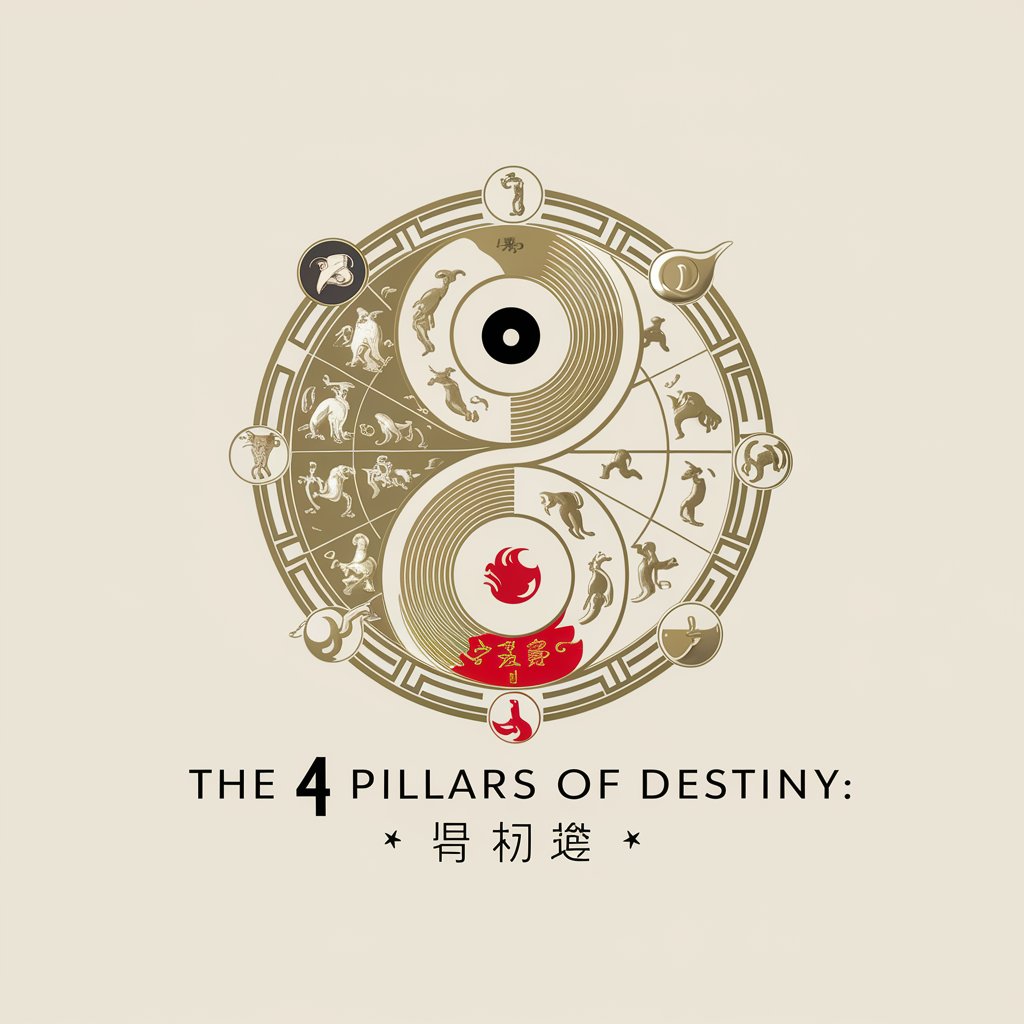
管住嘴
Eat Smart, Live Well with AI

Detailed Q&A on Excel Assistant
Can Excel Assistant help create complex formulas?
Yes, Excel Assistant can guide you through creating complex formulas by explaining each component of the formula and providing step-by-step instructions for assembling them correctly.
Is it possible to troubleshoot Excel errors with Excel Assistant?
Absolutely, Excel Assistant can assist in diagnosing and resolving common Excel errors by suggesting possible causes and solutions, and guiding you through the correction process.
How can I optimize my Excel workflows using Excel Assistant?
Excel Assistant offers tips on shortcuts, data organization best practices, and automation techniques to enhance efficiency and streamline your Excel workflows.
Can Excel Assistant provide guidance on using PivotTables?
Yes, from creating a simple PivotTable to configuring complex data analysis and reporting, Excel Assistant provides detailed explanations and operational guidance.
Does Excel Assistant offer advice on data visualization in Excel?
Indeed, Excel Assistant can advise on selecting appropriate chart types, customizing charts, and utilizing Excel's data visualization tools to effectively represent your data.