
Full Lifecycle Project Planner - Agile Project Management

Hello! Let's start planning your project effectively.
AI-driven project planning and execution.
Can you help me outline the product requirements for...
I need assistance with creating acceptance criteria for...
How should I structure the sprint planning for...
What are the key functional and non-functional requirements for...
Get Embed Code
Understanding Full Lifecycle Project Planner
The Full Lifecycle Project Planner is designed to assist project managers and teams through every phase of a project's lifecycle, from initiation and planning to execution, monitoring, and closure. This comprehensive tool aims to streamline project management tasks, enhance productivity, and ensure projects are completed on time and within budget. It incorporates methodologies like Scrum, facilitating agile project management by breaking down projects into manageable sprints. For example, during the planning phase, it can help in defining project scope, setting goals, and identifying required resources. In execution, it aids in tracking progress, managing changes, and ensuring alignment with project objectives. Finally, in the closure phase, it assists in evaluating project performance, documenting lessons learned, and ensuring all project deliverables are completed satisfactorily. Powered by ChatGPT-4o。

Core Functions of Full Lifecycle Project Planner
Project Requirements Management
Example
Defining detailed functional and non-functional requirements for a new software development project.
Scenario
A project team uses the planner to document, prioritize, and track the progress of requirements, ensuring that the final software meets all user needs and complies with specified standards.
Sprint Planning and Management
Example
Organizing work into sprints for a marketing campaign launch.
Scenario
The planner helps the team break down the campaign into sprints, set sprint goals, assign tasks, and monitor sprint progress, facilitating adjustments as needed to stay on target.
Progress Tracking and Reporting
Example
Monitoring the construction of a new building.
Scenario
Using the planner, the construction manager can set milestones, track the progress of each construction phase against the plan, and generate reports for stakeholders, ensuring the project remains on schedule and budget.
Risk Management
Example
Identifying and mitigating risks in a product launch.
Scenario
The planner enables project managers to identify potential risks, assess their impact, prioritize them based on severity, and implement strategies to mitigate these risks, thus safeguarding the project against unforeseen challenges.
Stakeholder Communication and Collaboration
Example
Facilitating communication among stakeholders in an IT system upgrade.
Scenario
The planner provides a platform for sharing updates, collecting feedback, and ensuring all stakeholders are informed and engaged throughout the project, promoting transparency and collaboration.
Who Benefits from Full Lifecycle Project Planner
Project Managers and Team Leaders
Professionals responsible for overseeing project execution, ensuring deadlines are met, and objectives are achieved. They benefit from comprehensive planning, tracking, and reporting features that enhance decision-making and team coordination.
Agile Teams
Teams that follow Agile methodologies like Scrum or Kanban will find the planner invaluable for managing sprints, backlogs, and continuous improvement processes, supporting a flexible, iterative approach to project management.
Stakeholders and Clients
Individuals or organizations with a vested interest in the project's outcome. They benefit from the planner's communication tools and reporting capabilities, which ensure transparency and keep them informed of project progress and potential issues.
Consultants and Freelancers
Independent professionals managing projects for various clients can use the planner to organize multiple projects efficiently, maintain communication with clients, and deliver consistent results.

How to Use Full Lifecycle Project Planner
Begin Your Journey
Start by visiting yeschat.ai for an instant, no-login required free trial. This access doesn't require ChatGPT Plus, allowing you to explore Full Lifecycle Project Planner's capabilities right away.
Explore Features
Familiarize yourself with the tool's extensive features, including project initiation, planning, execution, monitoring, and closure. Leverage the interactive tutorials available to understand how to effectively manage projects from start to finish.
Define Your Project
Utilize the tool to clearly define your project's scope, objectives, and deliverables. This crucial step ensures that you have a solid foundation to plan your project activities, timelines, and resource allocations.
Plan and Execute
With your project clearly defined, use the planner to set milestones, assign tasks, and manage resources. The agile project management features support iterative development and continuous feedback, enhancing project outcomes.
Monitor and Adapt
Leverage real-time analytics and reporting features to monitor project progress. The tool's flexibility allows for swift adaptations to project plans, ensuring objectives are met efficiently and effectively.
Try other advanced and practical GPTs
Public Transport Promoter
Navigate smarter, travel greener.

Échame A Mí La Culpa (Version 2015) meaning?
Unleash creativity with AI-powered responses

Taco Scout GPT
Your AI-Powered Taco Concierge

AI Consultant & Developer For Small Businesses
Empowering Small Businesses with AI

CALIFORNIA meaning?
Empowering Insights with AI

Alabaré Al Señor (Anástasis) meaning?
Empowering insights with AI guidance

Edward My Delegation Strategist
Empower your delegation with AI insight.
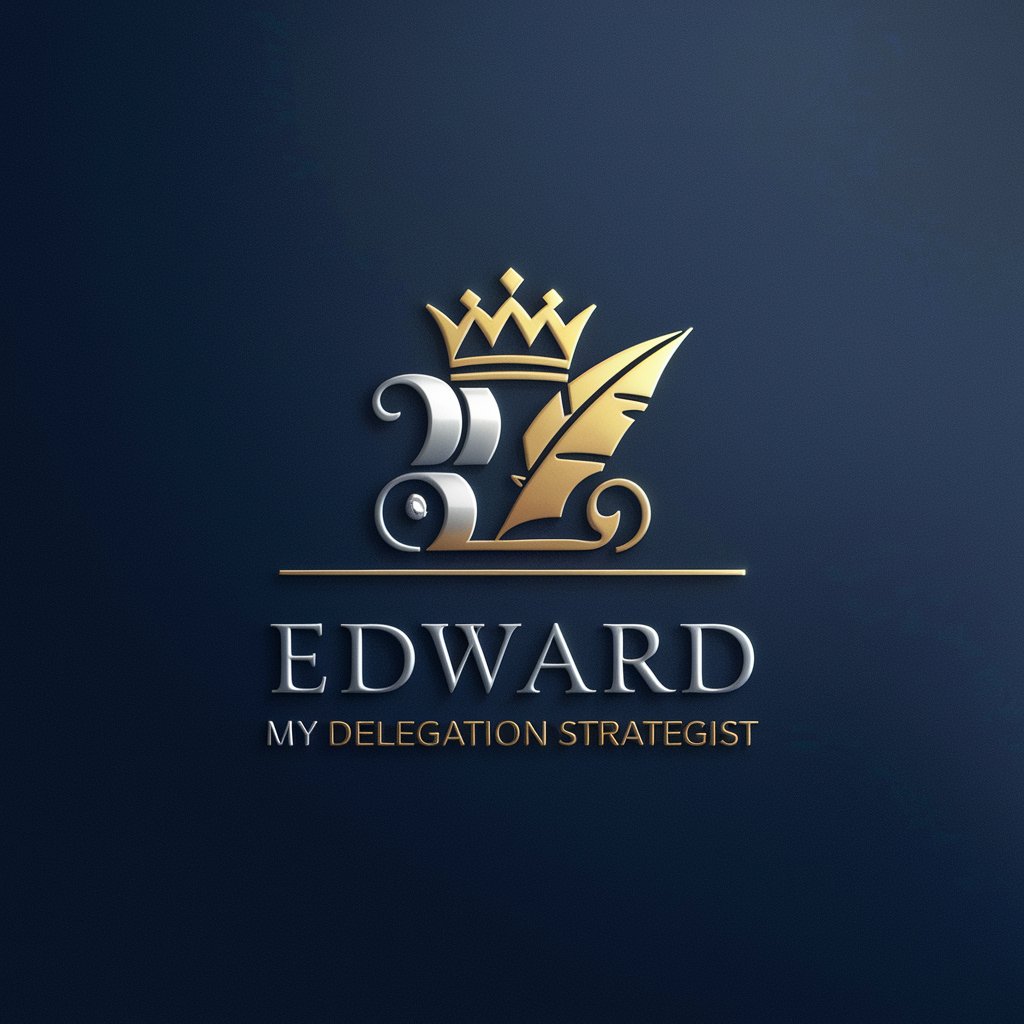
ESSAY STRUCTURIZER BOT
AI-Powered Essay Structuring Tool
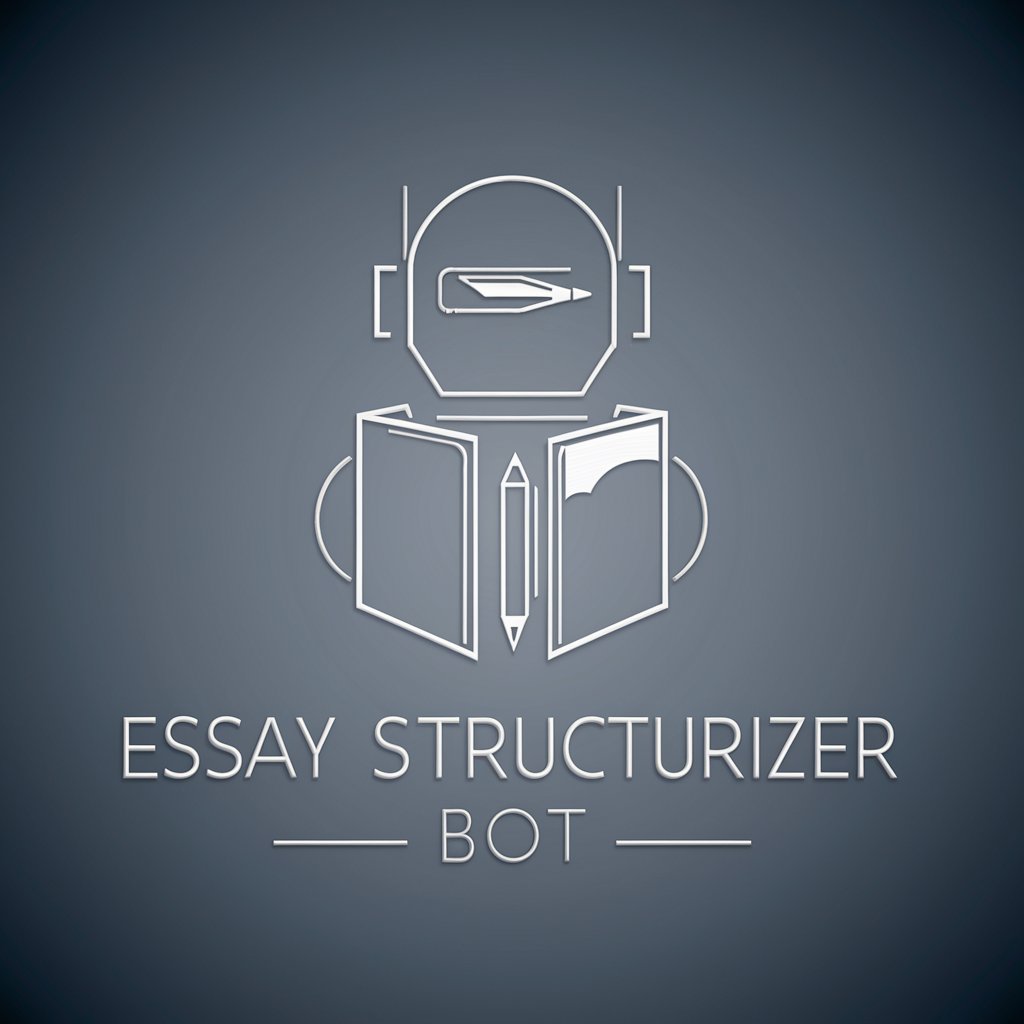
Metaphysical Algorithm
Bridging AI with Metaphysics for Consciousness Exploration

Evolving Mind
Delving into Existence with AI

AppSec Advisor
Elevate Your App Security with AI

n0scroll
Transforming Idle Time into Insightful Moments
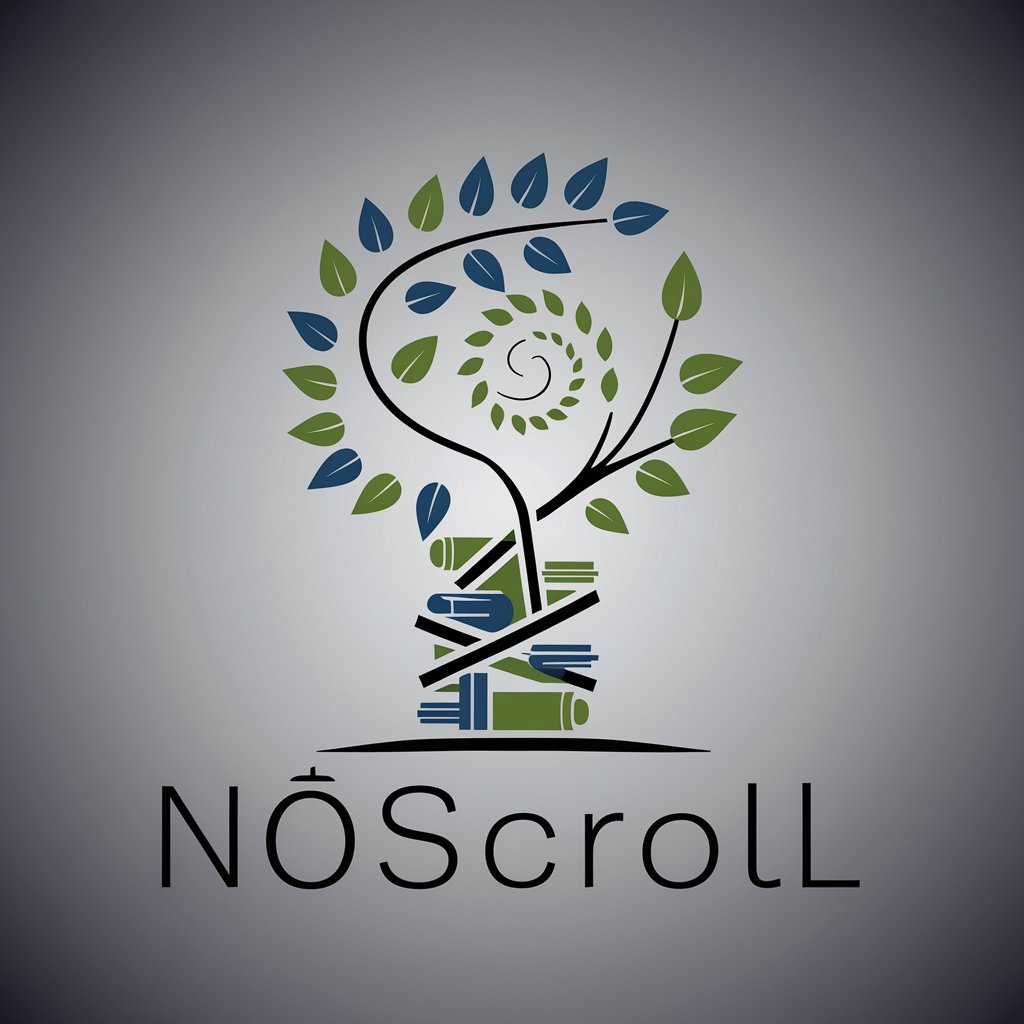
Full Lifecycle Project Planner FAQs
What is Full Lifecycle Project Planner?
Full Lifecycle Project Planner is an AI-powered tool designed to assist with every stage of project management, from inception through to completion. It integrates various methodologies, including Scrum, to provide a structured framework for managing projects efficiently.
Can Full Lifecycle Project Planner be used for agile projects?
Absolutely. The tool is equipped with features that support agile methodologies, allowing teams to plan sprints, track progress in real-time, and adapt plans based on ongoing feedback and project evolution.
How does the tool handle project documentation?
It offers comprehensive documentation capabilities, enabling users to create, store, and share project-related documents within the platform. This ensures all stakeholders have access to the latest information and facilitates better communication.
Is Full Lifecycle Project Planner suitable for all types of projects?
Yes, it is designed to be versatile and can be adapted to various project types and sizes, from small team projects to large-scale enterprise initiatives. Its flexibility allows for customization according to specific project needs.
What are the benefits of using an AI-powered project management tool?
An AI-powered tool like Full Lifecycle Project Planner enhances decision-making, predicts project outcomes, optimizes resource allocation, and improves task prioritization, leading to increased efficiency, reduced costs, and successful project delivery.





