
PRD Synthesizer - PRD Creation and Analysis
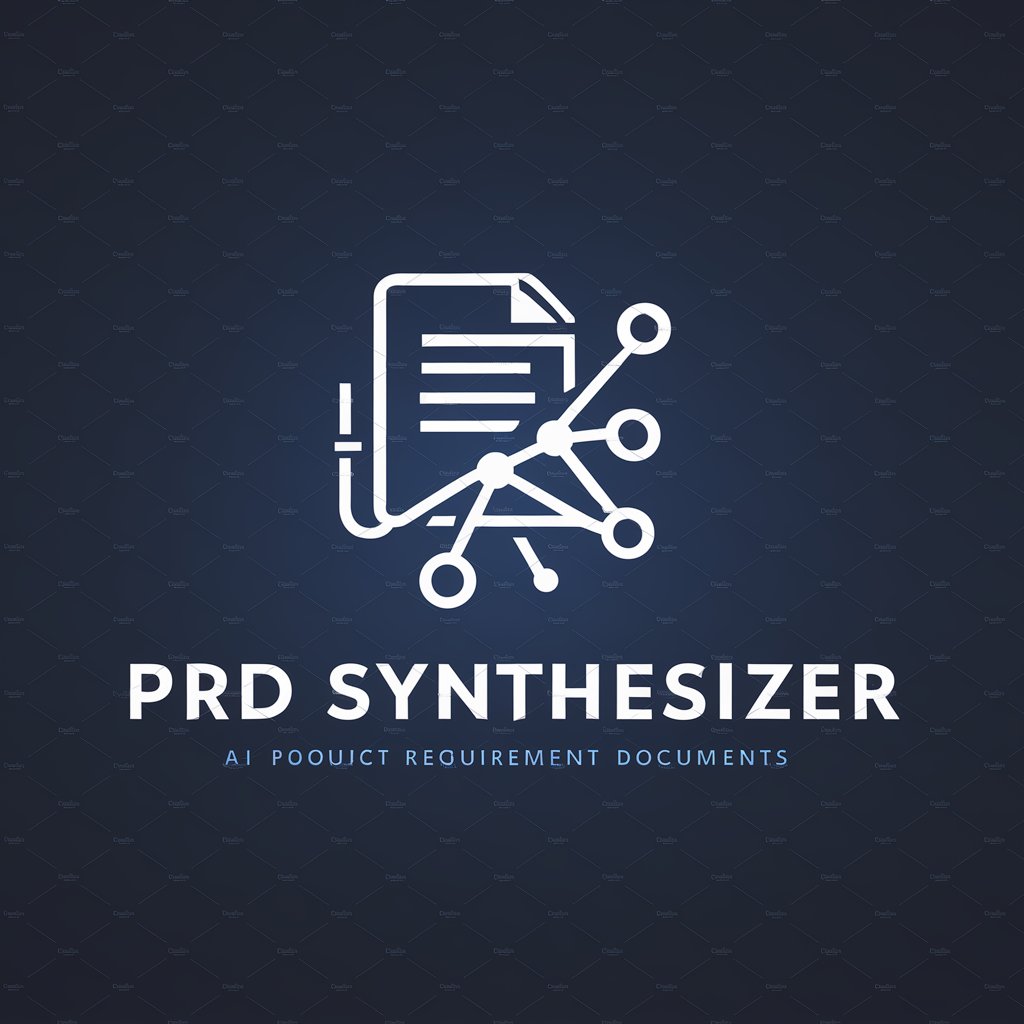
Hello! I'm here to help create your PRD.
Automate PRD Creation with AI
Create a modern logo for an AI tool focused on generating PRDs.
Design a logo that combines a document icon with a network symbol.
Generate a logo that represents efficiency and technology in PRD creation.
Develop a sleek logo for a tool that synthesizes information into structured documents.
Get Embed Code
PRD Synthesizer Introduction
PRD Synthesizer is designed to create Product Requirement Documents (PRDs) based on user-provided information such as transcripts, discussions, email threads, meeting notes, or any other relevant conversations. Its primary design purpose is to structure this information into comprehensive PRDs, ensuring confidentiality and accuracy. This tool follows a specific format guide but adapts to the unique requirements and data provided by users, maintaining strict confidentiality of the information shared. For example, when provided with a transcript discussing the need for a new feature in a mobile application, PRD Synthesizer would synthesize this information into a detailed PRD, outlining objectives, user stories, technical requirements, and acceptance criteria, all while ensuring the document is aligned with best practices for PRD creation. Powered by ChatGPT-4o。

Main Functions of PRD Synthesizer
Synthesizing Information into PRDs
Example
Converting meeting notes about a new software feature into a structured PRD document. This document would detail the feature's purpose, user impact, technical specifications, and implementation timeline.
Scenario
A software development team provides transcripts from brainstorming sessions about a new authentication method. PRD Synthesizer organizes these ideas into a PRD, including sections for background, objectives, key activities, problem definition, and technical requirements.
Generating Knowledge Graphs
Example
Creating a visual representation of the project workflow, showing the relationships between different components such as user interface, backend services, and external APIs.
Scenario
For a project aiming to integrate third-party payment services into an e-commerce platform, PRD Synthesizer generates a knowledge graph. This graph visually outlines the interaction between the e-commerce platform, payment gateways, user authentication, and database management, providing a clear overview of the project's structure and workflow.
Confidentiality and Accuracy
Example
Handling sensitive information with utmost confidentiality, ensuring that the synthesized PRD does not disclose proprietary or personal information.
Scenario
A company shares confidential user feedback and sales data when requesting a PRD for a new product launch. PRD Synthesizer uses this information to draft the document, focusing on user needs and market analysis without revealing any sensitive data.
Ideal Users of PRD Synthesizer Services
Product Managers
Product managers who need to quickly generate PRDs based on varied inputs from stakeholders, team meetings, and customer feedback. They benefit from PRD Synthesizer's ability to consolidate diverse information into a structured document, aiding in communication and project planning.
Software Development Teams
Development teams looking for a tool to help translate their brainstorming sessions, technical discussions, and feature requests into formal PRDs. PRD Synthesizer's ability to create knowledge graphs also helps these teams visualize project components and their interconnections, facilitating better understanding and collaboration.
Startups and Entrepreneurs
Startups and entrepreneurs often operate with limited resources and need to streamline their product development process. PRD Synthesizer provides a quick and efficient way to formalize product concepts into PRDs, enabling clearer communication with developers, investors, and stakeholders.

How to Use PRD Synthesizer
1
Visit yeschat.ai for a free trial without login, also no need for ChatGPT Plus.
2
Provide the PRD Synthesizer with transcripts, discussions, or any relevant project communications you have.
3
Specify the type of document or output you need, such as a product requirement document overview, user stories, or workflow diagrams.
4
Review the generated PRD or diagrams, and request adjustments or further details as needed.
5
Use the generated content to guide your project development, ensuring alignment with requirements and stakeholder expectations.
Try other advanced and practical GPTs
Milk
Master Dairy in Your Diet with AI

PósBiofísicaBR
AI-powered Biophysics Research Assistant

Nestle
Expert Nestlé Insights, Powered by AI

Hauskauf Guide Deutschland
AI-powered German Real Estate Guide

rockGPT
Experience rock history and creativity powered by AI

Icon artist
Crafting Your Ideas into Icons

VisiBot
Crafting Scroll-Stopping Graphics with AI

광고쟁이J
Crafting Witty Ads with AI

HVACGPT
AI-powered HVACR guidance at your fingertips.

Tech voca
Master Tech Vocab with AI

Solar Savings
Maximize savings with AI-powered solar insights.

Brand Builder
Empowering Your Marketing with AI

PRD Synthesizer FAQs
What is PRD Synthesizer?
PRD Synthesizer is a specialized AI tool designed to create Product Requirement Documents (PRDs) by structuring user-provided information into comprehensive documents and workflow diagrams, aiding in project development.
Can PRD Synthesizer generate workflow diagrams?
Yes, PRD Synthesizer can generate knowledge graphs and workflow diagrams using NetworkX, providing a visual representation of project components and their interconnections.
What kind of input does PRD Synthesizer require?
It requires transcripts, discussions, email threads, meeting notes, or any other pertinent conversations related to your project.
How does PRD Synthesizer ensure confidentiality?
PRD Synthesizer maintains strict confidentiality by synthesizing information provided by users without revealing any specific content from the discussions or documents.
Can PRD Synthesizer accommodate changes to the PRD?
Yes, users can request adjustments or further details, and PRD Synthesizer will refine the document according to the new input or feedback.





