
Script Master - Scripting Aid for Creators

Welcome! Ready to elevate your scripting skills with Script Master?
Empower Your Creativity with AI
Can you help me script a character animation in iClone?
How do I create a custom prop in Character Creator?
What's the best way to optimize a scene in iClone?
Can you guide me through exporting a character from Character Creator to iClone?
Get Embed Code
Introduction to Script Master
Script Master is a specialized tool designed to assist users with scripting for Reallusion iClone and Character Creator. It focuses on a wide range of scripting tasks, from basic to advanced, ensuring users can efficiently create, modify, and enhance their digital characters and environments. Script Master is built to make technical scripting tasks more accessible, providing step-by-step guidance and simplifying complex processes. For example, if a user wants to automate character animation or integrate interactive elements within a scene, Script Master offers tailored advice and script examples. This includes guidance on scripting facial animations, character movement, scene transitions, and dynamic object interactions, making it easier for users to bring their digital creations to life. Powered by ChatGPT-4o。

Main Functions of Script Master
Automation of Character Animations
Example
Script Master provides scripts for automating complex facial expressions and body movements, allowing characters to react dynamically in scenarios.
Scenario
In a storytelling application, a user can utilize Script Master to script a character's emotions and responses, depending on the narrative's progression, without manually animating each frame.
Enhancement of Environmental Interactivity
Example
Script Master offers guidance on creating scripts that make environments responsive. For instance, scripts can trigger weather changes or object movements when a character approaches a specific area.
Scenario
For an educational simulation, a developer might use Script Master to create an immersive historical environment where students can interact with objects to learn more about the period, enhancing the learning experience.
Integration of Advanced Features
Example
Script Master assists in integrating advanced features like voice recognition or VR support into iClone projects, providing scripts and technical guidance.
Scenario
In a VR training module, Script Master's advice can help integrate hand-tracking and voice commands, making the VR experience more interactive and realistic for trainees.
Ideal Users of Script Master Services
Digital Animators and Filmmakers
These users benefit from Script Master by streamlining animation processes and adding depth to their digital storytelling, allowing for more dynamic and engaging content creation.
Game Developers and VR Creators
Game developers and VR creators use Script Master to enhance interactivity and realism in their virtual worlds, making gameplay and VR experiences more immersive and engaging.
Educators and Trainers
Educators and trainers find Script Master valuable for creating interactive educational content and simulations, providing students and trainees with a more engaging learning experience.

How to Use Script Master
Start Your Journey
Visit yeschat.ai to explore Script Master capabilities with a free trial, no login or ChatGPT Plus subscription required.
Explore Features
Familiarize yourself with the interface and explore the wide range of scripting tasks Script Master can assist with, from basic commands to complex scripting for Reallusion iClone and Character Creator.
Dive into Tutorials
Leverage the available tutorials and documentation to gain a deeper understanding of how to effectively use Script Master for your specific needs.
Practice and Experiment
Use the script examples as a starting point, then experiment with modifying them to suit your projects. This hands-on approach will help solidify your understanding and skill.
Seek Support
For complex challenges, don't hesitate to reach out to the user community or support forums. Sharing experiences and solutions can provide valuable insights and assistance.
Try other advanced and practical GPTs
日本の建設業界アナリスト
AI-powered insights into Japan's construction sector

ダジャレイターGPT
Crafting humor with AI precision
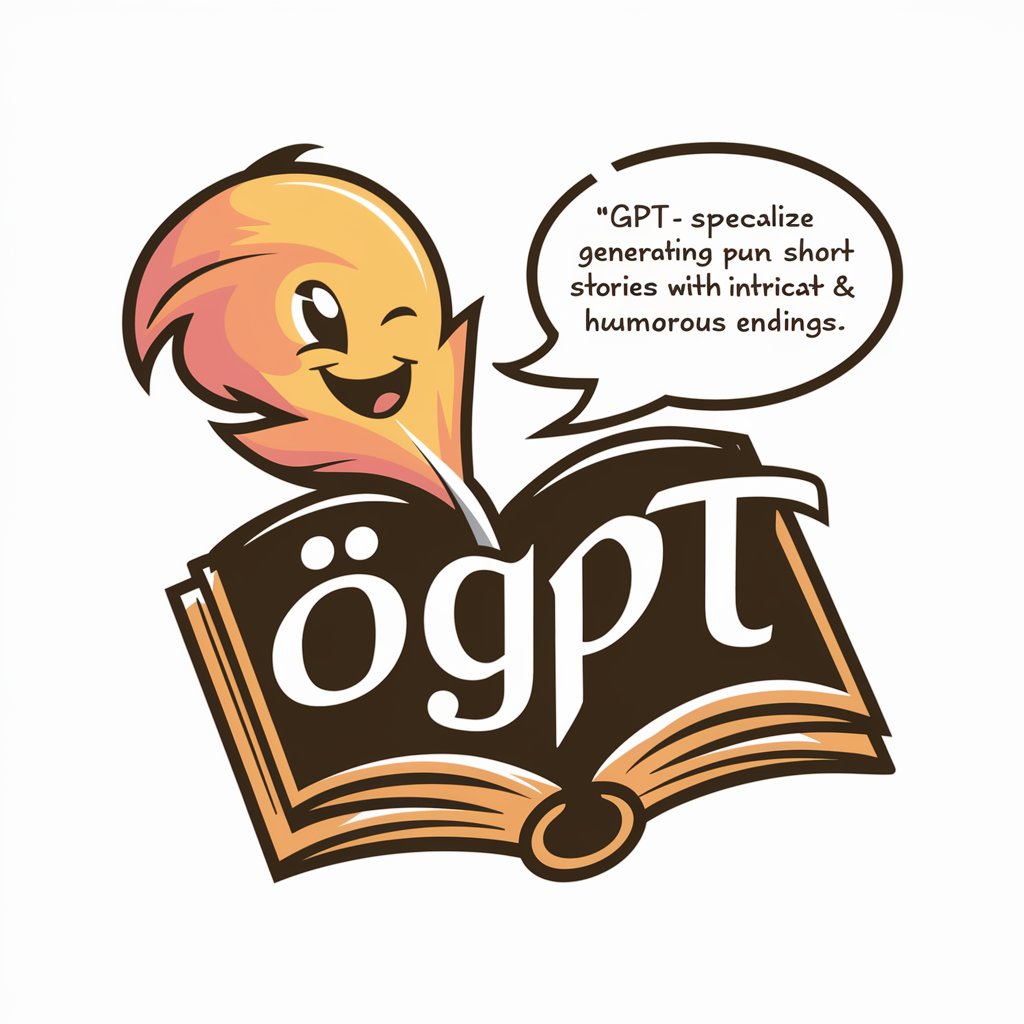
Consultor de Fondos
Empowering investment decisions with AI-driven insights.

CanvasGPT
Empowering Your Art with AI

Bitter End meaning?
Empowering Insights with AI

Multiply AI
Empowering Multiplication Mastery with AI

myMARKETbuddy
Empower Your Decisions with AI-Powered Market Insights

India Chunav
Decoding India's Elections with AI

Create A REDCap Form by Chatting
Streamline form creation with AI

Analysis of photos of industrial equipment.
Deciphering Industrial Complexity with AI

Oil & Gas Engineering Pro Plus
Empowering Oil & Gas with AI Insights

Direct Messaging Sales Maestro
Revolutionizing Direct Messaging with AI

Frequently Asked Questions about Script Master
What is Script Master and who is it for?
Script Master is a specialized tool designed to assist users with scripting for Reallusion iClone and Character Creator. It's ideal for creators at all levels, from beginners to advanced users looking to enhance their projects with custom scripts.
Can Script Master help with animation scripting?
Absolutely! Script Master is equipped to assist with animation scripting, offering tools and tutorials to create, modify, and enhance animations within iClone and Character Creator projects.
Does Script Master require programming knowledge?
While having some programming knowledge can be beneficial, Script Master is designed to be accessible to users with varying levels of experience. It provides step-by-step guidance and examples to help users without a strong programming background.
How can I share scripts I've created with Script Master?
Scripts created with Script Master can be shared through the Reallusion Marketplace, forums, or directly with others in the community. This encourages collaboration and learning among users.
Is there a community or forum for Script Master users?
Yes, there is a vibrant community and several forums where Script Master users can share tips, ask for help, and discuss their projects. Engaging with the community is a great way to learn and get inspired.





