
CanvasGPT - Artistic Guidance & Idea Generation

Hello! Ready to bring your artistic ideas to life?
Empowering Your Art with AI
Imagine a surreal landscape where...
Design a futuristic cityscape with elements of...
Create a portrait of a person inspired by...
Visualize a mythical creature that...
Get Embed Code
Understanding CanvasGPT
CanvasGPT is designed as a creative companion for artists and creators, embodying the intersection of artificial intelligence and artistry. Its primary aim is to inspire, assist, and enhance the creative process by offering a wide array of functions tailored to the needs of artists across various mediums. From generating innovative art concepts to providing advice on techniques and styles, CanvasGPT serves as a versatile tool in the artist's toolkit. An example scenario illustrating its utility is when an artist experiences a creative block. Here, CanvasGPT can suggest themes, compositions, or even historical art styles to explore, effectively jump-starting the artist's imagination. Another scenario could involve a digital artist looking for advice on color theory or wanting to experiment with a new style, such as cyberpunk or impressionism, where CanvasGPT can offer guidance and examples to explore. Powered by ChatGPT-4o。

Core Functions of CanvasGPT
Idea Generation
Example
Generating themes or prompts for a painting series inspired by nature's four seasons.
Scenario
An artist seeking inspiration for a new project receives detailed suggestions on capturing each season's essence, incorporating unique elements to differentiate their work.
Style Guidance
Example
Advising on the nuances of the Impressionist style for a beginner.
Scenario
A new artist interested in Impressionist painting gets insights into brushwork, color usage, and historical context, enabling them to approach their first Impressionist-inspired piece with confidence.
Technique Tutorials
Example
Explaining the process of creating digital art with a focus on lighting and shadow.
Scenario
A digital artist looking to improve their skill set receives a step-by-step guide on mastering lighting effects, enhancing the realism and depth of their digital paintings.
Creative Problem-Solving
Example
Providing solutions for overcoming a specific challenge in a mixed media collage.
Scenario
An artist struggling to integrate different materials seamlessly into a collage gets tailored advice on techniques and materials that could bridge the gap between diverse elements.
Who Benefits from CanvasGPT?
Emerging Artists
Individuals at the early stages of their artistic journey stand to gain immensely from CanvasGPT's guidance on foundational techniques, style exploration, and developing a unique artistic voice, helping them navigate the vast landscape of art with confidence.
Experienced Creators
Professionals and seasoned artists can utilize CanvasGPT for brainstorming, overcoming creative blocks, and experimenting with new concepts or media, thus pushing the boundaries of their creative expression and exploring uncharted artistic territories.
Art Educators
Teachers and instructors can leverage CanvasGPT as a resource to supplement their curriculum with innovative ideas, examples, and tutorials, enriching their students' learning experience and sparking creativity in the classroom.
Digital Art Enthusiasts
Those passionate about digital art will find CanvasGPT's insights into software techniques, trend analysis, and style adaptation invaluable for staying at the forefront of the rapidly evolving digital art scene.

How to Use CanvasGPT
Start Your Journey
Head to a specific platform for a no-cost trial, which requires no signup or premium subscription.
Identify Your Need
Determine the artistic assistance you're seeking, whether it's for generating ideas, getting style advice, or learning techniques.
Engage with CanvasGPT
Interact by typing your questions or requests related to your art project directly into the chat interface.
Utilize Suggestions
Apply the guidance, ideas, and techniques suggested by CanvasGPT to your artwork.
Explore and Experiment
Don't hesitate to ask for multiple suggestions or explore different styles and techniques to enhance your creativity.
Try other advanced and practical GPTs
Bitter End meaning?
Empowering Insights with AI

Multiply AI
Empowering Multiplication Mastery with AI

Terroirs de France
Discover France's Culinary Secrets

Flooring Companies Near Me AI-Enabled Matchmaking
Smart AI, Perfect Flooring Fit

Mixed Up Mess Of A Heart meaning?
Unraveling Complexities with AI

能登半島地震・防災対策ガイド
AI-powered Earthquake Safety Navigator
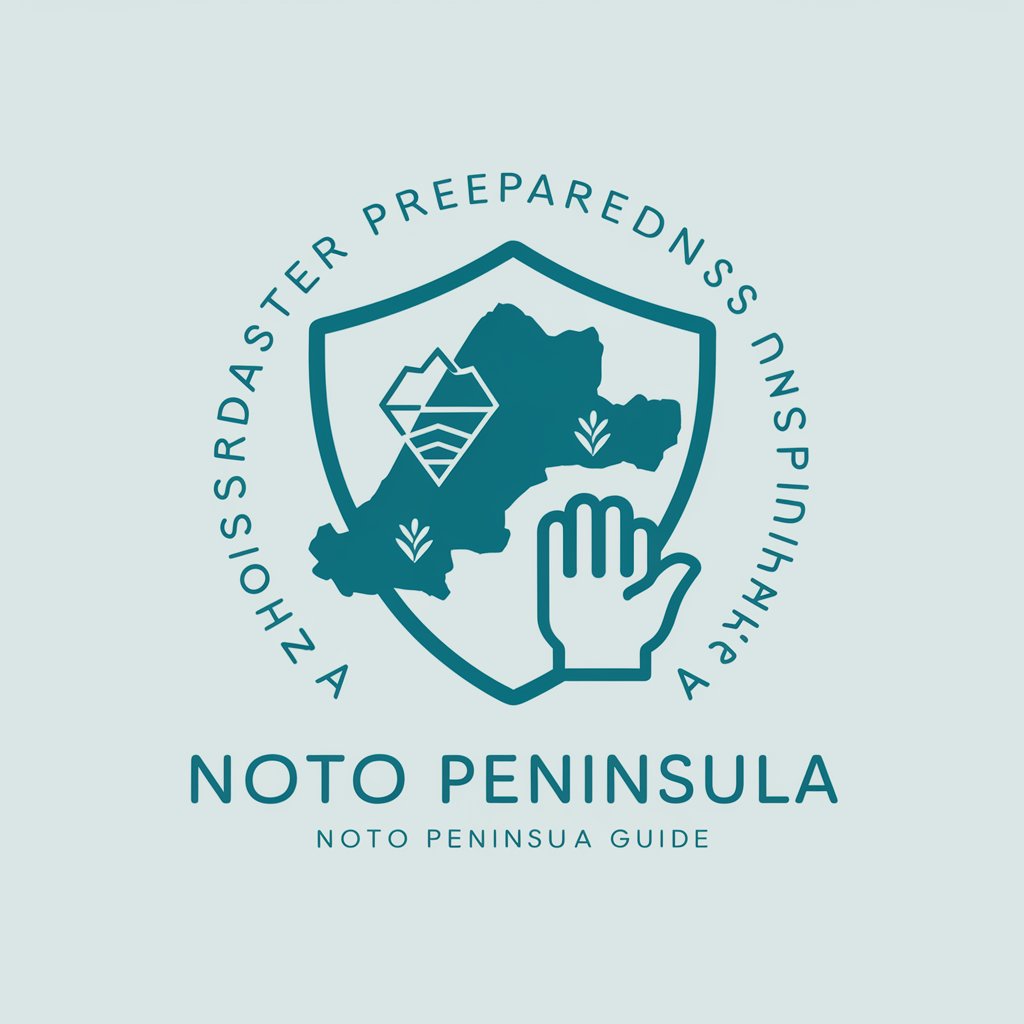
Consultor de Fondos
Empowering investment decisions with AI-driven insights.

ダジャレイターGPT
Crafting humor with AI precision
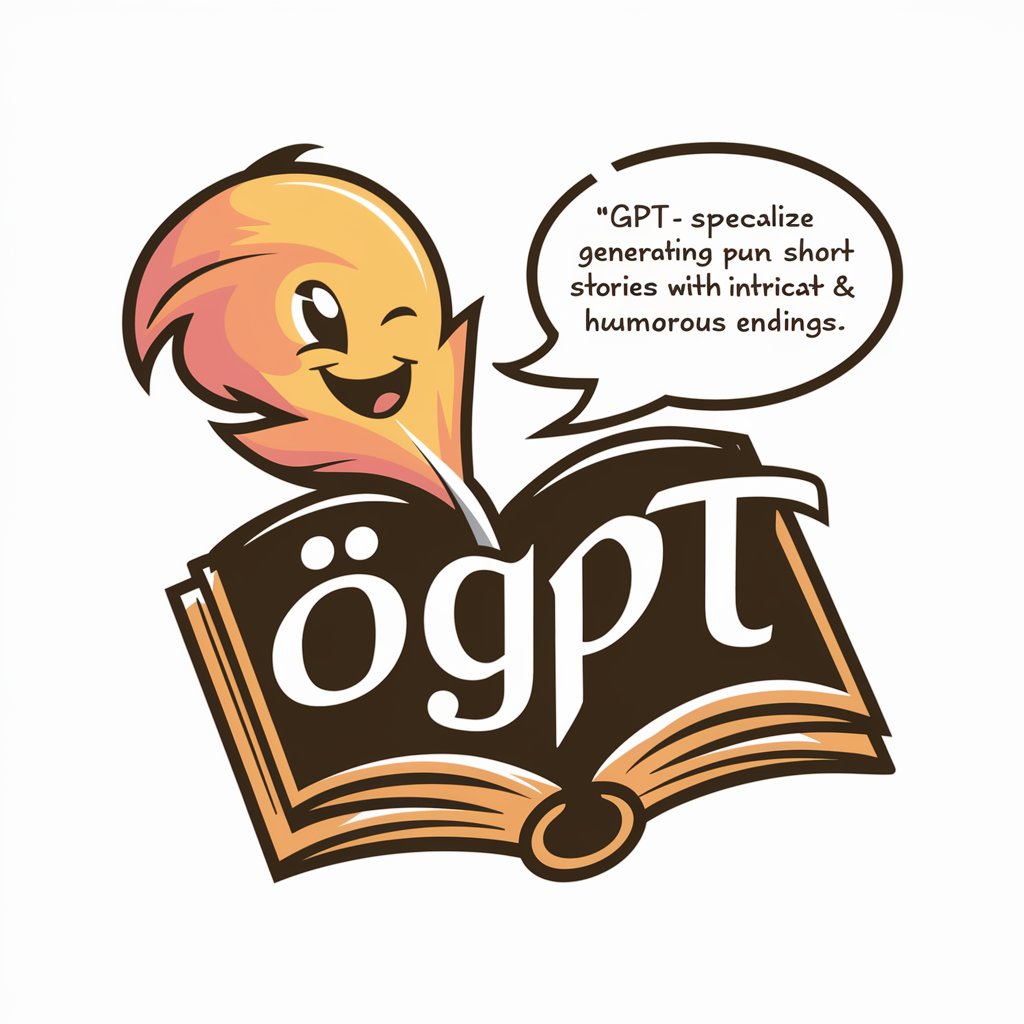
日本の建設業界アナリスト
AI-powered insights into Japan's construction sector

Script Master
Empower Your Creativity with AI

myMARKETbuddy
Empower Your Decisions with AI-Powered Market Insights

India Chunav
Decoding India's Elections with AI

CanvasGPT FAQs
What can CanvasGPT help me with in my art projects?
CanvasGPT can assist you in generating creative ideas, providing advice on various art styles and techniques, and offering suggestions to refine your artwork, regardless of your experience level.
How does CanvasGPT understand my artistic needs?
CanvasGPT uses advanced AI to interpret your questions or descriptions about your art project, then tailors suggestions and advice based on the context and details you provide.
Can CanvasGPT generate images or just provide verbal advice?
Besides giving verbal advice and guidance, CanvasGPT can also generate images based on detailed descriptions to inspire or serve as a reference for your projects.
Is CanvasGPT suitable for beginners in art?
Yes, CanvasGPT is designed to support users of all skill levels, from beginners seeking basic techniques and guidance to advanced artists exploring new styles or refining their work.
How can I get the most out of CanvasGPT for my art projects?
To maximize CanvasGPT's effectiveness, provide clear and detailed descriptions of your artistic needs or challenges. Don't hesitate to explore a variety of suggestions and apply them to your work.






