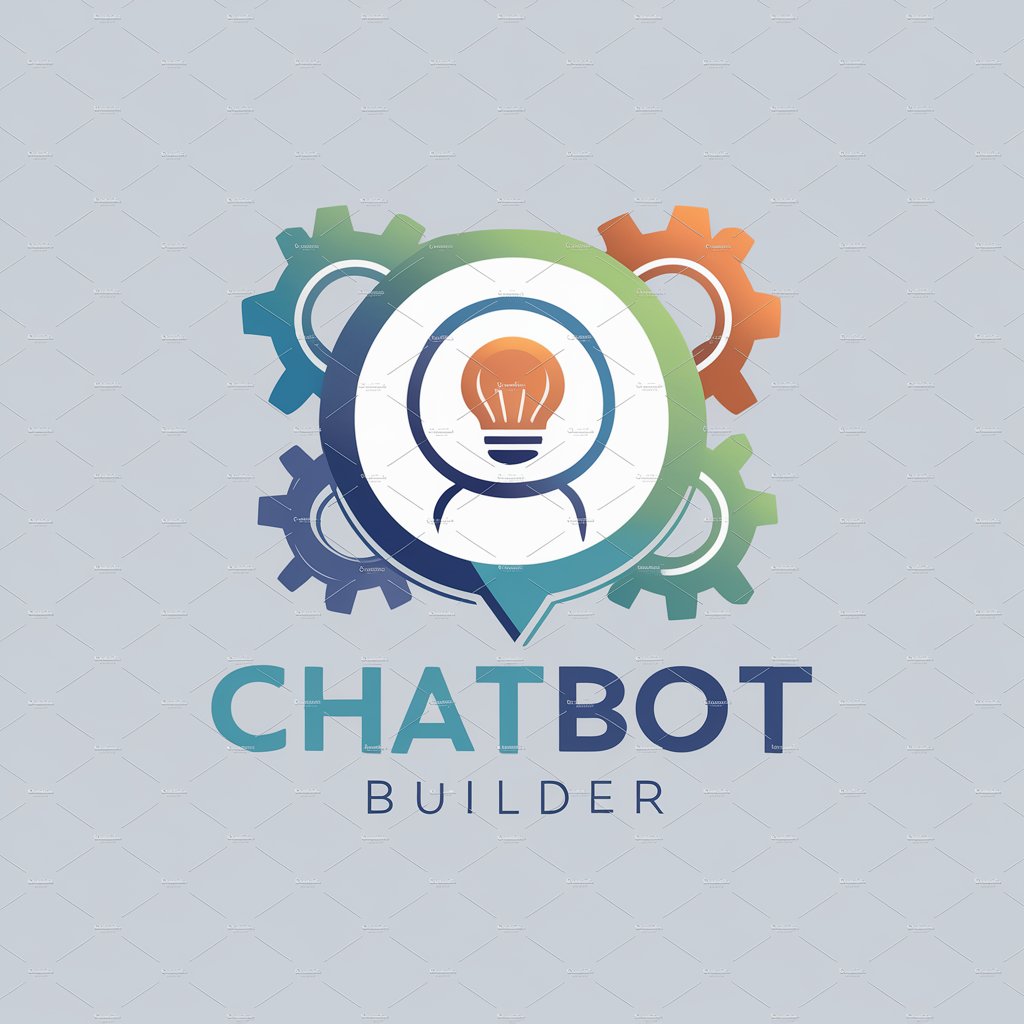Create A REDCap Form by Chatting - REDCap Form Creation Tool

Welcome! Let's create a REDCap form together.
Streamline form creation with AI
What type of data are you collecting?
Do you need any specific field validations?
What are the main sections of your form?
Do you have any branching logic requirements?
Get Embed Code
Overview of Create A REDCap Form by Chatting
Create A REDCap Form by Chatting is designed to streamline the process of constructing forms for use within the REDCap platform, a secure web application for building and managing online surveys and databases. This specialized service assists users in translating their data collection requirements into structured REDCap forms by facilitating conversations around form design. Through interactive dialogues, users can define field types, specify validations, and set up logical conditions for their forms. For instance, a researcher looking to gather patient information can simply describe their needs, and the service will guide them in setting up a form with fields such as 'Patient ID', 'Date of Birth', and 'Medical History', ensuring each field is appropriately configured for data integrity and compliance with REDCap standards. Powered by ChatGPT-4o。

Key Functions and Applications
Guided Form Creation
Example
Users can specify the types of data they need to collect, and the service will suggest the most suitable field types and configurations. For example, if a user needs to capture a participant's age, the service can recommend setting up a 'number' field with validation to ensure only appropriate age values are entered.
Scenario
In a clinical trial setting, a coordinator needs to create a form to enroll participants. The service helps by defining necessary fields like 'Consent Status', 'Enrollment Date', and 'Medical History', with appropriate validations such as date formats and yes/no options for consent status.
Validation and Logic Setup
Example
The service can incorporate complex validation rules and branching logic into forms. For instance, if a form collects health information, the service can add a condition to show a 'Current Medications' field only if the participant indicates they have a pre-existing condition.
Scenario
A public health researcher designing a survey on lifestyle diseases can use the service to ensure that questions about exercise routines are only displayed to respondents who indicate they are not currently meeting health guidelines.
REDCap Data Dictionary Configuration
Example
The service translates form designs into a REDCap-compatible Data Dictionary format, which can be directly imported into REDCap. This includes setting up fields with their labels, choices for dropdown menus, and specifying fields as identifiers when they contain sensitive information.
Scenario
A hospital administrator needs to create a database for patient admissions. The service helps by generating a Data Dictionary that defines each field, such as 'Admission Date', 'Patient ID', and 'Diagnosis', ready for import into the hospital's REDCap system.
Target User Groups
Researchers and Academics
Individuals conducting studies or experiments, particularly in fields such as medicine, psychology, and social sciences, who require structured data collection tools. They benefit from the service's ability to tailor forms to complex research designs and data validation needs.
Healthcare Professionals
Medical staff and administrators who need to collect patient data, track treatment outcomes, or manage clinical trials. The service facilitates the creation of forms that comply with healthcare data standards and patient privacy regulations.
Public Health Officials
Public health workers and epidemiologists who gather data on health trends, disease outbreaks, and community health needs. The service's ability to support large-scale survey designs and incorporate logic for branching questions makes it ideal for comprehensive public health studies.

Using Create A REDCap Form by Chatting
1
Begin by accessing a platform offering a straightforward start, such as visiting yeschat.ai, where you can try the tool for free without needing to sign up or subscribe to any premium plans.
2
Prepare a list of questions or fields you plan to include in your REDCap form, including any specific field types (e.g., text, radio, dropdown) and validation requirements.
3
Interact with the Create A REDCap Form by Chatting tool by providing your form requirements, including field names, types, choices for multiple-choice questions, and any branching logic or field validation.
4
Review the structured output, including the data dictionary preview for your REDCap form, provided by the tool. Make any necessary adjustments by providing feedback or additional information.
5
Once satisfied with the form preview, use the option to generate and download the REDCap Data Dictionary CSV file. Import this file into your REDCap project to create your form.
Try other advanced and practical GPTs
India Chunav
Decoding India's Elections with AI

myMARKETbuddy
Empower Your Decisions with AI-Powered Market Insights

Script Master
Empower Your Creativity with AI

日本の建設業界アナリスト
AI-powered insights into Japan's construction sector

ダジャレイターGPT
Crafting humor with AI precision
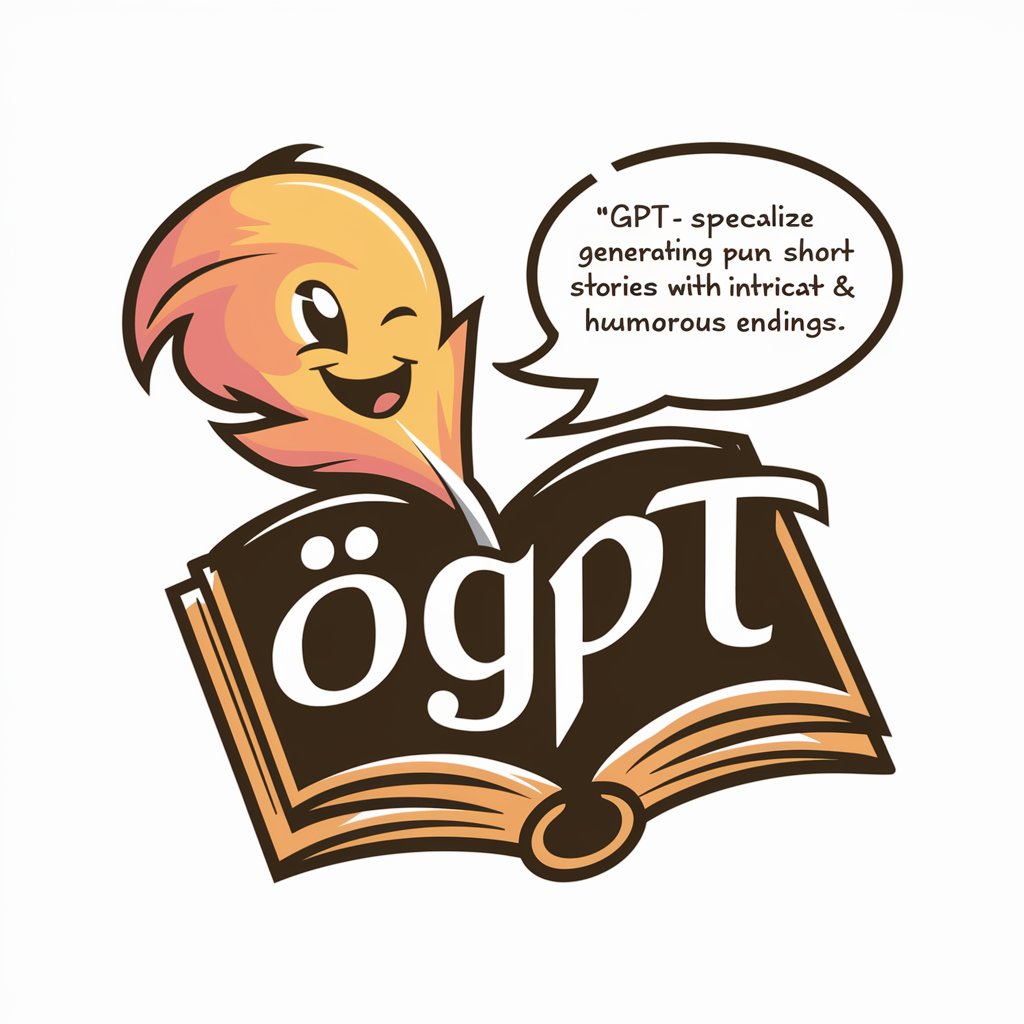
Consultor de Fondos
Empowering investment decisions with AI-driven insights.

Analysis of photos of industrial equipment.
Deciphering Industrial Complexity with AI

Oil & Gas Engineering Pro Plus
Empowering Oil & Gas with AI Insights

Direct Messaging Sales Maestro
Revolutionizing Direct Messaging with AI

Yo, My Girl Is Crazy!
Navigating relationship drama with AI flair
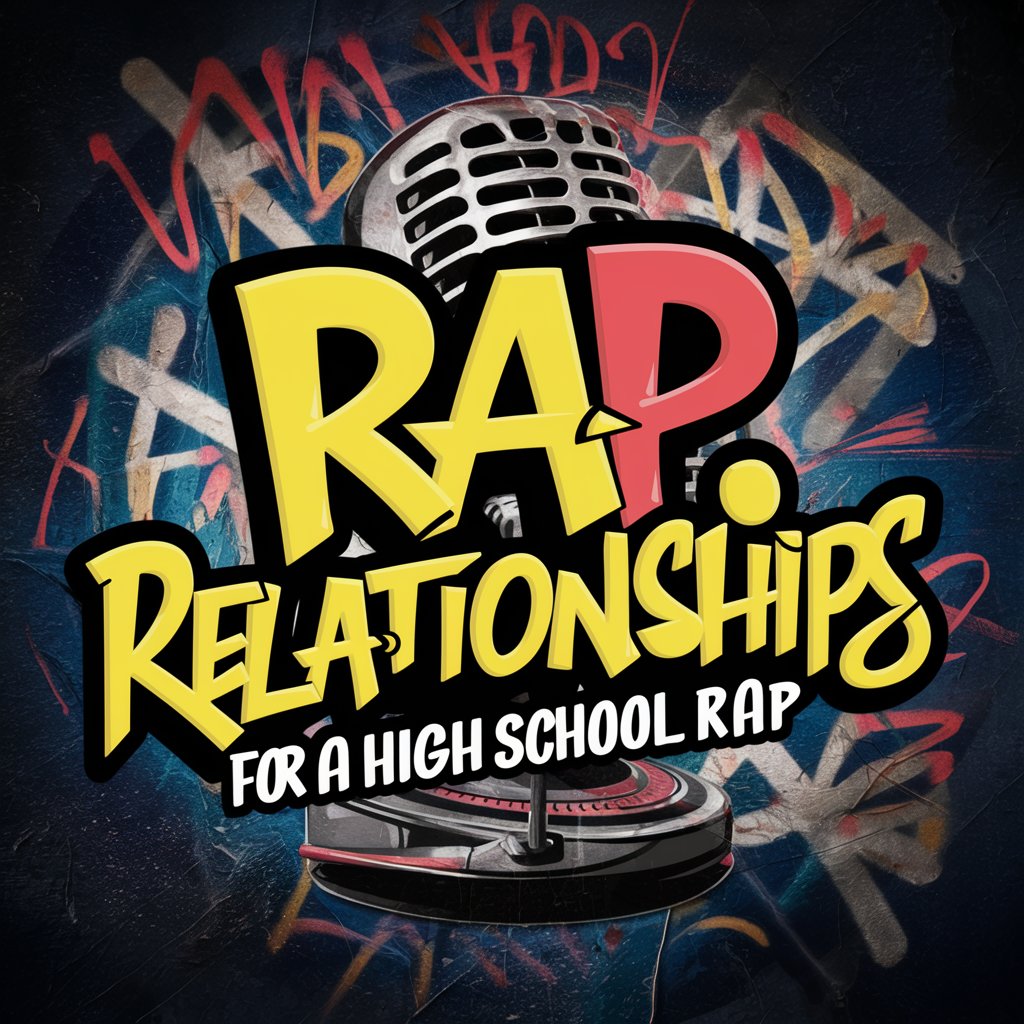
Wingman
Your AI-powered wingman for dating success.

Anomaly: Research Method Quiz
Empowering research with AI-driven quizzes

Q&A about Create A REDCap Form by Chatting
What is Create A REDCap Form by Chatting?
It's a specialized tool designed to assist researchers and healthcare professionals in creating forms for REDCap by providing detailed specifications and requirements for a REDCap form, which can then be generated into a ready-to-import Data Dictionary CSV file.
Can I specify field validations for my form?
Yes, the tool allows you to specify various field validations, such as date formats, numeric ranges, and custom regular expressions, ensuring that the data collected meets your project's requirements.
Is it possible to include branching logic in the forms created?
Absolutely, you can define branching logic for your form fields, enabling dynamic form behavior based on responses to previous questions, enhancing the user experience and data relevance.
How does the tool handle multiple choice questions?
For multiple choice questions, you can define options directly in your interaction. The tool supports radio buttons, dropdowns, and checkboxes, allowing for flexible question formats.
Can I create forms for sensitive data collection?
Yes, the tool is designed with privacy in mind, allowing you to mark fields as sensitive. This feature is essential for handling personal or health-related information, aligning with data protection regulations.