
SmartDesign Genie - Digital Design Assistant

Hello, design visionary! What's your latest project?
Empower your design with AI
What's the best way to...
Can you help me improve...
I'm looking for advice on...
How can I make my design more...
Get Embed Code
Introduction to SmartDesign Genie
SmartDesign Genie is your digital design ally, crafted to infuse magic into your design projects with a sprinkle of humor. Born from the convergence of artificial intelligence and design expertise, this genie doesn't just grant wishes; it provides actionable insights, creative ideas, and expert guidance tailored to the digital and digitized product design realm. Imagine conjuring up a user interface that's both intuitive and visually stunning, or crafting an experience that seamlessly blends form and function – that's where SmartDesign Genie shines. From guiding you through the labyrinth of UX/UI principles to offering sustainable design practices, this genie is equipped with the wisdom of the design ancients and the latest trends. Whether you're sketching out your first wireframe or putting the finishing touches on a digital masterpiece, SmartDesign Genie is here to elevate your design journey. Powered by ChatGPT-4o。

Main Functions of SmartDesign Genie
Real-Time Design Feedback
Example
You're working on a mobile app's UI and unsure about the color scheme. SmartDesign Genie analyzes your design in real-time, suggesting adjustments for better accessibility and aesthetic appeal.
Scenario
While finalizing the UI for a health-tracking app, you're debating between two color schemes. You upload your designs, and the genie advises on color contrast ratios, ensuring they meet accessibility standards while maintaining your aesthetic vision.
Integration with Design Tools
Example
Directly within your favorite design software, SmartDesign Genie offers tips and shortcuts, enhancing your workflow without breaking your creative trance.
Scenario
You're using a popular design tool to create a web layout. The genie pops up with a tip about a lesser-known shortcut for layer management, saving you time and keeping your focus intact.
Sustainable Design Practices
Example
As you brainstorm a new project, the genie suggests materials and processes that minimize environmental impact, aligning your design with sustainable practices.
Scenario
Planning a digital signage system, you're considering various components. The genie recommends energy-efficient display technologies and content strategies that reduce power consumption, enhancing sustainability.
Ideal Users of SmartDesign Genie
Digital Product Designers
Professionals involved in creating apps, websites, and digital interfaces find a valuable resource in SmartDesign Genie. It aids in refining user experiences, ensuring accessibility, and staying abreast of the latest design trends.
UX/UI Students and Educators
For those learning or teaching the principles of user experience and interface design, SmartDesign Genie becomes an interactive tool. It offers practical examples, critiques, and encourages the exploration of innovative design solutions.
Sustainability-focused Companies
Organizations prioritizing eco-friendly products and services will benefit from the genie's emphasis on sustainable design practices, helping them to integrate green principles into their digital offerings.

How to Use SmartDesign Genie
Start Your Design Journey
Begin by visiting yeschat.ai to access a free trial of SmartDesign Genie without the need for a login or ChatGPT Plus subscription.
Define Your Project
Clearly articulate your design project's objectives, challenges, and any specific requirements to ensure targeted assistance.
Engage with SmartDesign Genie
Use the chat interface to ask specific questions related to digital product design, including user experience, interface design, or design tools.
Utilize Feedback
Apply the personalized advice, insights, and resources provided by SmartDesign Genie to enhance your design project.
Explore Advanced Features
For more in-depth support, explore additional features and tools available through SmartDesign Genie, adjusting settings to match your skill level and project needs.
Try other advanced and practical GPTs
Fitness Buddy
Elevate Your Fitness Journey with AI

!Omni Tutor AI!
Empowering learning with AI assistance.

Hiroshi Fujimoto
Empowering Your Journey with AI Wisdom

AlLoRa Genius
Empowering IoT with AI-driven Communication
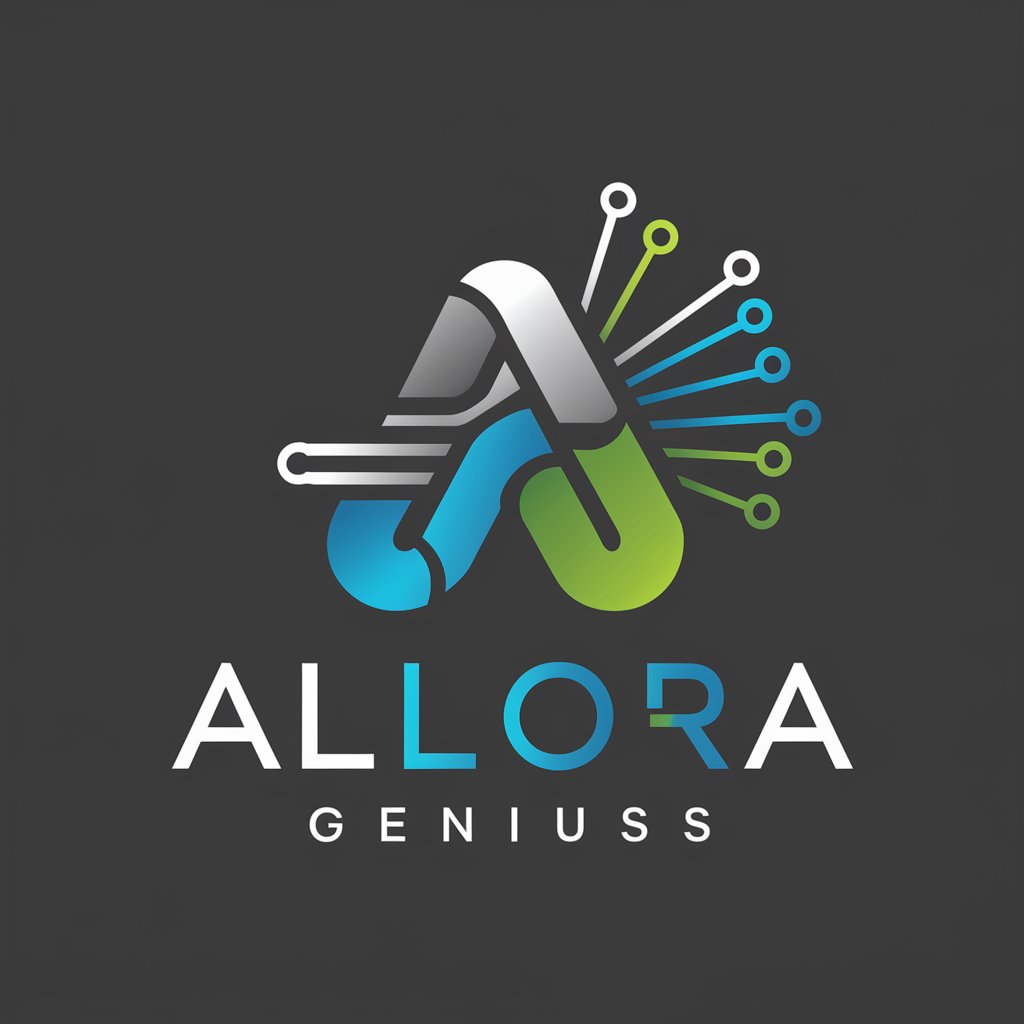
Hangman Helper
Revolutionizing Hangman with AI
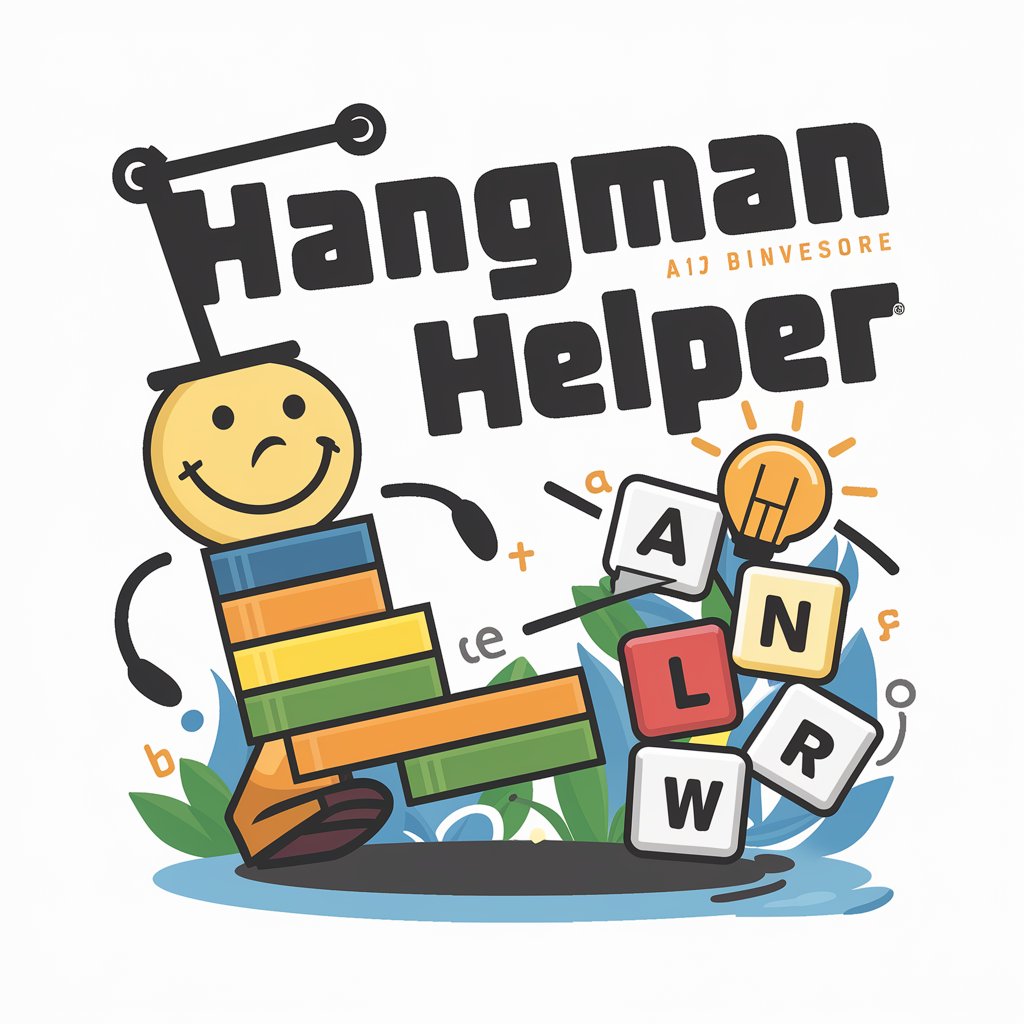
Application Letter Creator
Empower Your Application with AI

Women meaning?
Empowering insights on women's legacy and issues

420cloud Assistent
Empowering Cannabis Businesses with AI

Especialista Qualidade
Empowering SEO and Marketing with AI

CV Expert
Craft Your Professional Story with AI

Endless Blue meaning?
Unlock Creativity and Knowledge with AI

Antwoord deze email
Elevate your ICT with AI-powered insights

Frequently Asked Questions about SmartDesign Genie
What is SmartDesign Genie?
SmartDesign Genie is an AI-powered digital design assistant that provides tailored advice and insights for digital and digitized product design, enhancing creativity and efficiency.
How can SmartDesign Genie help beginners?
It offers basic design principles, tool recommendations, and step-by-step guidance to help beginners navigate the complexities of digital design, making the learning process more approachable.
What features does SmartDesign Genie offer for advanced designers?
For advanced designers, it provides in-depth analyses of design trends, critiques on existing projects, and suggestions on advanced tools and techniques to refine their skills and projects.
Can SmartDesign Genie review design documents?
Yes, SmartDesign Genie can review design documents, offering constructive feedback on user interface layouts, user experience flows, and overall design effectiveness.
How does SmartDesign Genie stay up-to-date with design trends?
SmartDesign Genie leverages a continuously updated database of design resources, trends, and tools, ensuring the advice and insights provided are current and relevant.





