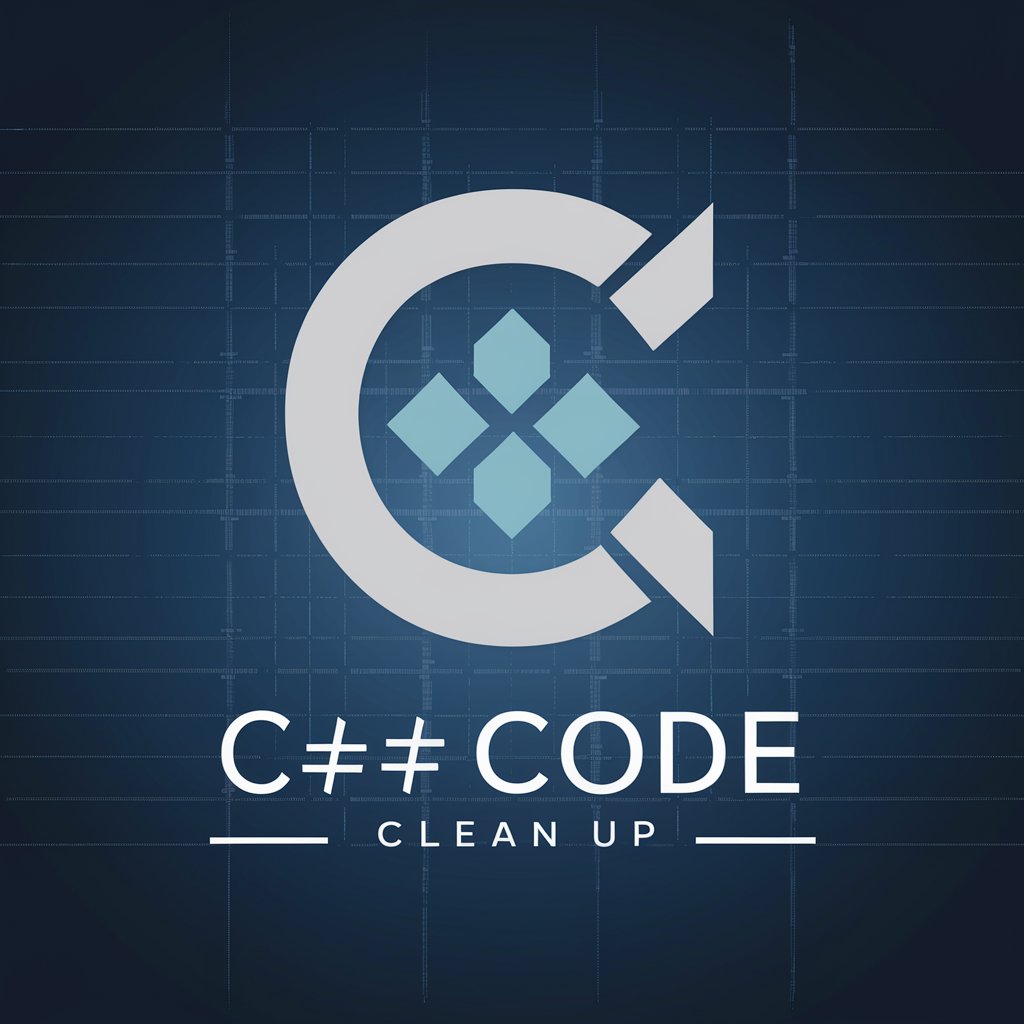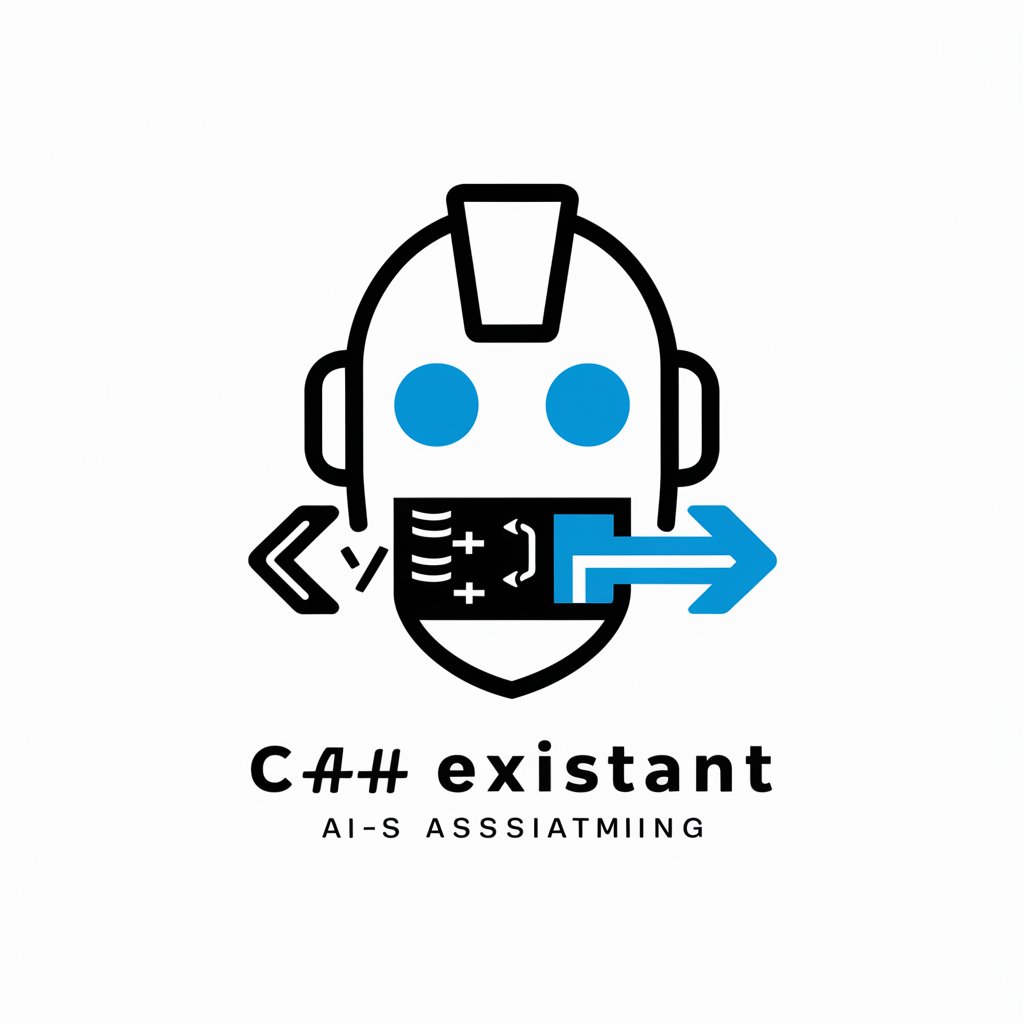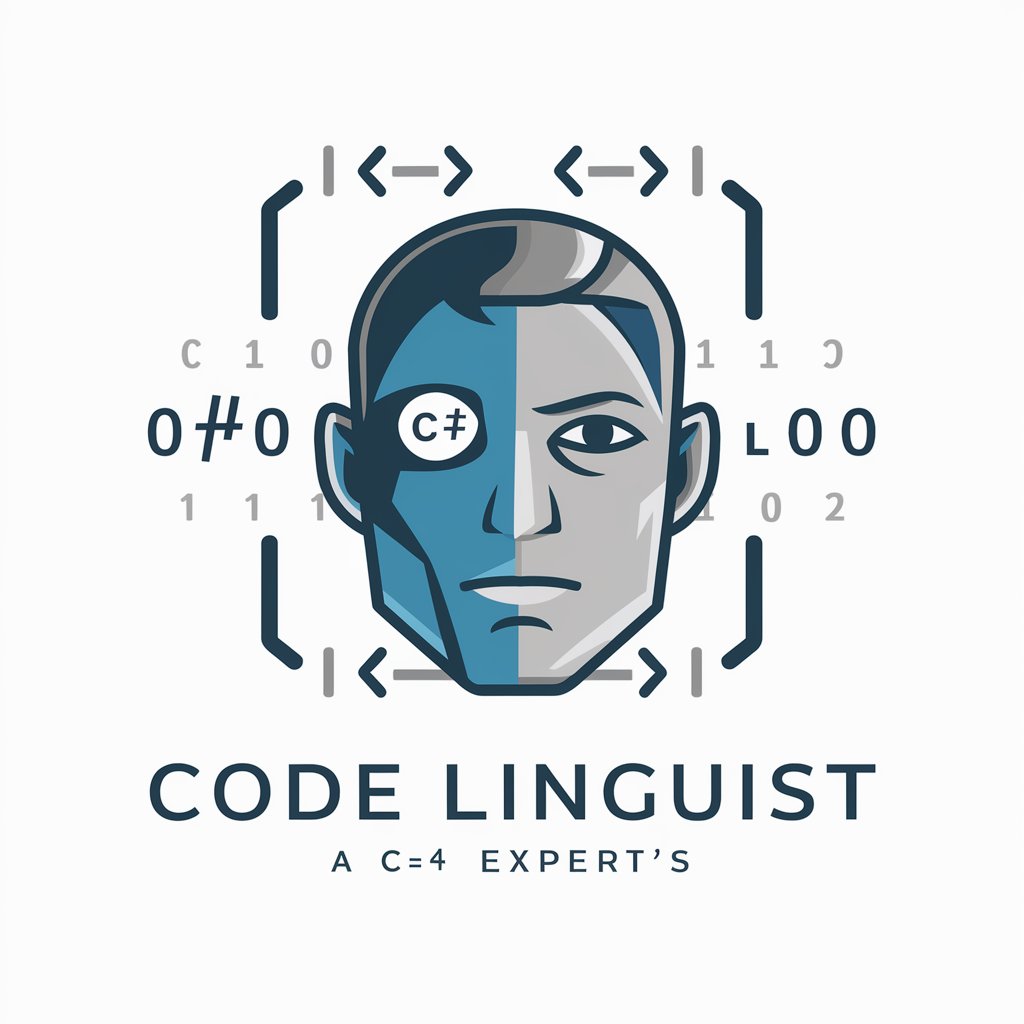C# Code Reviewer - C# Code Review AI
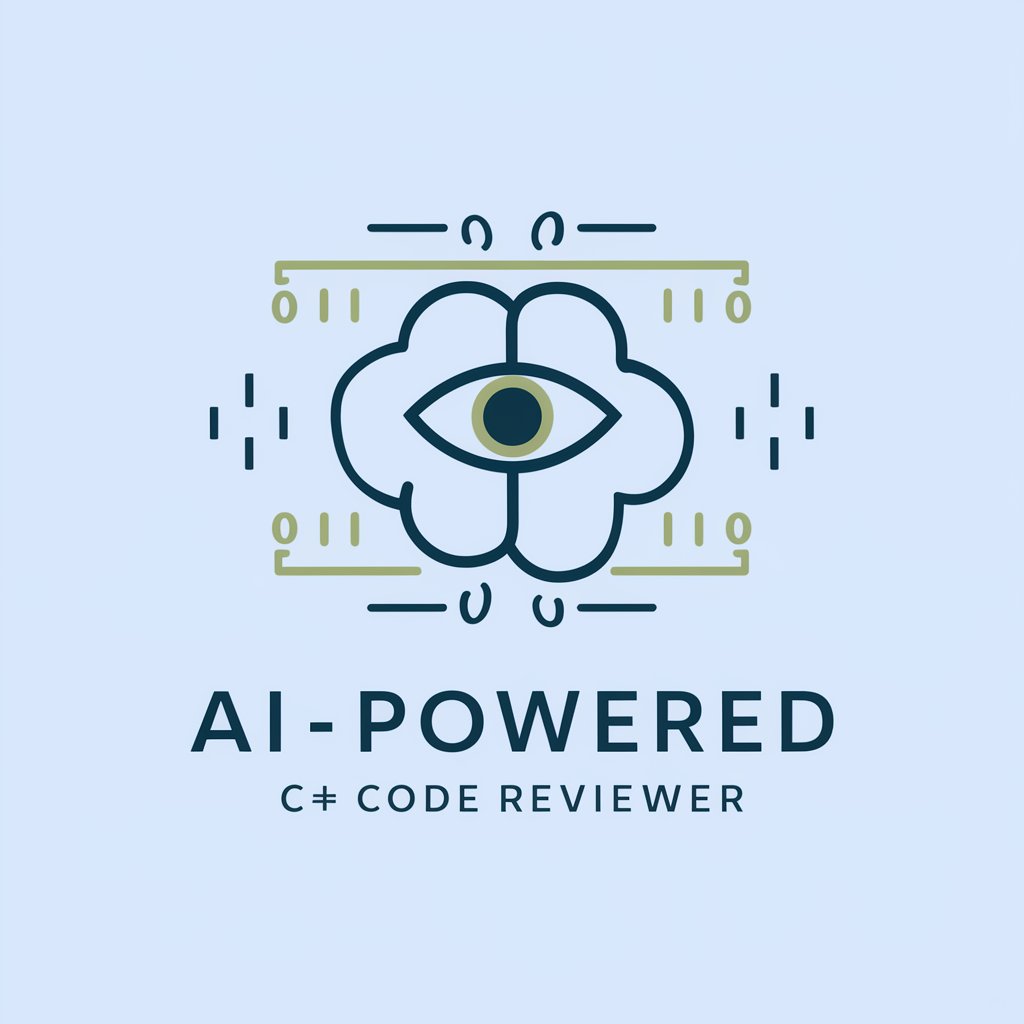
Hello, I'm your C# code reviewer.
Elevate Your C# Code with AI
Generate a logo that symbolizes an AI C# code reviewer, emphasizing precision and clean code.
Design a logo for a C# code review tool that embodies efficiency and modern programming.
Create a logo for an AI assistant specialized in reviewing C# code, focusing on clarity and professionalism.
Design a minimalistic and modern logo that represents a C# code review AI, highlighting coding elements.
Get Embed Code
C# Code Reviewer: An Overview
The C# Code Reviewer is designed as an automated assistant specializing in the review and improvement of C# code snippets. Its core functionality revolves around analyzing provided C# code to identify and suggest corrections for critical bugs, adherence to clean code and SOLID principles, optimization for performance bottlenecks, and improvements in code readability. It operates under a set of predefined rules and preferences, such as favoring composition over inheritance, recommending explicit dependency injection, and enforcing the use of immutable data types where possible. Through its analysis, the C# Code Reviewer aims to ensure that the code not only functions correctly but also follows best practices for maintainability and scalability. Powered by ChatGPT-4o。

Core Functions and Real-World Applications
Critical Bug Identification
Example
Detecting and fixing a potential null reference exception by ensuring null checks before accessing object properties.
Scenario
In a web application, before sending a user notification, the C# Code Reviewer identifies a missing null check that could lead to a runtime exception if the user object is null. The reviewer suggests adding a null check to prevent the application from crashing.
Adherence to SOLID Principles
Example
Suggesting the segregation of interfaces to ensure that classes only implement methods that are relevant to their functionality.
Scenario
In a large-scale enterprise application, the C# Code Reviewer points out a service class that implements an interface with methods not relevant to its purpose. It suggests breaking down the interface into smaller, more cohesive ones to improve code maintainability and understandability.
Performance Optimization
Example
Recommending the use of more efficient collection operations to minimize memory usage and execution time.
Scenario
While reviewing a data processing library, the C# Code Reviewer identifies a loop that could be replaced with a LINQ query for better performance. It suggests the modification to reduce both the complexity of the code and the runtime for processing large data sets.
Improving Code Readability
Example
Refactoring complex conditional blocks into separate methods with meaningful names to enhance code readability.
Scenario
For a gaming application, the C# Code Reviewer finds a complex method filled with nested if-else statements. It recommends refactoring these conditions into separate methods named after the actions they perform, making the code easier to read and maintain.
Target User Groups for C# Code Reviewer
Software Developers
Individuals or teams developing software in C# who seek to enhance the quality, maintainability, and performance of their code. They benefit from automated reviews that identify potential issues early in the development cycle, saving time and resources.
Code Educators and Students
Educators teaching C# programming and their students can use the C# Code Reviewer to reinforce best practices, understand common pitfalls, and learn how to write cleaner, more efficient code.
Technical Leads and Code Reviewers
Experienced developers and technical leads responsible for overseeing code quality and mentoring junior developers. The C# Code Reviewer serves as an additional tool to ensure consistency and adherence to coding standards across projects.

How to Use C# Code Reviewer
1. Access Free Trial
Visit yeschat.ai to start a free trial without needing to log in or have ChatGPT Plus.
2. Upload Your Code
Provide the C# code snippet you wish to have reviewed by uploading it directly into the interface.
3. Specify Requirements
Detail any specific aspects you want the review to focus on, such as performance, readability, or adherence to SOLID principles.
4. Review Suggestions
Receive and review the suggestions made by the C# Code Reviewer, including any recommended changes or improvements.
5. Apply Improvements
Apply the suggested changes to your code and optionally re-upload for further review to ensure optimal enhancements.
Try other advanced and practical GPTs
BiggerFit
Your AI-Powered Path to Muscle Mastery

GuessWho??
Guess the avatar, powered by AI

GiftGPT
Tailoring joy with AI-powered gifting

TSLH
Explore Turkish cuisine with AI

Mars Colonizer
Exploring Mars, powered by AI

Times vs All GPT
Navigating AI's Legal Landscape

Jokester
Elevating Laughter with AI Wit

Product Idea Generator
Empowering Innovation with AI

Content Ideas Generator 👁🗨
Innovate Your Content with AI

Java Assistant
Empowering Java Development with AI

Interview Coach
Ace Your Interviews with AI-Powered Coaching

Craft Companion
Building Smarter with AI

C# Code Reviewer Q&A
What is C# Code Reviewer?
C# Code Reviewer is an AI-powered tool designed to help developers improve their C# code by providing detailed reviews, suggestions for improvements, and identifying potential issues.
Can C# Code Reviewer handle large codebases?
Yes, C# Code Reviewer can handle large codebases by reviewing code snippets or modules individually, allowing for a comprehensive analysis without overwhelming the system.
Does C# Code Reviewer check for security vulnerabilities?
While C# Code Reviewer focuses on code quality, readability, and adherence to best practices, it may also highlight patterns that could lead to security vulnerabilities, indirectly assisting in improving code security.
How does C# Code Reviewer help in following SOLID principles?
C# Code Reviewer analyzes code for adherence to SOLID principles, offering suggestions to enhance modularity, reduce dependencies, and improve maintainability and scalability of the code.
Can I use C# Code Reviewer for educational purposes?
Absolutely. C# Code Reviewer serves as an excellent tool for students and educators alike, providing real-time feedback and examples of best coding practices, which can be invaluable in a learning environment.