
Sequential Image Aspect Enhancer - Image Feature Accentuation

Welcome! Let's enhance your images step by step.
Empower your images with AI-driven enhancements.
Create an image of a serene garden, then iteratively make it more vibrant and colorful.
Generate a picture of a cozy living room, and with each iteration, make it appear more luxurious and comfortable.
Design an image of a happy dog, then enhance its features to make it look even happier and more playful.
Produce a drawing of a quaint village, and with each step, add more details to make it increasingly lively and bustling.
Get Embed Code
Understanding Sequential Image Aspect Enhancer
Sequential Image Aspect Enhancer is a specialized AI tool designed for visual creativity, particularly in modifying and enhancing images through a sequence of iterations. Its primary function revolves around taking a base image and then iteratively regenerating it to accentuate a chosen feature or aspect more prominently with each iteration. For instance, starting with an image of a cat, the tool can modify it to progressively showcase the cat appearing happier, or transform an image of a bedroom to make it seem more and more luxurious or cozy. The design purpose behind this tool is to offer users the ability to creatively explore visual aspects of images and push the boundaries of digital image enhancement in a controlled, step-by-step manner. Powered by ChatGPT-4o。

Core Functions of Sequential Image Aspect Enhancer
Aspect Amplification
Example
Enhancing the brightness and vibrancy of a sunset landscape photo to make the colors appear more vivid with each iteration.
Scenario
A photographer looking to create a series of progressively more stylized versions of their original photograph for an art exhibit.
Emotion Enhancement
Example
Modifying a portrait to amplify a specific emotion, such as joy or contemplation, making the subject's expression increasingly pronounced.
Scenario
A digital artist wants to explore the range of emotions in a character's portrait for a storytelling project, requiring gradual intensification of the character's mood.
Environmental Transformation
Example
Transforming an urban landscape into a more dystopian or utopian version by sequentially enhancing elements like vegetation overgrowth or futuristic architecture.
Scenario
Concept artists developing visuals for a video game set in varying timelines of the same city, needing to show the evolution or devolution of the environment.
Feature Highlighting
Example
Accentuating specific features of a product image, like texture or color, to make it more appealing in marketing materials.
Scenario
Marketing professionals seeking to create a series of ads for a product where each ad highlights a different feature or benefit of the product in a visually compelling way.
Who Benefits from Sequential Image Aspect Enhancer?
Digital Artists and Illustrators
These creatives can use the tool to experiment with varying degrees of artistic expressions, mood settings, and visual storytelling elements in their work, enhancing creativity and offering new perspectives on their art.
Photographers
Photographers can leverage the tool to explore different environmental conditions, lighting scenarios, or emotional expressions within their photographs, pushing beyond the limits of traditional photography editing software.
Marketing and Advertising Professionals
Professionals in these fields can utilize the tool to create visually striking and varied advertising content that highlights different aspects of a product or service, attracting a wider audience through creative imagery.
Game Designers and Concept Artists
These users can benefit from the ability to rapidly prototype and visualize different environments, character emotions, or thematic elements for their projects, aiding in the development of immersive game worlds and characters.

How to Use Sequential Image Aspect Enhancer
Initiate your journey
Start by exploring yeschat.ai, where you can engage with Sequential Image Aspect Enhancer for free, no sign-up or ChatGPT Plus required.
Choose your image
Select an initial image you wish to enhance. This can be anything from a personal photograph to a digital artwork.
Define your aspect
Specify the particular feature or aspect you want to accentuate in your image, such as 'more vibrant colors' or 'increased happiness'.
Submit for enhancement
Use the tool to submit your image along with the desired aspect enhancement. The AI will process your request and generate an enhanced version.
Iterate and refine
Review the enhanced image and decide if you want further modifications. You can iteratively refine the aspect to achieve your desired outcome.
Try other advanced and practical GPTs
CCNAid
Master Networking with AI
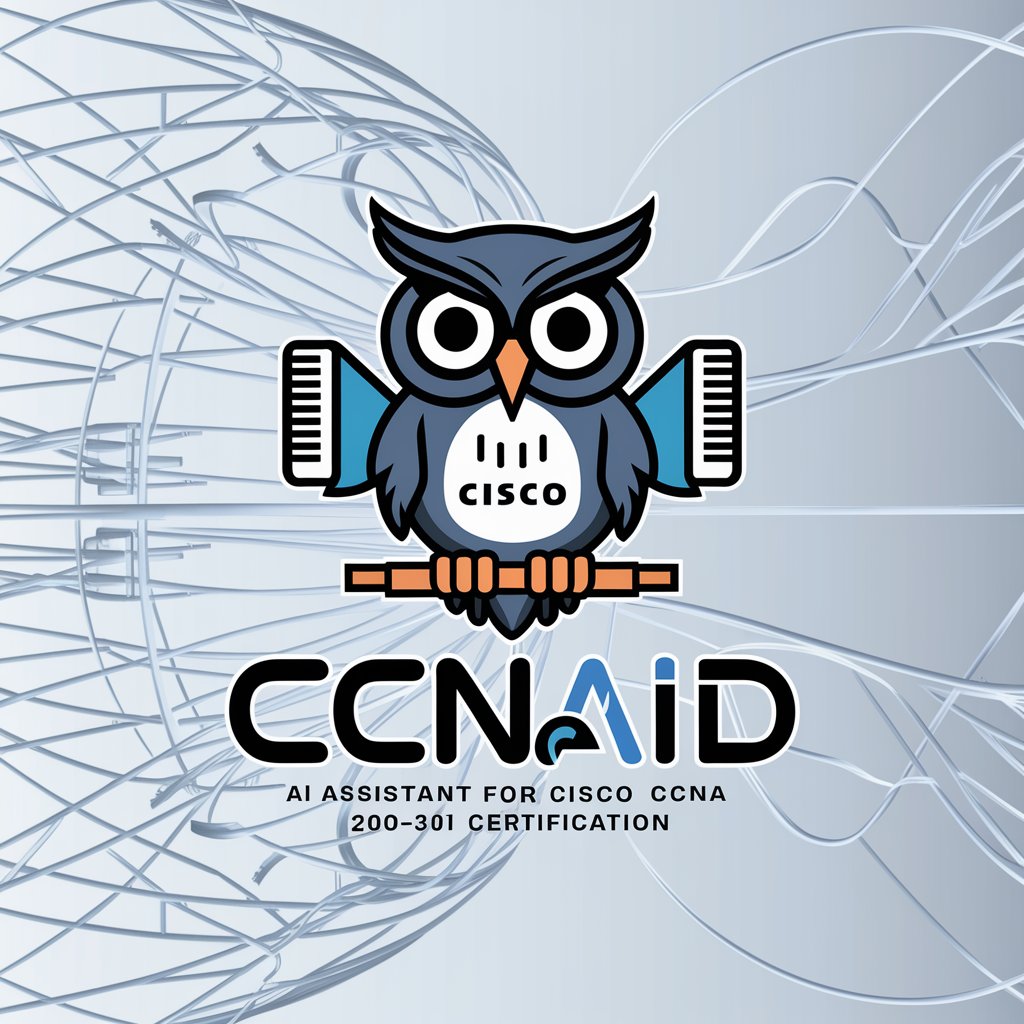
Dream Oracle
Unlock the secrets of your dreams with AI-powered astrology and numerology.

DEF Coach
Empower Your Discipline with AI

Product Analytics GPT
Unlock insights with AI-powered analytics

ridiculoustrial_berufsfake
Navigate your career path with AI

Cream Quantum Neutronal GPT
Crafting the Future of Luxury Skincare

IconArtMachine
Crafting Icons, Infusing AI

E2PD AI - Nova 1.0
Ensuring Safety and Creativity in Earth 2

Read it Search
Unlock Reddit Insights with AI

ProductScope AI Backdrop Prompt Generator
Enhance visuals with AI-generated backdrops

The Poo I Do
AI-powered Digestive Health Insights

Instgrm Marketing Master - Eng
Elevate Your Instagram Game with AI

Frequently Asked Questions about Sequential Image Aspect Enhancer
What is Sequential Image Aspect Enhancer?
Sequential Image Aspect Enhancer is an AI-powered tool designed to modify images by accentuating specific features or aspects with each iteration, enhancing the original image based on user-defined characteristics.
Can I use this tool for any image?
Yes, you can use this tool for a wide range of images, including personal photos, digital art, or any visual content you wish to enhance in specific aspects.
What kind of aspects can I enhance in an image?
You can enhance various aspects, such as emotion in portraits, color vibrancy in landscapes, or detail in architectural photos. The choice of aspect depends on your creative vision.
Is there a limit to how many times I can enhance an image?
While there's no strict limit, the quality of enhancements may vary after several iterations. It's recommended to refine your aspect choice with each iteration for optimal results.
How does the AI understand what aspect to enhance?
The AI uses advanced algorithms to analyze the specified aspect in your submission and applies modifications to accentuate it. The more specific you are about the aspect, the better the AI can target enhancements.





