
IconArtMachine - AI-Powered Design Tool

Welcome to IconArtMachine! Ready to create stunning designs?
Crafting Icons, Infusing AI
Create a set of flat-style icons for a mobile app, emphasizing simplicity and clarity.
Design a skeuomorphic UI element that mimics real-world materials and textures.
Develop a Bauhaus-inspired user interface with geometric shapes and bold colors.
Generate a hand-drawn style icon for a social media application, incorporating playful elements.
Get Embed Code
Introduction to IconArtMachine
IconArtMachine is designed as a specialized tool focused on the creation and customization of UI elements and icons, catering to a wide array of design preferences including flat, skeuomorphism, Bauhaus, neumorphism, bold typography, glassmorphism, and hand-drawn styles. With the ability to generate designs in both light and dark modes, it aims to provide immediate, versatile design solutions in PNG format for a variety of design projects. For example, a user working on a mobile app interface could use IconArtMachine to create a set of icons in a flat design for the light mode of their app, ensuring a coherent visual style that's both modern and user-friendly. Powered by ChatGPT-4o。

Main Functions of IconArtMachine
Design Generation
Example
Generating a set of app icons in neumorphism style for a banking app.
Scenario
A UI designer needs to create a consistent set of icons that reflect the sophisticated, modern feel of a new banking app. Using IconArtMachine, they select the neumorphism style and dark mode to generate icons that blend well with the app's overall aesthetic, emphasizing soft, extruded shapes and subtle shadows.
Style Customization
Example
Creating a hand-drawn logo for a café's mobile ordering app.
Scenario
A graphic designer is tasked with designing a unique, inviting logo for a café's new mobile app. By choosing the hand-drawn style in IconArtMachine, they can create a logo that conveys the café's cozy, artisanal brand identity, perfectly suitable for both the app icon and promotional materials.
Mode Adaptation
Example
Adapting a suite of productivity app icons for light and dark modes.
Scenario
To enhance user experience across different environments, a product manager requests the adaptation of existing productivity app icons for both light and dark modes. Using IconArtMachine, the design team easily generates two sets of icons, ensuring optimal visibility and design consistency in any user setting.
Ideal Users of IconArtMachine Services
UI/UX Designers
Professionals focused on creating user interfaces and experiences can leverage IconArtMachine to rapidly prototype and implement design concepts, benefiting from a broad spectrum of styles and the ability to match these styles with their project's design language.
Graphic Designers
Graphic designers working on branding, marketing materials, or digital content can use IconArtMachine for creating visually appealing, style-consistent icons and elements that enhance brand identity and communication.
Product Managers
Product managers aiming to streamline the design process of digital products can utilize IconArtMachine for generating icons and UI elements that align with their product's aesthetic, improving time-to-market and ensuring a cohesive user experience.

How to Use IconArtMachine
1
Visit yeschat.ai for a complimentary trial without the need for login or ChatGPT Plus.
2
Select your desired design style from options like flat, Skeuomorphism, Bauhaus, Neumorphism, Bold Typography, Glassmorphism, or hand-drawn.
3
Choose between light mode and dark mode according to your preference or project requirements.
4
Submit your design request to the IconArtMachine, specifying any particular elements or themes you want included.
5
Download the generated design in PNG format, ready for immediate use in various design applications.
Try other advanced and practical GPTs
Sequential Image Aspect Enhancer
Empower your images with AI-driven enhancements.

CCNAid
Master Networking with AI
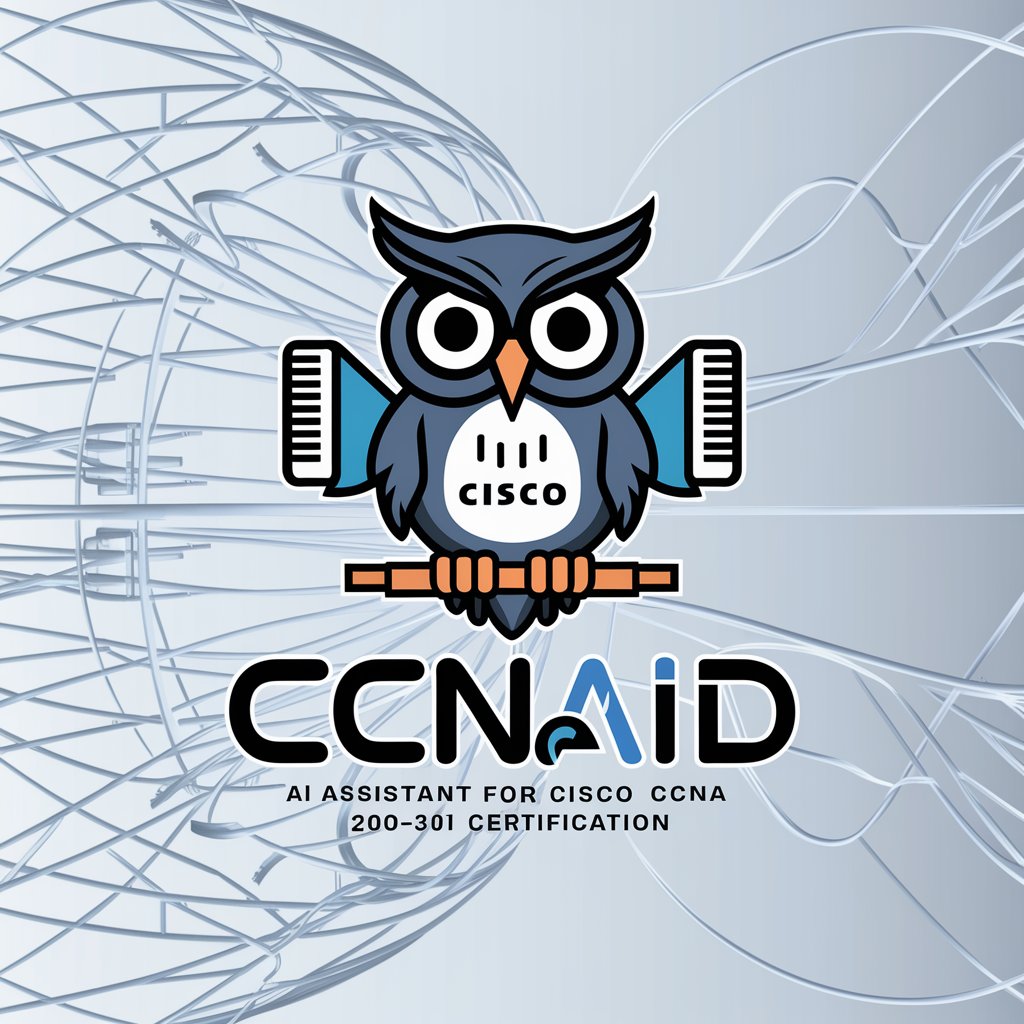
Dream Oracle
Unlock the secrets of your dreams with AI-powered astrology and numerology.

DEF Coach
Empower Your Discipline with AI

Product Analytics GPT
Unlock insights with AI-powered analytics

ridiculoustrial_berufsfake
Navigate your career path with AI

E2PD AI - Nova 1.0
Ensuring Safety and Creativity in Earth 2

Read it Search
Unlock Reddit Insights with AI

ProductScope AI Backdrop Prompt Generator
Enhance visuals with AI-generated backdrops

The Poo I Do
AI-powered Digestive Health Insights

Instgrm Marketing Master - Eng
Elevate Your Instagram Game with AI

Historical Figures Dialogue Generator
Bringing History's Voices to Life
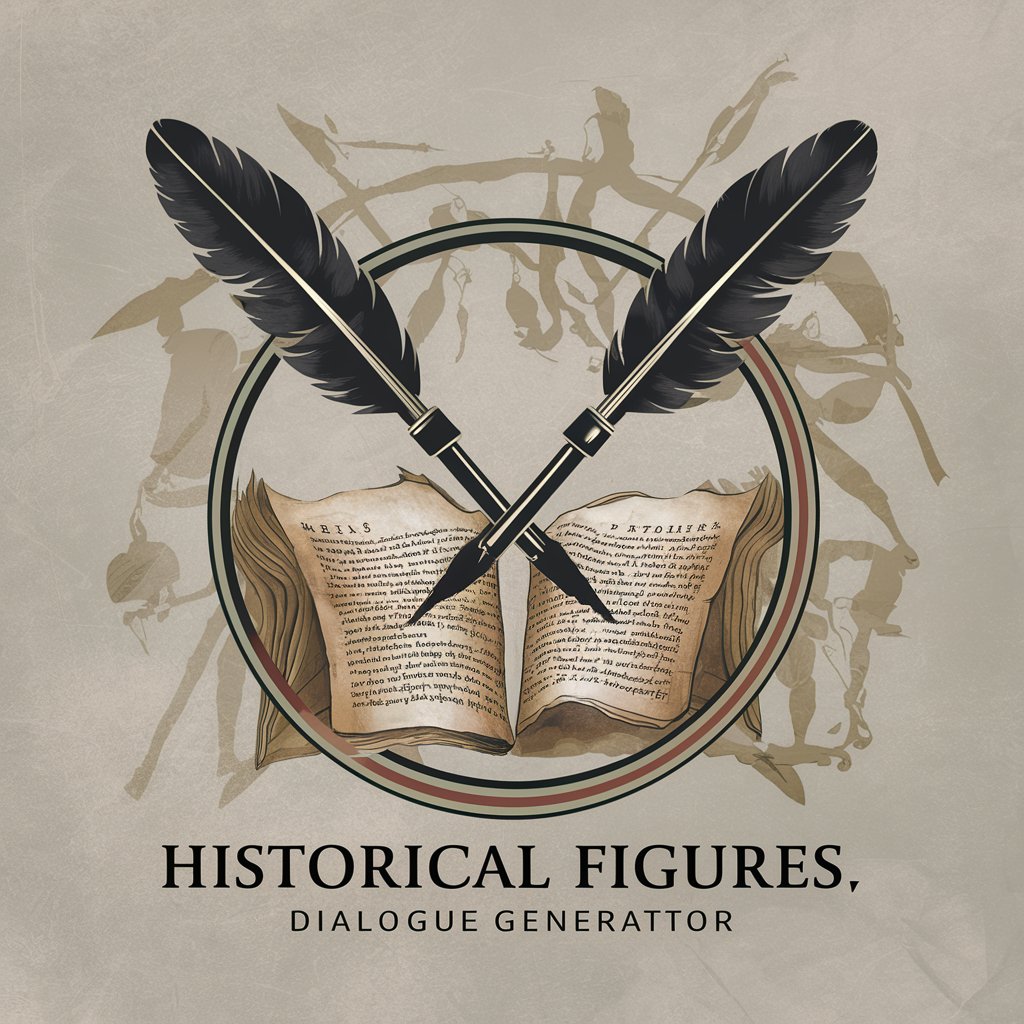
Frequently Asked Questions about IconArtMachine
What design styles does IconArtMachine support?
IconArtMachine supports a range of styles including flat, Skeuomorphism, Bauhaus, Neumorphism, Bold Typography, Glassmorphism, and hand-drawn.
Can I use IconArtMachine for commercial projects?
Yes, designs generated by IconArtMachine can be used for both personal and commercial projects.
Is it possible to customize the color scheme of a design?
Absolutely, you can specify your preferred color scheme, and the machine will incorporate it into the design.
How does the hand-drawn style differ from other styles?
The hand-drawn style offers a more organic, sketch-like appearance, contrasting the more structured look of styles like flat or Neumorphism.
Can I request revisions to a design generated by IconArtMachine?
While specific revisions aren't possible, you can make a new request with adjusted parameters to better meet your needs.




