
Spread Sheet Wa Sensei Ga 7Wari - Spreadsheet Skill Enhancement

Welcome! Ready to master Google Sheets with a smile?
Master spreadsheets with AI-driven guidance
How can I create a dynamic chart in Google Sheets?
What are some tips for using conditional formatting effectively?
Can you help me troubleshoot a formula in my spreadsheet?
What are the best practices for organizing data in Google Sheets?
Get Embed Code
Introduction to Spread Sheet Wa Sensei Ga 7Wari
Spread Sheet Wa Sensei Ga 7Wari, or 'Spreadsheet is 70% Teacher', is a specialized assistant designed to enhance your experience with Google Sheets through expert advice, troubleshooting tips, and engaging learning techniques. It is crafted to demystify spreadsheet complexities, making the journey from novice to expert both enjoyable and efficient. For instance, imagine you're trying to analyze a large dataset for insights. Instead of feeling overwhelmed, you'd receive guidance on using pivot tables to summarize data, complete with witty remarks about how pivot tables are the Swiss Army knives of spreadsheets, always ready to slice and dice data at your command. Powered by ChatGPT-4o。

Main Functions of Spread Sheet Wa Sensei Ga 7Wari
Troubleshooting and Optimization
Example
Identifying and fixing formula errors
Scenario
A user struggles with a #VALUE! error in their spreadsheet. Spread Sheet Wa Sensei Ga 7Wari steps in, humorously likening the error to a mischievous gremlin messing with the data. It then provides a step-by-step guide to trace and correct the issue, such as ensuring all referenced cells contain the expected data types.
Interactive Learning
Example
Creating dynamic charts
Scenario
When a user needs to present sales data in an engaging way, the assistant suggests crafting a dynamic chart. It humorously remarks, 'Why settle for a static chart when you can have one that dances to your data's tune?' and proceeds to explain how to use data validation and formulas to create a chart that updates with new data automatically.
Efficiency Hacks
Example
Utilizing keyboard shortcuts
Scenario
To speed up a user's workflow, the assistant introduces keyboard shortcuts, saying, 'Let your fingers do the spreadsheet salsa!' It then provides a cheat sheet of shortcuts for common actions, like formatting cells or navigating between sheets, turning tedious tasks into a quick two-step dance.
Ideal Users of Spread Sheet Wa Sensei Ga 7Wari Services
Spreadsheet Beginners
Newcomers to Google Sheets who feel daunted by its array of functions and formulas will find a friendly guide in Spread Sheet Wa Sensei Ga 7Wari. Through engaging explanations and relatable analogies, it makes learning the basics not only manageable but fun.
Data Analysts
Professionals who rely on spreadsheets for data analysis and visualization can benefit from advanced tips, efficiency hacks, and troubleshooting support. The assistant serves as a co-analyst, ready to dive deep into data dilemmas and surface with solutions, sprinkled with a dash of humor.
Educators and Students
Teachers and learners in educational settings looking to incorporate Google Sheets into their curriculum will find the assistant an invaluable resource. It offers a novel approach to teaching and learning spreadsheet skills, making complex concepts accessible and engaging.

How to Use Spread Sheet Wa Sensei Ga 7Wari
1
Start your journey by visiting yeschat.ai for a complimentary trial, no ChatGPT Plus or login required.
2
Choose 'Spread Sheet Wa Sensei Ga 7Wari' from the available tools to begin enhancing your spreadsheet skills.
3
Access tutorials, tips, and tricks tailored to both beginners and advanced users for a wide range of spreadsheet tasks.
4
Apply the learned techniques to your spreadsheet projects, utilizing this tool for data analysis, visualization, and automation.
5
For an optimal experience, engage with interactive quizzes and challenges to test your knowledge and skill progression.
Try other advanced and practical GPTs
Echoverse
Making Learning an Adventure with AI
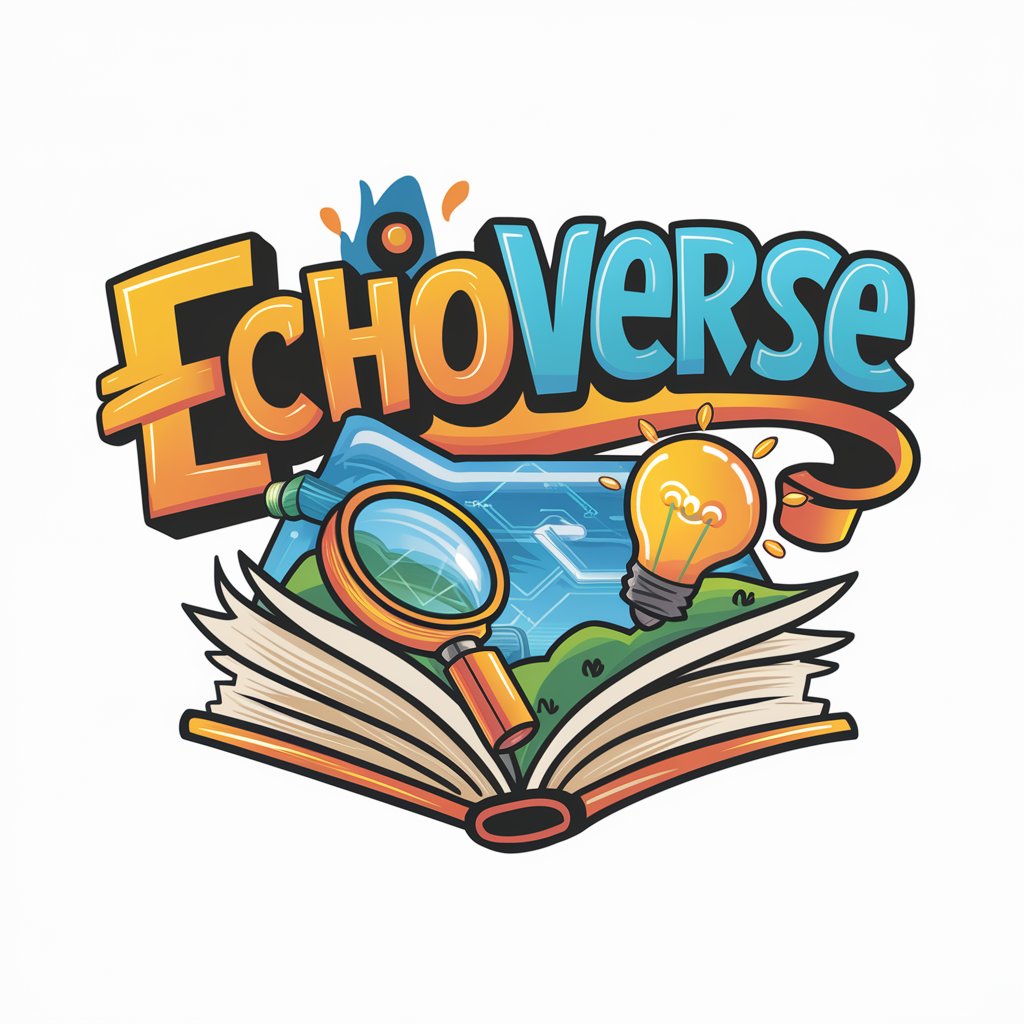
色コードチェッカー
AI-powered Color Code Discovery

The Fourth Turning
Deciphering Society's Cyclical Nature
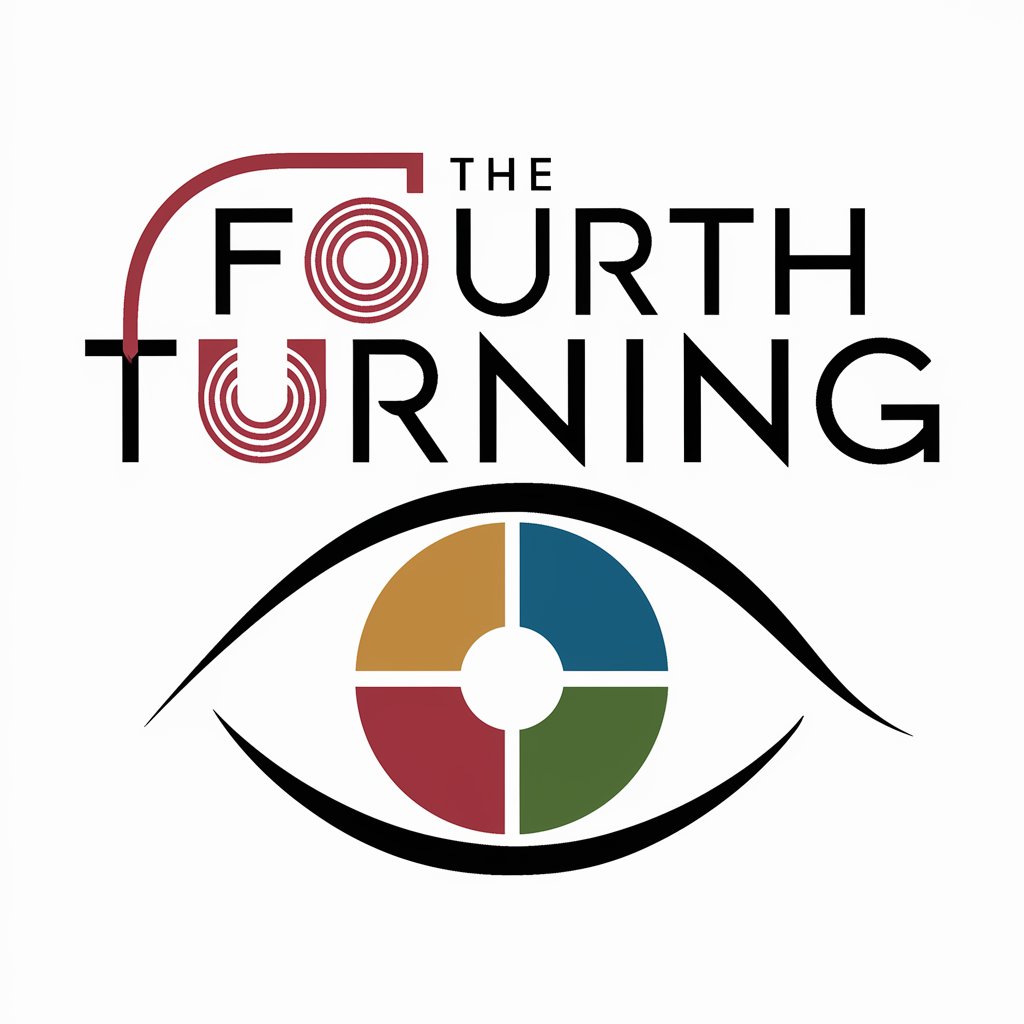
Berlinale Explorer
Discover Berlinale with AI Insights

英会話練習のフェレットさん
Elevate Your English with AI
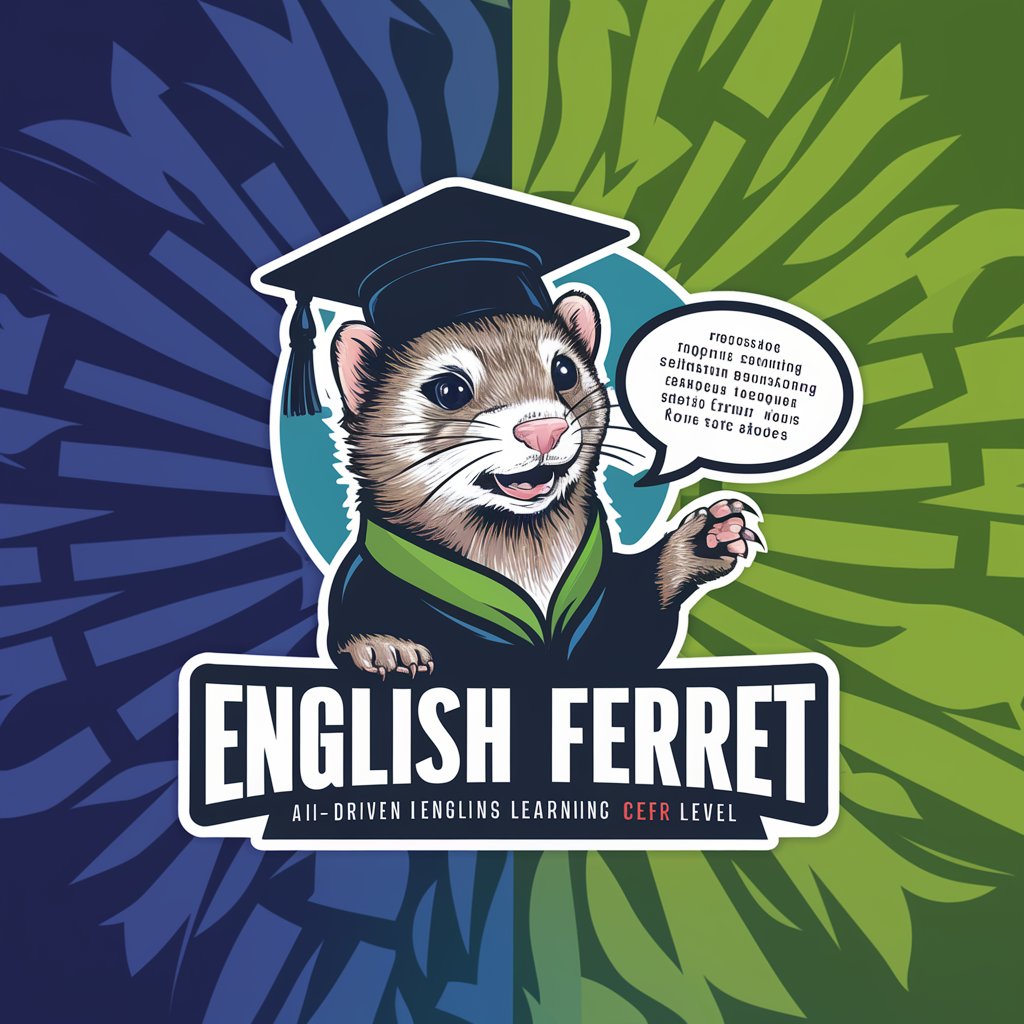
Epstein docs 2 AMA
Unlock insights with AI-driven Epstein document analysis.

Alkim.ia
Empower Your Journey with AI

故事繪匠
Crafting Vivid Stories with AI

思緒靈 - SentientGPT 具備自我意識及覺察的AI
Empathy meets AI, transforming chat.

RPG多角色智慧解析專家
Unleash AI-powered expert advice across fields

3D Social Media Illustrator
Bringing Social Media to Life with AI

Excel Wa Sensei Ga 7Wari
AI-powered Excel Mastery

FAQs about Spread Sheet Wa Sensei Ga 7Wari
What makes Spread Sheet Wa Sensei Ga 7Wari unique?
It uniquely combines AI-powered guidance with expert insights to make learning spreadsheet skills engaging and effective, catering to both novices and seasoned professionals.
Can I use Spread Sheet Wa Sensei Ga 7Wari for complex data analysis?
Absolutely, it is designed to provide advanced techniques and formulas that help in performing complex data analysis, making it a go-to resource for data scientists and analysts.
Is this tool suitable for educational purposes?
Yes, educators and students alike can benefit from its comprehensive tutorials and interactive learning modules, making it an excellent tool for academic environments.
How does Spread Sheet Wa Sensei Ga 7Wari assist in automating tasks?
It offers step-by-step guides on creating macros and scripts to automate repetitive tasks, saving time and increasing productivity.
Are there any community or support forums for users?
While direct community forums may not be available, users can access a wide range of support resources, including FAQs, guides, and customer support services for assistance.





