
Email Assistant - Tailored Email Drafting

Hello, how can I assist you today?
Craft personalized emails effortlessly with AI
Draft an email to a client...
Compose a response to a customer inquiry...
Write a follow-up email for a meeting...
Create a professional thank-you note for...
Get Embed Code
Introduction to Email Assistant
Email Assistant is designed to streamline and enhance the process of writing and managing emails. Its primary purpose is to assist users in creating professional, well-structured, and contextually relevant email content. This assistance ranges from generating email drafts based on a brief description of the intended message, offering suggestions for improving the tone and clarity of the message, to managing email responses for efficiency and effectiveness. For example, a user can describe a situation requiring a polite but firm reminder to a colleague about an overdue task. Email Assistant would then provide a draft that balances professionalism with the necessary urgency, effectively communicating the user's message. Similarly, it can help draft responses to common queries, such as customer service requests, by understanding the context and providing appropriate templates or responses. Powered by ChatGPT-4o。

Main Functions of Email Assistant
Drafting Emails
Example
Given a brief like 'Write an email to a supplier requesting a status update on a late shipment,' Email Assistant can generate a complete, polite email that includes a greeting, a concise request for information, and a professional closing.
Scenario
This function is particularly useful in a business setting where timely and effective communication with partners or suppliers is critical.
Improving Email Content
Example
If a user provides a rough draft of an email that is too casual or abrupt for a business communication, Email Assistant can refine it by adjusting the tone, enhancing the clarity, and ensuring it conveys respect and professionalism.
Scenario
This is beneficial for individuals who may struggle with tone or want to ensure their emails reflect the professionalism of their organization.
Email Management Suggestions
Example
For users overwhelmed by their inbox, Email Assistant can suggest strategies for managing emails, such as setting up automated filters, creating canned responses for common inquiries, or prioritizing emails based on urgency and importance.
Scenario
Ideal for professionals or businesses looking to improve their email workflow and reduce time spent on email management.
Responding to Specific Queries
Example
When presented with a customer service complaint, Email Assistant can draft a response that acknowledges the issue, offers an apology, and outlines the steps being taken to resolve the problem.
Scenario
This function supports customer service teams by providing timely, empathetic, and solution-oriented responses to customer issues.
Ideal Users of Email Assistant Services
Business Professionals
Individuals in roles that require frequent email communication, such as project management, sales, or customer service, will find Email Assistant invaluable. It helps them maintain professionalism, manage high volumes of email efficiently, and ensure their communication is clear and effective.
Small to Medium Business Owners
Owners who handle multiple roles within their business, including correspondence with clients, suppliers, and employees, can leverage Email Assistant to save time, maintain consistency in their communications, and enhance their professional image.
Freelancers and Independent Contractors
For those who manage their business operations, including client and project communications, Email Assistant can help streamline email tasks, allowing them to focus more on their core activities while ensuring their emails remain professional and on-point.
Non-profit Organizations
Teams in non-profit organizations often operate with limited resources. Email Assistant can assist in managing volunteer communications, donor outreach, and other essential correspondences efficiently, ensuring messages are both compelling and professionally conveyed.

How to Use Email Assistant
Start Your Free Trial
Begin by visiting yeschat.ai to access a free trial of Email Assistant without the need for a login or a subscription to ChatGPT Plus.
Explore Features
Familiarize yourself with the tool's features, including template generation, tone adjustment, and language style options, to effectively communicate in various contexts.
Draft Your Email
Input the main points or the body of your email into Email Assistant, specifying the tone and style you prefer for your message.
Customize and Refine
Review and customize the generated draft to ensure it meets your specific needs, making use of tips for an optimal experience like adjusting the level of formality or incorporating specific phrases.
Send Your Email
Once satisfied with the draft, copy it into your email client of choice and send it to your intended recipient(s).
Try other advanced and practical GPTs
Zaper AI Assistant
Automate workflows with AI-powered assistance

Vogue Dazzler
Design. Innovate. Inspire.

SovereignFool: Silent Symphony
Harness the Power of Silence

SovereignFool: Dating Guru
Empowering Your Love Life with AI

SovereignFool: Inkspire Artist
Crafting Personal Stories into Body Art

AI Report Writer & Generator by Academichelp.net
Empowering insights with AI-driven reports
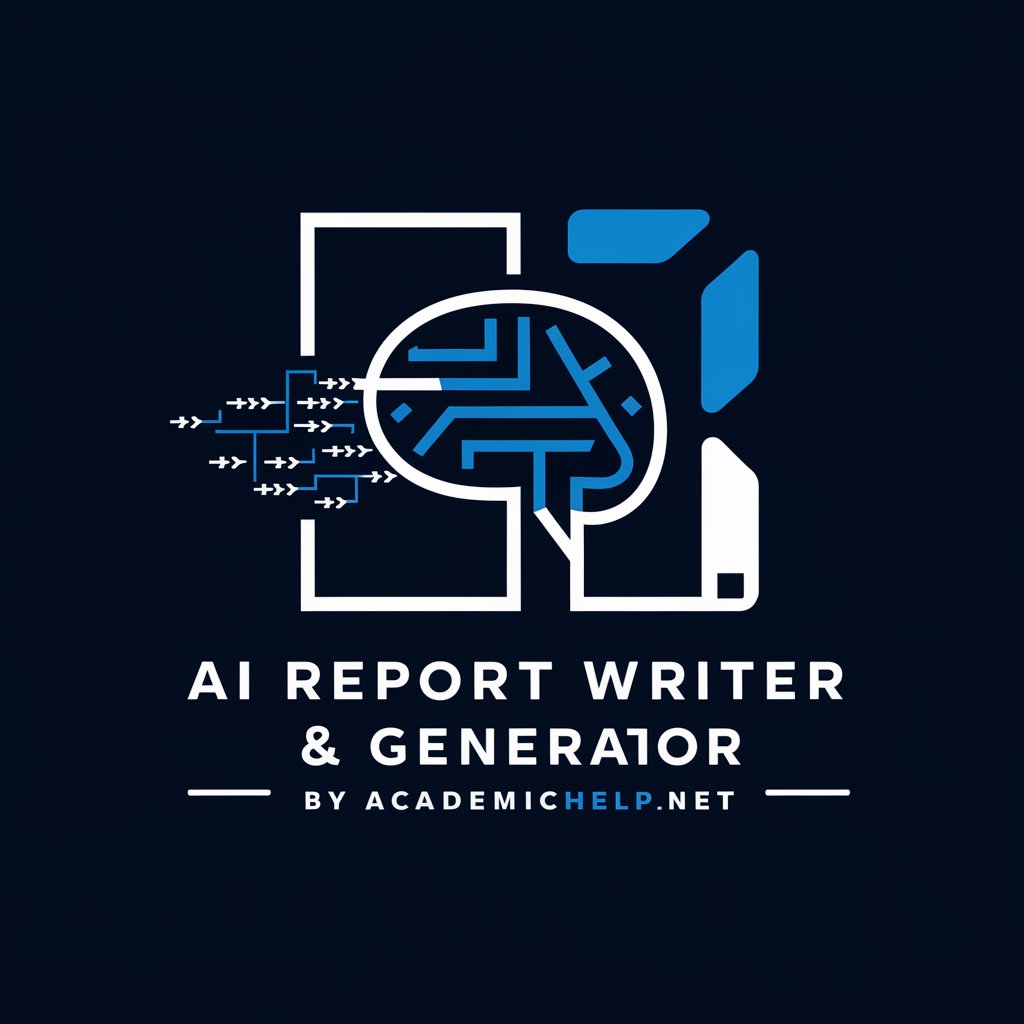
ChatRealtor
Empowering Real Estate Success with AI

UUS
Empowering Creativity with AI Insight

The Glas Media Group
Craft, Automate, and Enhance Your Android Apps

LiveCode Helper
Empowering LiveCode Development with AI

KDP Expert
Maximize your KDP success with AI-powered insights.

Canadian Policy Analyst
Empowering policy understanding with AI analysis

FAQs About Email Assistant
What makes Email Assistant stand out from other email writing tools?
Email Assistant uniquely integrates AI to offer personalized drafting based on the user's input regarding tone, style, and content, making email composition both efficient and tailored to specific communication needs.
Can Email Assistant help with emails in languages other than English?
Yes, Email Assistant supports multiple languages, allowing users to draft emails in various languages while still ensuring the tone and style are appropriate to the context of the message.
Is it possible to adjust the formality level of the emails generated by Email Assistant?
Absolutely. Users can specify the desired level of formality before generating a draft, enabling the creation of messages that range from casual to highly professional.
How does Email Assistant ensure privacy and confidentiality in email drafting?
Email Assistant is designed with privacy in mind, ensuring that user inputs and generated content are treated confidentially, with no storage of personal information or email content.
Can I use Email Assistant for bulk email drafting?
While Email Assistant excels in crafting individualized emails, it can also assist in creating templates for bulk emailing, though users should customize each email for the best personal touch.





