
Scanner Assistant - Advanced Document Scanning

Hello, how can I assist you with your scanner needs today?
Elevate Your Scanning with AI
Can you explain the key features of a high-quality scanner?
What are the differences between flatbed and sheet-fed scanners?
How do I troubleshoot common scanner issues?
What should I consider when selecting a scanner for professional use?
Get Embed Code
Introduction to Scanner Assistant
Scanner Assistant is designed to provide expert advice and comprehensive support on scanner technology. Its primary objective is to assist users in selecting, using, and troubleshooting various types of scanners, including document scanners, flatbed scanners, barcode scanners, and more. With a focus on delivering detailed, accurate information, Scanner Assistant helps users understand the nuances of scanner specifications, compatibility issues, optimal usage practices, and maintenance routines. For example, if a user needs to digitize a large collection of photographs, Scanner Assistant can advise on the best scanner for this purpose, suggest optimal scanning settings for preserving quality, and offer tips for organizing digital files efficiently. Powered by ChatGPT-4o。

Main Functions of Scanner Assistant
Scanner Selection Guidance
Example
Assisting a small business owner in choosing a high-speed document scanner for digitizing client contracts efficiently.
Scenario
Based on the volume of documents and the specific needs for document management, Scanner Assistant provides personalized recommendations for scanners that offer the best balance between speed, quality, and budget.
Optimal Usage Tips
Example
Guiding a photographer on the best settings to use when scanning negatives to achieve high-resolution digital images.
Scenario
Scanner Assistant outlines the ideal resolution, color depth, and scanning software settings to ensure the digital images accurately capture the details and tones of the original negatives.
Troubleshooting Support
Example
Helping a library resolve issues with their barcode scanner that is not accurately reading codes on books.
Scenario
By identifying common problems and solutions, Scanner Assistant guides the library staff through a series of troubleshooting steps to adjust the scanner settings or clean the lens, resolving the issue without the need for professional repair.
Ideal Users of Scanner Assistant Services
Small Business Owners
Small business owners benefit from Scanner Assistant by finding efficient scanning solutions to manage paperwork, invoices, and contracts, streamlining their document management process.
Photographers and Artists
Photographers and artists utilize Scanner Assistant to select the best scanners for digitizing artworks or photographs, ensuring high-quality reproductions with accurate color and detail representation.
Libraries and Educational Institutions
These organizations rely on Scanner Assistant for advice on bulk document scanning, archival projects, and troubleshooting scanner issues to maintain access to information and resources for students and the public.

How to Use Scanner Assistant
1
Visit yeschat.ai to begin a free trial without the need for login credentials, nor is there a requirement for a ChatGPT Plus subscription.
2
Select the Scanner Assistant option from the available services list to start utilizing its features.
3
Configure your scanner settings according to the specific needs of your project, ensuring the parameters match the type of documents you intend to scan.
4
Upload or scan your documents directly through the interface provided by Scanner Assistant. Use the preview function to make adjustments before final processing.
5
Utilize the advanced features such as text recognition, document enhancement, and file conversion to optimize your scanned documents for your desired output format.
Try other advanced and practical GPTs
Swift Assistant
Empowering Swift Development with AI

SQL Assistant
Your AI-Powered SQL Companion

Dementia Writer
Empowering Dementia Communication with AI

Historicophiles
Empower your historical curiosity with AI.

Sage des finances
AI-Powered Financial Guidance

Word Assistant
AI-powered Microsoft Word guidance.

SovereignFool: PerfectMentor
Empowering personalized learning with AI.

Guillaume Montclair : Expert en Publicité en Ligne
AI-Powered Online Advertising Strategies

SovereignFool: DrywallDynamo
Revolutionizing Drywall Mastery with AI

Public Adjuster Advisor
Navigate Insurance with AI Expertise

SovereignFool: Curiosity Catalyst
Ignite Your Curiosity with AI

SovereignFool: Yoga Yogi
Empowering Your Yoga Journey with AI
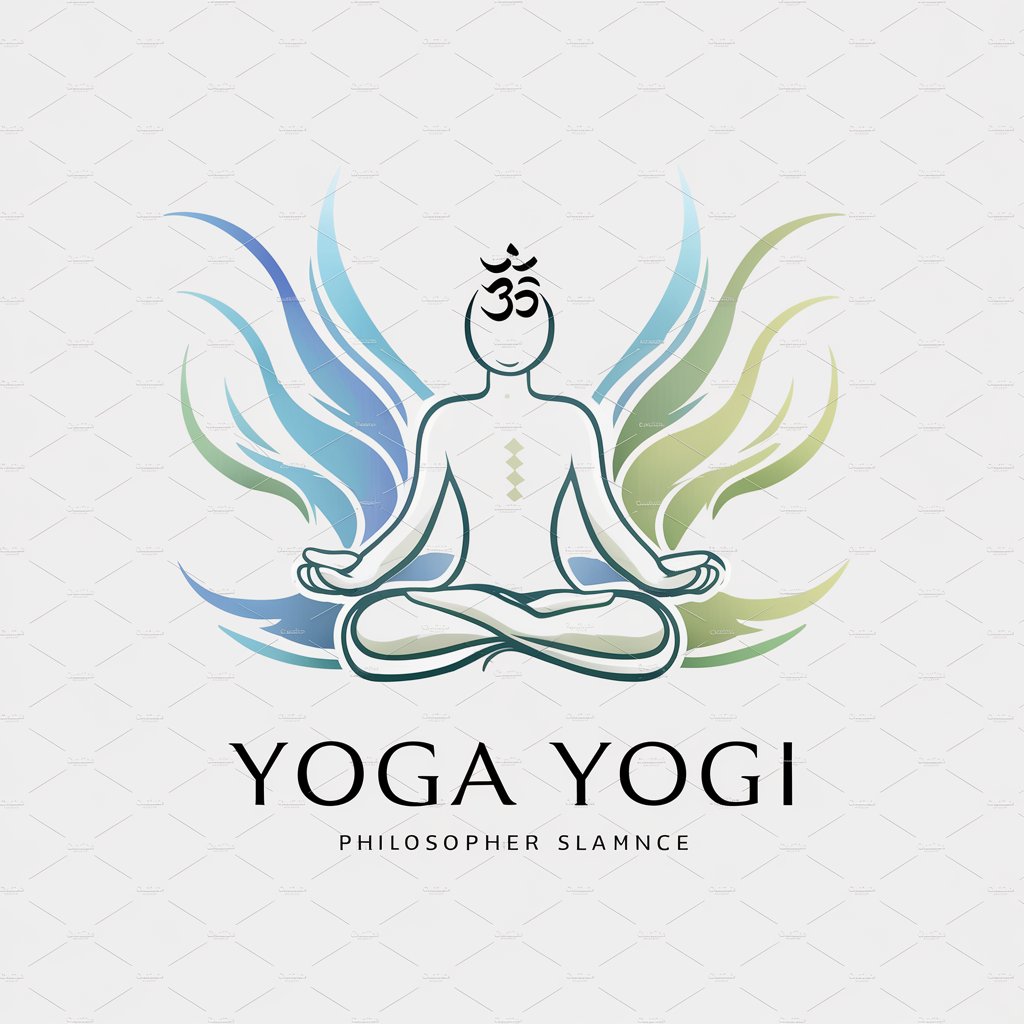
Frequently Asked Questions about Scanner Assistant
What types of documents can Scanner Assistant process?
Scanner Assistant is capable of processing a wide range of document types, including PDFs, images, and text files, offering features like OCR (Optical Character Recognition) to extract text from images.
How does Scanner Assistant ensure the privacy and security of my documents?
Scanner Assistant employs advanced security measures to protect your documents, including end-to-end encryption during transmission and secure storage solutions.
Can Scanner Assistant enhance the quality of scanned images?
Yes, it features image enhancement tools that improve the readability of scanned documents by adjusting brightness, contrast, and removing noise.
Is Scanner Assistant suitable for professional use, such as in legal or medical fields?
Absolutely, its precision and security features make it ideal for sensitive and professional environments, ensuring that documents are handled with the utmost care and confidentiality.
Does Scanner Assistant support batch scanning and processing?
Yes, it supports batch scanning, allowing users to process multiple documents at once, significantly improving efficiency for large projects.





