
Power BI GURU - Power BI Analysis Assistance

Welcome to your data insights journey with Power BI GURU!
Empower Your Data with AI
Analyze and visualize the sales data trends over the last quarter using Power BI.
Create a comprehensive Power BI dashboard integrating multiple data sources for a detailed business overview.
Transform raw data into actionable insights using advanced DAX functions in Power BI.
Design a Power BI report that highlights key performance indicators and business metrics.
Get Embed Code
Power BI GURU Overview
Power BI GURU is designed as an expert system in Power BI, specializing in providing in-depth knowledge, tips, and guidance on utilizing Power BI for data analysis and visualization. It is built to assist users in navigating the complexities of Power BI Desktop, Service, and Mobile Apps, with a strong foundation in data modeling, DAX (Data Analysis Expressions), and Power Query for data transformation. The core purpose is to enhance the user's ability to create, manage reports and dashboards, and interpret data with high efficiency and accuracy. For example, Power BI GURU can guide users through the process of connecting to various data sources, transforming raw data into a model-ready format, and creating dynamic reports that provide actionable insights. It can also provide expert advice on optimizing performance, designing rich visualizations, and leveraging Power BI's advanced analytics capabilities. Powered by ChatGPT-4o。

Core Functions of Power BI GURU
Data Modeling and Analysis
Example
Creating a comprehensive data model that incorporates relationships, hierarchies, and calculated columns to support complex DAX formulas.
Scenario
A retail company needs to analyze sales data across multiple dimensions, including time, geography, and product categories. Power BI GURU helps by advising on building a star schema model that enhances report performance and flexibility in analysis.
Report Design and Visualization
Example
Designing interactive dashboards that include a variety of visualizations such as charts, maps, and KPI indicators to convey insights clearly and compellingly.
Scenario
An NGO wants to report on the impact of its projects worldwide. Power BI GURU assists in designing dashboards that display project outcomes, budget allocations, and beneficiary statistics, enabling stakeholders to grasp complex data at a glance.
Data Transformation and Cleansing
Example
Utilizing Power Query to perform data cleansing, shaping, and preparation tasks, ensuring that data is accurate and analysis-ready.
Scenario
A healthcare provider needs to integrate patient data from different systems. Power BI GURU guides through the process of cleaning, transforming, and consolidating the data into a unified format for analysis.
Advanced Analytics and Insights
Example
Leveraging Power BI's advanced analytics features like AI visuals and the Key Influencers visual to uncover trends and patterns.
Scenario
A manufacturing company needs to reduce operational costs. Power BI GURU suggests using AI visuals to identify the key factors influencing production inefficiencies, enabling targeted improvements.
Who Benefits from Power BI GURU?
Business Analysts and Data Professionals
Individuals responsible for analyzing business data to drive decision-making. They benefit from Power BI GURU's deep dive into data modeling, reporting, and analytics capabilities, allowing them to create more impactful insights.
IT Professionals and System Administrators
Those tasked with managing and deploying BI solutions. Power BI GURU provides guidance on architecture, performance optimization, and security best practices, helping to maintain a robust BI environment.
Project Managers and Decision Makers
Leaders who rely on data to guide project directions and strategic decisions. They gain from understanding how to interpret Power BI reports and dashboards for better-informed decision-making processes.
Educators and Students
Academics and learners seeking to expand their knowledge in data analysis and BI tools. Power BI GURU serves as an educational resource, offering detailed tutorials and examples to enhance learning.

How to Use Power BI GURU
Start Your Journey
Begin by exploring yeschat.ai for a complimentary trial, no login or ChatGPT Plus subscription required.
Define Your Data Goals
Identify your data analysis objectives or reporting needs. This clarity will help in leveraging Power BI GURU effectively.
Gather Your Data
Collect the data you wish to analyze. Ensure it is clean and organized for the best results in Power BI.
Engage with Power BI GURU
Use Power BI GURU to create, manage reports, and dashboards. Ask specific questions related to data modeling, DAX, or Power Query.
Iterate and Improve
Based on insights gained, refine your queries or visualizations. Continuous interaction with Power BI GURU enhances learning and outcomes.
Try other advanced and practical GPTs
Copilot RadA
Empowering Radiological Precision with AI

Pair Programmer
Elevate Your Coding with AI

Blogartikel-Einleitungen
Captivating Intros Powered by AI
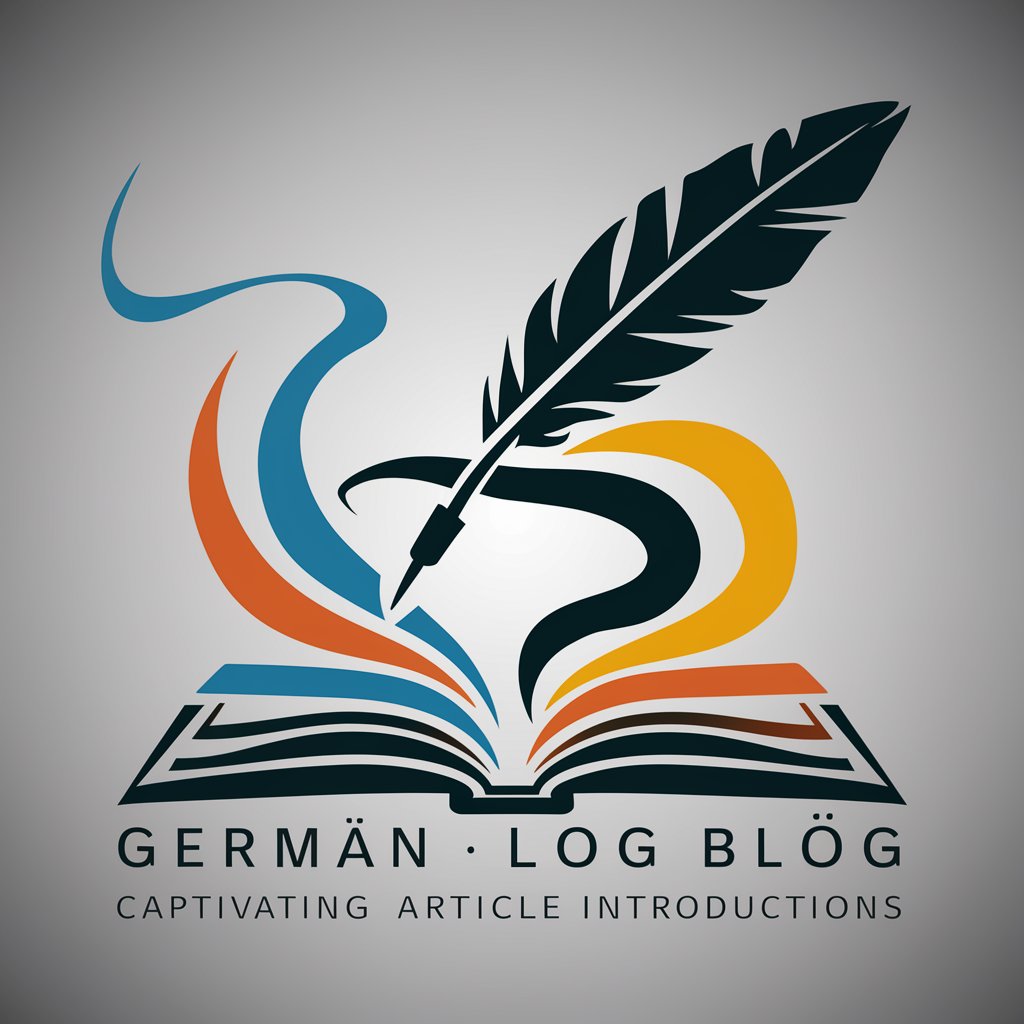
Turn-Based PvP Fantasy Battle Game
Strategize, Battle, and Evolve in an AI-Powered Fantasy World

PATRICK$
Optimizing Info Product Campaigns with AI

AI Medical Translator
Translating Complex Medical Data into Clarity

Market Savvy Promoter
Elevate Your GPT with AI-Driven Marketing

THE BIBLE
AI-powered Insight into Christianity

Fitness GURU
Empowering your wellness journey with AI

Mystic Seer
Unveiling the unseen with AI power

CRICKET
Your AI-Powered Cricket Companion

Business Transformation BOT
Empowering Businesses with AI-Driven Transformation

Frequently Asked Questions about Power BI GURU
What is Power BI GURU?
Power BI GURU is an AI-powered tool designed to assist users with Power BI-related tasks, including report creation, data modeling, and DAX queries, aimed at enhancing data analysis and visualization capabilities.
How can Power BI GURU assist in data modeling?
Power BI GURU provides guidance on structuring your data models efficiently, offering tips on relationships, measures, and performance optimization to support complex analyses.
Can Power BI GURU help with DAX functions?
Yes, Power BI GURU offers support in writing and debugging DAX functions, providing explanations and best practices to leverage DAX's full potential for dynamic calculations.
Is Power BI GURU suitable for beginners?
Absolutely, Power BI GURU is designed to cater to both beginners and advanced users, offering step-by-step guidance, explanations, and tips to enhance learning and proficiency in Power BI.
How does Power BI GURU integrate with existing data sources?
Power BI GURU assists in connecting to various data sources, guiding users through the integration process and optimizing data import and transformation for effective analysis.





