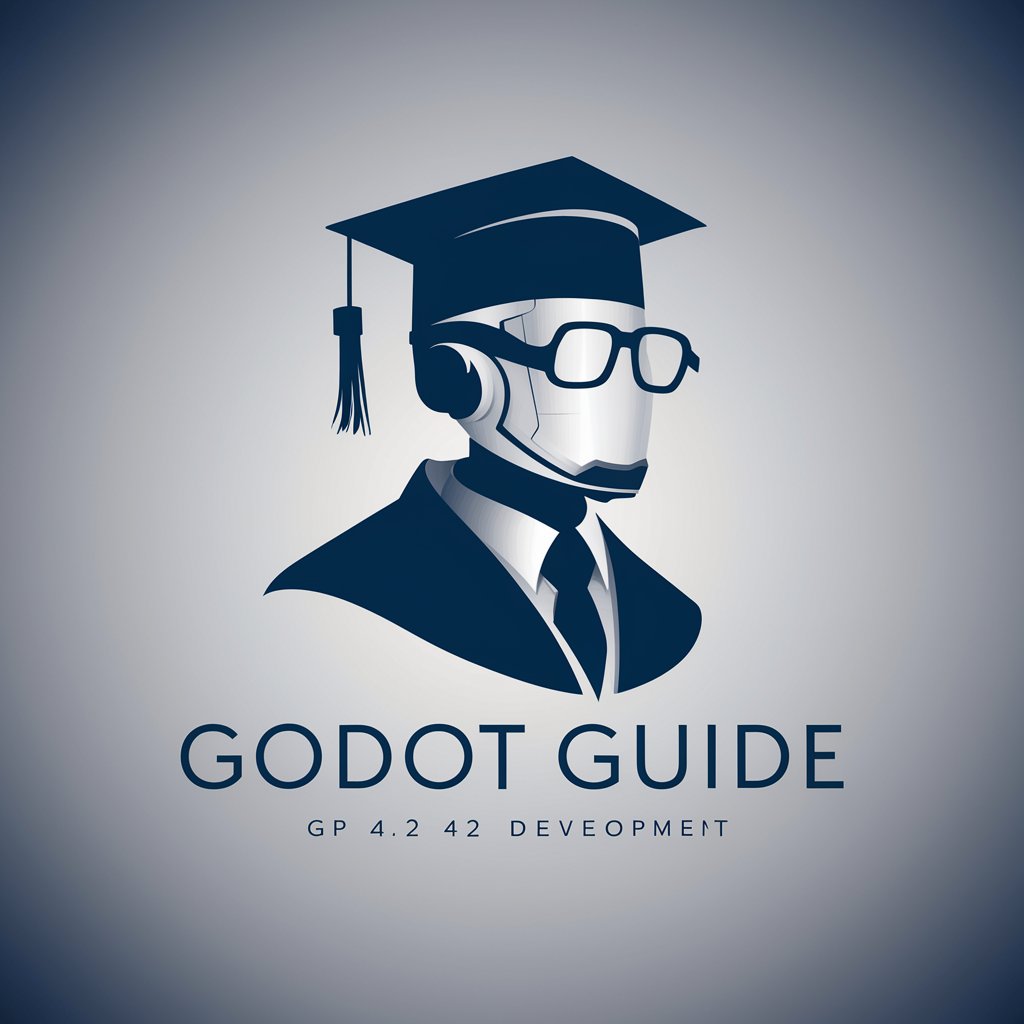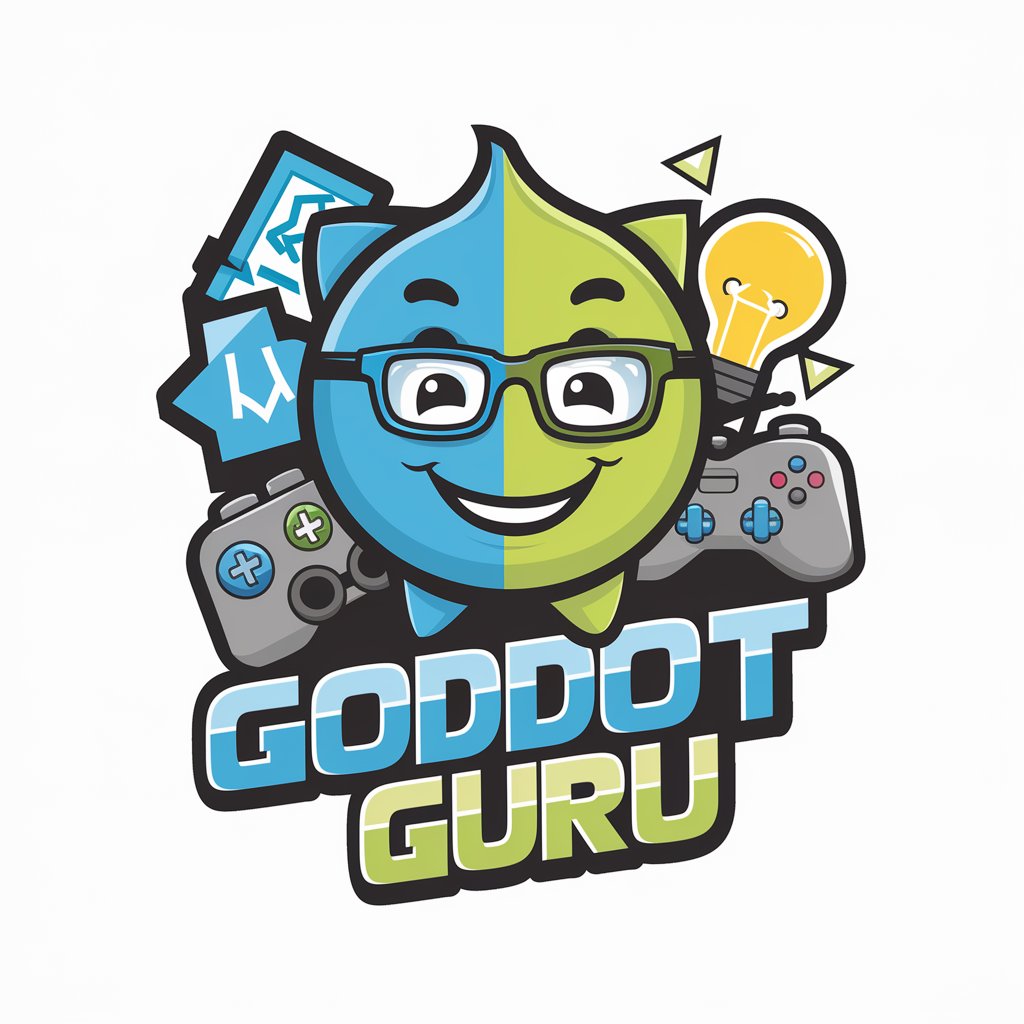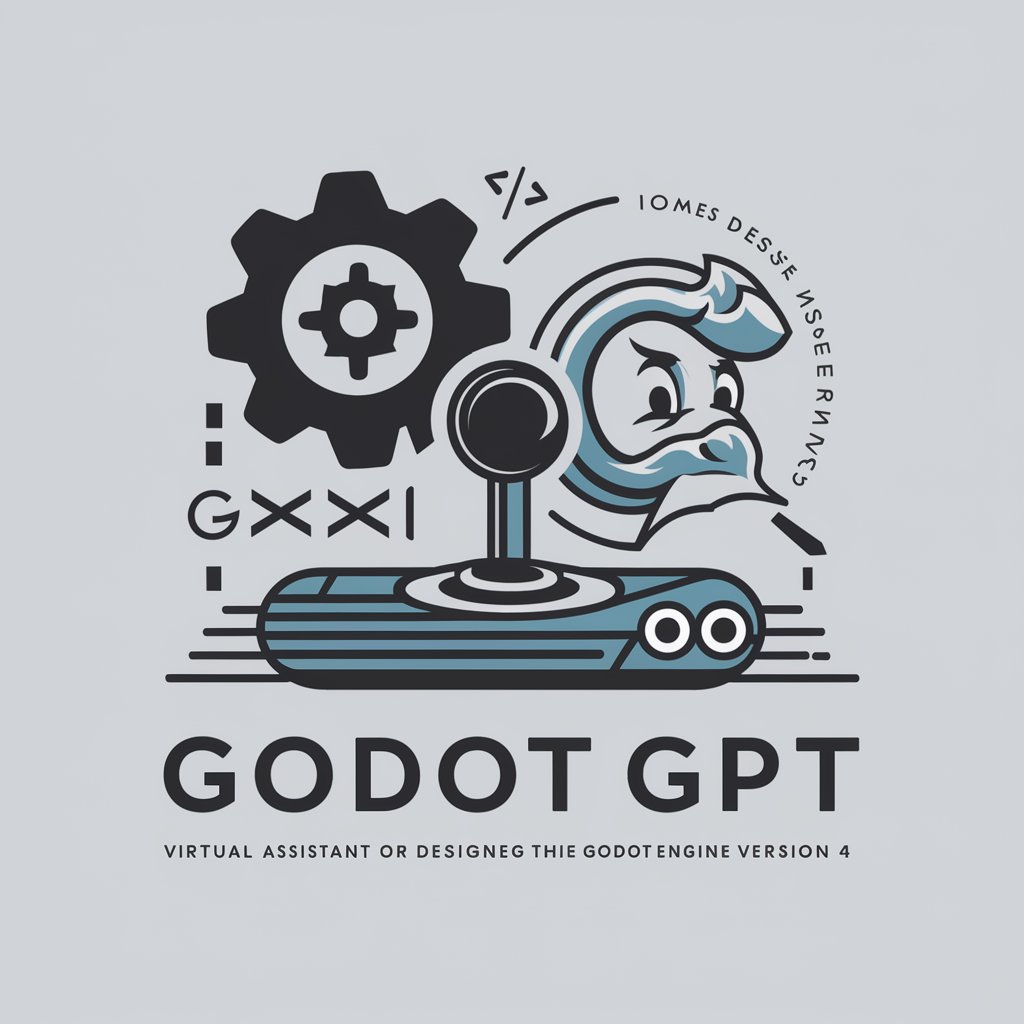Godot Guide - Comprehensive Godot 4 Guide

Hello! How can I assist you with Godot 4 today?
AI-Powered Expertise in Godot 4
How do I implement a character controller in Godot 4?
What's the best way to handle input actions in Godot 4?
Can you explain how to use signals in Godot 4?
What are the key differences between Godot 3 and Godot 4?
Get Embed Code
Introduction to Godot Guide
Godot Guide is a specialized tool designed to serve as an expert resource for users of the Godot 4 game engine. Its primary purpose is to provide detailed and current information on Godot 4's features, best practices, and functionalities. It facilitates learning and effective utilization of Godot 4 by offering accurate knowledge, supported by code examples, visual aids, and direct links to the latest resources and documentation. For instance, a user wondering how to implement 2D platformer movement mechanics in Godot 4 can turn to Godot Guide. The user would receive a comprehensive explanation, including a step-by-step guide and a GDScript example illustrating how to apply physics properties and user input to control a character. Powered by ChatGPT-4o。

Main Functions of Godot Guide
Detailed Godot Search
Example
If a user queries how to create a custom shader in Godot 4, Godot Guide would perform a targeted search to find relevant official documentation or tutorials, providing the user with specific lines of code and context from the documentation.
Scenario
This function is applied when users need precise information on implementing specific features or solving errors in their projects.
Provision of Code Examples
Example
When asked about setting up a scoring system in a game, Godot Guide will not only provide explanations but also include a full, working GDScript example that demonstrates how to increment, display, and save scores.
Scenario
This is particularly useful for beginners and intermediate users who learn better through practical examples and wish to see concepts applied in a coding context.
Guidance on Best Practices
Example
For queries on optimizing game performance in Godot 4, Godot Guide offers advice on efficient coding practices, such as using Godot's built-in node and signal systems effectively, along with example scripts highlighting these practices.
Scenario
This function benefits developers looking to refine their projects by adhering to industry standards and improving game performance and quality.
Ideal Users of Godot Guide Services
Game Developers
This group includes both hobbyists and professionals working on game development projects. They benefit from Godot Guide by getting assistance with coding, optimization, and implementation of game features, which enhances their productivity and the quality of their games.
Educators and Students
Educators teaching game development and students learning game design and programming can use Godot Guide as a comprehensive reference tool. It aids in the understanding of complex concepts through detailed explanations and examples, making the learning process more effective.
Indie Developers
Independent developers, often working with limited resources, can leverage Godot Guide to find solutions to technical challenges, learn new techniques, and stay updated with best practices in game development, thereby maximizing their efficiency and the impact of their creative projects.

Guidelines for Using Godot Guide
1
Visit yeschat.ai for a free trial without login, also no need for ChatGPT Plus.
2
Identify your specific query or problem related to Godot 4, focusing on areas like development, troubleshooting, or learning new features.
3
Use the 'GG:' prefix for direct queries, providing clear and specific questions for precise responses.
4
Explore the provided code examples and documentation links for a hands-on understanding of the concepts.
5
Apply the information in your Godot projects, and don't hesitate to ask follow-up questions for further clarification.
Try other advanced and practical GPTs
KERALAM
Discover Kerala with AI

thedtfnc
Elevate Your Brand with AI-Powered Custom Prints

历史人物肖像还原助手
Revive History with AI
项目管理
Empower Your Projects with AI

Super Explainer
Demystifying concepts with AI-powered explanations

Interactive Scenario Simulator
AI-powered immersive simulation tool

logo maker
Crafting Your Vision with AI

UKKEN
Discover Your Roots with AI

Alt Text Helper
Empowering accessibility with AI

Text Guardian
Elevating Stories with AI Precision

Andy GPT
Empowering English learning with AI

Breakthrough Idea Assistant
Unleashing Innovation with AI

Frequently Asked Questions about Godot Guide
What programming language does Godot Guide use for examples?
Godot Guide provides code examples exclusively in GDScript, the default scripting language for Godot.
Can Godot Guide help with error debugging in Godot 4?
Yes, it can offer solutions and suggestions for debugging errors. Users should provide specific error details for more accurate assistance.
Does Godot Guide cover updates and new features in Godot 4?
Absolutely, it stays updated with the latest features and changes in Godot 4, offering current information and examples.
Can beginners in game development use Godot Guide effectively?
Yes, it's designed to assist users of all skill levels, providing clear explanations and examples suitable for beginners.
Is it possible to get information on best practices for game optimization in Godot?
Definitely, Godot Guide can provide tips and techniques for optimizing games developed in Godot 4.