React - Marketing and Copywriting AI

Welcome! Let's elevate your social media game.
Empower Your Words with AI
Unlock the secrets of viral marketing...
Transform your social media strategy with...
Discover the power of focused content...
Boost your online presence through...
Get Embed Code
Introduction to React
React, often referred to as React.js or ReactJS, is a free and open-source front-end JavaScript library for building user interfaces or UI components. It is maintained by Facebook and a community of individual developers and companies. React was designed to help developers build large web applications that can change data, without reloading the page. Its main goal is to be fast, scalable, and simple. It works only on user interfaces in the application, which corresponds to the view in the MVC template. For example, React makes it painless to create interactive UIs. Design simple views for each state in your application, and React will efficiently update and render just the right components when your data changes. React can also render on the server using Node and power mobile apps using React Native. Powered by ChatGPT-4o。

Main Functions of React
Declarative UI
Example
Building a user interface for a single-page application where the UI updates dynamically in response to user inputs and server responses.
Scenario
A developer uses React to create a task management app. The app displays tasks, allows users to add new tasks, and marks tasks as complete. As the user interacts with the app, React efficiently updates and renders the right components without reloading the page.
Component-Based
Example
Developing reusable UI components that can be shared across projects or within the same project to maintain consistency and improve productivity.
Scenario
A team of developers is building an e-commerce website. They use React to create components like ProductCard, Button, and Navbar. These components are used throughout the site, ensuring a uniform look and feel, and developers can easily update a single component to change its style or functionality across the site.
State Management
Example
Handling the state of complex applications, enabling dynamic content updates in response to user inputs or external events.
Scenario
In a live sports scoring app, React is used to manage the state that includes the current score, time remaining, and player stats. As the game progresses, the state is updated, and React efficiently updates the UI to reflect these changes in real time.
JSX
Example
Using JSX syntax to write HTML structures within JavaScript code, making the code easier to read and write.
Scenario
A developer creates a form for submitting comments on a blog. By using JSX, they can write the form's HTML structure directly within their JavaScript code, making the development process more intuitive and efficient.
Ideal Users of React Services
Web Developers
Individuals or teams building web applications, particularly single-page applications (SPAs) where a dynamic and responsive user experience is crucial. They benefit from React's efficient data rendering and component-based architecture.
UI/UX Designers
Designers who work closely with developers to create the look and feel of web applications. They benefit from React's component-based approach, which allows for the creation of consistent and reusable design elements.
Project Managers
Managers overseeing web development projects who need a scalable, maintainable, and efficient solution for their development team. React's widespread use and active community mean a wealth of resources and third-party tools are available, simplifying project management tasks.
Entrepreneurs
Startup founders or small business owners looking to build or update their online presence with a modern, interactive web application. React's efficiency and the ability to integrate with other technologies make it a cost-effective choice for startups.

How to Use React: A Step-by-Step Guide
1
Begin your journey by visiting yeschat.ai to start a free trial instantly without any need for login or subscribing to ChatGPT Plus.
2
Familiarize yourself with the interface and explore the documentation available on the site to understand the capabilities and limitations of React.
3
Identify the specific needs or problems you aim to solve with React, whether it's creating engaging social media content, academic writing, or simplifying complex concepts.
4
Experiment with different prompts related to your needs, taking advantage of React's customization options to tailor the output to your specific requirements.
5
Utilize the feedback and revision features to refine the outputs. Regular use and experimentation will enhance your proficiency with React, leading to an optimal experience.
Try other advanced and practical GPTs
Strategic Maven
Elevating Digital Strategies with AI

Dungeon Master
AI-Powered Adventure Crafting

Climate Change Expert
Empowering Climate Conversations with AI

From A Mansion To A Honky-Tonk meaning?
Unleash Creativity with AI-Powered Writing

Content Writing
Revolutionize Your Writing with AI

Contract Analyzer
Empowering Contract Insights with AI

Dad Jokes
Bringing smiles with AI-powered humor
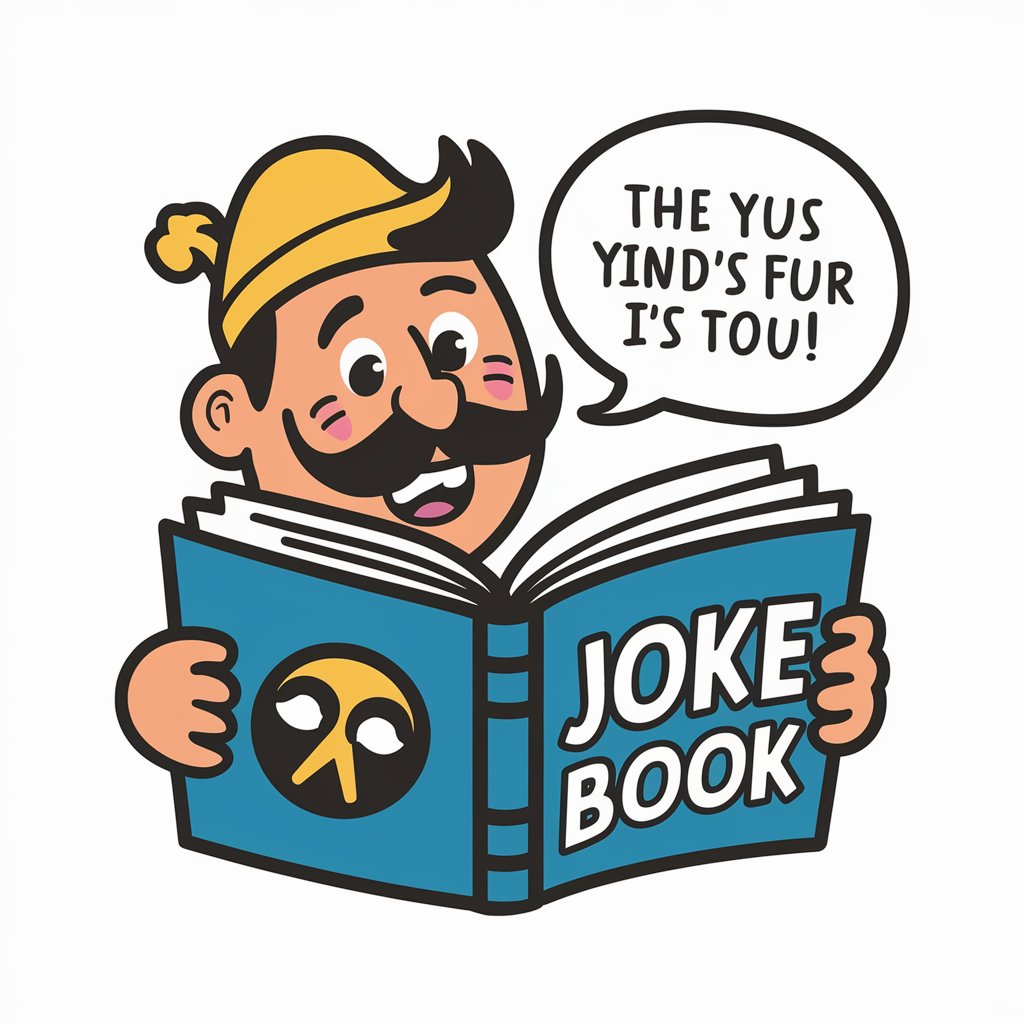
The Future Equation Explorer
Navigate Quantum Realities with AI

नेपालीकरण
Translating with cultural insight and accuracy

Celestial Guidance
Navigate life's cosmos with AI-powered astrology

NutriGuide Pro
Personalized Nutrition, AI-Powered Precision

Jordan Belfort Financial Advice
AI-Powered Sales and Business Strategy Advice
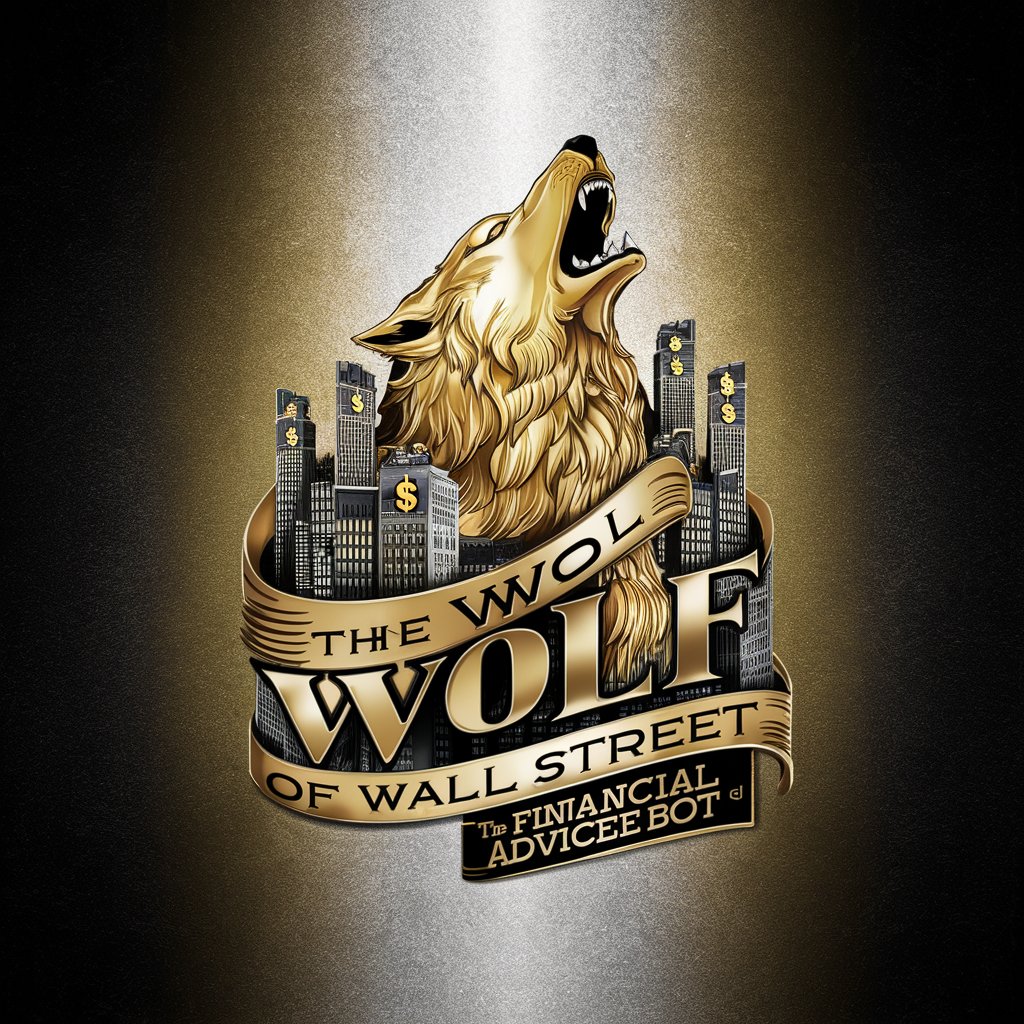
Frequently Asked Questions About React
What is React's main functionality?
React specializes in generating marketing and copywriting content, focusing on social media strategies inspired by Seth Godin. It is designed to create engaging and educational content for social media platforms.
How can React improve my social media presence?
React helps by creating content that is clear, informative, and visually engaging. This content is designed to capture attention, educate audiences, and encourage shares and interactions on social media platforms.
Can React assist with academic writing?
While React is primarily focused on social media content, its principles of clear, concise, and informative writing can be applied to simplify complex concepts in academic writing, making it more accessible.
What makes React different from other AI tools?
React is uniquely tailored for creating social media content that educates and engages audiences. Its methodology is inspired by Seth Godin's marketing philosophies, emphasizing the importance of storytelling and connection.
Are there any prerequisites for using React effectively?
No specific prerequisites are needed, but a basic understanding of your content goals and the ability to provide detailed prompts will enhance your experience and the quality of the output generated by React.
