Video Memes Creator - Easy Meme Making

Welcome! Ready to create some video memes?
Craft Memes with AI Ease
Generate a short meme video with overlay text:
Add a humorous caption to this animated file:
Create an engaging intro with text and sound for this video:
Overlay text and sound on this GIF to make a meme:
Get Embed Code
Introduction to Video Memes Creator
Video Memes Creator is a specialized tool designed for creating customized video memes by combining animated files with text and sound. It supports various file formats such as GIF, WebP, and MP4 for animations, and WAV, AAC, and MP3 for audio. The core functionality revolves around breaking down animated files into frames, overlaying text onto these frames, and then reassembling them into an animated video, which is further combined with a sound file. This process is meticulous and ensures that the text and sound perfectly align with the animation, leading to a cohesive and engaging video meme. Powered by ChatGPT-4o。

Main Functions of Video Memes Creator
Frame Decomposition and Text Overlay
Example
A GIF of a dancing character can be split into individual frames. Text like 'Happy Friday!' can be added to each frame, maintaining the animation's fluidity while incorporating the message.
Scenario
Ideal for creating personalized greeting messages or humorous content where the text dynamically interacts with the animation.
Audio Integration
Example
Adding a catchy song or sound effect to a looping cat video, resulting in a more amusing and shareable meme.
Scenario
Useful in enhancing the emotional or comedic impact of a meme, making it more appealing for social media sharing.
Automatic File Format Conversion
Example
Converting a WebP animation to MP4 and a WAV audio file to MP3 for compatibility and easier sharing across various platforms.
Scenario
Beneficial for users who need their content to be versatile and accessible on different devices and social networks.
Ideal Users of Video Memes Creator
Social Media Enthusiasts
Individuals who frequently share content on platforms like Instagram, Twitter, or TikTok. They can use the service to create unique and engaging memes that stand out, driving more interaction and followers.
Digital Marketers
Professionals looking to create eye-catching, viral content for brand promotions or campaigns. Video memes can be an effective tool for engaging a younger audience or for informal branding efforts.
Content Creators and Bloggers
Those who require fresh and entertaining content to keep their audience engaged. Video memes can add a humorous or relatable touch to their blogs or video channels.

How to Use Video Memes Creator
Start Your Free Trial
Visit yeschat.ai to start your free trial instantly without the need for login or a ChatGPT Plus subscription.
Upload Your Media
Select and upload your preferred animated file (gif, webp, or mp4) along with an optional sound file (wav, aac, or mp3) to customize your meme.
Add Your Text
Type in the text you want to overlay on your video. Keep it concise to ensure it fits well and enhances the meme.
Customization
Adjust text alignment, font size, and placement to ensure your message is clear and visually appealing.
Generate and Download
Once you're satisfied with the preview, generate your meme. Download the final mp4 file to share on your favorite platforms.
Try other advanced and practical GPTs
Image Wizard
Bringing Your Imagination to Life with AI

ASCII Image
Transform Images into ASCII Masterpieces

Blender Buddy
Your AI-powered 3D Creation Companion

Feelings detection using nonviolent communication
Empowering Communication with AI

Needs detection using nonviolent communication
Empowering Communication with AI

Manipulative expression recognition
Unveil hidden intentions with AI-powered analysis

T-shirt Design
Craft unique designs with AI creativity.

DealDive
Maximize profits with AI-powered pricing insights

Wise Oil man
Powering Energy Decisions with AI

Chess Mate 👑 Expert Chessboard Analysis♟️
Master Chess with AI-Powered Strategy

Scholarly Assistant GPT
Empowering research with AI insight
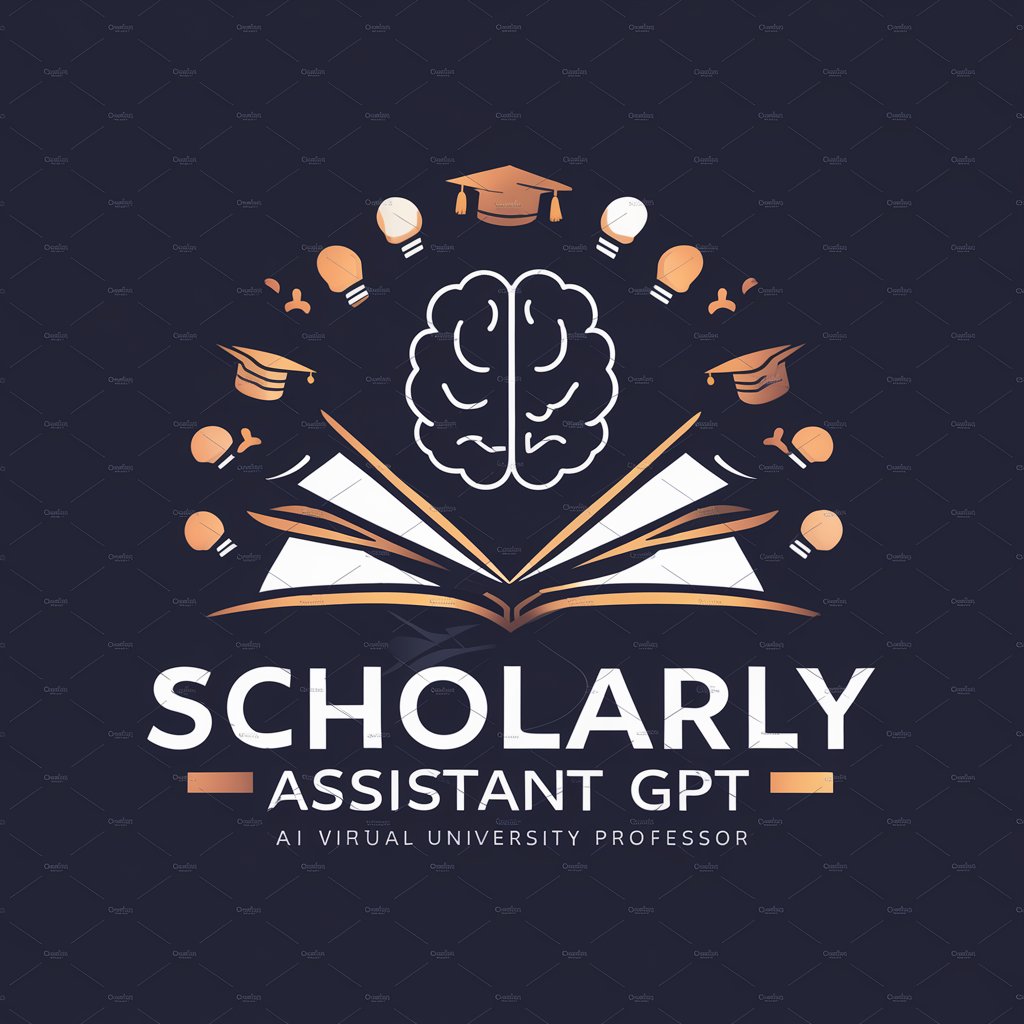
Model Informant
Empowering Porsche Choices with AI

Video Memes Creator FAQs
What file formats does Video Memes Creator support for video and audio uploads?
The tool supports gif, webp, and mp4 formats for video uploads, and wav, aac, and mp3 formats for audio uploads.
Can I use Video Memes Creator without any design skills?
Absolutely! Video Memes Creator is designed to be user-friendly, allowing anyone to create engaging memes without prior design experience.
Is there a limit to the text I can add to a meme?
To ensure optimal readability and design, it's recommended to keep your text brief, ideally 2-3 words.
What happens if I don't upload an audio file?
If no audio file is provided, the tool will automatically select a random sound from its knowledge database to accompany your meme.
How can I ensure the best quality for my video meme?
For best results, use high-resolution videos and clear, concise text. Also, preview your meme before finalizing to make any necessary adjustments.
