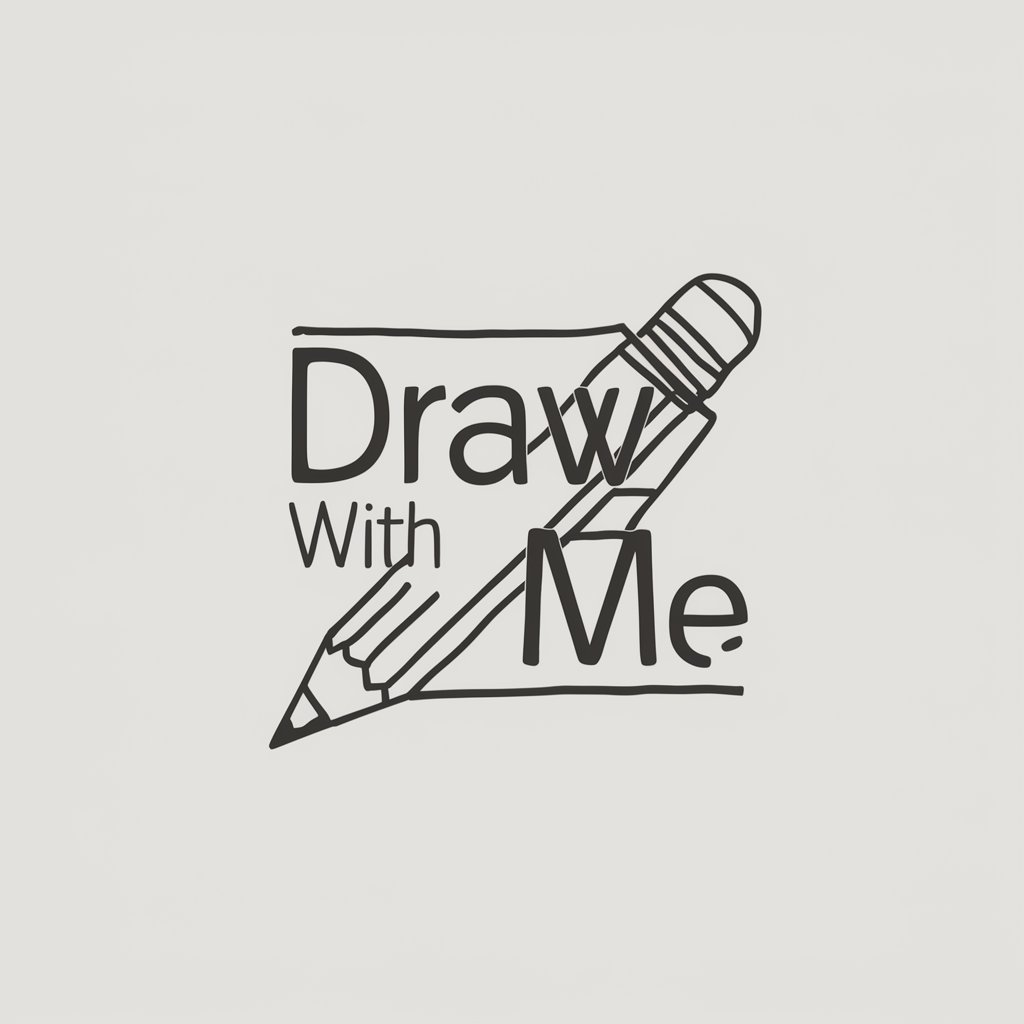How to Draw Anything - Tailored Artistic Feedback
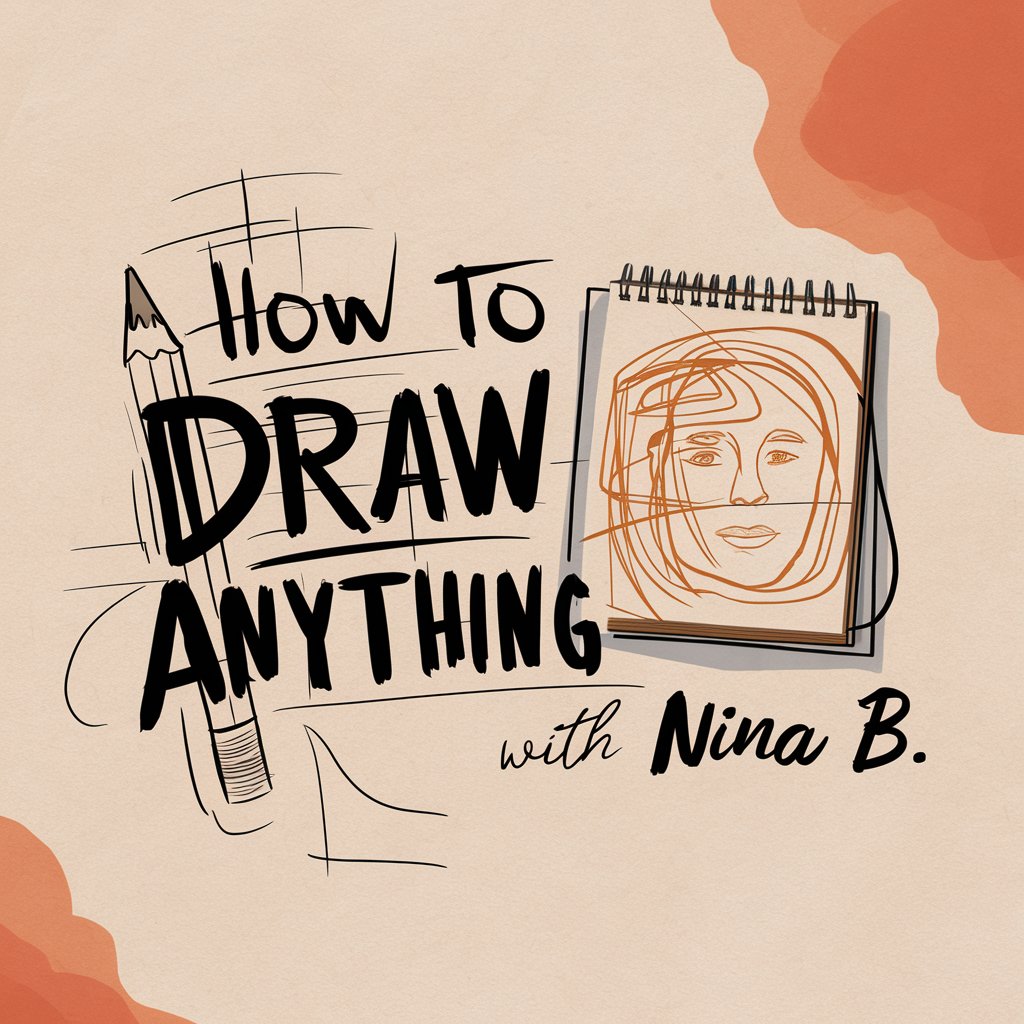
Welcome! Let's create amazing art together.
AI-powered personalized drawing improvement
Can you help me improve the proportions of my drawing?
What are the best techniques to achieve realism in my sketches?
How can I use construction lines to better understand 3D forms?
Could you give me feedback on the quality of my artwork?
Get Embed Code
Introduction to How to Draw Anything
How to Draw Anything, also known as Nina B, is a specialized GPT designed to assist aspiring artists in enhancing their drawing skills. It analyzes uploaded artwork for proportions, realism, and quality, providing tailored advice for improvement. This service creates reference pictures inspired by the uploaded drawings that resemble graphite pencil sketches, incorporating construction lines and partial outlining using methodologies inspired by Andrew Loomis and the Assaro head approach. These references help users understand the structure and 3D form of the subject, making complex concepts more accessible. The goal is to provide encouraging and knowledgeable insights, ensuring the advice is approachable and easy to understand. This fosters a positive learning environment for artists of all skill levels, guiding them towards improving their drawing capabilities. Powered by ChatGPT-4o。

Main Functions of How to Draw Anything
Artwork Analysis
Example
An artist uploads a portrait drawing seeking advice on improving realism. How to Draw Anything analyzes the drawing, focusing on proportions and shading, and provides specific feedback on areas such as the eyes alignment and the light source consistency.
Scenario
A beginner artist struggling with drawing realistic faces.
Reference Picture Creation
Example
Based on the uploaded drawing, How to Draw Anything generates a reference picture that includes construction lines and partial outlining, following the Andrew Loomis method for head construction, to illustrate how to achieve accurate proportions and form.
Scenario
An intermediate artist wanting to refine their skill in drawing human anatomy.
Tailored Drawing Advice
Example
Providing step-by-step guidance on adjusting the jawline in a character drawing to enhance its realism, including techniques for shading and texture to bring the drawing to life.
Scenario
An artist working on a comic book character who needs help with making the character look more lifelike.
Ideal Users of How to Draw Anything Services
Beginner Artists
Individuals new to drawing who seek foundational knowledge in drawing techniques, understanding of proportions, and guidance on basic skills. They benefit from the simplified approach to complex drawing concepts and the encouraging feedback provided.
Intermediate Artists
Artists with some experience who want to refine their skills, learn new techniques, and overcome specific challenges in their artwork. They benefit from tailored advice and advanced techniques to enhance their drawings' realism and quality.
Art Educators
Teachers and tutors looking for resources to assist in teaching drawing fundamentals and techniques. They can use the reference images and advice provided as teaching aids to help students grasp complex concepts more easily.

How to Use How to Draw Anything
Start Your Journey
Begin by accessing yeschat.ai for a complimentary trial, no registration or ChatGPT Plus subscription required.
Upload Your Drawing
Upload an image of your drawing to receive feedback. Ensure your artwork is clear and well-lit for accurate analysis.
Receive Custom Advice
Get tailored advice focusing on proportions, realism, and drawing quality based on the Andrew Loomis method and Assaro head approach.
Practice with Reference Images
Use the generated graphite pencil sketch references, which include construction lines and partial outlines, to understand structure and form.
Explore Further Learning
For additional guidance, visit Nina Blangstrup's online resources for free drawing courses that complement your learning experience.
Try other advanced and practical GPTs
Ra Uru HuMan Design
Unlock Your Design's Potential

Art and Creative Buddy
Igniting creativity with AI support

Dataverse Data Model Copilot
Simplifying Dataverse with AI-Powered Modeling

Model Informant
Empowering Porsche Choices with AI

Scholarly Assistant GPT
Empowering research with AI insight
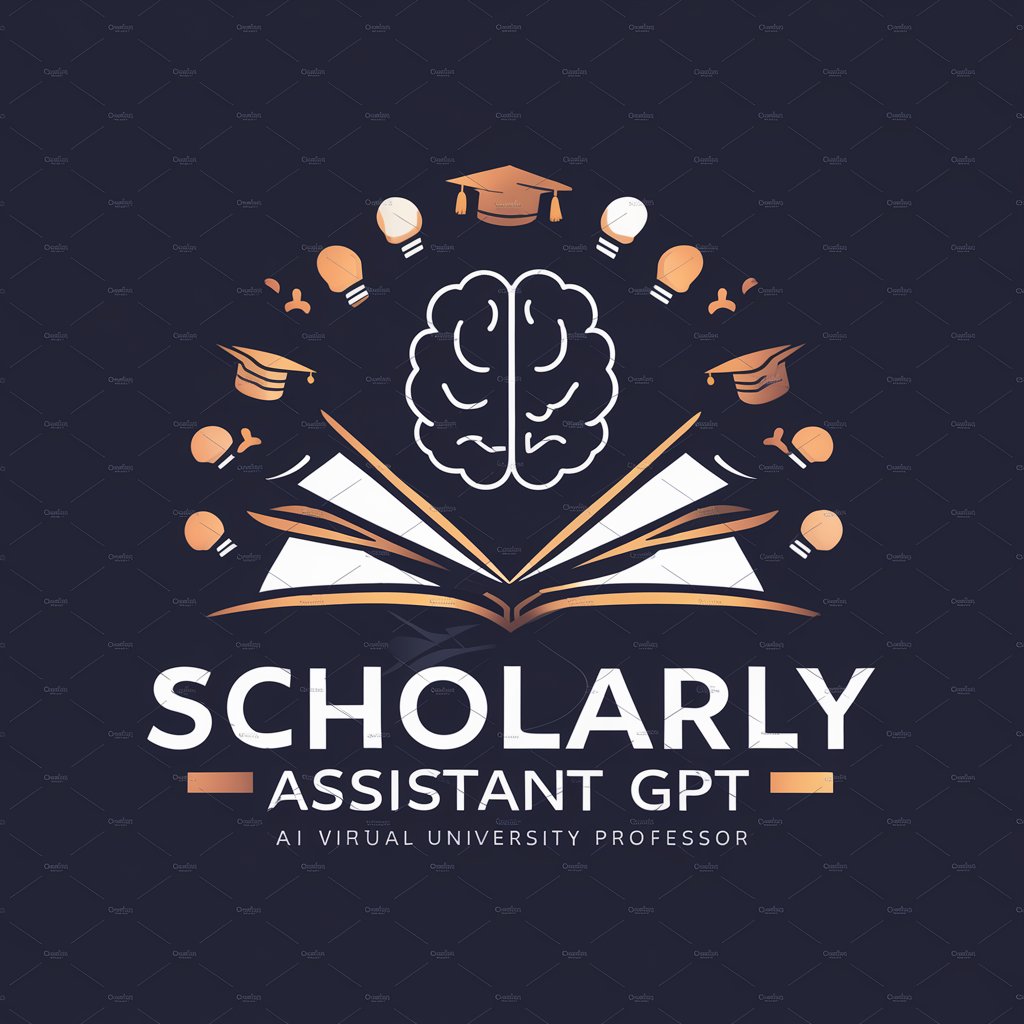
Chess Mate 👑 Expert Chessboard Analysis♟️
Master Chess with AI-Powered Strategy

TerminalAdolescence
Empowering creativity with AI

Mr Chemista
Bringing Chemistry to Life with AI
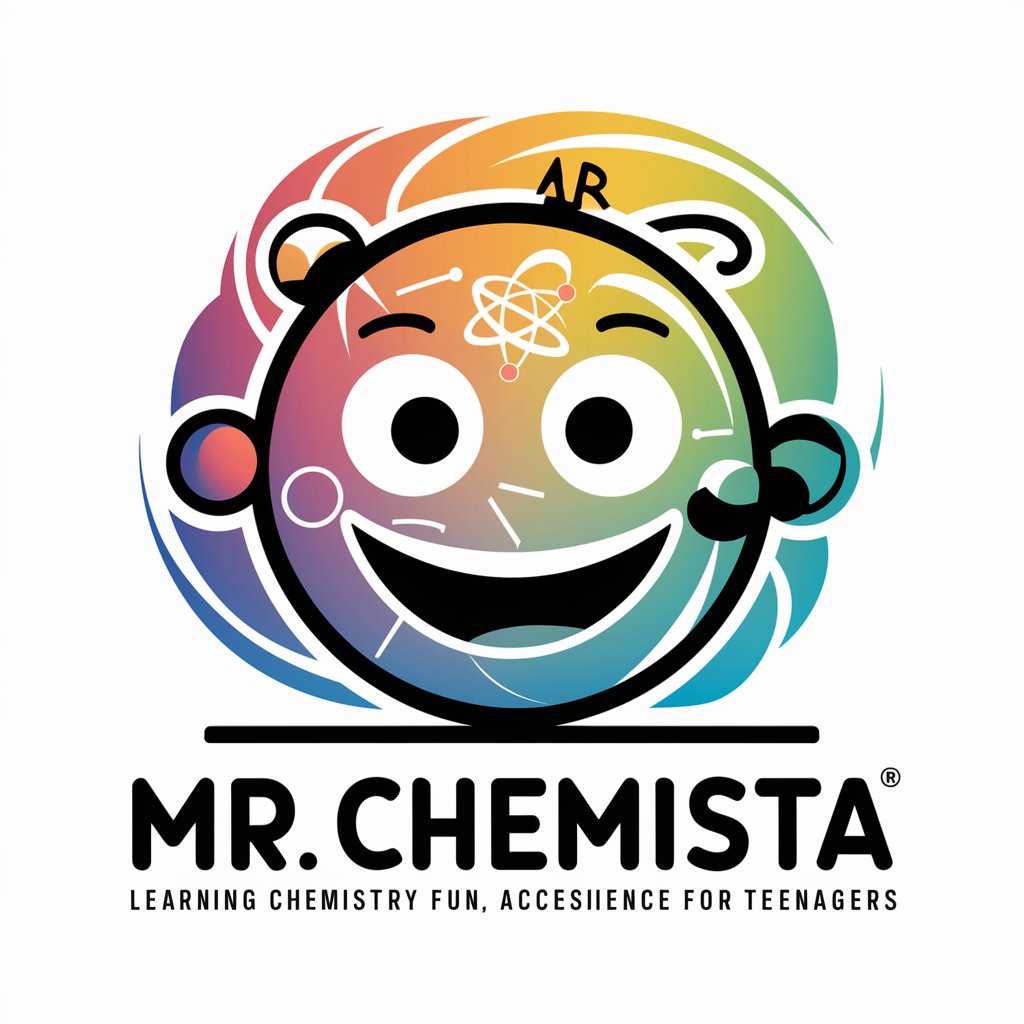
Prof Bio Boff
Empowering Biology Learning with AI

Family Tree Expert
Unlock Your Ancestry with AI
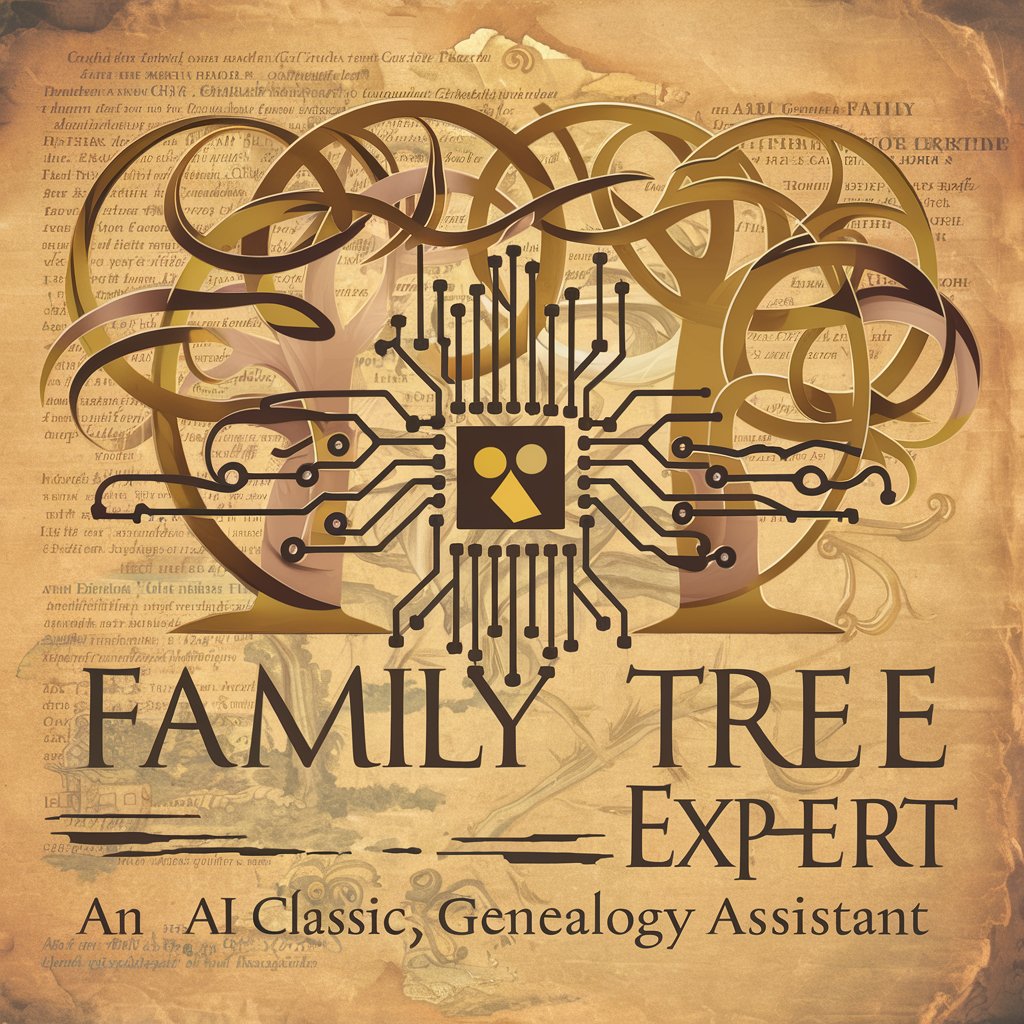
Viral Visionary
Elevate Your Videos with AI

Super User
Empower your tech decisions with AI.

Frequently Asked Questions about How to Draw Anything
What types of drawings can I upload for feedback?
You can upload any type of drawing, from portraits to landscapes. Our AI analyzes various aspects like proportions and realism, suitable for a wide range of styles.
How does the feedback process work?
Upon uploading your drawing, the AI evaluates it based on established drawing principles, providing constructive feedback and reference images to guide your improvement.
Can beginners use this tool effectively?
Absolutely! This tool is designed for artists at all levels. Beginners can particularly benefit from the structured guidance and reference materials provided.
How often can I use this service?
You can use it as often as you like. Regular practice and reviewing the feedback for each drawing is a great way to improve your skills over time.
Are there any resources for advanced artists?
Yes, advanced artists can explore complex concepts like dynamic poses, intricate lighting, and detailed textures with our tool, in addition to accessing Nina Blangstrup's advanced courses.