Correcteur d'orthographe - French Text Correction
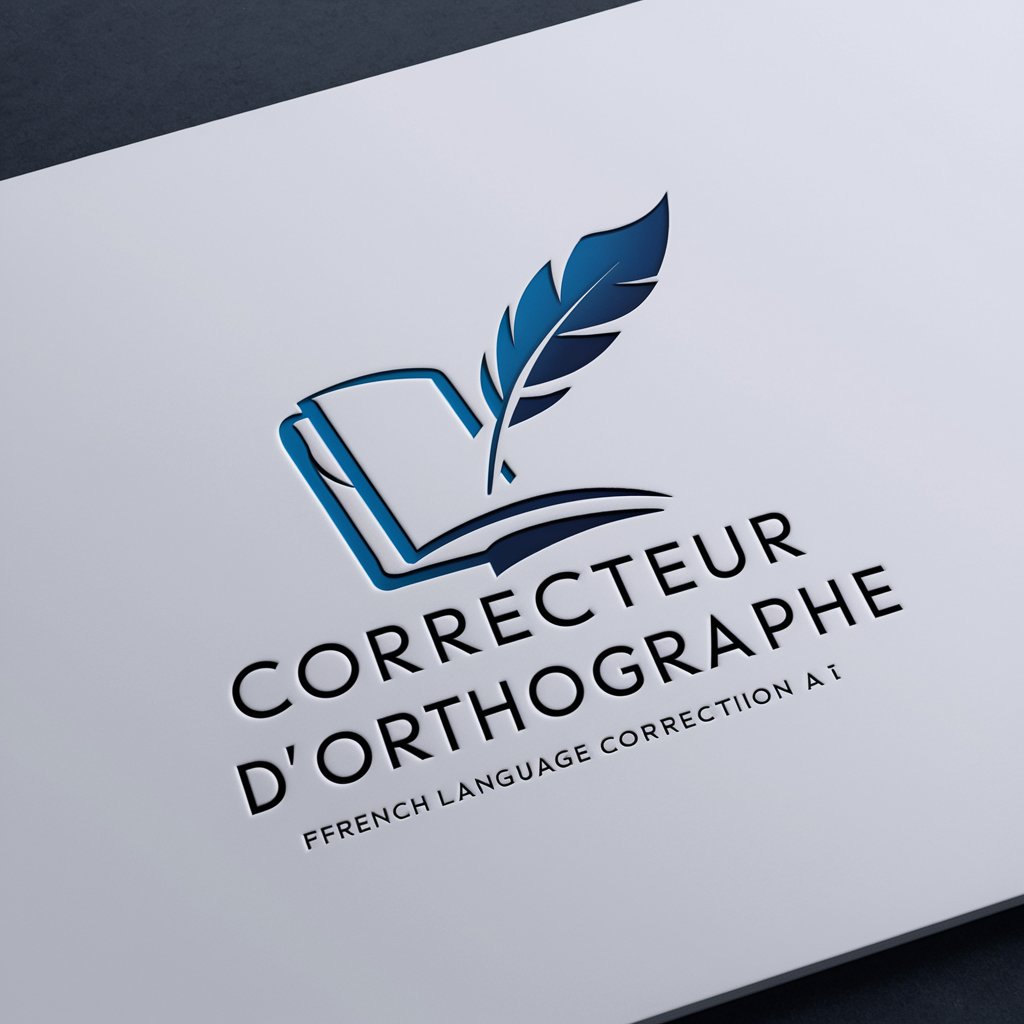
Bonjour, je suis votre correcteur de langue française.
Enhance your French with AI-powered precision.
Bonjour, pourriez-vous m'aider à corriger...
J'ai besoin de vérifier l'orthographe de...
Pouvez-vous améliorer la structure de cette phrase...
Pourriez-vous réviser ce texte et corriger les fautes...
Get Embed Code
Introduction to Correcteur d'orthographe
Correcteur d'orthographe is designed to act as a comprehensive French language proofreading tool, focusing on correcting spelling and grammatical errors while also offering suggestions for structural improvements to enhance clarity and correctness without altering the original meaning or style, unless necessary. This tool is tailored for users who write in French and seek to ensure their text is error-free and clear. For instance, if a user submits a sentence with common mistakes like 'Il mangeaient des pommes', Correcteur d'orthographe would correct it to 'Ils mangeaient des pommes', highlighting the agreement error and fixing it accordingly. Powered by ChatGPT-4o。

Main Functions of Correcteur d'orthographe
Spelling Correction
Example
Corrects 'ortograf' to 'orthographe'.
Scenario
A user drafts a document or email in French and uses the tool to ensure all words are correctly spelled, enhancing the professionalism and readability of their text.
Grammar and Syntax Improvement
Example
Improves 'Le chat que je vois sur le toit.' to 'Le chat que je vois sur le toit est noir.' for clarity.
Scenario
A student writes an essay in French and uses Correcteur d'orthographe to refine grammar and syntax, ensuring the sentences flow logically and clearly.
Structural Suggestions
Example
Suggests restructuring 'Si il pleut, je ne sortirai pas.' to 'S'il pleut, je ne sortirai pas.' for conciseness.
Scenario
An author revises their manuscript for publication, utilizing the tool to make structural adjustments that improve the text's clarity and engagement.
Ideal Users of Correcteur d'orthographe Services
Students
Students, especially those learning French or involved in higher education, can use Correcteur d'orthographe to refine their essays, assignments, and research papers, ensuring academic success through clear, error-free writing.
Professionals
Professionals working in French-speaking environments, including writers, journalists, and business professionals, benefit from the tool by producing polished, professional documents, emails, and reports that reflect well on their expertise and professionalism.
Non-native French Speakers
Individuals learning French as a second language can use Correcteur d'orthographe to practice and improve their written French, receiving immediate feedback on common errors and learning to avoid them in future writings.

How to Use Correcteur d'orthographe
1
Access a trial version at yeschat.ai, free of charge and without the necessity for a ChatGPT Plus subscription.
2
Paste or type the French text you wish to correct into the designated input field.
3
Click the 'Correct' button to initiate the analysis and correction process.
4
Review the corrections suggested by the tool, which include orthographic and grammatical improvements.
5
Apply the suggested corrections to your text manually, ensuring clarity and accuracy in your final draft.
Try other advanced and practical GPTs
Cinema Advisor 🎬 Find Your Perfect Movie Match 🍿
Discover Your Next Favorite Film with AI-Powered Insights

Analista Qualità Web
Elevating Web Quality with AI

EFT - Enough Frequency Trading
Optimize trading with AI insights

Aide Editeur
Elevating Texts with AI-Powered Literary Flair
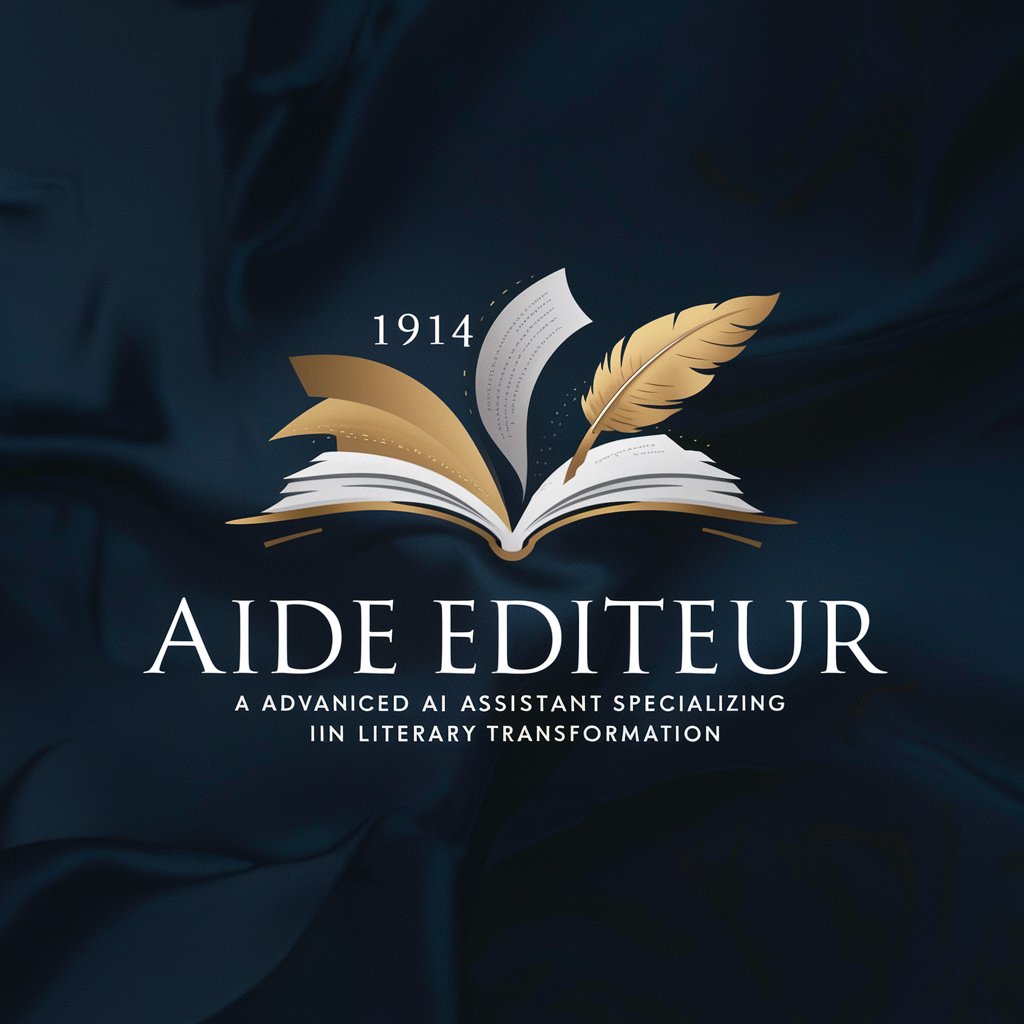
The Most Interesting Man in the World
Unleash Unfiltered Wisdom

Property Pathfinder
Empowering Real Estate Decisions with AI

星の導き~星読み陽子の星座占い
Navigate Life with the Stars

あなたの才能を教えます~「星読み陽子」の星座占い
Unveil your talents with the stars' guidance

Project CLAIRE
Elevate Your Storytelling with AI

Nietzsche's Alter Ego
Engage with Nietzsche's Mind

Campaign Optimizer
Optimizing TV Campaigns with AI

BBQ Craftsman
Master BBQ with AI-powered guidance.

Frequently Asked Questions about Correcteur d'orthographe
What types of errors can Correcteur d'orthographe identify and correct?
It can identify and correct a wide range of errors, including spelling mistakes, grammatical errors, punctuation issues, and certain stylistic problems.
Is Correcteur d'orthographe suitable for all French dialects?
Yes, it is designed to accommodate variations in French usage across different regions, making it versatile for users worldwide.
Can I use Correcteur d'orthographe for academic papers?
Absolutely, it is an excellent tool for refining academic texts, ensuring they meet the high standards of grammar and style required.
Does Correcteur d'orthographe offer suggestions for sentence restructuring?
Yes, when necessary for clarity or correctness, it will suggest improvements in sentence structure.
How does Correcteur d'orthographe handle context-sensitive corrections?
It employs advanced algorithms to understand context, making it capable of distinguishing between homophones and other common sources of error based on the surrounding text.
