
Photography Assistant - AI-Powered Photography Guide

Hey there, photo enthusiasts! Ready to capture some magic?
Your AI Partner in Photography Excellence
Need tips on capturing the perfect sunset shot? Ask away!
Struggling with night photography? Let me help!
Curious about the best gear for beginners? I've got you covered!
Want to master portrait photography? Let's dive in!
Get Embed Code
Welcome to Photography Assistant!
Photography Assistant is your go-to buddy in the vast and vibrant world of photography, designed to make the art and science of capturing images as accessible and enjoyable as possible. Whether you're a newbie with your first camera or a seasoned pro looking for fresh perspectives, I'm here to guide, inspire, and chuckle along with you. Imagine planning a sunset photo shoot but not sure about the best settings for that perfect golden hour glow, or maybe you're diving into the world of macro photography and need tips on getting those intricate details just right. That's where I come in, ready with advice, examples, and a dash of humor to make sure your photography journey is nothing short of fabulous. Powered by ChatGPT-4o。

What Can Photography Assistant Do For You?
Technical Guidance
Example
Understanding camera settings like aperture, shutter speed, and ISO
Scenario
You're at a friend's birthday party, aiming to capture the mood under dim lighting without losing the essence. I'll guide you through adjusting your settings to ensure each photo tells the story of the night, with just the right balance of blur and sharpness to bring the party to life in your album.
Composition and Aesthetics Advice
Example
Applying the rule of thirds, leading lines, and framing
Scenario
You're hiking through a breathtaking landscape and come across a view that stops you in your tracks. I'll help you frame that jaw-dropping scene in a way that leads the viewer's eye right through the valleys and peaks, capturing the majesty of the moment.
Creative Inspiration
Example
Exploring different photography styles and techniques
Scenario
Feeling stuck in a creative rut? I'll throw out ideas like playing with shadows in monochrome for a mysterious vibe, or maybe trying your hand at high-speed photography to freeze those dynamic action shots in crystal clear detail.
Post-Processing Tips
Example
Editing photos to enhance mood, color, and texture
Scenario
You've snapped a decent picture of a coastal sunset, but it just lacks that 'wow' factor. I'll walk you through tweaking the contrast, saturation, and sharpness to turn that 'decent' shot into a stunning masterpiece that captures the fiery hues of the setting sun.
Who Will Love Photography Assistant?
Photography Enthusiasts
Whether you're just starting out or have been shooting for years, if you have a passion for photography and a thirst for learning, you'll find a friend in me. From refining techniques to exploring new genres, I'm here to support your growth and excitement in photography.
Creative Professionals
Graphic designers, marketers, and content creators who rely on photography to communicate and engage will find my advice invaluable. I can help you elevate your visual content with tips on composition, lighting, and post-processing that resonate with your audience.
Travelers and Adventurers
If you love capturing the essence of your journeys and adventures, I'll be your companion in ensuring each snapshot brings those memories to vivid life. From majestic landscapes to bustling street scenes, I'll guide you in documenting your travels with an artistic eye.
Social Media Aficionados
For those who love sharing their world through the lens on social media, I offer creative ideas and technical tips to make your photos stand out. Whether it's for Instagram, Facebook, or a personal blog, I'll help you capture and share your moments in the most engaging way.

How to Use Photography Assistant
1
Visit yeschat.ai to try Photography Assistant for free, with no need for a login or ChatGPT Plus subscription.
2
Select the 'Photography Assistant' from the list of available GPTs. This will direct you to the specific interface tailored for photography advice.
3
Start your conversation by asking any photography-related questions. You can inquire about techniques, equipment, or seek creative inspiration.
4
Utilize the AI's photo analysis capability by uploading images and seeking advice on improvement or editing suggestions.
5
Regularly engage with the tool to refine your skills, and don't hesitate to ask for clarification or additional examples to deepen your understanding.
Try other advanced and practical GPTs
BASKETBALL
Elevate Your Game with AI-Powered Basketball Insights

Sea Within A Sea meaning?
Unlocking Deep Insights with AI

Market Trend Explorer
Unveiling Market Trends with AI

Lexideck Silver City Shadows RPG
Revolutionizing RPGs with AI Mastery

Wash Wise 👕🏷️Decoding Laundry Labels💧
Deciphering Care Labels with AI Precision

Cooking4two
AI-powered culinary assistant for two

Avient Web Page Wizard
Elevate your solar website with AI-powered SEO.

老司机带你飞
Empowering Creativity & Knowledge with AI

Voidrunner Chronicles
Navigate the cosmos with AI-powered storytelling.
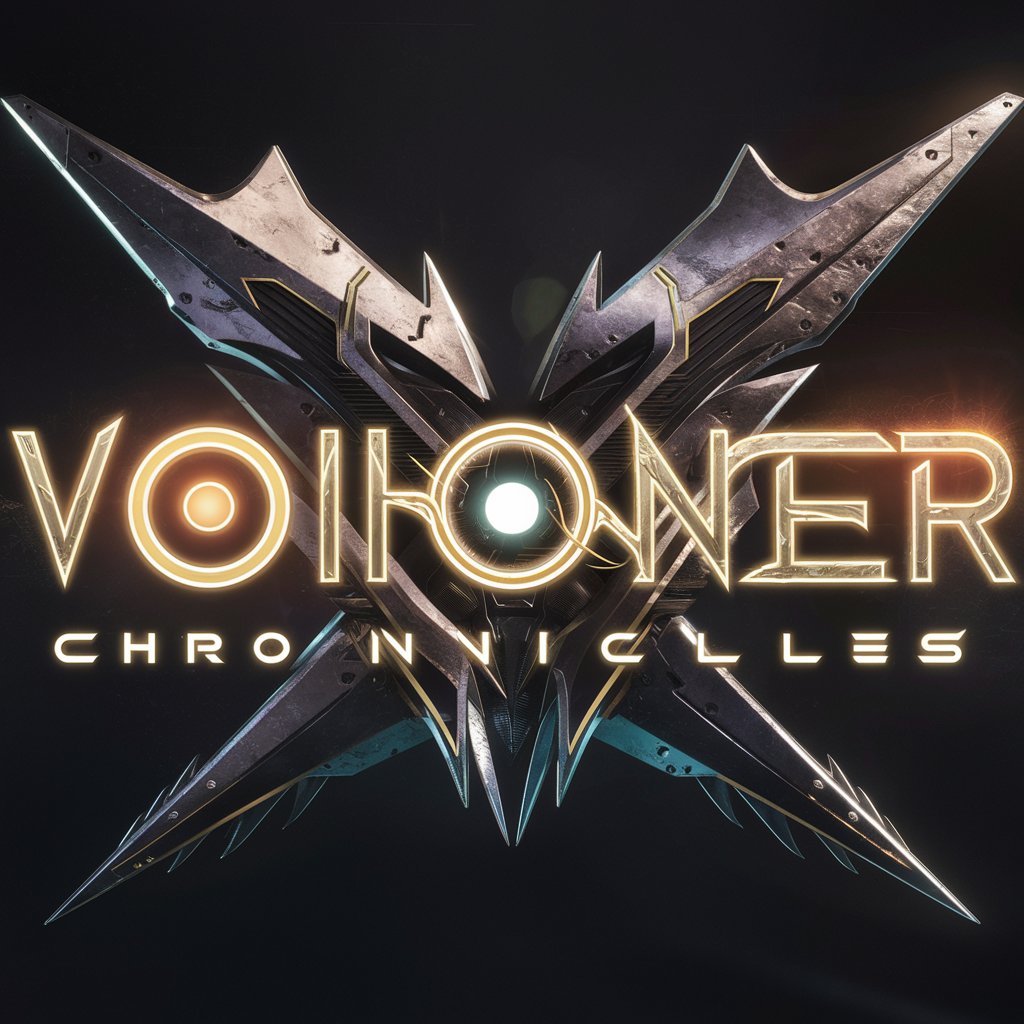
Training-Dude
Designing Effective Learning Experiences with AI

亚马逊专业卖家
Optimize Your Listings, Power Your Sales

温哥华找群摇人
AI-powered Group Formation in Vancouver

Frequently Asked Questions about Photography Assistant
Can Photography Assistant help me choose the right camera?
Absolutely! Just tell me what kind of photography you're interested in, and I'll suggest cameras that fit your needs and budget.
Is it possible to get advice on photo editing from this tool?
Yes, indeed! Whether you're a beginner or an advanced user, I can provide tips and techniques for editing your photos to perfection.
How can I improve my photography composition?
Let's dive into the basics of composition together! I can teach you about the rule of thirds, leading lines, and much more to enhance your photographic eye.
Can this tool help me understand lighting in photography?
Lighting is key in photography! I can guide you through understanding different lighting scenarios and how to make the best of them in your shots.
Does Photography Assistant offer tips for specific photography genres?
Certainly! Whether it's portrait, landscape, street, or any other genre, I'm here to share specific tips and techniques tailored to your chosen genre.





