
AI Visual Creator - AI-Powered Visual Content Creation

Welcome to AI Visual Creator! Let's bring your visions to life.
Craft Your Vision with AI
Design a futuristic background for...
Generate a vibrant, abstract pattern inspired by...
Create a serene, nature-themed video background with...
Illustrate a dynamic, AI-driven scene featuring...
Get Embed Code
Overview of AI Visual Creator
AI Visual Creator is a specialized tool designed to transform textual descriptions into visually compelling images, catering primarily to the creation of AI-themed video backgrounds and visual content. It leverages advanced AI algorithms to interpret and visualize concepts, ideas, and scenarios provided in text form. This tool is adept at recognizing and adapting to various styles of communication, ensuring that each user's specific needs and preferences are met. For example, a user describing a futuristic cityscape for a video background will receive a detailed, high-resolution image that captures the essence of their description, complete with dynamic elements and thematic consistency. Powered by ChatGPT-4o。

Core Functions and Applications
Text-to-Image Generation
Example
Creating a digital artwork of a cyberpunk alleyway at night, filled with neon signs and futuristic vehicles.
Scenario
A graphic designer working on a sci-fi themed project uses this function to generate unique backgrounds for a website.
Style Adaptation
Example
Generating an image in the style of early 20th-century expressionism, depicting a modern city.
Scenario
An art student looking to explore how contemporary scenes would be depicted in historical art styles uses this function for their thesis.
Custom Visual Content Creation
Example
Designing a unique mascot for a tech startup, based on specific attributes provided in text.
Scenario
A marketing team uses this function to develop a series of branded visuals for a new product launch, ensuring consistency and originality.
Target User Groups
Content Creators and Graphic Designers
Individuals who regularly produce digital content, such as videos, websites, and social media posts, will find AI Visual Creator invaluable for generating original, high-quality images and backgrounds, streamlining their creative process.
Educators and Students
Those in educational fields can utilize AI Visual Creator to generate visuals for teaching materials, presentations, or academic projects, enhancing engagement and understanding by bringing theoretical concepts to life.
Marketing and Branding Professionals
Marketing teams seeking to create distinctive and appealing visual content for campaigns, branding, or product launches will benefit from AI Visual Creator's ability to produce tailored images that resonate with their target audience.

Getting Started with AI Visual Creator
Begin Your Journey
Visit yeschat.ai for a complimentary trial, accessible without the necessity for login or subscription to ChatGPT Plus.
Explore Features
Familiarize yourself with the tool's capabilities, such as image generation, style adaptation, and AI-themed video backgrounds, to understand how it can serve your needs.
Specify Your Request
Provide a detailed description of the visual content you're seeking, including style, theme, and any specific elements you wish to include.
Customization
Utilize the customization options available to fine-tune the AI's output, ensuring the final product aligns with your vision.
Feedback and Iteration
Review the generated visuals and provide feedback if necessary. The AI Visual Creator is designed to adapt and refine its output based on user input.
Try other advanced and practical GPTs
DnD Spell Reflavoring
Reimagine Magic with AI

Academic Scholar
Empowering Your Academic Journey with AI

Game Muse
Ignite your game design creativity

KPIs Specialist
Empower Your Business with AI-Powered KPI Insights

TranslatorGPT
Bridging Languages with AI Precision

Sustainable Business & Finance: Planning
Empower your business with AI-driven sustainability insights.
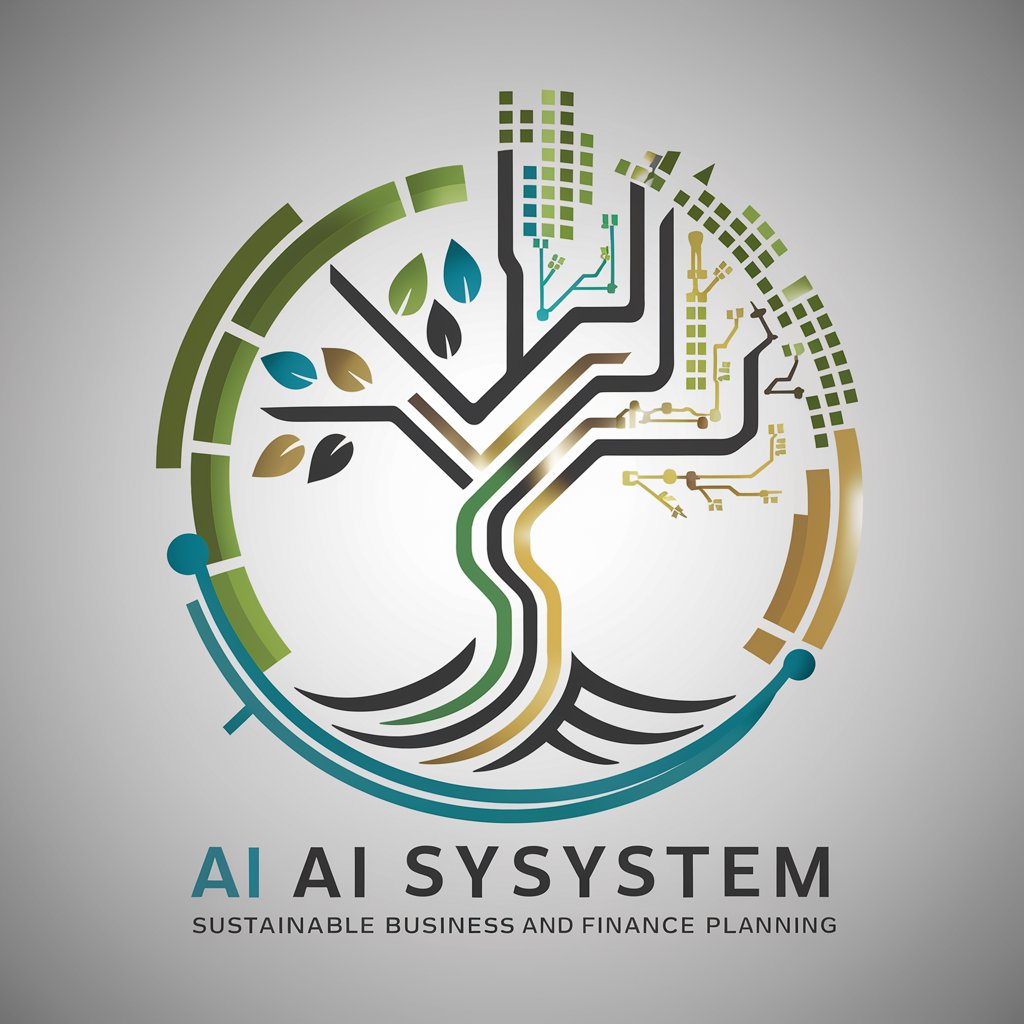
Contracts Tutor
AI-Powered Contract Law Mastery

HPV Logo Generator
Craft Your Brand's Identity with AI

Market Analyst GPT
Empower Your Decisions with AI-Powered Market Insights

Krogerbot
Empowering Kroger Insights with AI

Job Seeker Sherpa
Elevate Your Career Journey with AI

Chat With Your Soul
Navigate life's journey with AI-powered soul guidance.

Frequently Asked Questions About AI Visual Creator
What is AI Visual Creator?
AI Visual Creator is an advanced tool designed to generate customized visual content, including images and AI-themed video backgrounds, based on user specifications using artificial intelligence.
How does AI Visual Creator adapt to my style?
The tool analyzes your request details and preferences, adjusting its output to match your specified style, theme, and content requirements for a personalized experience.
Can AI Visual Creator create visuals for professional presentations?
Yes, it can generate high-quality, tailored visuals for professional presentations, marketing materials, or any other scenario where bespoke visual content is required.
Is technical knowledge required to use AI Visual Creator?
No, the tool is designed to be user-friendly, requiring no technical background. Users simply need to provide a detailed description of their visual content needs.
How do I provide feedback on the generated visuals?
After reviewing the initial output, users can offer specific feedback or request adjustments directly through the tool's interface, allowing for iterative refinement.






