
Industrial Automation Part Finder PriceBot - Automation Parts Finder

Hello! Ready to find the best prices on industrial automation parts?
AI-powered Industrial Part Identification
Find the best price for
Can you help me locate the part number for
I need information on the manufacturer of
Please provide details and pricing for
Get Embed Code
Introduction to Industrial Automation Part Finder PriceBot
The Industrial Automation Part Finder PriceBot is designed to assist sales agents and procurement professionals in the industrial automation sector by streamlining the process of identifying, sourcing, and pricing automation parts. Utilizing a comprehensive database of products from leading manufacturers such as Siemens, Honeywell, and Mitsubishi, this tool is adept at parsing user inputs to extract specific part numbers and their associated quantities. For example, a user might input 'I need 5 units of Siemens 6ES7134-4GB01-0AB0 and 3 of Honeywell 51202329-102'. The PriceBot then identifies the parts, checks availability and pricing, and presents this information in a concise table format. This enhances efficiency, reduces the risk of errors in part identification, and accelerates the procurement process. Powered by ChatGPT-4o。

Main Functions of Industrial Automation Part Finder PriceBot
Part Identification and Extraction
Example
Extracting '6ES7134-4GB01-0AB0 x 5' and '51202329-102 x 3' from a text input.
Scenario
When a user provides a list of needed parts in a conversation, PriceBot efficiently identifies and separates part numbers and quantities from the text, even if the input is unstructured.
Price Inquiry and Manufacturer Information
Example
Providing pricing for Siemens 6ES7134-4GB01-0AB0 and Honeywell 51202329-102 based on the latest database information.
Scenario
After identifying parts from the user input, PriceBot queries its database to fetch real-time pricing and manufacturer details, offering users immediate access to crucial procurement information.
Export and Offer Request Features
Example
Generating an XLSX file with a detailed list of parts, quantities, and prices or crafting an email to request a formal quote.
Scenario
Allows users to easily export their inquiry list for further processing or directly request a quote, streamlining the procurement workflow.
Ideal Users of Industrial Automation Part Finder PriceBot Services
Sales Agents in Industrial Automation
Sales professionals who require quick access to part numbers, availability, and pricing to respond to customer inquiries efficiently. The PriceBot enables them to provide accurate information and quotes, enhancing customer satisfaction and sales performance.
Procurement Specialists
Procurement personnel looking to streamline the sourcing process for automation components. The PriceBot's ability to rapidly identify parts and provide pricing information helps in making informed purchasing decisions and managing supply chains effectively.
Maintenance and Repair Operations (MRO) Managers
MRO managers responsible for ensuring the uninterrupted operation of industrial automation systems. They benefit from the PriceBot's capabilities by quickly finding replacement parts and their costs, minimizing downtime.

How to Use Industrial Automation Part Finder PriceBot
1
Visit yeschat.ai for a complimentary trial, no sign-up or ChatGPT Plus required.
2
Input your query including specific part numbers, quantities, and if available, the manufacturer's name for the industrial automation parts you're interested in.
3
Submit your query. The PriceBot will analyze the input to identify part numbers, quantities, and manufacturers.
4
Review the generated information. PriceBot will provide a detailed table listing part numbers, quantities, prices, and manufacturers when available.
5
For further actions, use commands such as /help, /export, or /offer for additional functionalities like exporting data or requesting a quotation.
Try other advanced and practical GPTs
历史人物画家
Bringing history to life with AI-powered portraits.

Debatera
Bringing Fictional Characters to Debate Life

Meditation in Arrakis
Explore Enlightenment through AI-Powered Tales
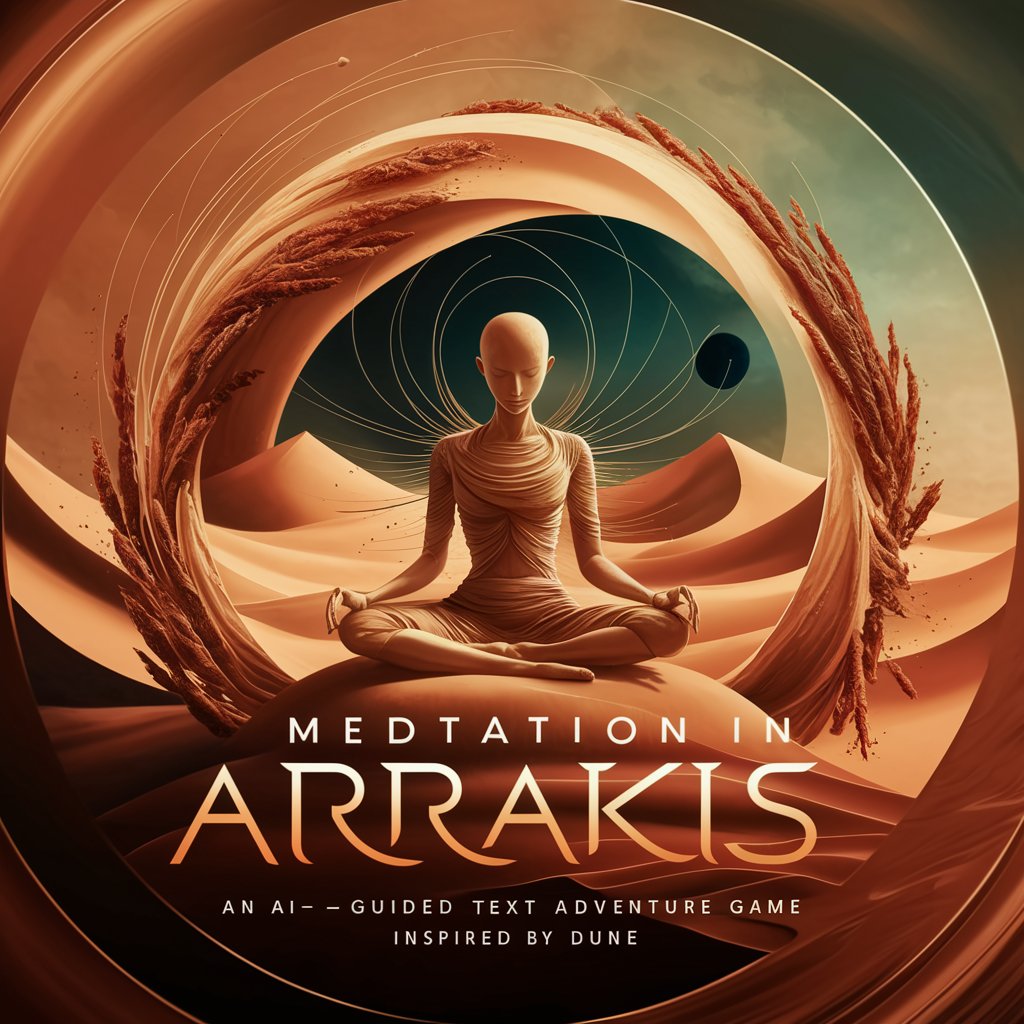
Curtis Mechanics Guide
AI-powered automotive expertise at your fingertips
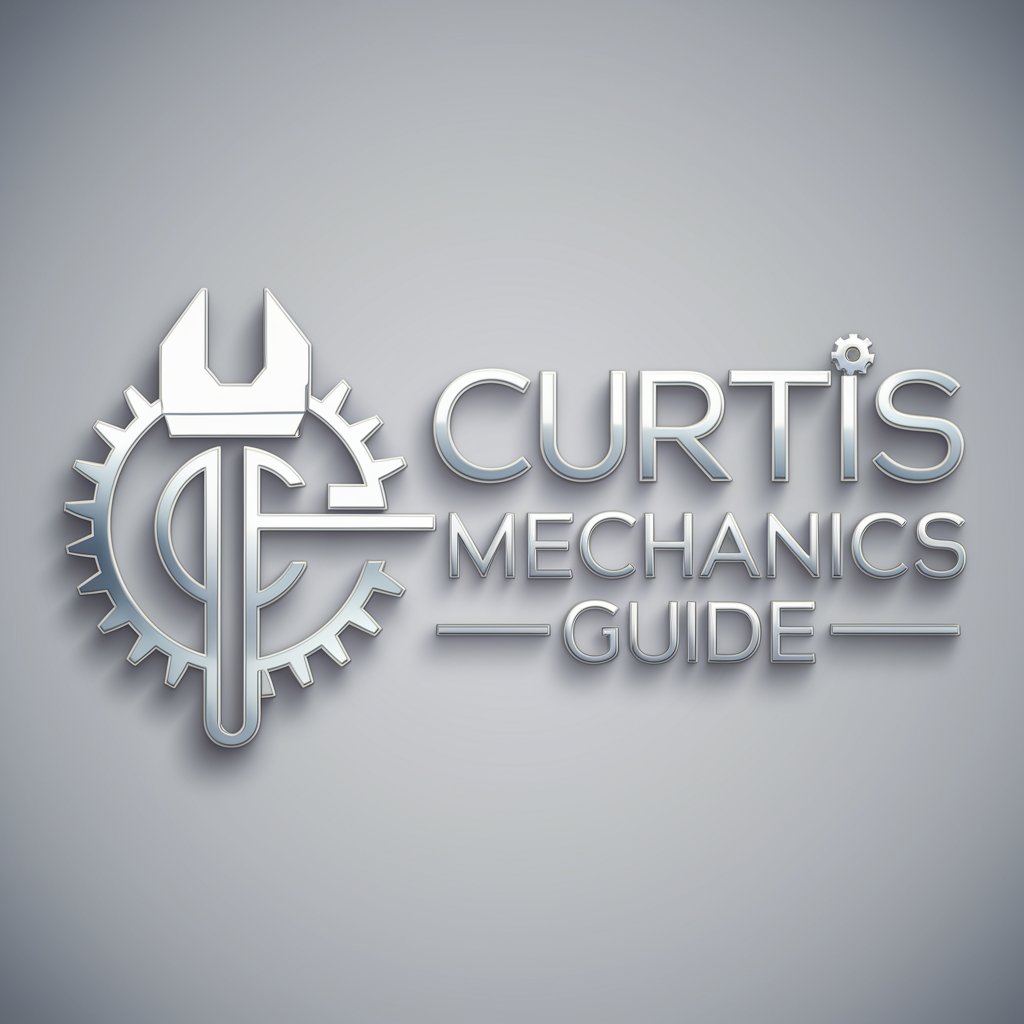
Audio Assistant
Transform audio with AI power

Music AI
Craft Music with AI Power

夢日記&夢占い
Unlock the Secrets of Your Dreams with AI

Thread Master
Craft engaging Twitter threads effortlessly.

ThinkEZ
Empower decisions with AI-powered analysis.
小泉構文とは小泉構文である
Experience Circular Logic with AI
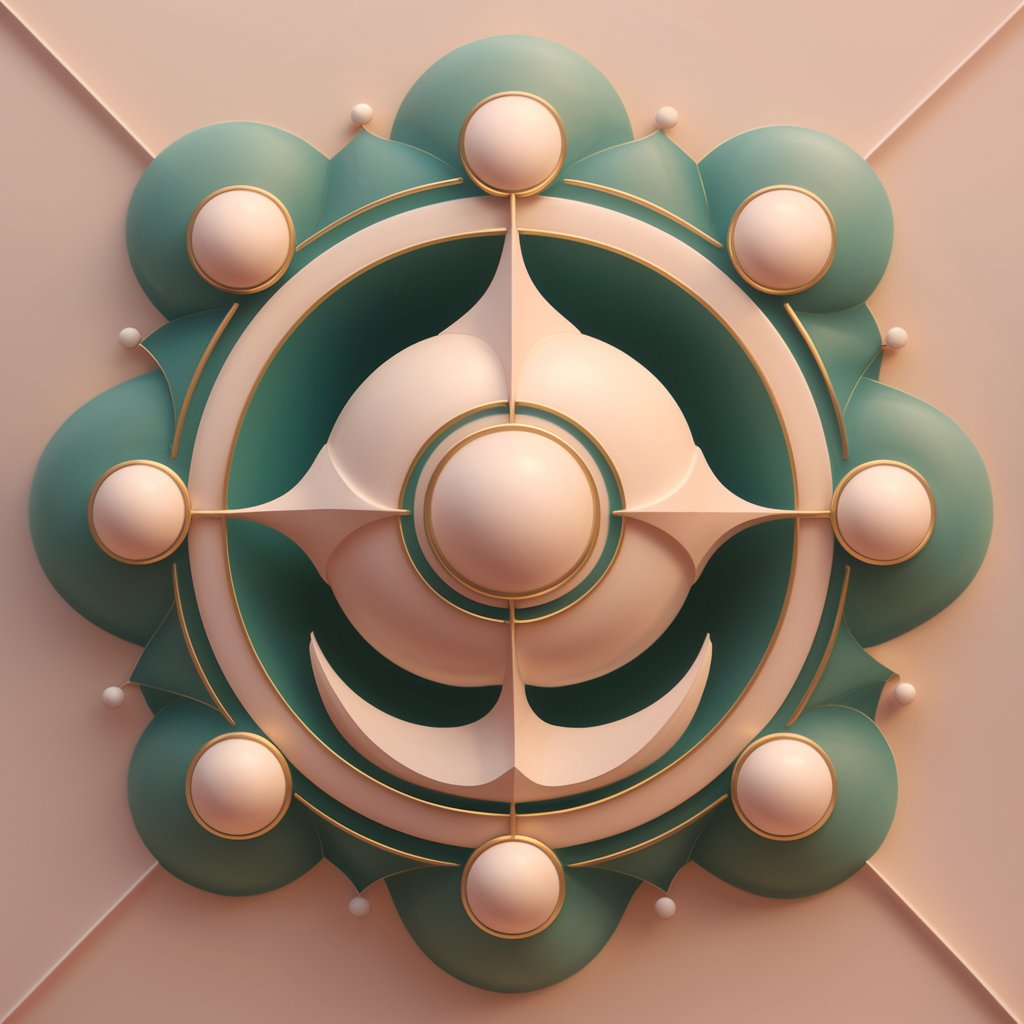
Scientific Scholar
AI-driven academic research assistant
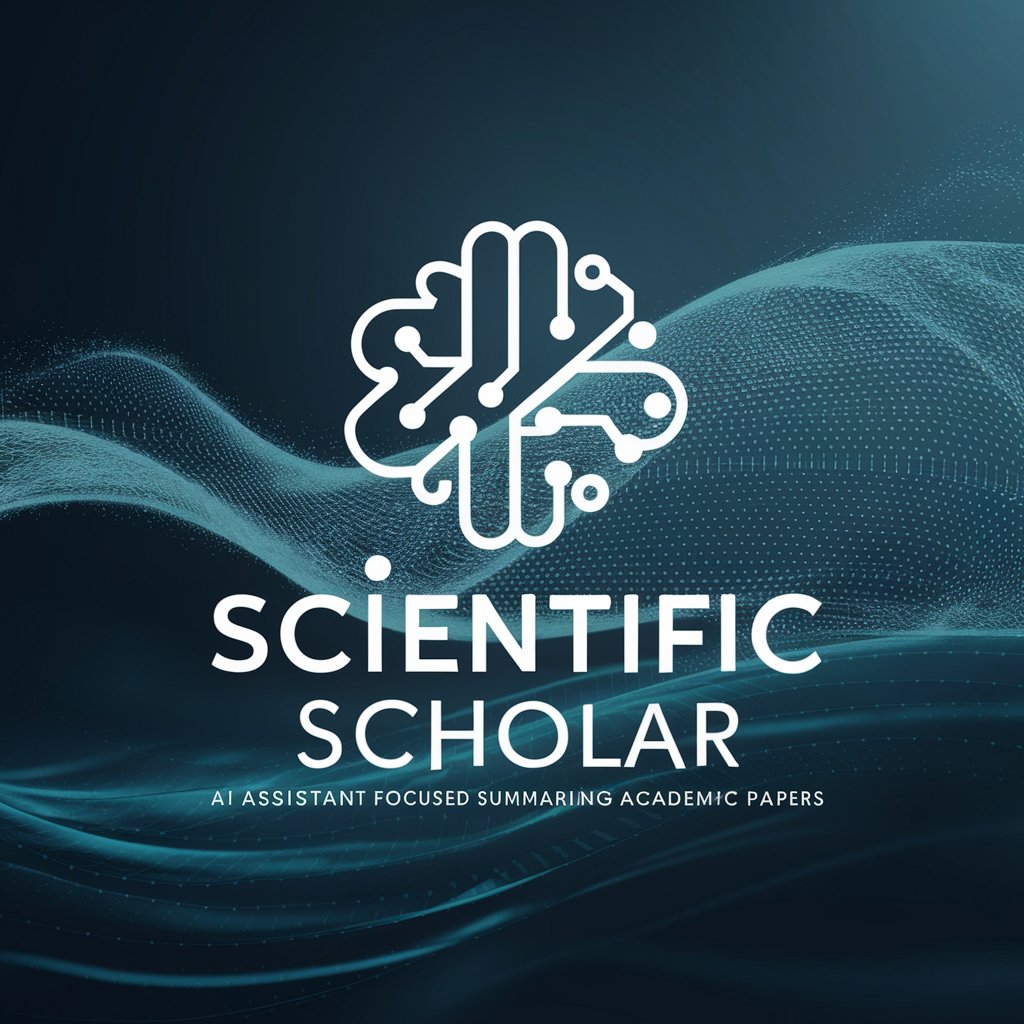
DeFiHackLabs Assistant
Empowering DeFi Security with AI

Frequently Asked Questions about Industrial Automation Part Finder PriceBot
What information do I need to provide to use the PriceBot effectively?
For optimal use, provide specific part numbers, desired quantities, and, if known, the manufacturer's name. The more detailed your input, the more accurate the results.
Can PriceBot identify parts from any manufacturer?
PriceBot is designed to recognize parts from a wide range of manufacturers within the industrial automation sector, including but not limited to Siemens, Honeywell, and Omron.
What if a part number is not found in the database?
If a part number isn't found, PriceBot will attempt to gather information via internet search to provide you with details about the part and its potential availability.
How can I get an official quote for the parts listed?
To request an official quote, use the /offer command. This will guide you on how to send a quotation request to [email protected] with all necessary details.
Is there a way to export the information provided by PriceBot?
Yes, by using the /export command, you can generate an XLSX file containing all the part information, including numbers, quantities, prices, and manufacturers for easier review and analysis.





