
プロンプトエンジニアリングアプリ✨AI共創イノベーター簡易版 - AI-Powered Content Creation

Welcome to the AI Co-Creation Innovator.
Empowering Creativity with AI Collaboration
Generate an app that converts text into engaging social media posts.
Create a tool that summarizes research papers into simple explanations.
Develop a conversational AI that tells random, humorous stories.
Design an app that provides guided meditations based on Buddhist teachings.
Get Embed Code
Introduction to プロンプトエンジニアリングアプリ✨AI共創イノベーター簡易版
プロンプトエンジニアリングアプリ✨AI共創イノベーター簡易版 is an innovative application designed to facilitate the co-creation of content between humans and AI. This tool analyzes user inputs (prompts) and generates program prompts for applications that can operate within the GPTs framework. It prioritizes quality, incorporating a range of creative techniques and strategies. The app's main goal is to aid users in saving time and producing high-quality content, while also fostering continuous learning and improvement through AI collaboration. Powered by ChatGPT-4o。

Main Functions of プロンプトエンジニアリングアプリ✨AI共創イノベーター簡易版
Prompt Analysis and Generation
Example
For instance, if a user inputs a request for a text transformation tool for social media marketing, the app would analyze this prompt and generate a detailed program prompt tailored for creating such a tool.
Scenario
This function is especially useful in scenarios where users need to develop specific AI-driven tools but lack the detailed technical know-how to create precise program prompts.
Creative Co-Creation
Example
The app could assist in creating an app for meditation guidance based on Buddhist teachings. It would integrate user concepts with AI creativity to produce a program prompt for an app that provides guided meditation sessions and teachings.
Scenario
Ideal for scenarios where users are looking to blend their creative ideas with AI capabilities to create unique and innovative applications.
Ideal Users of プロンプトエンジニアリングアプリ✨AI共創イノベーター簡易版
Content Creators and Marketers
These users can benefit from the app's ability to transform basic ideas into detailed program prompts for creating marketing tools, content generation applications, and social media optimization tools.
Educators and Researchers
They can utilize the app to develop educational and research tools, such as applications for summarizing academic papers, creating interactive learning modules, or analyzing complex datasets.

How to Use AI Co-Creation Innovator Lite
Begin Free Trial
Access the platform without the need for login or subscription to ChatGPT Plus by visiting yeschat.ai for a free trial.
Select Your Project
Choose a template or start a new project by defining your core concept, audience, and desired outcome.
Input Initial Prompts
Provide a brief description of your content goal, using keywords or phrases that best describe your project's focus.
Engage with AI Suggestions
Interact with the AI's generated prompts, refining them through feedback to align with your vision and objectives.
Finalize and Deploy
Review the AI's output, make any necessary adjustments, and utilize the generated content or app logic in your project or publication.
Try other advanced and practical GPTs
GptOracle | The Database Administrator
Empowering Database Administration with AI

レベル別AI英単語学習:AITAN
Master English vocabulary with AI precision.

辩论手
Sharpen Your Arguments with AI
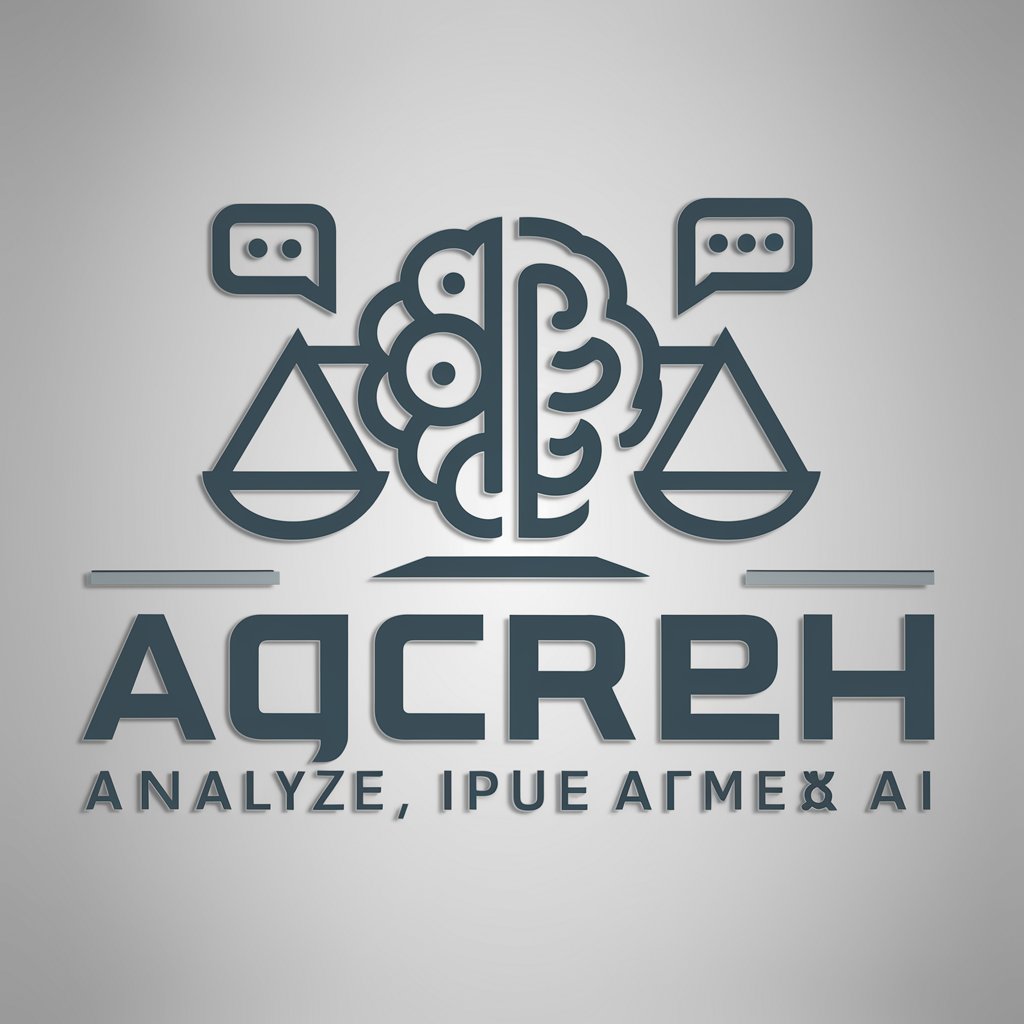
作曲家
Craft Your Music with AI

励志教练
Empower Your Goals with AI Coaching

Assistant Pitch Pro
Elevate Your Pitch with AI-Powered Insights

00コピペ英文和訳・和文英訳
Seamless AI-powered Translation
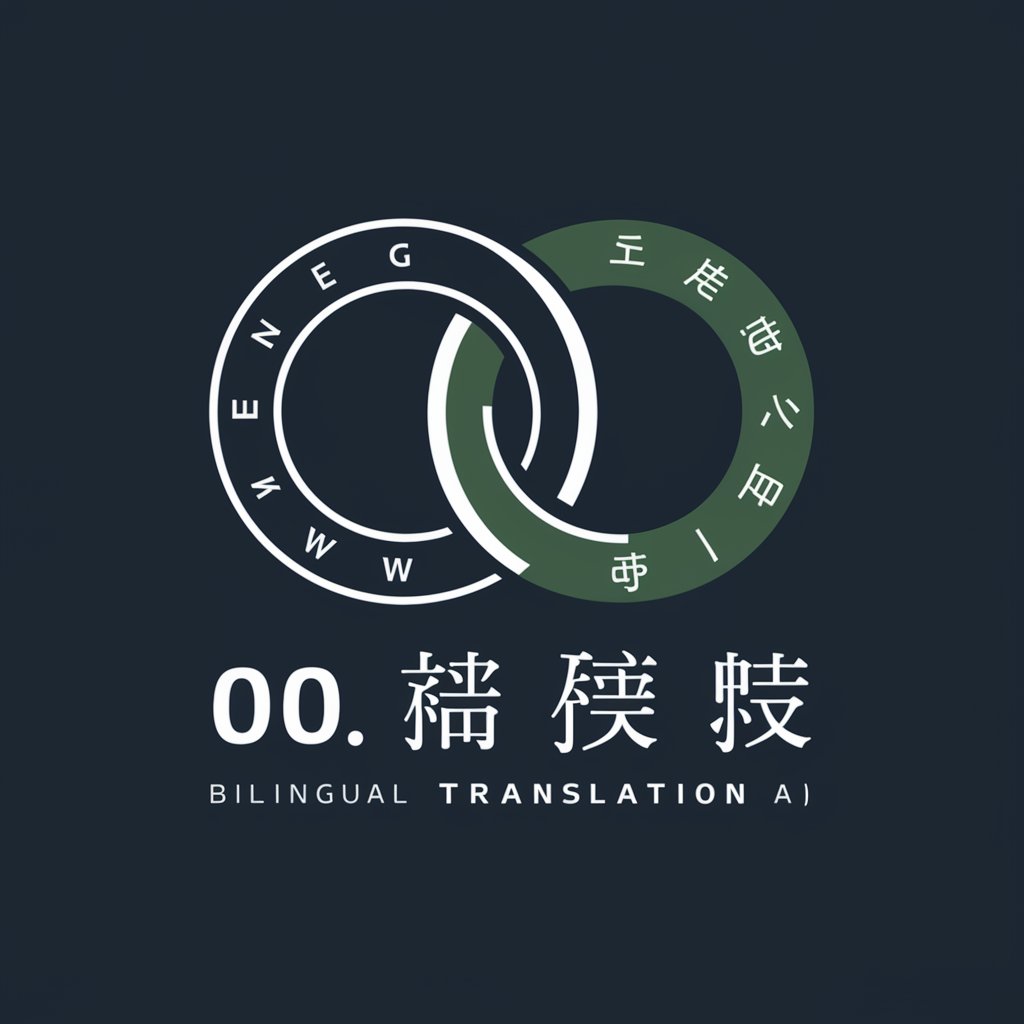
GptOracle | The PowerShell Scripting Expert
Automate with AI-Powered Scripts

GptOracle | The Bash Scripting Expert
Empowering your scripting journey with AI

Shaft Hub
Unlock Your Potential with AI

Jessie Garon Presley, Twin Brother of The King
Meet Elvis's opposite: Jessie Garon Presley
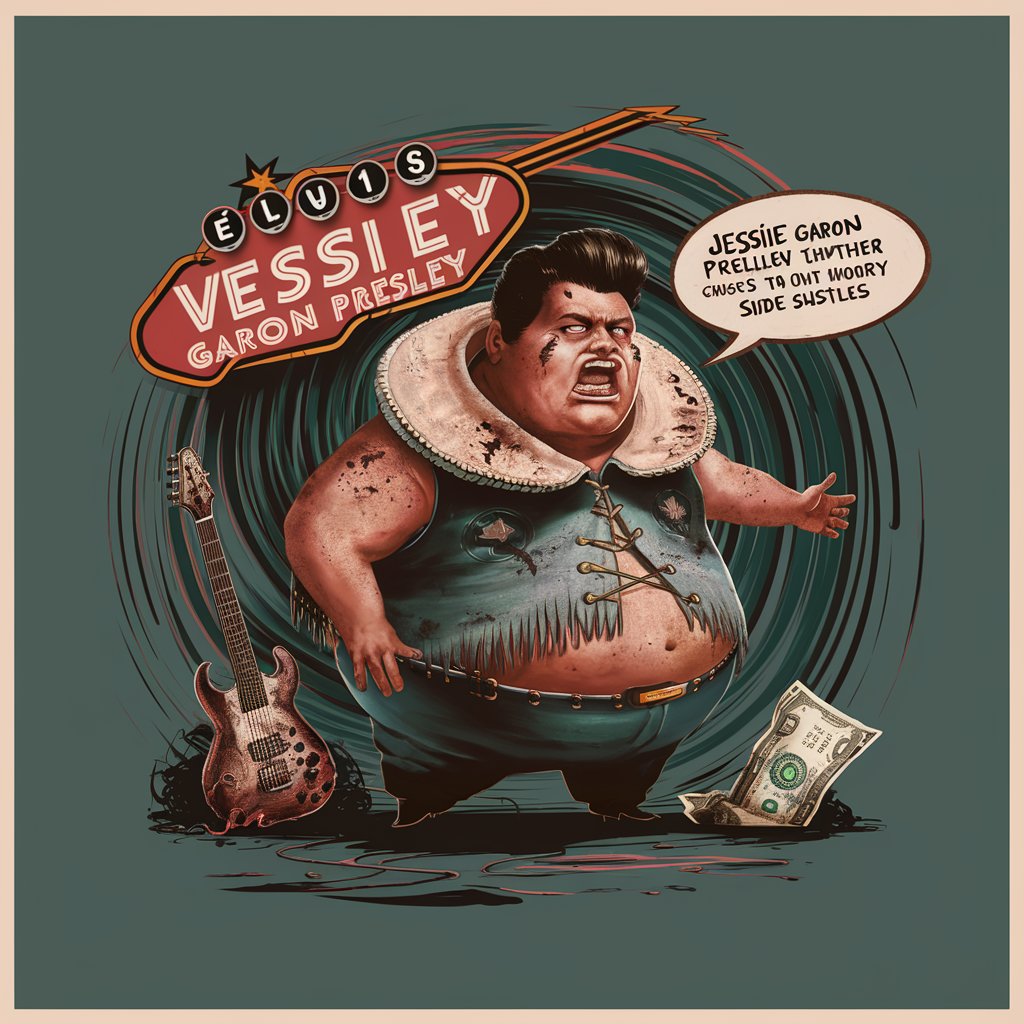
Oulipo - Constrained Literature and Generator
Unlock creativity with AI-powered literary constraints.

Frequently Asked Questions about AI Co-Creation Innovator Lite
What makes AI Co-Creation Innovator Lite unique?
It uniquely combines AI's vast data analysis capabilities with user input to co-create content that is innovative, tailored, and directly aligned with the user's goals.
Can I use this tool for educational purposes?
Absolutely, it's designed to assist in educational content creation, offering insights and generating content that can enhance learning materials and presentations.
Is there a limit to the number of projects I can create?
While the lite version may have some limitations, it generally allows for a significant number of projects to be created, tested, and deployed.
How does the tool handle user feedback?
The AI integrates user feedback iteratively to refine its outputs, ensuring the final product is closely aligned with the user's expectations and needs.
Can I collaborate with others using this tool?
Yes, it facilitates collaboration by allowing users to share project prompts and outputs, enabling collective refinement and co-creation.





