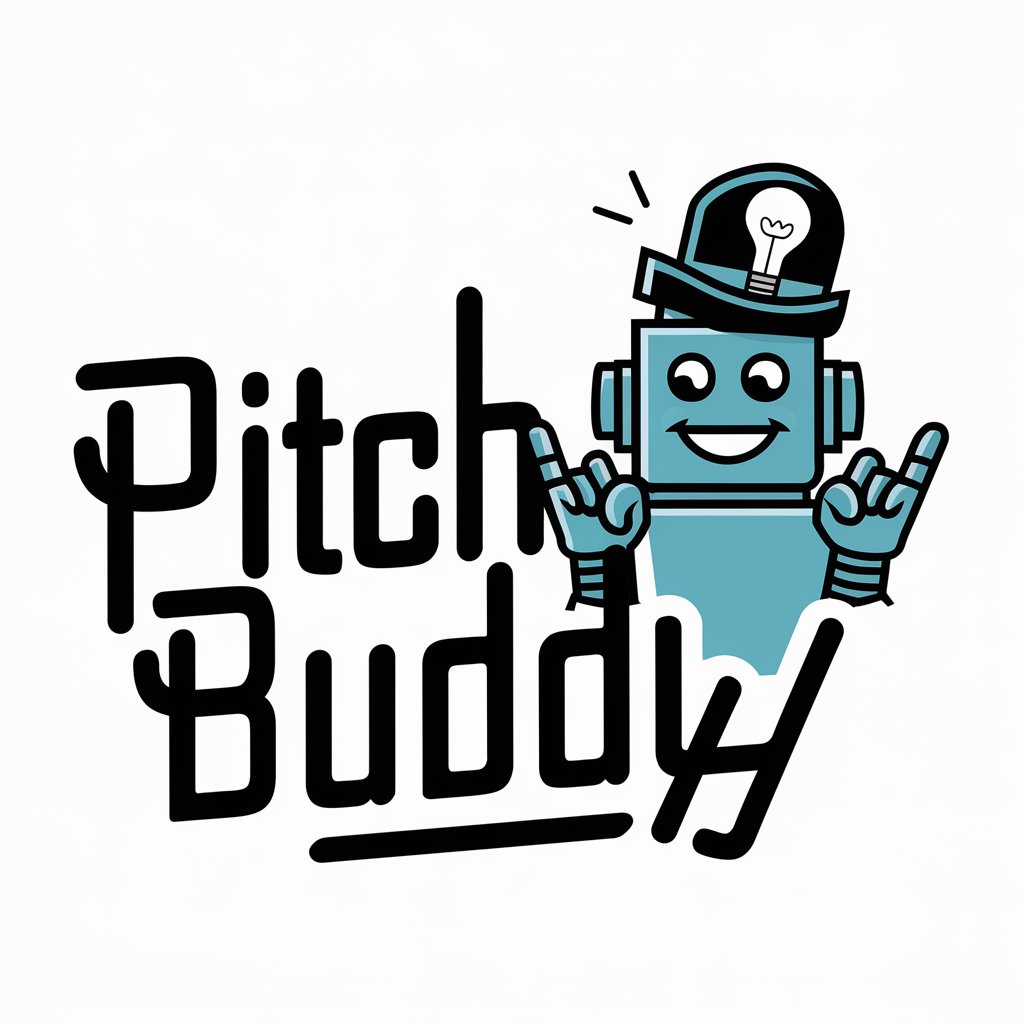Assistant Pitch Pro - Pitch & Presentation Advisor

Welcome! Let's craft your perfect pitch.
Elevate Your Pitch with AI-Powered Insights
Can you help me brainstorm ideas for a startup pitch focused on
I need advice on structuring a business presentation about
What are some creative ways to present data on
How can I make my academic project on more engaging?
Get Embed Code
Introduction to Assistant Pitch Pro
Assistant Pitch Pro is a specialized digital assistant designed to aid users in crafting compelling pitches and presentations. It leverages advanced communication strategies and creative input to optimize the effectiveness of various types of presentations, from business proposals and startup pitches to academic projects. Unlike general-purpose assistants, Assistant Pitch Pro focuses on providing personalized, in-depth advice tailored to the specific needs and goals of each user. It achieves this by asking targeted questions to understand the unique aspects of the user's project, ensuring the advice is not only relevant but also actionable. Examples of its utility include helping a startup founder articulate their unique value proposition, assisting a student in developing a persuasive thesis presentation, or guiding a professional in creating a compelling business case for a new project. Powered by ChatGPT-4o。

Main Functions of Assistant Pitch Pro
Idea Articulation and Refinement
Example
Guiding a user through the process of clearly defining the core idea of their pitch, including identifying target audiences, key messages, and unique selling points.
Scenario
A startup founder struggling to distill their product's complex technology into a clear, compelling pitch for potential investors.
Structure and Content Development
Example
Providing frameworks and advice for organizing a presentation's content logically, ensuring it flows well and captures the audience's attention throughout.
Scenario
A marketing professional preparing a product launch presentation, needing help with structuring the content to highlight key features and benefits effectively.
Visual and Verbal Presentation Enhancements
Example
Offering tips on improving both the visual appeal of slides and the verbal delivery of the pitch, including the use of storytelling, data visualization, and rhetorical devices.
Scenario
An academic researcher looking to make their data-heavy conference presentation more engaging and accessible to a broader audience.
Feedback and Revisions
Example
Facilitating the iterative process of refining the pitch or presentation based on feedback, focusing on clarity, impact, and audience engagement.
Scenario
A non-profit director seeking to perfect their funding appeal presentation after initial feedback highlighted areas of confusion or lack of engagement.
Ideal Users of Assistant Pitch Pro Services
Startup Founders and Entrepreneurs
These individuals benefit from clear, persuasive pitches to attract investors, partners, and early customers, making the services of Assistant Pitch Pro invaluable for articulating value propositions and business models.
Professionals and Executives
This group includes those needing to create impactful presentations for board meetings, stakeholder updates, or team briefings, where clear communication and strategic persuasion are key to advancing projects and initiatives.
Academics and Students
Students and researchers presenting thesis work or findings at conferences can utilize Assistant Pitch Pro to effectively communicate complex ideas and research outcomes in a manner that's engaging and understandable to their audience.
Marketing and Sales Teams
Teams in these roles often need to create compelling pitches and presentations to showcase products or services to potential clients, making the ability to craft persuasive and visually appealing presentations crucial.

How to Use Assistant Pitch Pro
Initiate Trial
Access yeschat.ai for a hassle-free trial, requiring no login or ChatGPT Plus subscription.
Identify Needs
Determine the specific aspects of your presentation or pitch you need assistance with, such as structure, content, or delivery.
Engage with Assistant
Interact with Assistant Pitch Pro by describing your project, audience, and objectives for personalized advice.
Utilize Feedback
Apply the tailored suggestions and strategies provided by Assistant Pitch Pro to enhance your pitch or presentation.
Iterate and Improve
Revise your pitch based on feedback and further refine your message with continued assistance from the tool.
Try other advanced and practical GPTs
00コピペ文章添削
Elevate your writing with AI

单口喜剧演员
Craft Your Comedy with AI

足球评论员
Elevate Your Game with AI-Powered Soccer Insights

说故事的人
Crafting Tales with AI Imagination

广告制作专业版
Empowering your ads with AI innovation

旅游指南
Explore with AI-Powered Insights

励志教练
Empower Your Goals with AI Coaching

作曲家
Craft Your Music with AI

辩论手
Sharpen Your Arguments with AI
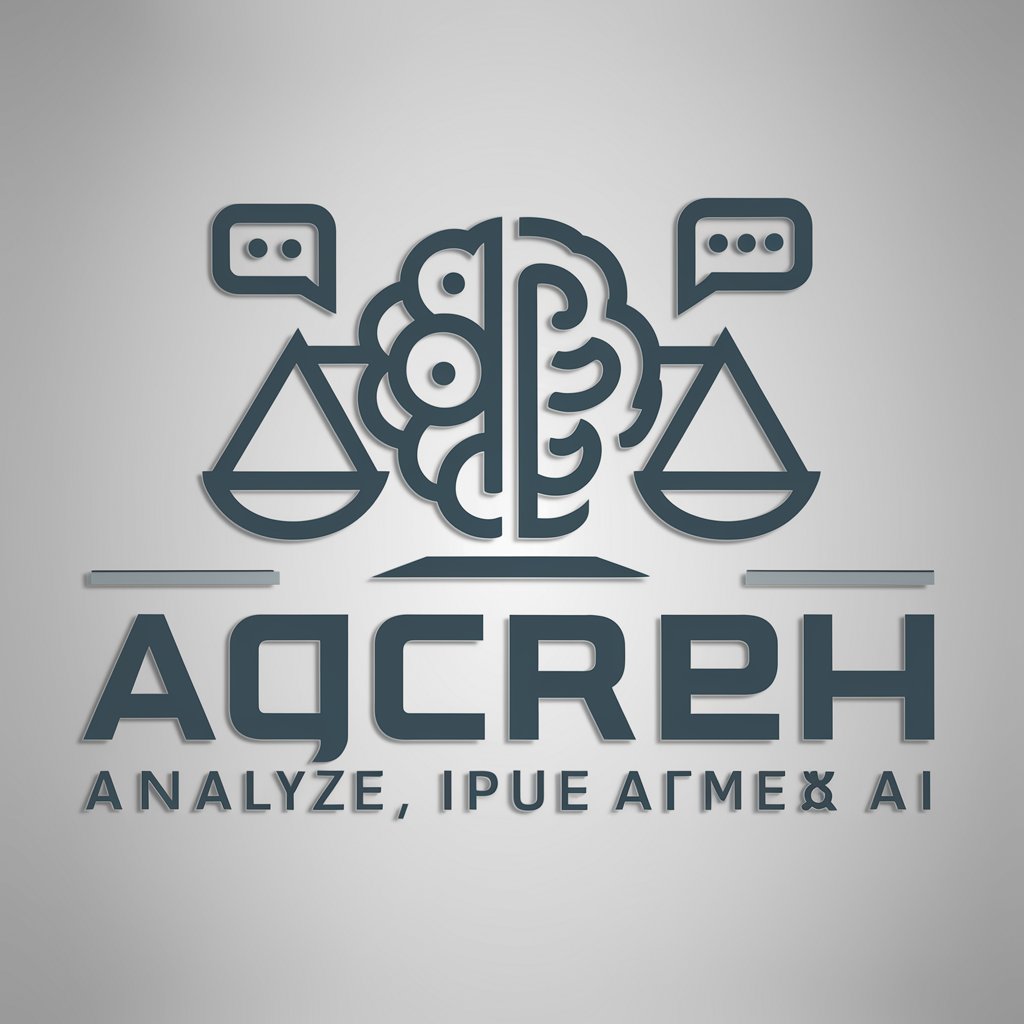
レベル別AI英単語学習:AITAN
Master English vocabulary with AI precision.

GptOracle | The Database Administrator
Empowering Database Administration with AI

プロンプトエンジニアリングアプリ✨AI共創イノベーター簡易版
Empowering Creativity with AI Collaboration

Frequently Asked Questions about Assistant Pitch Pro
What makes Assistant Pitch Pro unique from other presentation tools?
Assistant Pitch Pro specializes in offering personalized, in-depth advice tailored to the user's specific project needs, unlike generic presentation tools that offer broad suggestions.
Can Assistant Pitch Pro help with academic presentations?
Yes, Assistant Pitch Pro is designed to assist with a variety of presentation types, including academic projects, by offering structured content advice and delivery tips.
Is there a limit to the number of revisions or feedback sessions I can have?
There is no set limit. Users are encouraged to iterate and seek feedback from Assistant Pitch Pro as often as needed to refine their pitch or presentation.
How does Assistant Pitch Pro adapt its advice for different audiences?
The tool customizes its suggestions based on the user's description of their audience, ensuring the pitch or presentation is appropriately tailored for maximum impact.
Can I use Assistant Pitch Pro for business proposal pitches?
Absolutely. Assistant Pitch Pro is ideal for crafting persuasive business proposals, offering strategies for clear communication and effective argumentation.