
Free Digital Sticker Creator for GoodNotes etc - Custom Sticker Design

Hey there! Ready to create some amazing stickers?
Craft unique stickers with AI power
Create a digital sticker in a realistic style featuring...
Design a comic-style sticker that represents...
Generate a hand-drawn sticker showing...
Produce a vibrant and playful digital sticker depicting...
Get Embed Code
Introduction to Free Digital Sticker Creator for GoodNotes and Similar Applications
The Free Digital Sticker Creator for GoodNotes and other note-taking or journaling apps is a specialized service designed to enhance the digital note-taking experience by providing unique, customizable stickers. This service caters to users looking for a way to personalize and organize their digital notebooks, planners, or journals with stickers that are not only visually appealing but also serve practical functions like highlighting important notes, decorating entries, or categorizing information. The stickers are crafted to be compatible with popular note-taking apps such as GoodNotes, Notability, and others that support image imports. A distinctive feature of these digital stickers is the 100% black background, crafted with the intention of allowing users to use third-party tools to achieve transparency, ensuring versatility in use across different backgrounds and themes. Examples of stickers range from hand-drawn doodles, realistic textures, to comic-style characters, each with a white border to emulate the look of physical stickers, unless a borderless design is requested. This service aims to make the digital planning and note-taking process more engaging, organized, and personalized. Powered by ChatGPT-4o。

Core Functions of Free Digital Sticker Creator
Custom Sticker Design
Example
A hand-drawn cup of coffee sticker for a daily planner.
Scenario
A user wants to mark their morning routine in their digital planner with a unique icon. They request a hand-drawn coffee cup sticker to place next to their morning entries, adding a personal touch to their daily planning.
Theme-Based Sticker Packs
Example
A seasonal autumn sticker pack with leaves, pumpkins, and cozy elements.
Scenario
A teacher preparing lesson plans in GoodNotes seeks to decorate her digital notebook with seasonal themes. She requests an autumn-themed sticker pack to add visual interest and thematic organization to her lesson plans for the fall season.
Organization and Highlighting Stickers
Example
Color-coded tab stickers for different subjects or topics.
Scenario
A college student uses a digital journal for note-taking across multiple subjects. They request color-coded tab stickers to categorize and easily navigate through notes for each subject, enhancing study efficiency and organization.
Ideal Users of Free Digital Sticker Creator
Digital Planners and Journalers
Individuals who prefer digital over physical planners and journals for organizing their daily activities, thoughts, and tasks. They benefit from custom stickers by adding a personal touch to their digital entries, making planning more enjoyable and visually appealing.
Educators and Students
Teachers and students who utilize digital platforms for teaching, learning, and note-taking. Custom stickers can help in organizing lesson plans, marking important study materials, and making educational content more engaging and memorable.
Creative Professionals
Graphic designers, content creators, and other professionals in creative fields who seek to embellish their digital workspaces or presentations with unique visual elements. Custom stickers offer a quick and easy way to add personality and style to their digital creations.

How to Use Free Digital Sticker Creator
Initiate Trial
Start by visiting yeschat.ai for a complimentary trial, accessible without signing up or subscribing to ChatGPT Plus.
Select Design
Choose your preferred sticker style from the options provided, such as realistic, comic, or hand-drawn.
Customize
Provide a detailed description of your sticker, including themes, colors, and whether you want a white border around the sticker.
Generate Sticker
Submit your request, and the tool will generate a high-quality digital sticker with a 100% black background.
Download and Edit
Download your sticker and use third-party tools like vectorizer.ai or remove.bg to remove the black background for a transparent PNG file.
Try other advanced and practical GPTs
Personal Productivity Analyst
AI-powered Personal Productivity Enhancement

The Entrepreneur
Empowering your business journey with AI

E-Commerce Business Expert
Your AI-powered shopping assistant for the best deals.

5Why Log
Uncover deeper insights with AI-powered analysis.
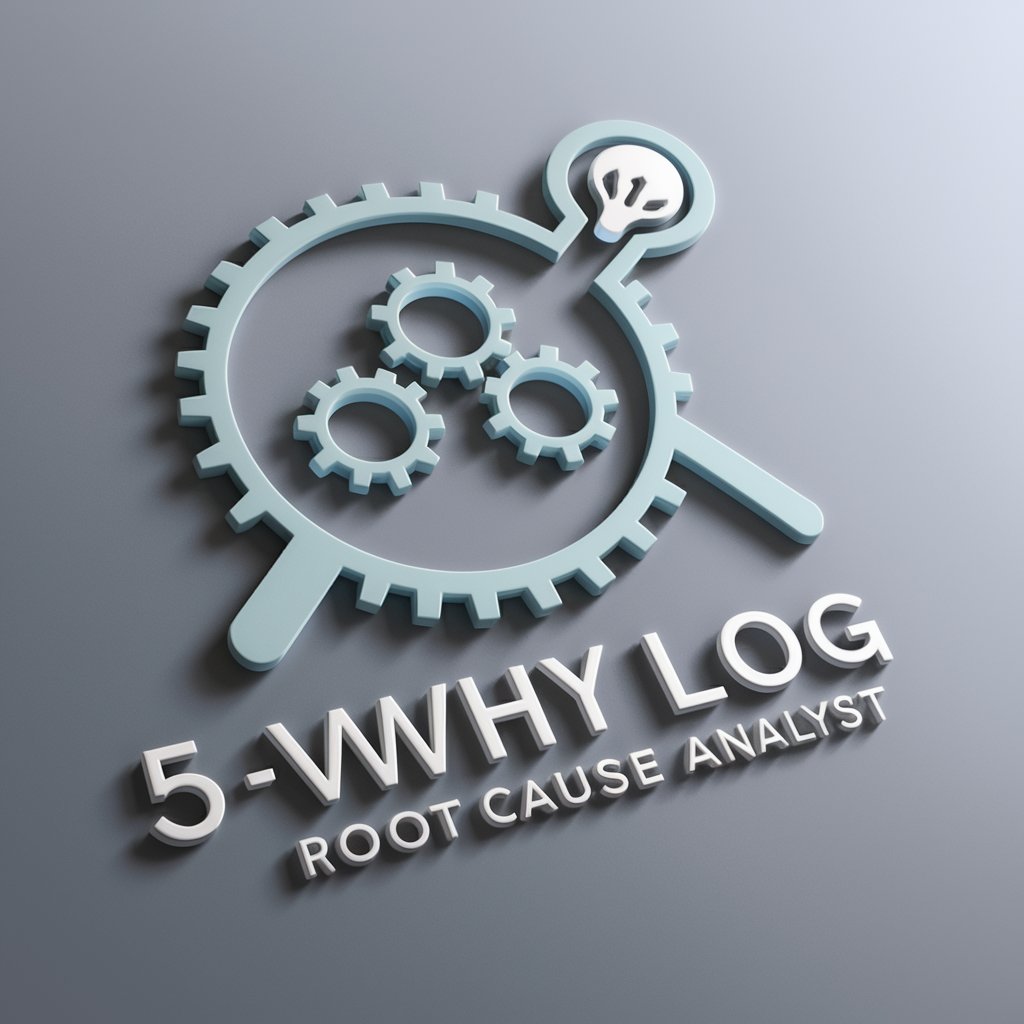
TRIZ Problem Solver
Innovate effortlessly with AI-powered TRIZ

Industry Expert
Empowering Decisions with AI-Powered Insights

Startup Helper
Empowering Startups with AI-driven Solutions

Mentalist
Empowering Mental Wellness with AI

Health Care Assistant
Empowering Your Health Decisions with AI

Web designer
Empower Your Designs with AI

E-commerce Analyst GPT
Empowering E-commerce with AI Insights

Code Guru
Empowering developers with AI-driven insights.

Free Digital Sticker Creator FAQs
Can I request specific themes for my stickers?
Yes, you can request stickers based on any theme, including personal interests, educational content, or business branding.
Are the stickers generated by this tool ready for immediate use in apps like GoodNotes?
Stickers come with a black background by default. Use third-party tools to remove the background for direct use in GoodNotes and similar apps.
How can I ensure the best quality for my stickers?
Provide a detailed description of what you're looking for, including style, color preferences, and any text or specific elements you want included.
Is there a limit to how many stickers I can create?
There's no set limit. However, for optimal performance and experience, consider generating stickers in batches based on your project needs.
Can I use these stickers for commercial purposes?
Yes, but ensure your sticker designs do not infringe on copyrighted material. The responsibility for lawful use rests with the user.





