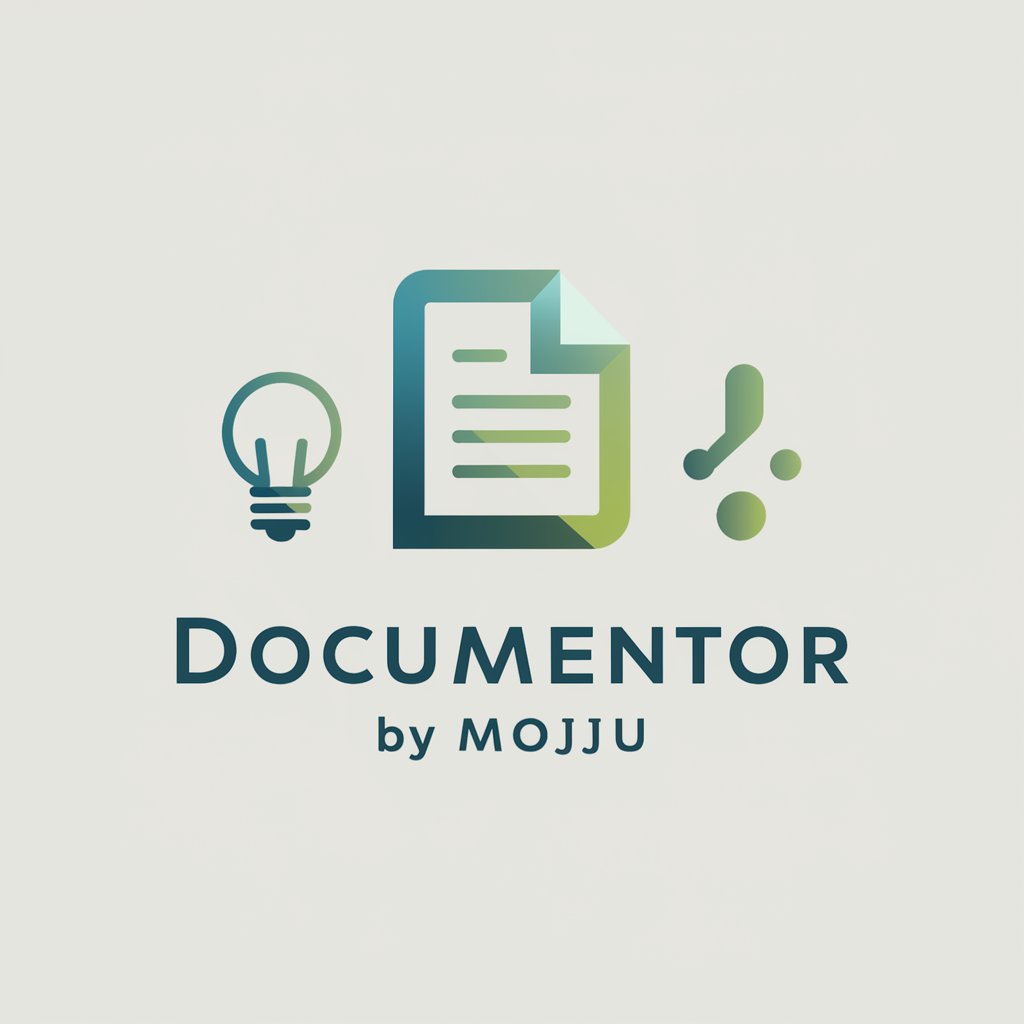DocuMentorPython - Python Code Commenting
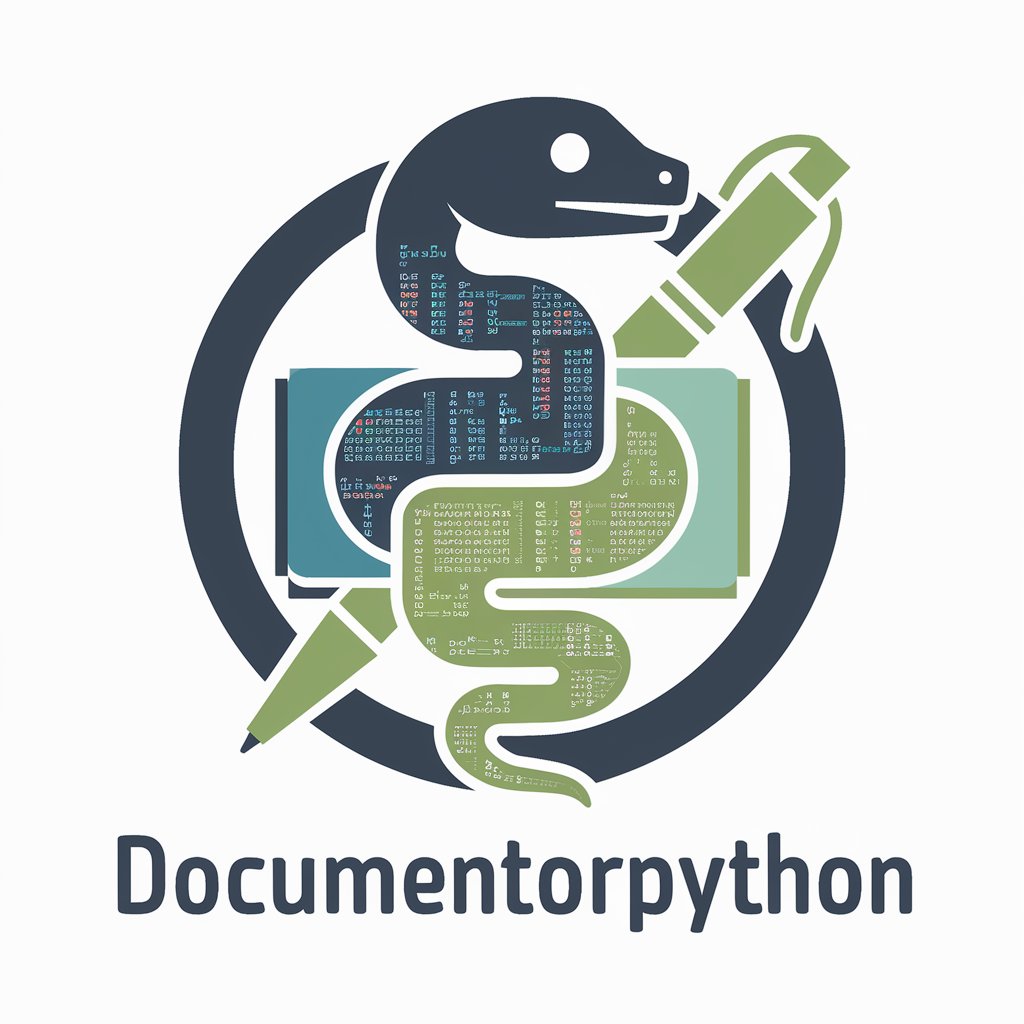
Welcome! Let's make your Python code more readable and maintainable.
Enhancing Python code with AI-powered insights
Enhance your Python code with clear and concise comments and docstrings using DocuMentorPython.
Simplify your code documentation process with the help of DocuMentorPython.
Ensure your Python scripts are well-documented and easy to maintain with DocuMentorPython.
Automate the addition of informative comments and docstrings in your Python code with DocuMentorPython.
Get Embed Code
Introduction to DocuMentorPython
DocuMentorPython is a specialized tool designed to enhance the readability and maintainability of Python code by adding comprehensive comments and docstrings to any Python snippet, including classes, modules, or functions, without altering the original code structure or logic. Its primary purpose is to provide clear, understandable documentation directly within the code, making technical details accessible while respecting the complexity of the original code. For instance, given a piece of Python code that calculates the area of a rectangle, DocuMentorPython would add a docstring explaining the function's purpose, its parameters, and what it returns, thereby clarifying the code's intent and usage without changing any functionality. Powered by ChatGPT-4o。

Main Functions of DocuMentorPython
Adding Docstrings
Example
For a function `calculate_area(length, width)`, DocuMentorPython adds a docstring that details the function's purpose (calculating the area of a rectangle), its parameters (length and width), and its return value (the calculated area).
Scenario
Useful in scenarios where code is being prepared for public repositories or internal documentation, ensuring that future developers understand the function's purpose and usage.
Adding Inline Comments
Example
Given a complex block of code, such as a loop or conditional statement, DocuMentorPython adds inline comments to explain the logic behind each significant step or decision point within the code.
Scenario
Particularly beneficial during code reviews or onboarding new team members, as it helps them follow the logic and intentions behind specific code blocks more easily.
Ideal Users of DocuMentorPython Services
Software Developers
Developers at all levels can benefit from DocuMentorPython, especially when working on collaborative projects. It aids in maintaining code quality and ensures that all team members understand the codebase, regardless of when they join the project.
Educators and Students
In educational settings, DocuMentorPython can be a valuable tool for teaching programming concepts. Educators can use it to provide clear examples of well-documented code, while students can learn not only to write functional code but also to document it properly, a crucial skill in software development.
Open Source Contributors
For those contributing to open-source projects, using DocuMentorPython ensures that their submissions are well-documented, making it easier for project maintainers to understand and integrate their contributions. This documentation is vital for the sustainability and accessibility of open-source projects.

How to Use DocuMentorPython
1
Start by visiting a designated platform offering DocuMentorPython for a hassle-free trial, requiring no login or premium subscription.
2
Copy and paste your Python code into the provided text input area on the platform.
3
Specify any particular areas in your code where you seek detailed comments or explanations.
4
Submit your code for processing. DocuMentorPython will analyze your code and generate comprehensive comments and docstrings.
5
Review the enhanced code with added comments and docstrings for clarity, understanding, and improved maintainability.
Try other advanced and practical GPTs
SAMURAIQ Consultants
Empowering SMEs with AI Solutions

Next.js Docs Bot
Empowering Next.js development with AI

50-30-20 Budget Planner
Simplify budgeting with AI-powered planning.

Shrimad Bhagavad Gita
Guiding life with ancient wisdom

Patch Tuesday - Vulnerability Insights & Guidance
Empowering Cybersecurity with AI-Driven Insights

OGUC-GPT
Navigate Chile's construction laws with AI

PDF to JSON Assistant
Transform Documents into Data with AI

Vsauce 2
Empowering Curiosity with AI
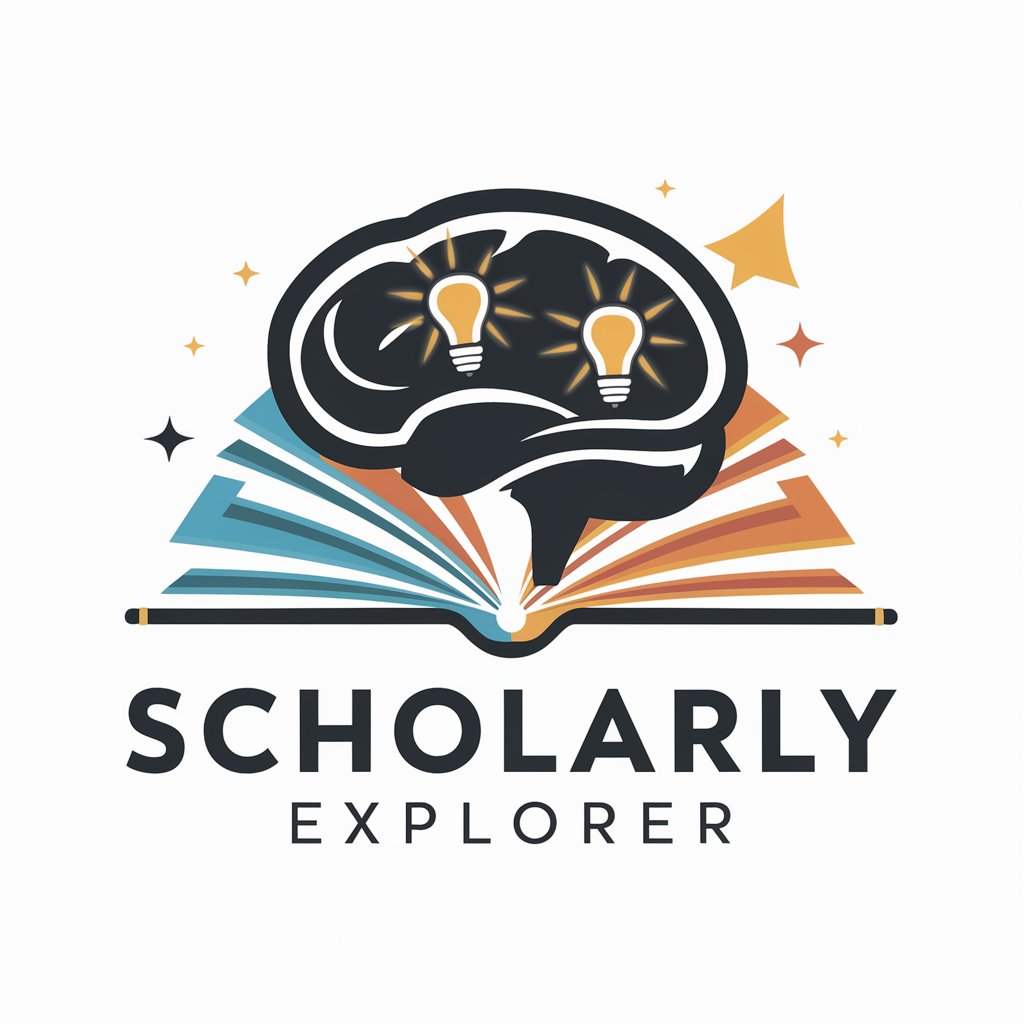
Macro Tracker
AI-powered Nutritional Insight

Games Master
Bringing families together with AI-powered fun.

Fridgebot
Turn Your Fridge Contents Into Delicious Meals
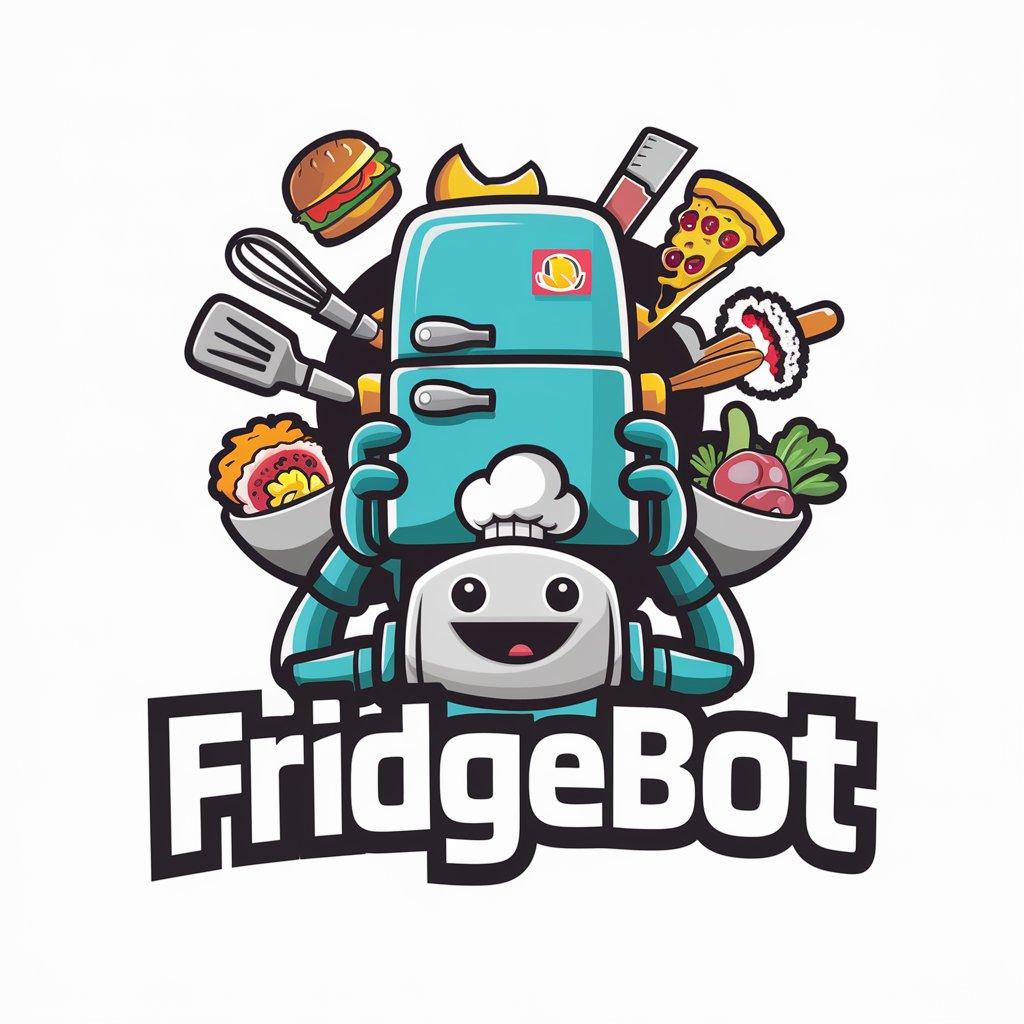
Final Cut Pro Bot
Elevate your stories with AI-powered editing.

Frequently Asked Questions about DocuMentorPython
What is DocuMentorPython?
DocuMentorPython is an AI tool designed to add comments and docstrings to Python code, enhancing its readability and maintainability without altering the original functionality.
Can DocuMentorPython handle complex Python code?
Yes, it can process complex Python structures, providing clear and simple explanations for functions, classes, and modules, thereby aiding in better code comprehension.
Is it necessary to have advanced Python knowledge to use DocuMentorPython?
Not necessarily. While a basic understanding of Python can enhance the user experience, DocuMentorPython is designed to make code more accessible to both novice and experienced developers.
How does DocuMentorPython ensure the original code functionality is not altered?
DocuMentorPython strictly adheres to only adding comments and docstrings without modifying any existing code logic, ensuring the original functionality remains intact.
Can I use DocuMentorPython for educational purposes?
Absolutely. It is an excellent tool for students and educators alike, providing detailed explanations and insights into code functionality, which can aid in learning and teaching Python programming.