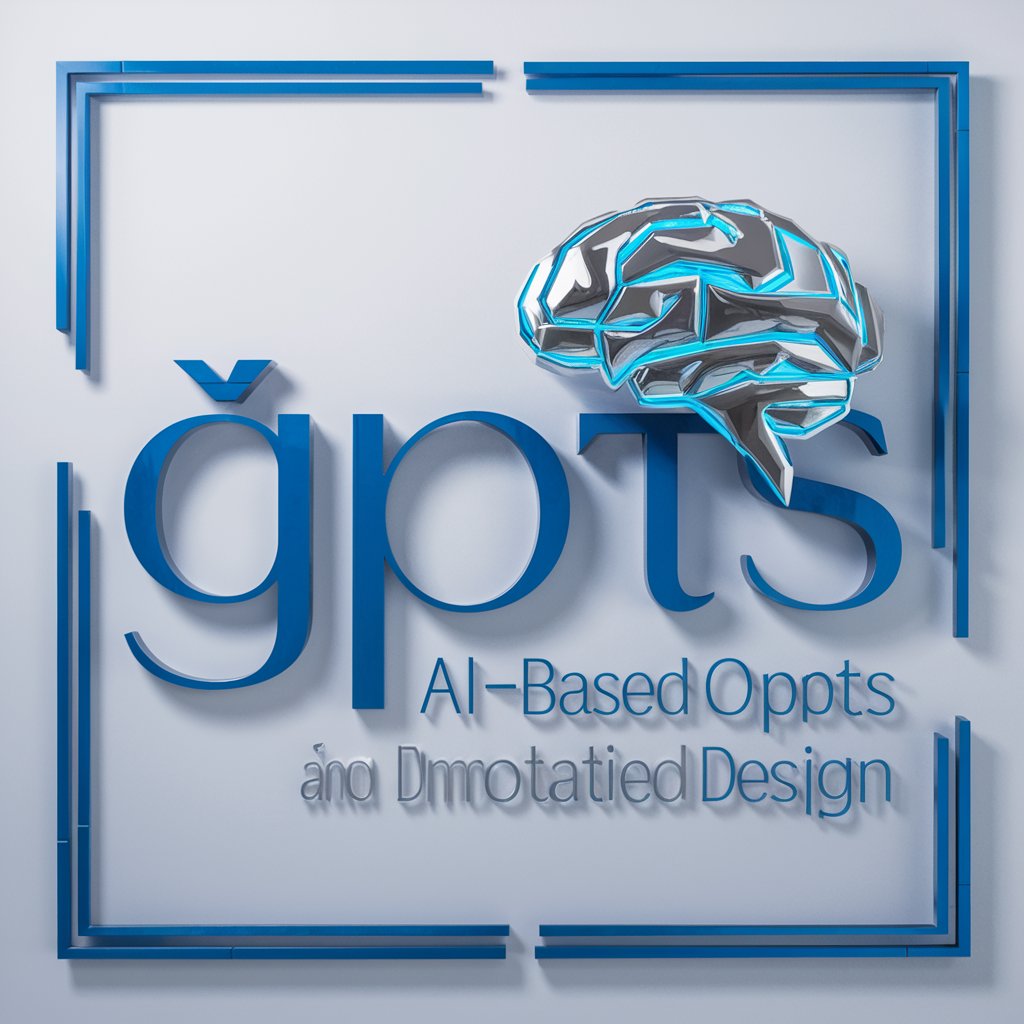バナー生成【日本語入力可】<banner creator> - Custom Banner Creation

Hello! Ready to create an amazing banner together?
AI-Powered Banner Design Made Simple
Design a banner background with a futuristic theme...
Generate an image featuring a professional business setting...
Create a sophisticated digital banner with tech elements...
Develop a modern, sleek background for a banner focused on privacy...
Get Embed Code
Introduction to バナー生成【日本語入力可】<Banner Creator>
The Banner Creator is designed to generate visually appealing banners by combining user-inputted text with custom backgrounds. It's tailored to accommodate both Japanese and English inputs, making it versatile for a broad user base. The primary aim is to offer an intuitive, user-friendly tool that enables the creation of banners for various purposes, including but not limited to advertising, announcements, and digital signage. An example scenario involves a user needing a banner for a new product launch; the Banner Creator facilitates this by generating a background that complements the product's theme and overlaying the product's name and launch date as text. Powered by ChatGPT-4o。

Main Functions of バナー生成【日本語入力可】<Banner Creator>
Background Image Generation
Example
Creating a serene landscape background for a 'Cafe Opening' banner.
Scenario
A user provides a brief description or uploads an existing image, and the tool generates a tailored background. For a cafe opening, a cozy, inviting landscape with a warm color palette is created.
Text Addition
Example
Adding 'Grand Opening' as the title and 'September 30th, 10 AM onwards' as the subtitle on the banner.
Scenario
Once the background is set, the user specifies the title and subtitle for the banner. The tool then integrates these texts over the background, ensuring high visibility and aesthetic alignment with the overall design.
Customization Options
Example
Changing the font to a Serif type, adjusting text color to dark green, and placing the text slightly above the center.
Scenario
After the initial banner creation, users can request customizations such as font changes, text color adjustments, and repositioning of text elements to better suit their preferences or brand identity.
Ideal Users of バナー生成【日本語入力可】<Banner Creator>
Small Business Owners
Owners looking to create banners for promotions, product launches, or events without investing in expensive design software or services. The Banner Creator offers a cost-effective, accessible solution.
Social Media Managers
Individuals responsible for managing brand presence on social platforms. They can use the service to quickly generate banners for posts, stories, or ads that align with their campaign themes.
Event Organizers
Professionals organizing conferences, workshops, or community events who need to create banners for online promotion or digital displays. The tool's ease of use and quick turnaround time are particularly beneficial.

How to Use バナー生成【日本語入力可】<banner creator>
1
Begin by accessing yeschat.ai for a no-cost trial, no sign-up or ChatGPT Plus subscription required.
2
Select the バナー生成【日本語入力可】<banner creator> tool from the available options to start creating your custom banner.
3
Provide a description of the desired background or upload an existing image to inspire the background design. Specify if you want a landscape or portrait orientation.
4
Enter the text you wish to include on the banner, such as a title and subtitle, and specify any preferences for font style or color.
5
Review the generated banner and request any modifications if needed. Once satisfied, download the final banner for your use.
Try other advanced and practical GPTs
IntiLex
Empowering Legal Insights with AI

It's The Mix-AI
Streamline your news with AI

20 Questions
Unlock the power of AI to guess your thoughts.

Samantha ( OS1 )
Engaging AI for Personalized Conversations

Calorie tracker
Smart AI-Powered Diet Companion

Plant Pal
Nurture with Knowledge: AI-Powered Plant Care

Mystic Oracle
Empower Your Path with AI-Powered Tarot Readings
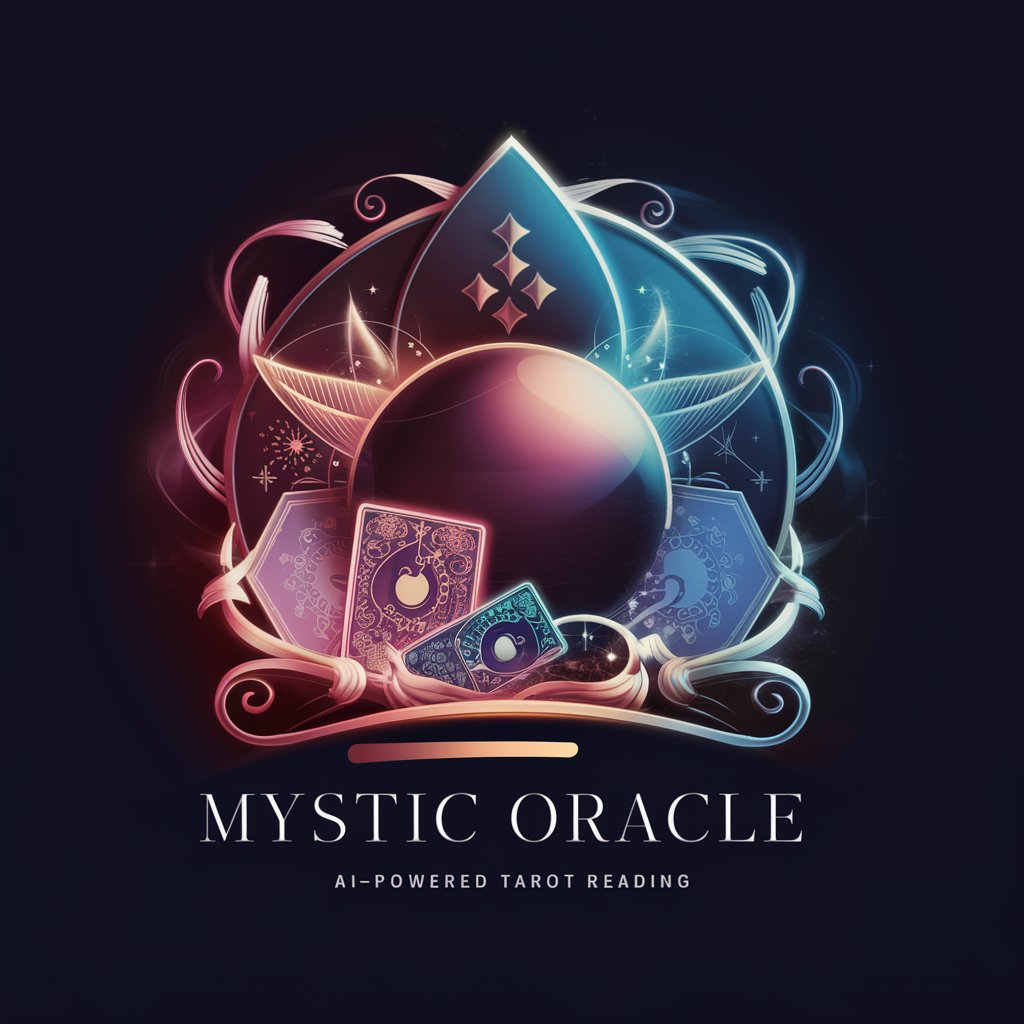
自媒体爆款文案
Crafting Viral Content with AI

Dr. Nonsense
Unleashing Creativity with AI-powered Whimsy
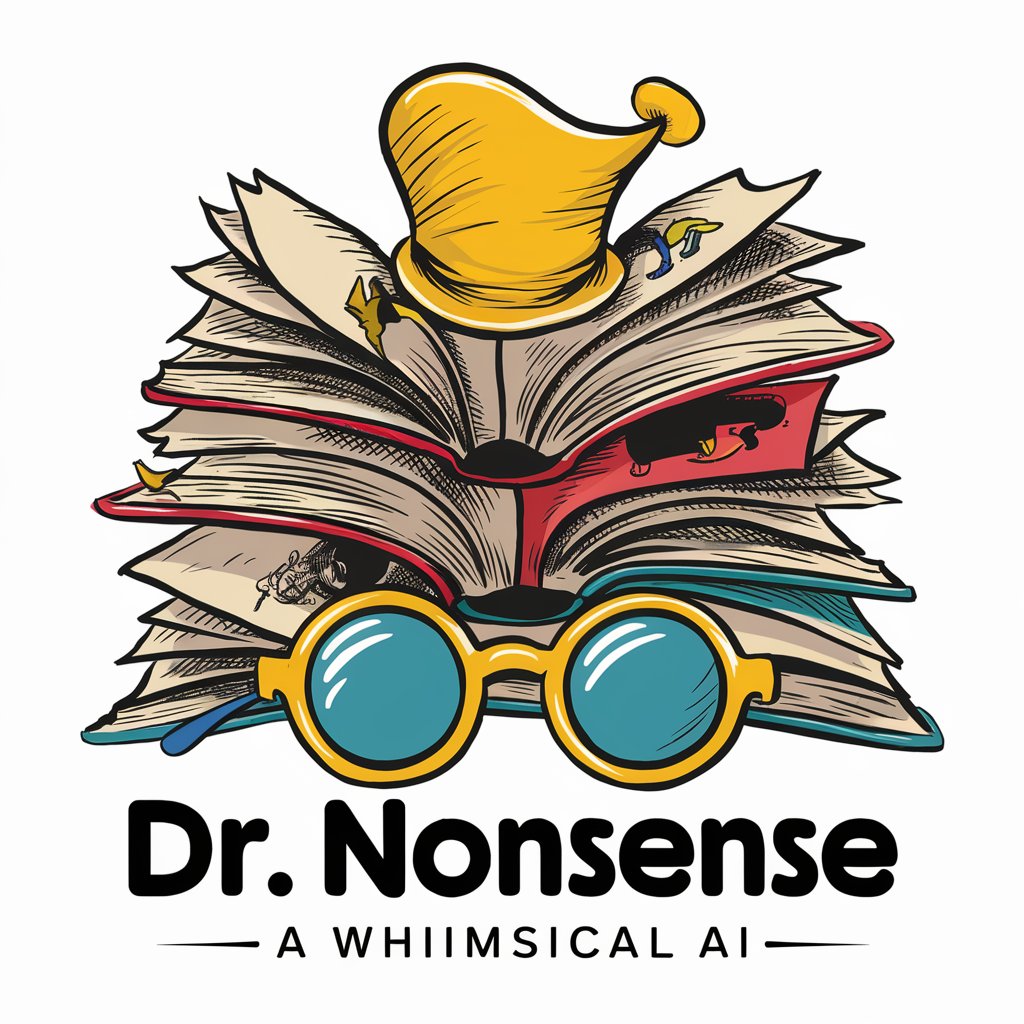
Meeting Assistant
Streamline Meeting Outcomes with AI

Recommended
Empowering Recommendations with AI Insight

Tarot Reader 🧙
AI-Powered Tarot Readings for Insightful Guidance

FAQs about バナー生成【日本語入力可】<banner creator>
Can I input text in languages other than Japanese?
Yes, while バナー生成【日本語入力可】 is optimized for Japanese input, it can accept and process text in multiple languages.
Is it possible to use my own image as the banner background?
Absolutely. You can upload an existing image to use as the background, or provide inspiration for a custom-generated background.
How can I customize the font on my banner?
After generating your banner, you can request font changes, including a switch to a serif font or adjustments in font color and size.
What are the dimensions of the generated banner?
Banners are typically generated in a landscape format. However, you can specify if you prefer a portrait orientation for your specific needs.
Can I modify the banner after it's been generated?
Yes, you can request modifications to the banner, including changes to text placement, background color, and font adjustments.