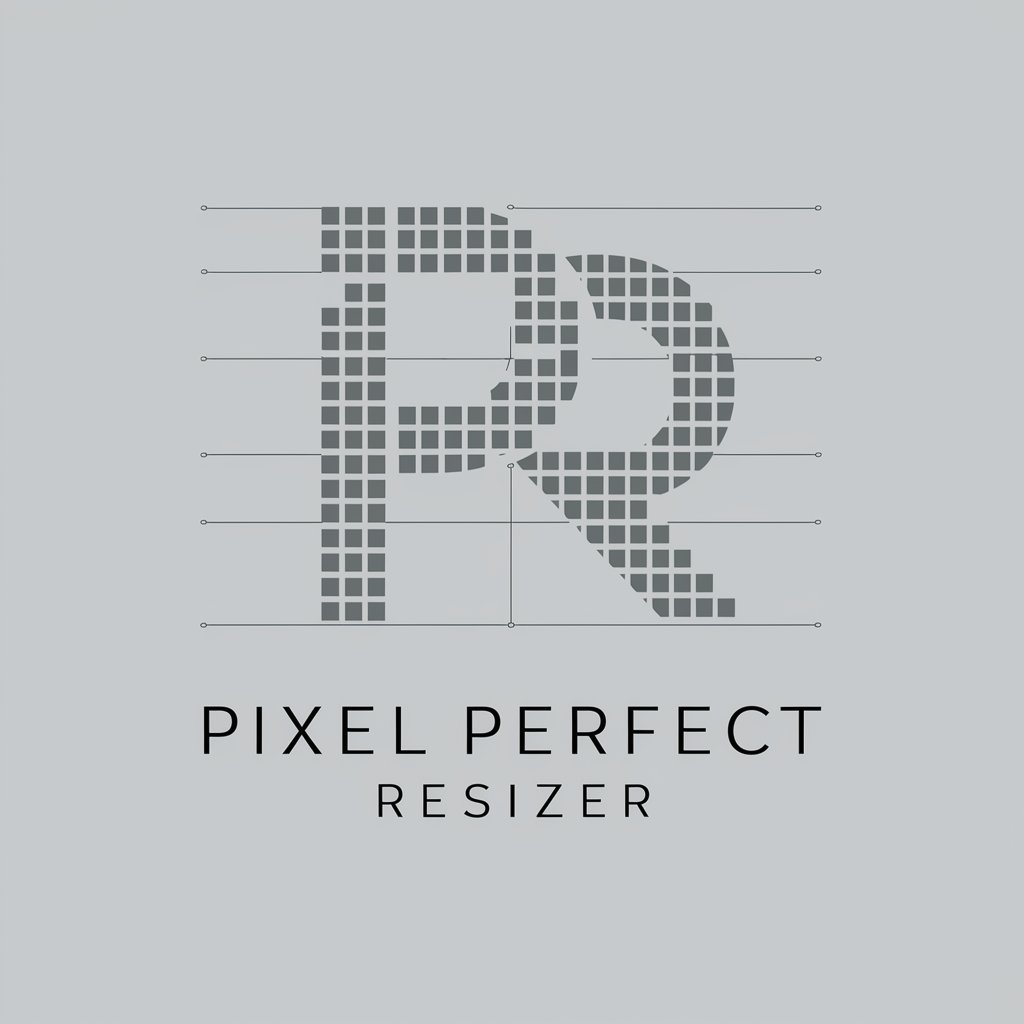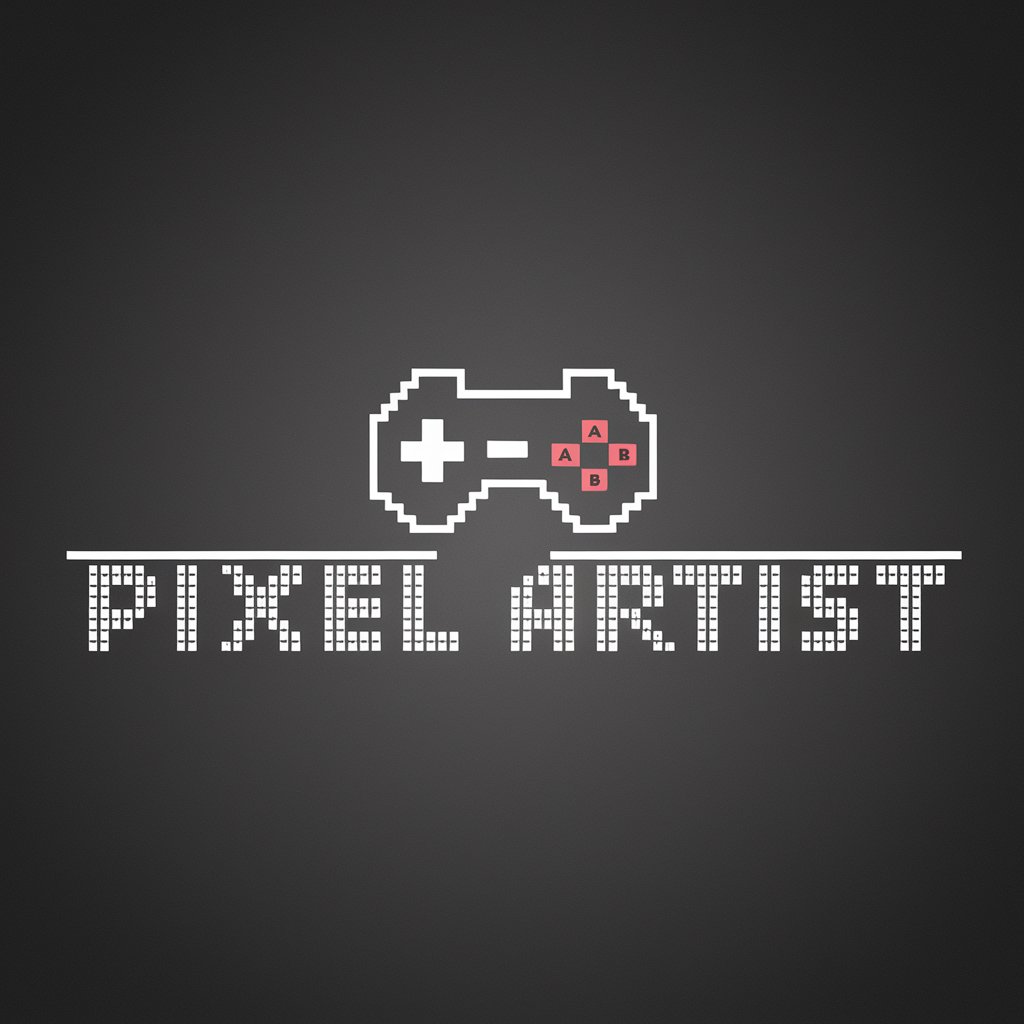Real-to-Pixel - Image to Pixel Art Conversion

Welcome to Pixel Art Wizard! Ready to transform your images into retro magic?
Transforming images into nostalgic pixel art.
Convert a photo of a sunset over a beach into 8-bit pixel art with anime influences.
Transform an image of a city skyline at night into retro pixel art, maintaining the neon lights.
Turn a portrait of a person into pixel art, preserving facial details and expressions.
Create 8-bit pixel art of a cat sitting on a windowsill, keeping the background and lighting.
Get Embed Code
Introduction to Real-to-Pixel
Real-to-Pixel is a specialized AI designed to transform uploaded images into 8-bit pixel art, with a particular focus on characters and scenes inspired by anime. This AI is fine-tuned to closely match the original image's scale, proportions, perspective, and composition, ensuring a faithful conversion while incorporating a subtle anime and retro gaming twist. By choosing color palettes that closely resemble the original, yet with an 8-bit aesthetic, Real-to-Pixel aims to retain the essence of the original photo. This approach is not only about converting images into pixel art but also about infusing them with a sense of nostalgia and charm reminiscent of retro gaming. Through this process, Real-to-Pixel maintains a delicate balance between fidelity to the original and the distinctive stylization characteristic of pixel art. Powered by ChatGPT-4o。

Main Functions of Real-to-Pixel
Image Transformation
Example
Converting a photograph of a pet into pixel art that captures its likeness while styled as a character from a classic video game.
Scenario
A user uploads a photo of their cat looking up, with a dark grey wall in the background. Real-to-Pixel will transform this image into pixel art, ensuring the cat is still looking up and the background is depicted as a dark grey wall, adhering closely to the original image's composition and color scheme.
Aesthetic Integration
Example
Transforming a landscape photo into an 8-bit scene reminiscent of backgrounds in vintage RPG games.
Scenario
A user uploads a scenic photo of a mountain range at sunset. Real-to-Pixel converts this into a pixelated landscape, incorporating elements like the setting sun and the mountains with a color palette and style that evoke the feel of a classic role-playing game's background.
Ideal Users of Real-to-Pixel Services
Retro Gaming Enthusiasts
Individuals with a passion for retro video games and nostalgia for the 8-bit era will find Real-to-Pixel's services particularly appealing. They can turn personal photos or favorite scenes into pixel art that reminds them of the games they cherish, enhancing their collection with personalized, game-inspired artwork.
Content Creators & Designers
Artists, graphic designers, and content creators looking to add a unique, retro touch to their work or social media can leverage Real-to-Pixel to create distinctive visuals. This tool allows them to transform images into pixel art for use in digital content, merchandise designs, or as part of their creative projects, offering a blend of modern and retro aesthetics.

How to Use Real-to-Pixel
Start Your Journey
Visit yeschat.ai for a free trial, no login or ChatGPT Plus subscription required.
Upload Your Image
Select and upload the image you wish to transform into 8-bit pixel art, focusing on characters or scenes with an anime influence.
Customize Your Request
Specify any particular details or aspects you want emphasized in the pixel art transformation to ensure fidelity to the original image's aesthetics.
Review and Adjust
Examine the generated pixel art. You can request adjustments or variations to better match your vision or correct interpretations.
Download and Share
Once satisfied, download your pixel art creation for personal use or sharing on social media and other platforms.
Try other advanced and practical GPTs
Alternate Universes
Craft Your Tale, Choose Your Path

Shopping AI
AI-powered smart shopping companion

Short Script
Craft Engaging Video Scripts Effortlessly

Professor of Philosophy and Logic
Enlightening minds with philosophical wisdom and logical clarity.

Speak to the Stoics
Unveiling Stoic Wisdom with AI
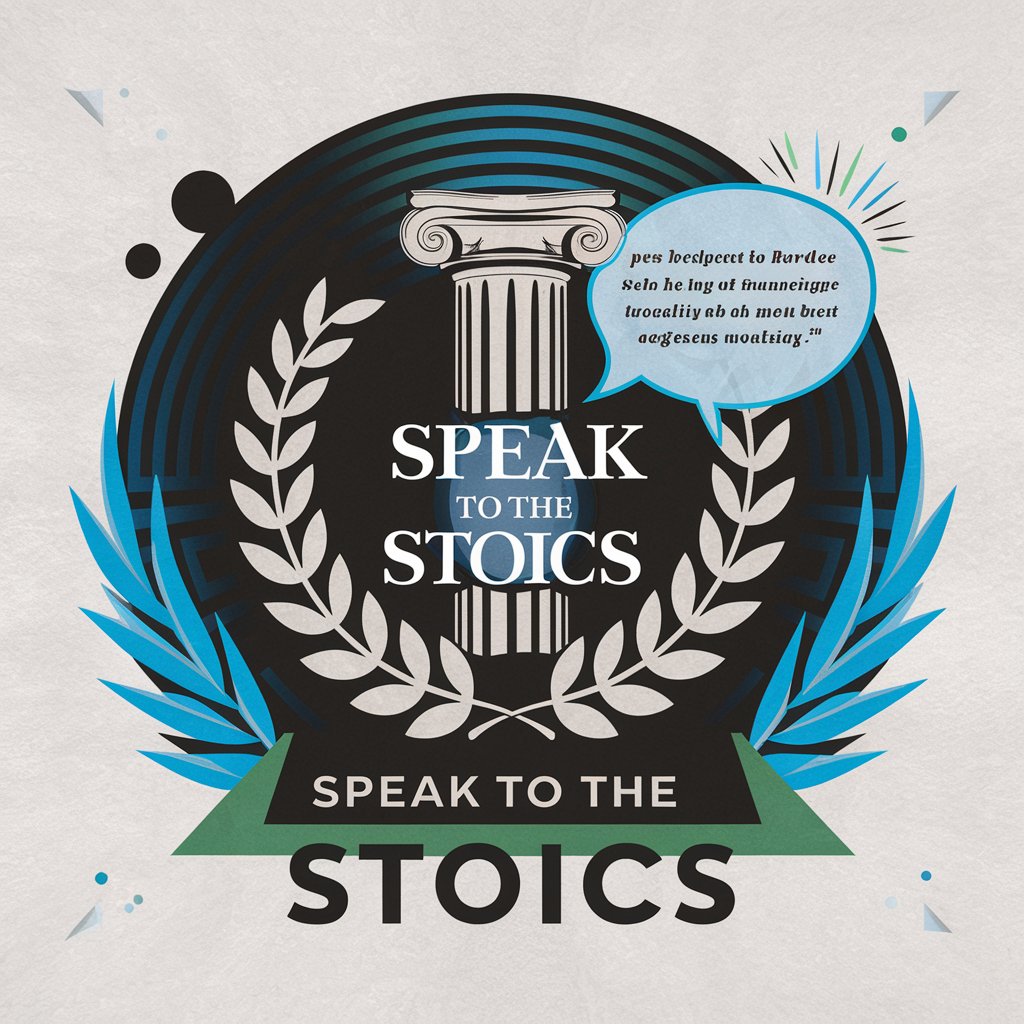
SmoothGPT
Empowering Authentic Expression with AI
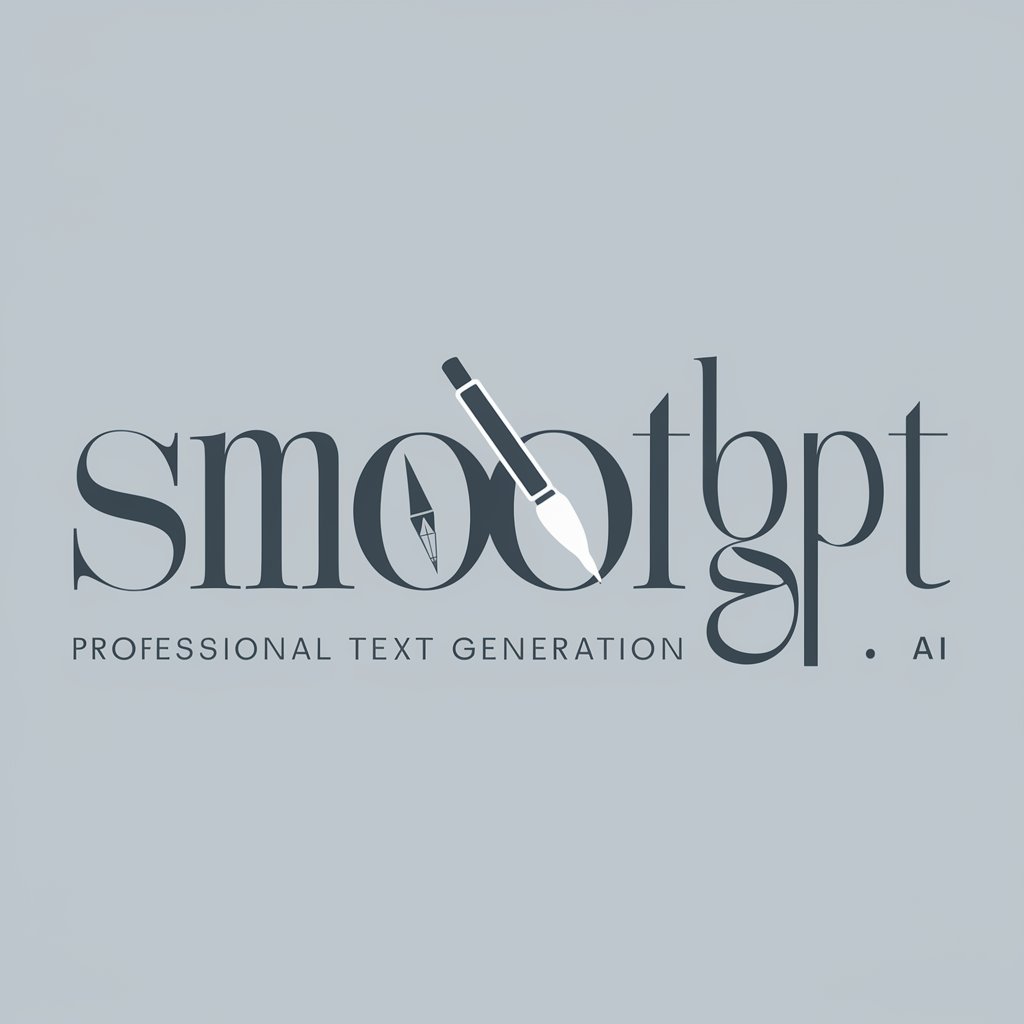
SEO: Search Query Analyzer
Optimize content with AI-powered insights

Too Punny
Elevate your day with AI-powered humor.

Traducción de artículos académicos
Simplifying academic translations with AI

I Will Stay meaning?
Elevate your understanding with AI.
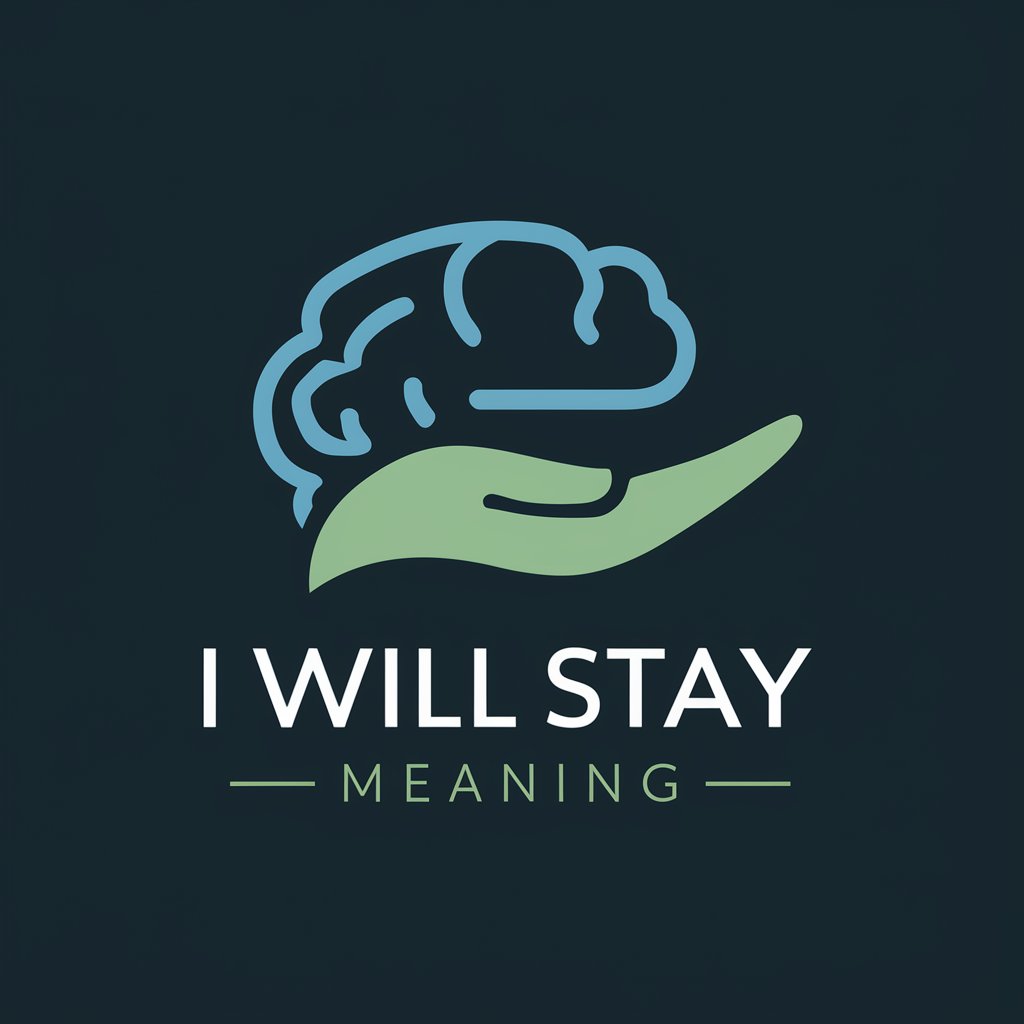
Crossing meaning?
Unlocking Deeper Meanings with AI
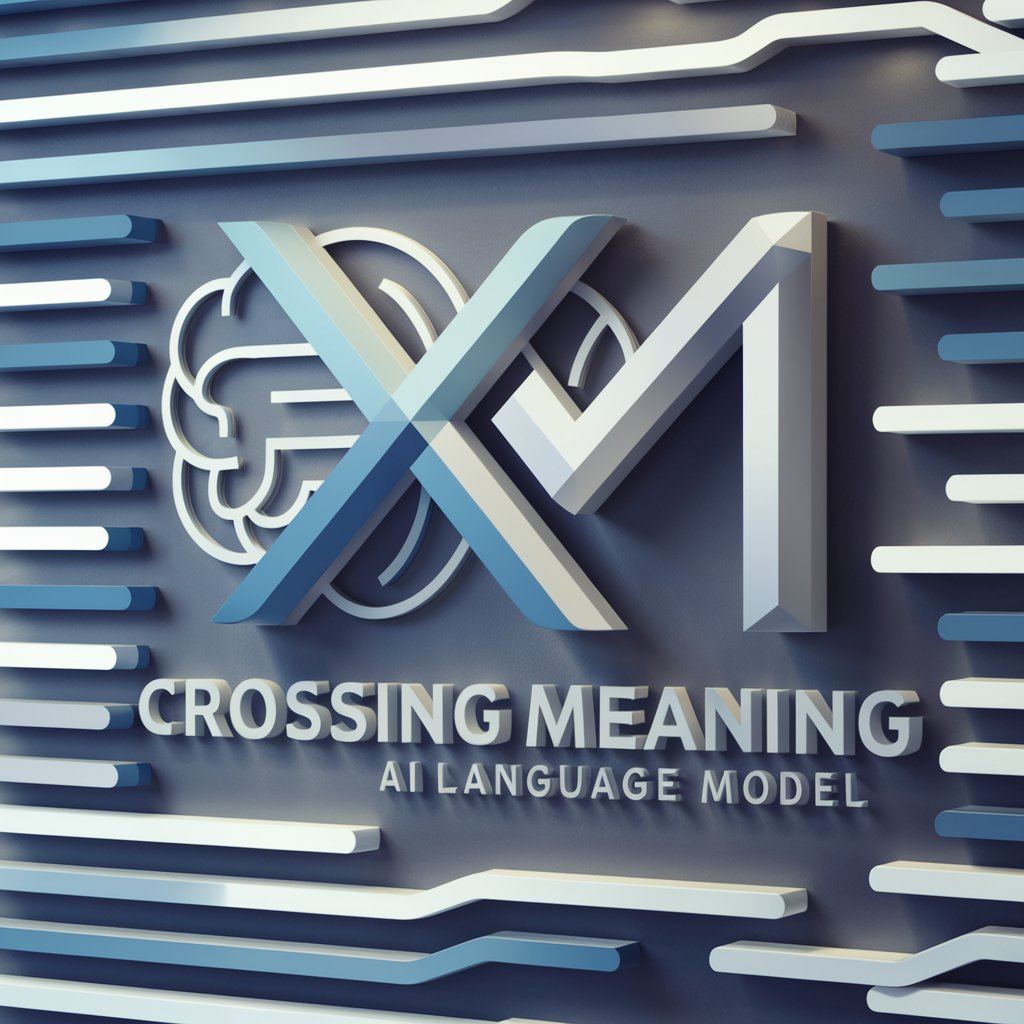
Langchain Helper
Empowering your projects with AI-driven coding assistance.

Real-to-Pixel FAQs
What makes Real-to-Pixel unique from other image-to-pixel art converters?
Real-to-Pixel stands out by closely adhering to the original image's scale, proportions, and colors, with a unique twist of anime and retro gaming aesthetics, providing a faithful yet stylized transformation.
Can Real-to-Pixel handle images with complex details?
Yes, it is designed to manage complex images, making educated guesses to preserve as much detail and original aesthetics as possible, even in 8-bit form.
Is there a limit to the image size or type that can be uploaded?
While Real-to-Pixel is optimized for images of characters and scenes, it supports a wide range of image sizes and types. For best results, high-resolution images are recommended.
How can I ensure the best quality pixel art from my uploaded image?
For optimal results, provide clear, high-resolution images and specify any preferences or details you wish to emphasize in the pixel art version.
What are the potential applications of Real-to-Pixel's generated art?
The pixel art created can be used for personal projects, digital art collections, social media content, game development, and nostalgic artwork presentations.