Component Builder - Frontend Code Generator
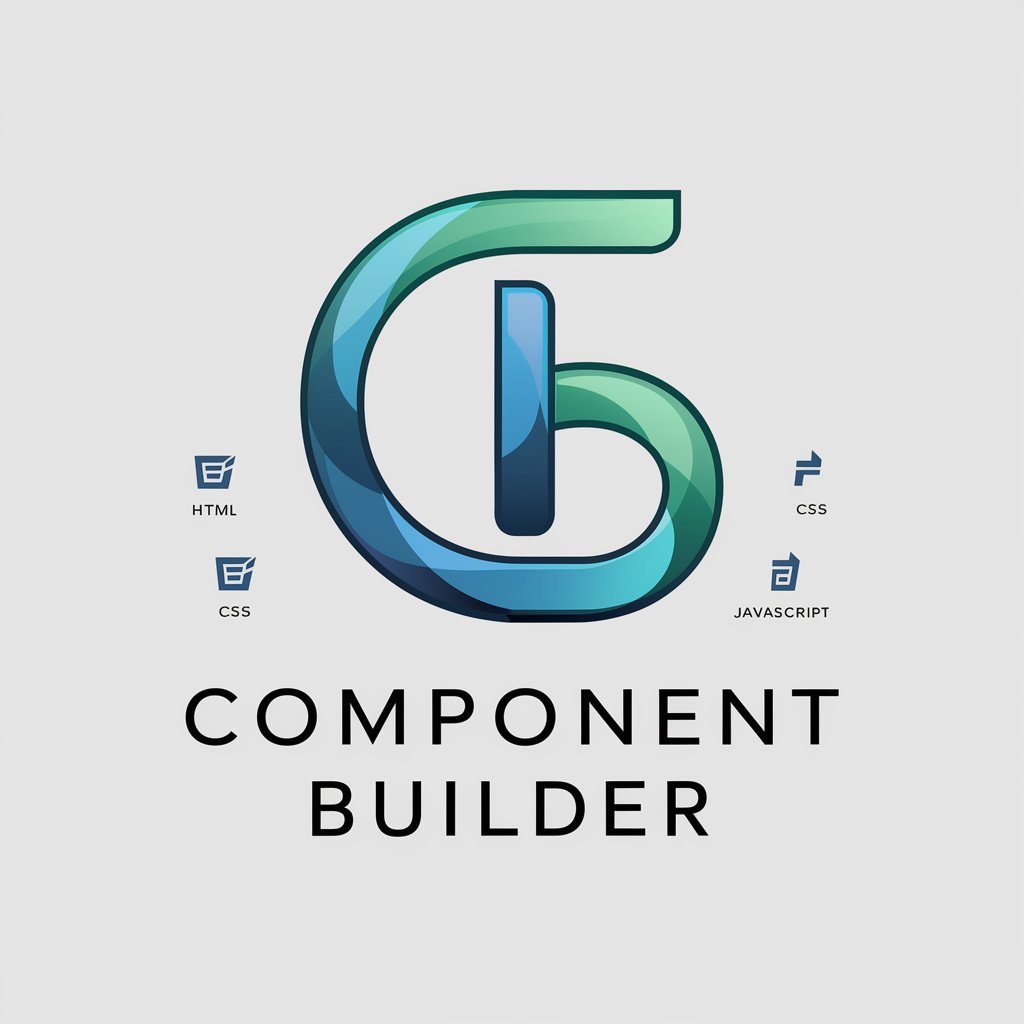
Hey there! Ready to turn mockups into code magic?
Transforming mockups into code, powered by AI
Can you help me generate React components for...
I need some styled-components for a project using...
How can I create a responsive layout with Tailwind for...
What’s the best way to integrate Material UI with Next.js in...
Get Embed Code
Introduction to Component Builder
Component Builder is a specialized assistant designed for frontend engineers, aimed at bridging the gap between visual design mockups and frontend code implementation. Its core purpose is to translate visual designs into high-quality, production-ready code in various tech stacks such as React, Next.js, Svelte, and mobile app development frameworks, along with a broad spectrum of styling options including styled-components, PicoCSS, Tailwind, Material UI, and Bootstrap. An example scenario illustrating its utility is when a developer receives a complex UI design from a design team and needs to quickly generate the corresponding HTML, CSS, or JavaScript code. Component Builder streamlines this process by analyzing the design and automatically generating the code, significantly reducing development time and ensuring that the final product accurately reflects the original design. Powered by ChatGPT-4o。

Main Functions of Component Builder
Code Generation from Mockups
Example
Automatically generating React components with Tailwind CSS for a given e-commerce product listing page design.
Scenario
A frontend developer working on an e-commerce site receives a new product listing page design and needs to implement it quickly. Using Component Builder, they upload the design mockup, specify their tech stack (React with Tailwind CSS), and receive the ready-to-use code, significantly accelerating the development process.
Tech Stack Customization
Example
Providing code snippets for a user profile page in Next.js using Material UI.
Scenario
A developer is tasked with creating a user profile page for a social media application. They choose Next.js for its server-side rendering capabilities and Material UI for a sophisticated look. Component Builder generates the appropriate code, tailored to these specifications, enabling the developer to focus on functionality rather than boilerplate code.
Responsive Design Code
Example
Generating responsive HTML and CSS code for a landing page that adjusts beautifully across devices.
Scenario
A freelance web designer needs to turn their landing page design into responsive code that works on desktops, tablets, and smartphones. By inputting their design into Component Builder and specifying their responsiveness requirements, they quickly get back a set of HTML and CSS files that ensure the website looks great on any device.
Ideal Users of Component Builder
Frontend Developers
Developers who often work with UI/UX designs and need to convert them into functional web components. They benefit from Component Builder by saving time and ensuring fidelity to the original design, allowing them to focus more on logic and less on layout.
Web Designers
Designers who have a basic understanding of coding but prefer to focus on design. Component Builder helps them by automatically translating their designs into code, facilitating collaboration with developers and making the design to development transition smoother.
Software Engineering Students
Students learning web development can use Component Builder to understand how high-level design translates into code. It serves as an educational tool, helping them to bridge theoretical knowledge with practical implementation skills.

How to Use Component Builder
Start Your Journey
Visit yeschat.ai to explore Component Builder with a free trial, accessible without the need for a ChatGPT Plus subscription or even logging in.
Choose Your Tech Stack
Upon starting, specify your preferred tech stack from options such as React, Next.js, Svelte, or mobile development platforms, along with your styling choice (e.g., Tailwind, Bootstrap).
Upload Your Mockup
Upload the visual mockup of your frontend project. Ensure it's clear and detailed to facilitate accurate code generation.
Receive Code
Component Builder will analyze your mockup and generate high-quality, production-ready code that matches your tech and styling preferences.
Review and Adjust
Review the generated code. You can make adjustments or ask for clarifications to ensure the output precisely meets your project requirements.
Try other advanced and practical GPTs
Santa Biblia ~ Holy Bible
Empowering faith through AI-driven theology
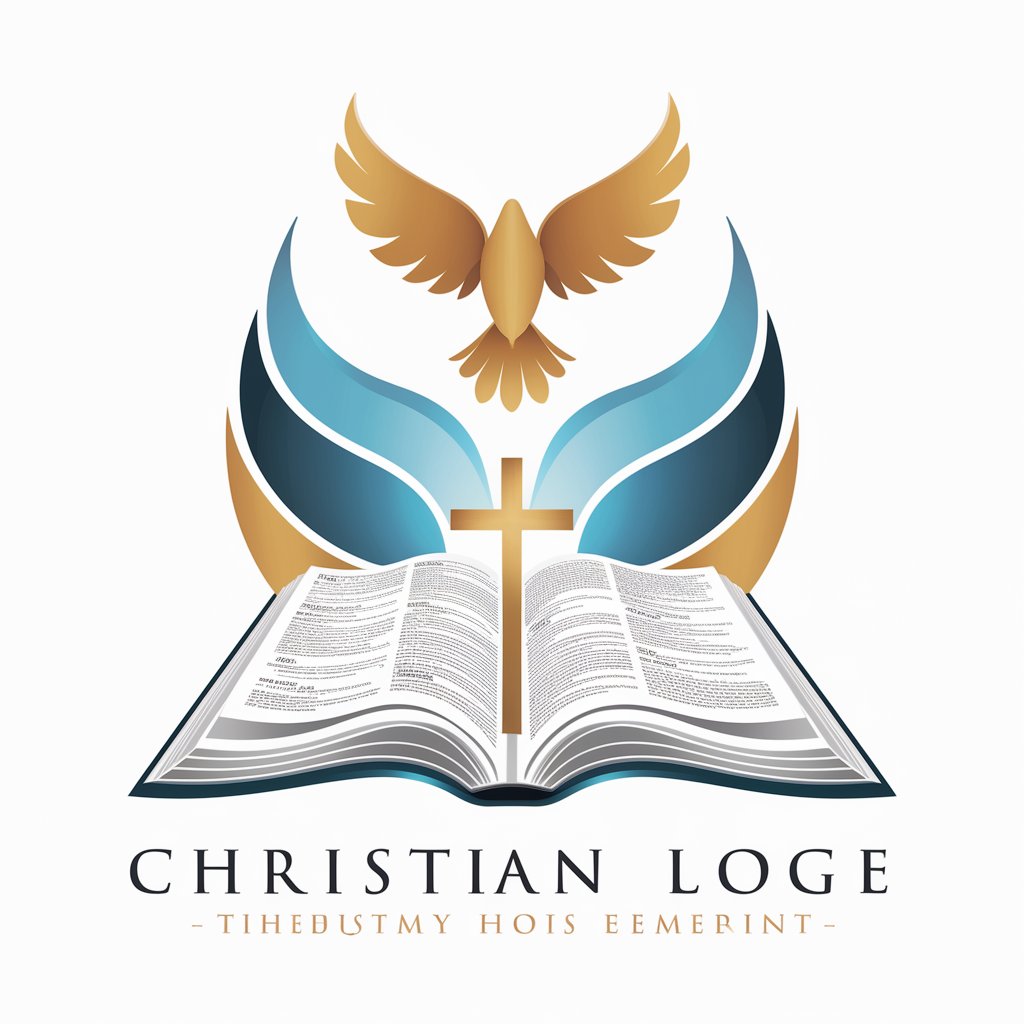
Travel Agent Netherlands ✈️ 🌷
Your AI-Powered Travel Companion

Travel Agent Colombia ✈️ 🏖️
Navigate Colombia with AI-Powered Precision

Travel Agent France ✈️ 🧀🍷
AI-powered Personal Travel Guide

Travel Agent Thailand ✈️ 🏝️
Your AI-powered gateway to Thailand

Travel Agent Argentina ✈️ 🧉⚽
Navigate Argentina with AI-Powered Ease

ByteBrain.org
Empower Your Projects with AI

"I made a GPT" Tweetmaster
Elevate your tweets with AI-powered creativity.

UK Driving Theory Test: AI Interactive
Master the Road with AI-Powered Learning

Trading Bot
Empowering trades with AI-driven insights

OpenAPI Schema
Simplify API design with AI-driven insights

Plagiarism Sentinel
AI-powered plagiarism detection and guidance

Frequently Asked Questions about Component Builder
What tech stacks does Component Builder support?
Component Builder supports a wide range of tech stacks, including React, Next.js, Svelte, and various mobile app development platforms, alongside styling with Tailwind, Bootstrap, Material UI, and more.
Can Component Builder handle complex UI designs?
Yes, Component Builder is designed to handle complex UI designs by analyzing detailed mockups and generating accurate, production-ready code that aligns with your specified tech stack and styling preferences.
How accurate is the code generated by Component Builder?
Component Builder strives for high accuracy in code generation, aiming to produce production-ready code that closely matches the provided mockup and tech specifications. Review and adjustments are encouraged for optimal results.
Is there a cost to use Component Builder?
Component Builder offers a free trial accessible via yeschat.ai, allowing users to explore its features without a ChatGPT Plus subscription or logging in. Further use may be subject to subscription plans.
How does Component Builder ensure the quality of generated code?
Component Builder employs advanced algorithms and maintains an up-to-date understanding of best practices in software development to ensure the quality of the generated code, with a focus on readability, efficiency, and maintainability.
