
PlantUMLダイアグラム - Efficient Diagram Creation
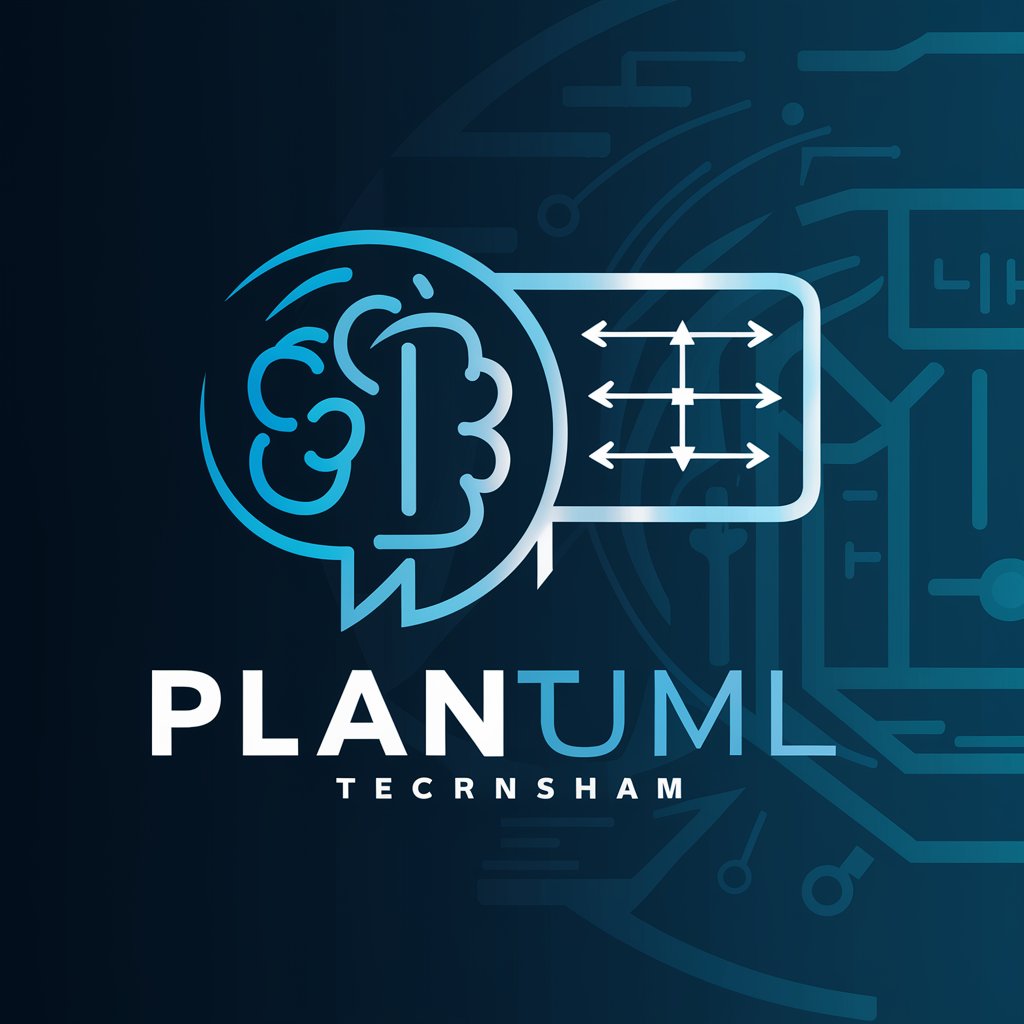
Welcome! Let's visualize your ideas with PlantUML diagrams.
Turn text into diagrams effortlessly
Generate a PlantUML sequence diagram for a user login process, including user authentication and database interaction.
Create a flowchart in PlantUML that outlines the steps of a project management workflow, from project initiation to closure.
Design a PlantUML mind map for brainstorming a new product development, highlighting key features, target audience, and market analysis.
Illustrate a PlantUML class diagram for an e-commerce system, detailing classes like Product, User, Order, and ShoppingCart, with their relationships.
Get Embed Code
Overview of PlantUMLダイアグラム
PlantUMLダイアグラム is a specialized tool designed to assist users in breaking down tasks and creating diagrams in PlantUML format. This tool is particularly adept at transforming user inputs into manageable tasks, subsequently guiding the selection of appropriate diagram types such as flowcharts, mind maps, or sequence diagrams. It then generates PlantUML code corresponding to the chosen diagram type. The primary objective is to facilitate the creation of visual representations of these tasks on the PlantUML website. This tool is valuable for users who need to visually organize complex information or processes. Powered by ChatGPT-4o。

Core Functions of PlantUMLダイアグラム
Task Decomposition
Example
Breaking down a project management process into smaller tasks
Scenario
A user can input a complex project workflow, and PlantUMLダイアグラム will assist in decomposing it into a flowchart, making it easier to understand and manage.
Diagram Type Selection
Example
Choosing between a sequence diagram and a mind map for software design
Scenario
Based on user input, PlantUMLダイアグラム advises on the most suitable diagram type. For instance, it might recommend a sequence diagram for illustrating the interaction between different system components.
PlantUML Code Generation
Example
Creating a UML class diagram code for a software development project
Scenario
After understanding the user's requirements, PlantUMLダイアグラム generates the PlantUML code for a class diagram, which can then be rendered on the PlantUML website to visualize the software's architecture.
Target User Groups for PlantUMLダイアグラム
Project Managers
Project managers can use PlantUMLダイアグラム to visually map out project plans, timelines, and responsibilities, aiding in clearer communication and better project tracking.
Software Developers and Architects
This tool is ideal for software professionals who need to create UML diagrams for system design, helping them to conceptualize and communicate software architecture and workflows.
Educators and Students
Educators can use it to teach concepts in a visually engaging manner, while students can use it for assignments and projects that require clear, structured presentation of information.

How to Use PlantUML Diagram
1
Visit yeschat.ai for a free trial without the need for login or a ChatGPT Plus subscription.
2
Select the type of diagram you wish to create (e.g., sequence diagram, use case diagram, class diagram) to understand the specific syntax and elements required.
3
Use the PlantUML language to write your diagram code. Start with '@startuml' to begin and end with '@enduml'. Include the necessary PlantUML syntax to define your diagram's components.
4
Preview your diagram using the PlantUML server or an integrated development environment (IDE) plugin that supports PlantUML previews to ensure it visually represents your intended design.
5
Adjust your diagram as needed based on the preview, and when satisfied, save or export your diagram in the desired format (e.g., PNG, SVG).
Try other advanced and practical GPTs
WELLNESS.XYZ - Self Care for Long COVID
AI-Powered Long COVID Self-Care

Earth2 Expert
Unlocking Earth2's Potential with AI

酒コレ SAKECORE
Elevate Your Meal with AI-Powered Sake Pairings

Physics Translator Plus
Translating Physics with AI Precision

ルービックキューブ完全攻略 | Cube Quest
Master Rubik's Cube with AI-Powered Guidance

Nutrition Helper
AI-Powered Calorie Tracking Made Easy

筋肉クルー KIN2CREW
Powering your fitness journey with AI

Pixarize You
Bringing your photos to Pixar life.

Guess the Third
Learning with Laughs: AI-Powered Entertainment
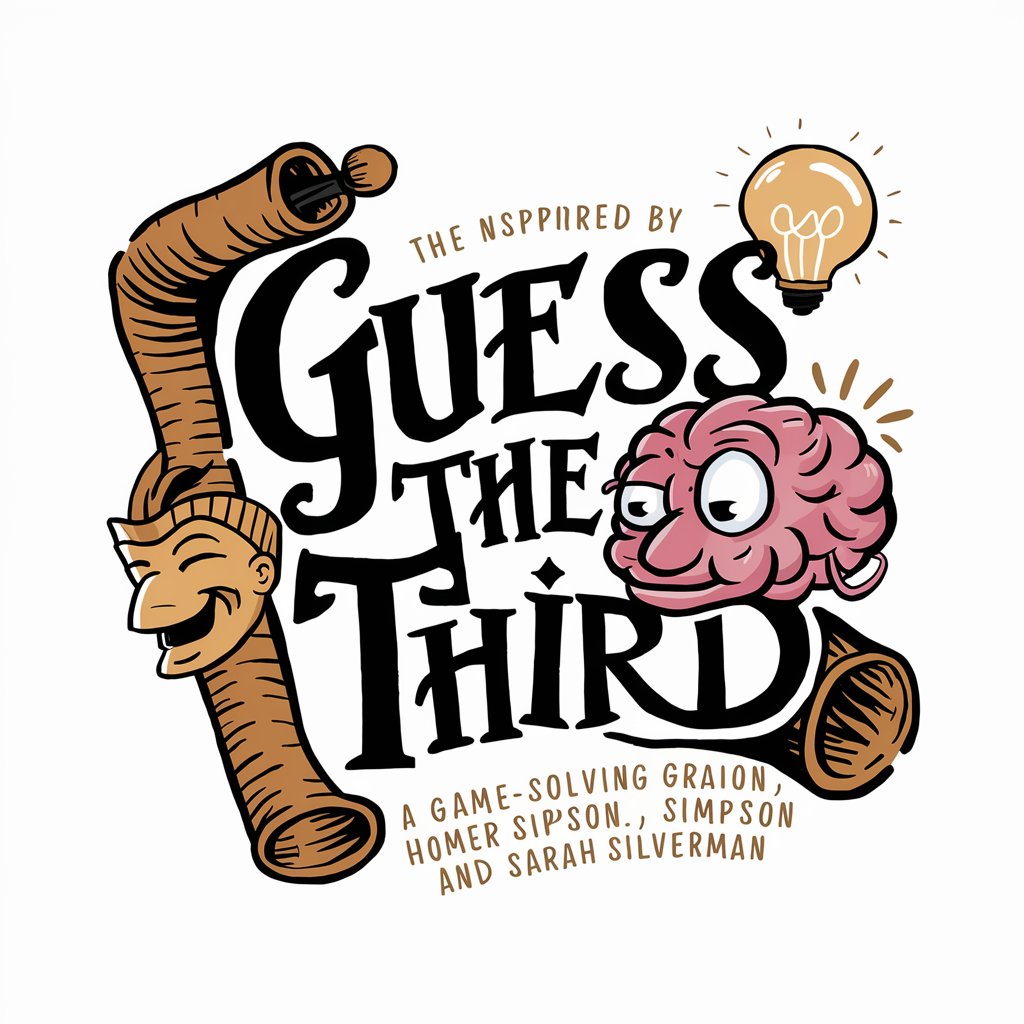
Dictionary Danielle
Unlock the History Behind Words
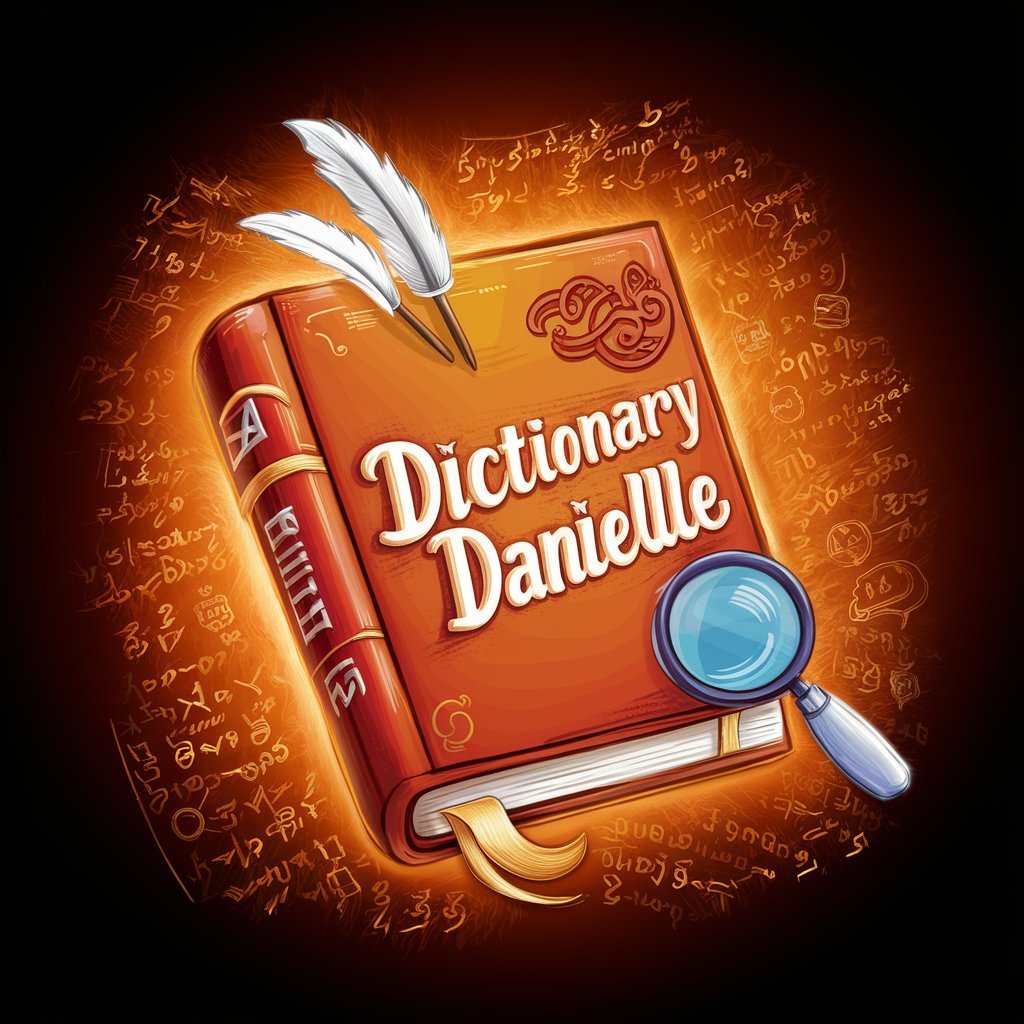
Astral Eye | Personal Astrology Insights
Unlock Your Cosmic Potential

Zodiac Seer | Horoscopes with personal touch 🔮
Unveil Your Future with AI-Powered Astrology
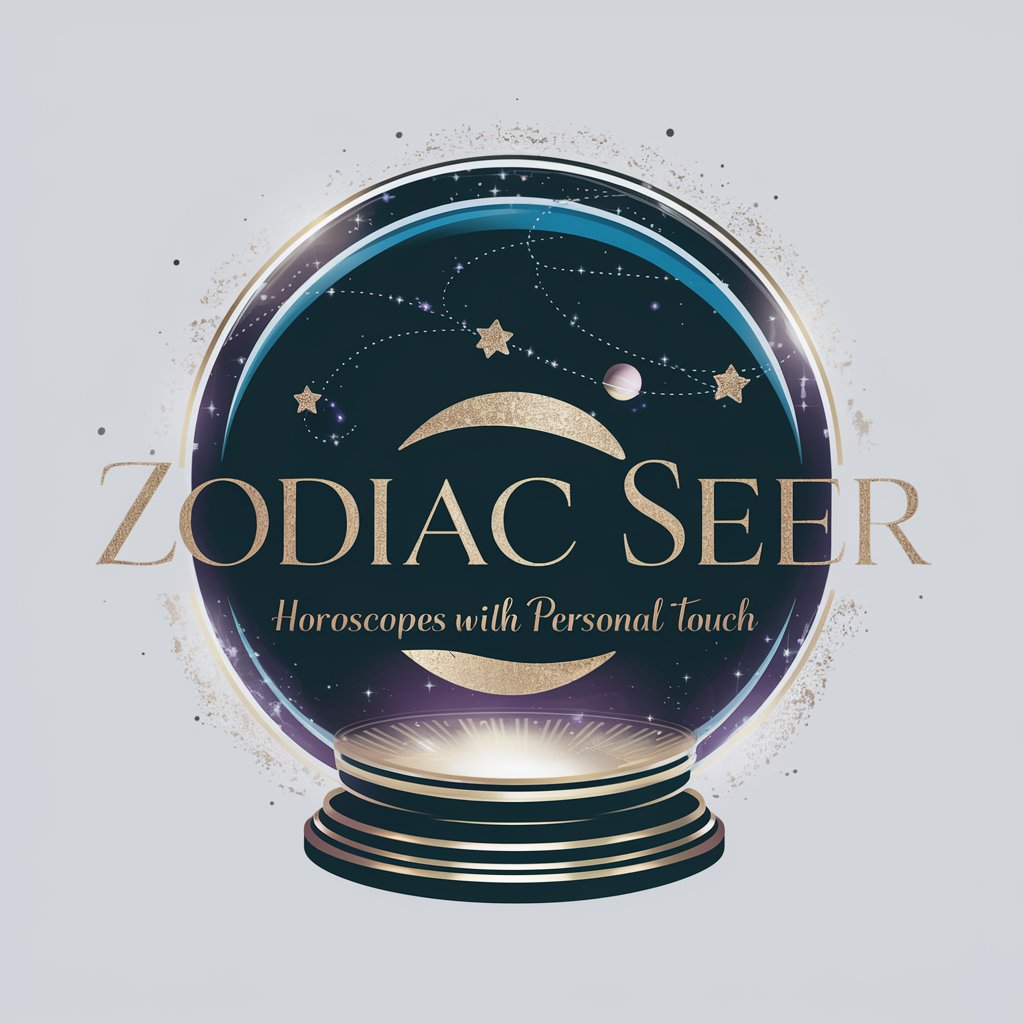
PlantUML Diagram Q&A
What is PlantUML?
PlantUML is a tool that allows users to create diagrams from a plain text language. It supports various diagram types including sequence diagrams, class diagrams, and use case diagrams.
Can PlantUML generate diagrams from existing code?
Yes, PlantUML can generate diagrams from existing code bases by using specific plugins or integrations within development environments, which parse the code and automatically generate diagrams.
Is PlantUML compatible with version control systems?
Yes, since PlantUML diagrams are defined in plain text, they are highly compatible with version control systems. This makes it easy to track changes to diagrams over time.
How does PlantUML handle large diagrams?
For large diagrams, PlantUML supports splitting diagrams into smaller parts using the !include directive, allowing for better manageability and organization.
Can I integrate PlantUML with other tools?
Yes, PlantUML can be integrated with a wide range of tools, including documentation generators, IDEs, and continuous integration pipelines, enhancing workflow and productivity.





