
Slides Composer - AI-Powered Presentation Maker

Welcome! Let's craft an outstanding presentation together.
Craft Your Story with AI
Create a presentation on the impact of...
Outline a slideshow on the future of...
Develop slides explaining the benefits of...
Generate a deck about the history of...
Get Embed Code
Introduction to Slides Composer
Slides Composer is a specialized tool designed to assist users in creating professional and impactful presentations with ease. Tailored for efficiency and clarity, it guides users through the process of structuring a presentation by offering a framework that ensures message clarity, audience engagement, and a logical flow of information. The design purpose centers around enabling users to convey their ideas effectively, whether for educational purposes, business meetings, or any scenario that requires presenting information in a clear, concise, and visually appealing manner. An example scenario might include a user tasked with presenting a complex project update to stakeholders; Slides Composer would assist in breaking down the project's components into digestible sections, suggest visual aids, and ensure the presentation is structured in a way that keeps the audience engaged and informed. Powered by ChatGPT-4o。

Main Functions of Slides Composer
Structured Presentation Creation
Example
Creating a 12-page presentation on renewable energy advancements
Scenario
A user needs to prepare a presentation for an academic conference. Slides Composer provides a structured outline, suggesting sections on historical context, current technologies, and future trends, ensuring the presentation covers all necessary aspects in a logical sequence.
Audience-Centric Approach
Example
Tailoring a business proposal presentation to potential investors
Scenario
Understanding the importance of addressing the investors' concerns, Slides Composer helps the user focus on key points like return on investment, market analysis, and competitive advantage, making the proposal more compelling.
Engagement and Visual Simplicity
Example
Enhancing a teaching module on World War II for high school students
Scenario
A teacher aims to make history lessons more engaging. Slides Composer advises on simplifying complex events into visually appealing slides with concise bullet points, timelines, and maps, facilitating better understanding and retention among students.
Ideal Users of Slides Composer Services
Educators and Academics
This group benefits significantly from Slides Composer by creating educational content that is both informative and engaging for students. The tool's structure helps in breaking down complex subjects into manageable sections, making it easier for learners to grasp the material.
Business Professionals
From marketing teams needing to pitch ideas to executives presenting company reports, Slides Composer offers a streamlined process for creating presentations that communicate ideas clearly and effectively, making it an invaluable tool for conveying business strategies and outcomes.
Event Organizers and Public Speakers
For those who frequently host workshops, seminars, or speak at conferences, Slides Composer helps in crafting presentations that not only hold the audience's attention but also ensure the delivery of key messages in a memorable way.

How to Use Slides Composer
1
Access a free trial at yeschat.ai without needing to log in or have ChatGPT Plus.
2
Select the 'Slides Composer' feature to start creating your presentation based on your specific needs.
3
Input your presentation topic and specific requirements to guide the Slides Composer in generating relevant content.
4
Review and customize the generated slides to fit your personal style and the needs of your audience.
5
Use the export function to download your presentation in a suitable format for your upcoming event or meeting.
Try other advanced and practical GPTs
Deck Builder
Craft compelling decks with AI

怪画クリエイター(Odd Image Generator)
Crafting Unconventional Visions with AI

Automate Business with AI
Empowering efficiency with AI
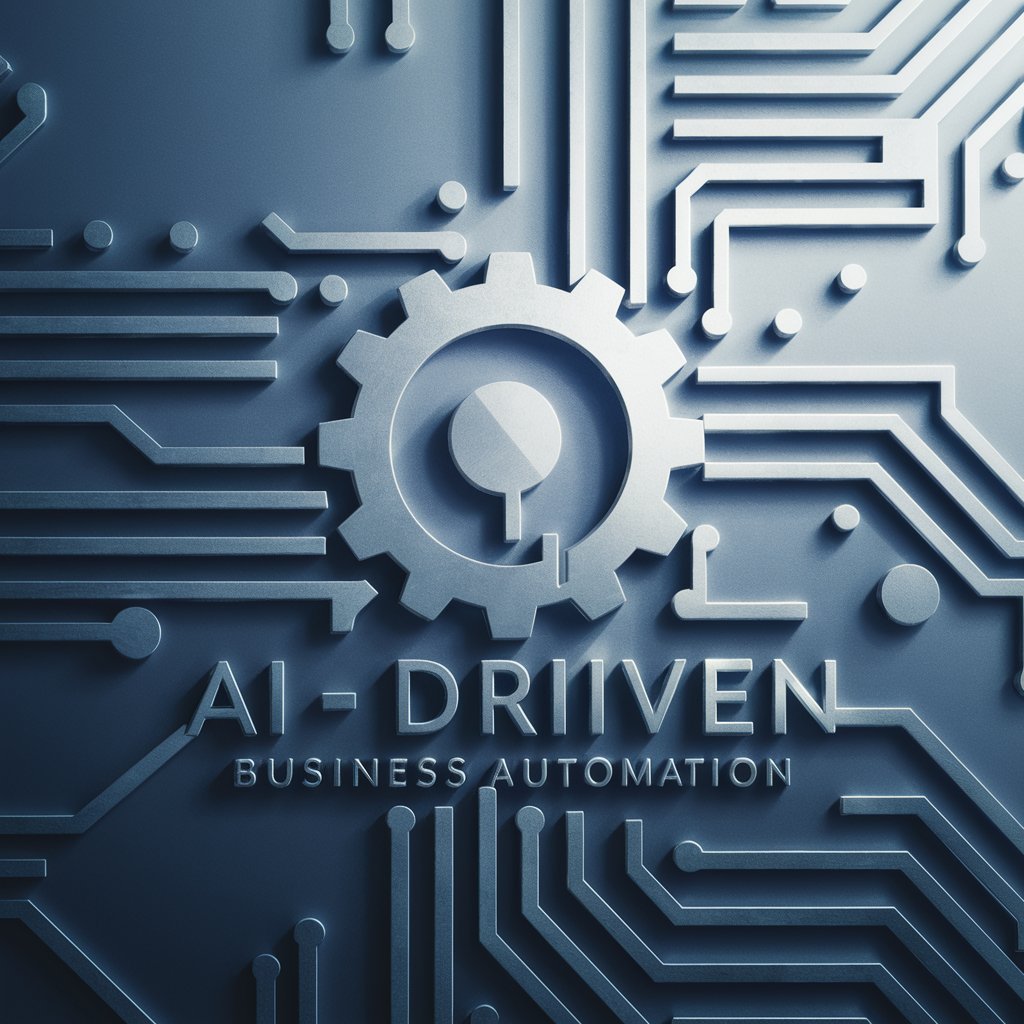
Sol Degen GPT
Empowering Solana Development with AI

ICONIC
Designing Custom Icons with AI Power

Gumroad Prodigy
Elevate your Gumroad sales with AI

English Coach
AI-powered English learning companion.

私の起業アドバイザー
Empowering Your Entrepreneurial Journey with AI

Valera Popov
Empowering Product Innovation with AI

周易占卜 (I Ching Divination) 准准准!
AI-powered ancient wisdom at your fingertips.

Dad-Joker
Spreading smiles with AI-powered humor

MegaPromptPM
Empowering Projects with AI Insight
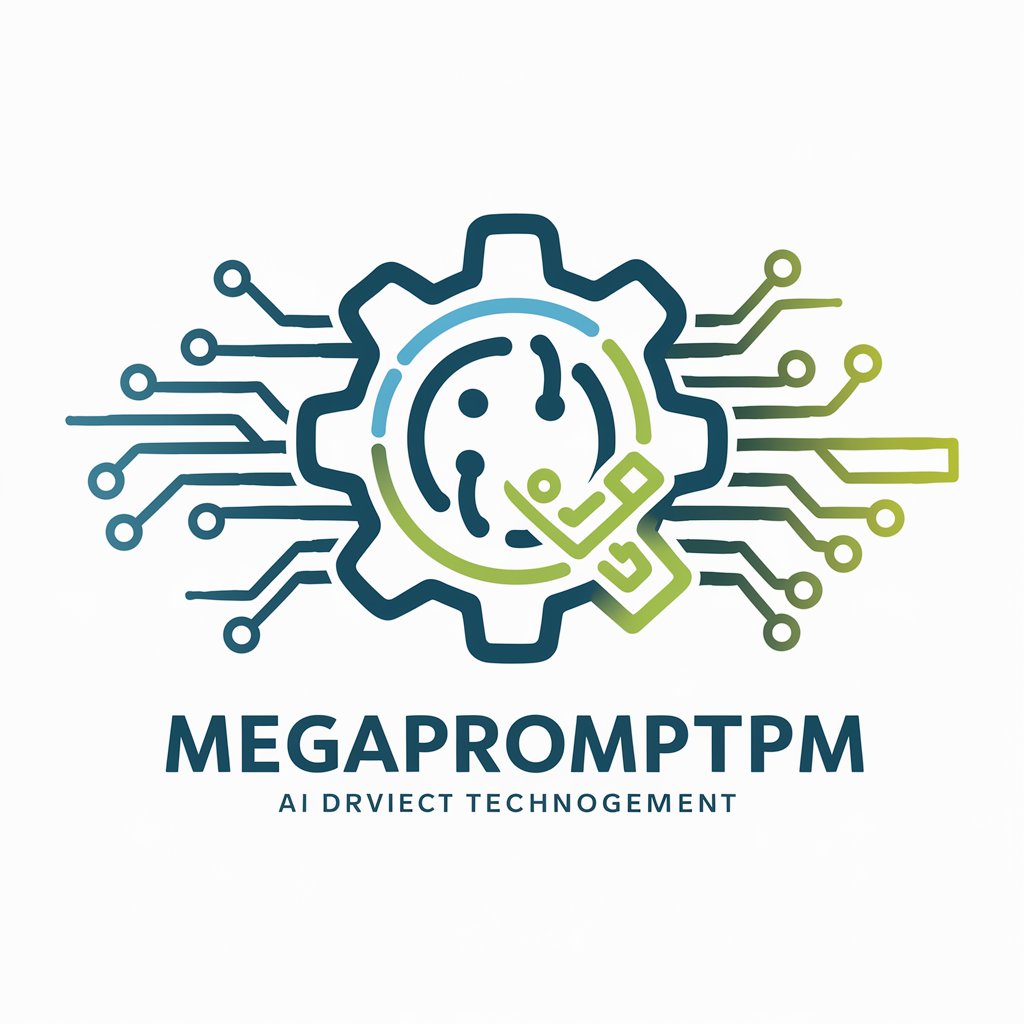
Frequently Asked Questions about Slides Composer
What is Slides Composer?
Slides Composer is an AI-powered tool designed to help users create compelling and professional presentations by providing structured and relevant content based on the user's input.
Who can benefit from using Slides Composer?
Professionals, educators, students, and anyone needing to create presentations for meetings, lectures, conferences, or personal projects can benefit from using Slides Composer.
Can I customize the slides generated by Slides Composer?
Yes, users can customize the generated slides to match their personal style and the specific needs of their audience, including editing text, changing layouts, and adding images.
How does Slides Composer ensure the relevance of content?
Slides Composer uses AI to analyze your topic and requirements, generating content that is relevant and tailored to your specific needs.
Is there a fee to use Slides Composer?
You can start with a free trial at yeschat.ai without the need for login or ChatGPT Plus, and additional features or services may be available with subscription plans.





