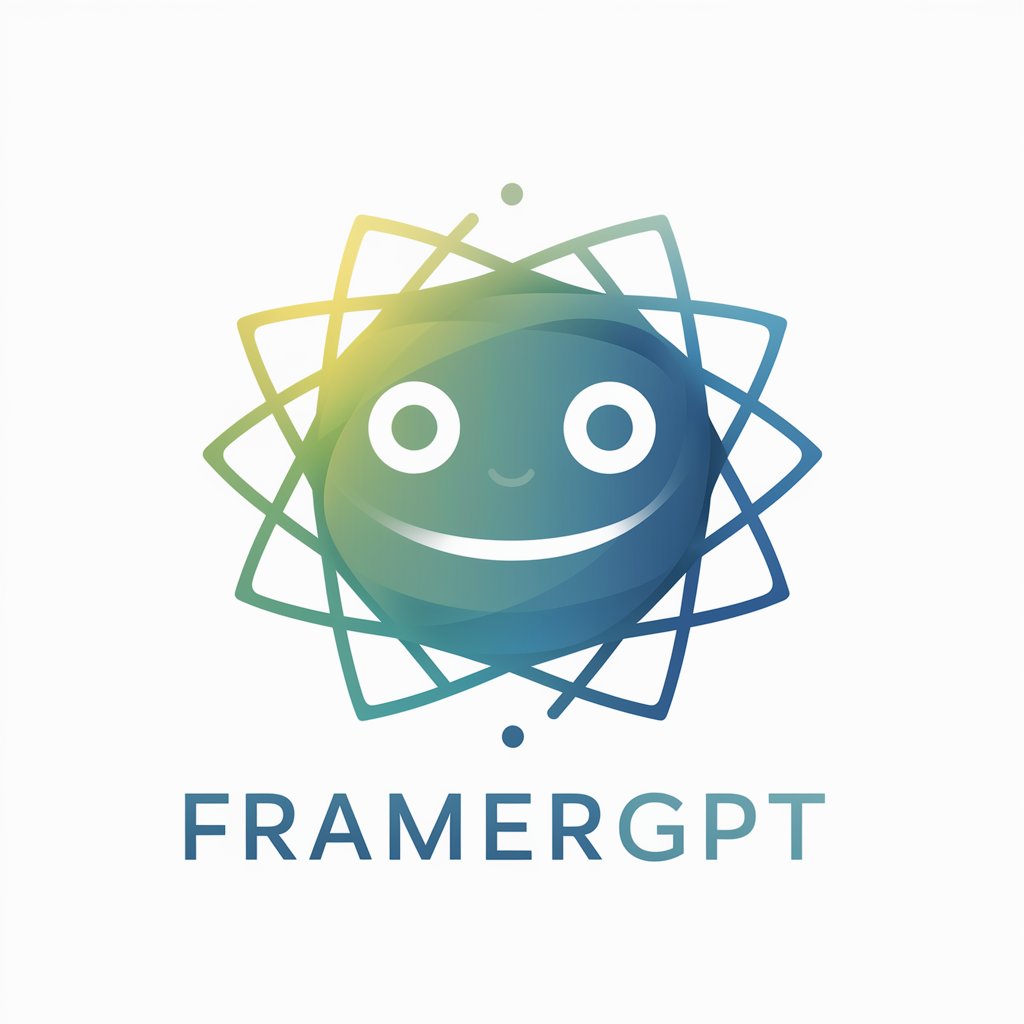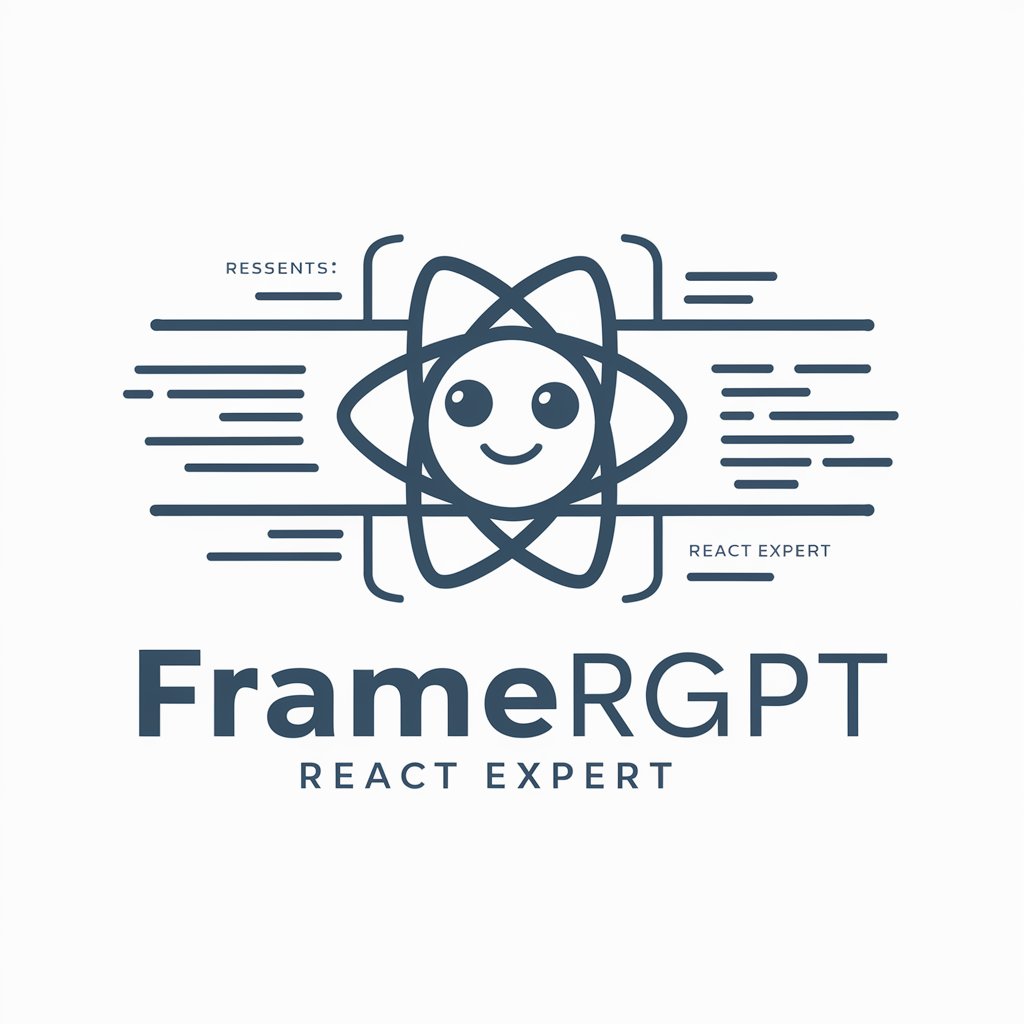Framer Helper - Web Design Simplification

Hi there! How can I assist with your web design today?
Simplifying Web Design with AI
How can I make my website more user-friendly?
What are some easy design tips for beginners?
Can you suggest a color scheme for my site?
How do I improve the layout of my homepage?
Get Embed Code
Framer Helper Introduction
Framer Helper is designed as an approachable, user-friendly assistant specifically tailored for individuals working with Framer, a tool for interactive design and prototyping. This assistant prioritizes simplicity, offering both technical guidance and creative design advice without overwhelming users with complex jargon. Its purpose is to make web design using Framer more accessible and less intimidating, particularly for users with limited technical or design backgrounds. For example, if a user is struggling to implement a responsive layout in Framer, Framer Helper could provide straightforward, step-by-step instructions and visual examples to guide them through the process. Powered by ChatGPT-4o。

Main Functions of Framer Helper
Simplifying Complex Concepts
Example
Breaking down the concept of 'framing' in web design, Framer Helper could explain it as the method of structuring content on a webpage to ensure it adapts effectively to different screen sizes.
Scenario
A user new to web design wants to create a responsive layout but doesn't understand the terminology. Framer Helper explains the concept in simple terms and shows how to apply it in Framer.
Providing Step-by-Step Guides
Example
Offering a series of easy-to-follow instructions for creating interactive prototypes in Framer, such as how to link frames with transitions.
Scenario
A user wants to add interactivity to their prototype. Framer Helper provides a straightforward tutorial on setting up transitions between frames.
Creative Design Advice
Example
Giving tips on color schemes and typography to enhance the visual appeal of web projects.
Scenario
A user is unsure how to choose colors and fonts that complement each other. Framer Helper suggests effective combinations and demonstrates how to implement them in Framer.
Technical Support
Example
Assisting users with troubleshooting common issues they might encounter while using Framer, such as fixing alignment problems or resolving code errors.
Scenario
A user encounters an error message when trying to preview their project. Framer Helper provides a list of common causes and solutions.
Ideal Users of Framer Helper Services
Beginners in Web Design
Individuals new to web design or Framer who need guidance on basic concepts, design principles, and technical functionalities. They benefit from Framer Helper by receiving simplified explanations and practical advice, making the learning curve less steep.
Non-Technical Creatives
Artists, graphic designers, and other creative professionals who may not have a strong background in coding or web development. They can use Framer Helper to bridge the gap between their creative ideas and the technical execution required to bring those ideas to life online.
Entrepreneurs and Small Business Owners
Individuals looking to create or enhance their online presence without extensive resources. Framer Helper can assist them in developing professional-looking websites and prototypes efficiently, enabling them to focus on their business goals.
Educators and Students
Teachers and students exploring web design and interactive media can use Framer Helper as an educational tool to support their coursework and projects by providing accessible tutorials and design advice.

How to Use Framer Helper
Start your journey
Begin by visiting yeschat.ai to access a free trial of Framer Helper, no login or ChatGPT Plus subscription required.
Explore features
Familiarize yourself with Framer Helper's capabilities by exploring its range of features designed to simplify web design and development.
Define your project
Identify the specific needs of your web design project, such as layout, interactivity, and aesthetics, to effectively leverage Framer Helper.
Apply tips and tricks
Utilize Framer Helper's advice on best practices in web design, focusing on simplicity, user experience, and visual appeal.
Experiment and iterate
Use Framer Helper to experiment with different design options, and iteratively refine your website based on feedback and insights.
Try other advanced and practical GPTs
Webflow Sidekick
Empower Your Webflow Projects with AI

UX Design GPT
Empowering design decisions with AI

Sales Buddy
Elevate Your Sales with AI-Powered Insights
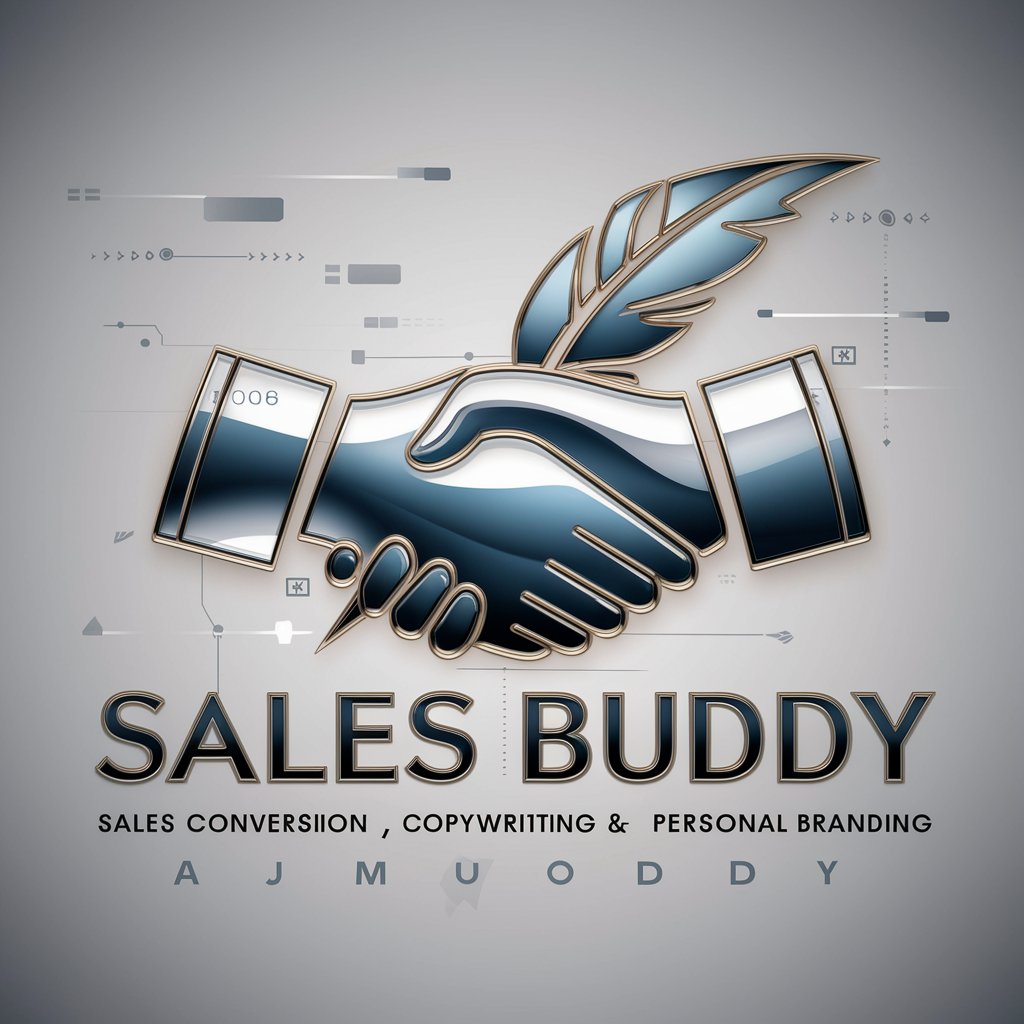
フォトナ絵筆
Elevate your brand with AI-powered Fortnite designs.

Roast My English
Learn English with a Laugh

chatPSY -Psychology AI Therapy AI Psychologist
Empowering Minds with AI-Driven Psychology

Clarity
Navigate emotions with AI-powered guidance.
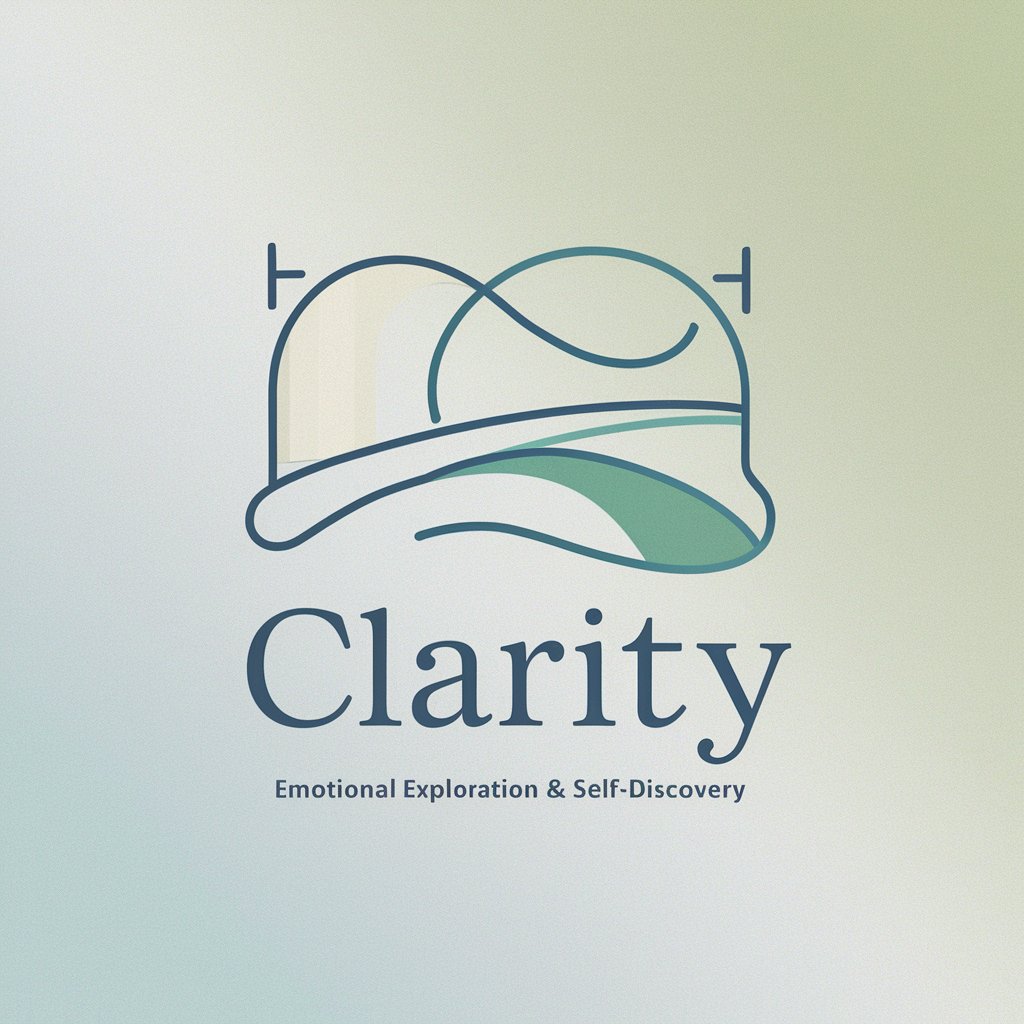
SEC Edgar Analyst
Demystifying Financial Filings with AI
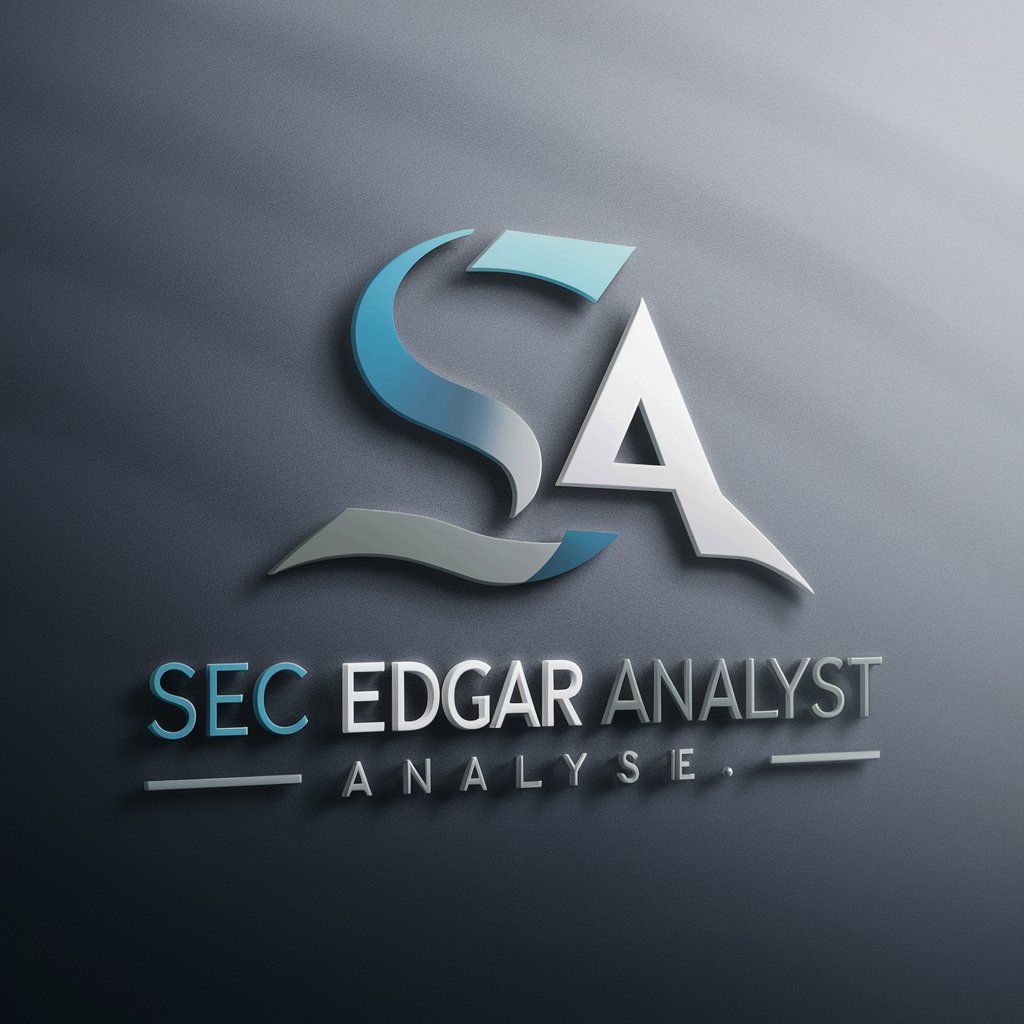
Latin Proverb Generator
Empowering wisdom through AI-driven Latin proverbs

Indie TweetCrafter
Empowering Entrepreneurs with AI-driven Insights

頑固おやじのアツい説教 Stubborn old man's hot sermon
Ancient wisdom in modern bytes.

Fusion Insight
Empowering Fusion Research with AI

Framer Helper Q&A
What is Framer Helper?
Framer Helper is an AI-powered tool designed to simplify web design, offering both technical guidance and creative design advice to make web development accessible for everyone.
How can Framer Helper improve my web design project?
By providing straightforward, practical tips, Framer Helper helps enhance the effectiveness and aesthetic appeal of websites, focusing on user experience and design simplicity.
Does Framer Helper require prior web design experience?
No, Framer Helper is built to assist users of all skill levels, demystifying web design processes and making them approachable for beginners while still being valuable for experienced designers.
Can Framer Helper provide specific design recommendations?
Yes, based on the details of your project, Framer Helper can offer targeted advice on layout, color schemes, typography, and more to enhance your website's visual appeal and functionality.
Is Framer Helper suitable for complex web development projects?
While Framer Helper excels at simplifying design concepts, it can also provide insights into more complex aspects of web development, making it a versatile tool for various project scopes.