
Webflow Sidekick - Webflow Design and Development Assistant

Hi! I'm here to help you with your Webflow projects.
Empower Your Webflow Projects with AI
How can I create a responsive navbar in Webflow?
What is the best way to implement a CMS collection?
Can you guide me through setting up interactions in Webflow?
How do I optimize my Webflow site for SEO?
Get Embed Code
Understanding Webflow Sidekick
Webflow Sidekick is designed as an expert companion for users navigating the Webflow platform. It aims to enhance the Webflow experience by offering detailed guidance, technical support, and creative solutions tailored to the specific needs of Webflow users. Whether it's building complex interactions, optimizing site performance, or achieving unique design aesthetics, Webflow Sidekick provides actionable insights and step-by-step instructions. For example, if a user is struggling to implement a custom slider component with dynamic content, Webflow Sidekick can guide them through the process, from setting up CMS collections to configuring animations and interactions in Webflow. Powered by ChatGPT-4o。

Core Functions of Webflow Sidekick
Component Building Assistance
Example
Guiding users through the creation of a multi-layered parallax scrolling effect, including setting up triggers, animations, and ensuring smooth performance across devices.
Scenario
A user wants to add depth to their homepage with a parallax effect but isn't sure how to layer images and set appropriate scrolling speeds. Webflow Sidekick would provide a detailed walkthrough, including tips on optimizing images and setting up scroll triggers.
Design Implementation Advice
Example
Offering strategies to replicate a complex layout from a design mockup using grid and flexbox in Webflow, ensuring responsiveness and alignment.
Scenario
A designer aims to translate a high-fidelity mockup into a Webflow site but struggles with aligning elements as per the design. Webflow Sidekick would explain how to utilize Webflow's grid and flexbox tools to achieve the desired layout, including responsiveness tips.
Performance Optimization Tips
Example
Providing best practices for reducing page load times, such as efficient asset management, code minimization, and leveraging Webflow's built-in optimization features.
Scenario
A user notices their site is loading slowly, particularly on mobile devices. Webflow Sidekick would analyze potential bottlenecks and suggest optimization techniques, like image compression, lazy loading, and minimizing custom code.
Who Can Benefit from Webflow Sidekick?
Webflow Beginners
Individuals new to Webflow who need step-by-step guidance in understanding the platform's interface, tools, and capabilities. They benefit from foundational knowledge, best practices, and troubleshooting tips to kickstart their Webflow journey.
Design Professionals
Designers and creative professionals looking to translate their visions into functional, responsive Webflow sites. They gain from advanced design tips, component customization advice, and strategies for implementing complex design concepts.
Freelancers & Agencies
Freelancers and digital agencies that use Webflow to deliver client projects can leverage Webflow Sidekick for enhancing their workflow, ensuring best practices, and solving unique design or technical challenges efficiently.

How to Use Webflow Sidekick
Start Your Journey
Visit yeschat.ai to explore Webflow Sidekick without the need for a login or ChatGPT Plus subscription, offering a hassle-free trial experience.
Identify Your Needs
Clarify your Webflow project requirements or challenges to make the most out of the sidekick's expertise in component building, design implementation, and effect achievement.
Engage with Webflow Sidekick
Utilize the chat interface to ask specific questions related to your Webflow project, including troubleshooting, design advice, and best practices for optimal site performance.
Implement Advice
Apply the guidance and solutions provided by Webflow Sidekick directly into your Webflow project, experimenting with different approaches for the best outcomes.
Review and Optimize
Continuously review the implemented solutions within your Webflow site, seeking further advice from the sidekick to refine and optimize your web designs and functionalities.
Try other advanced and practical GPTs
UX Design GPT
Empowering design decisions with AI

Sales Buddy
Elevate Your Sales with AI-Powered Insights
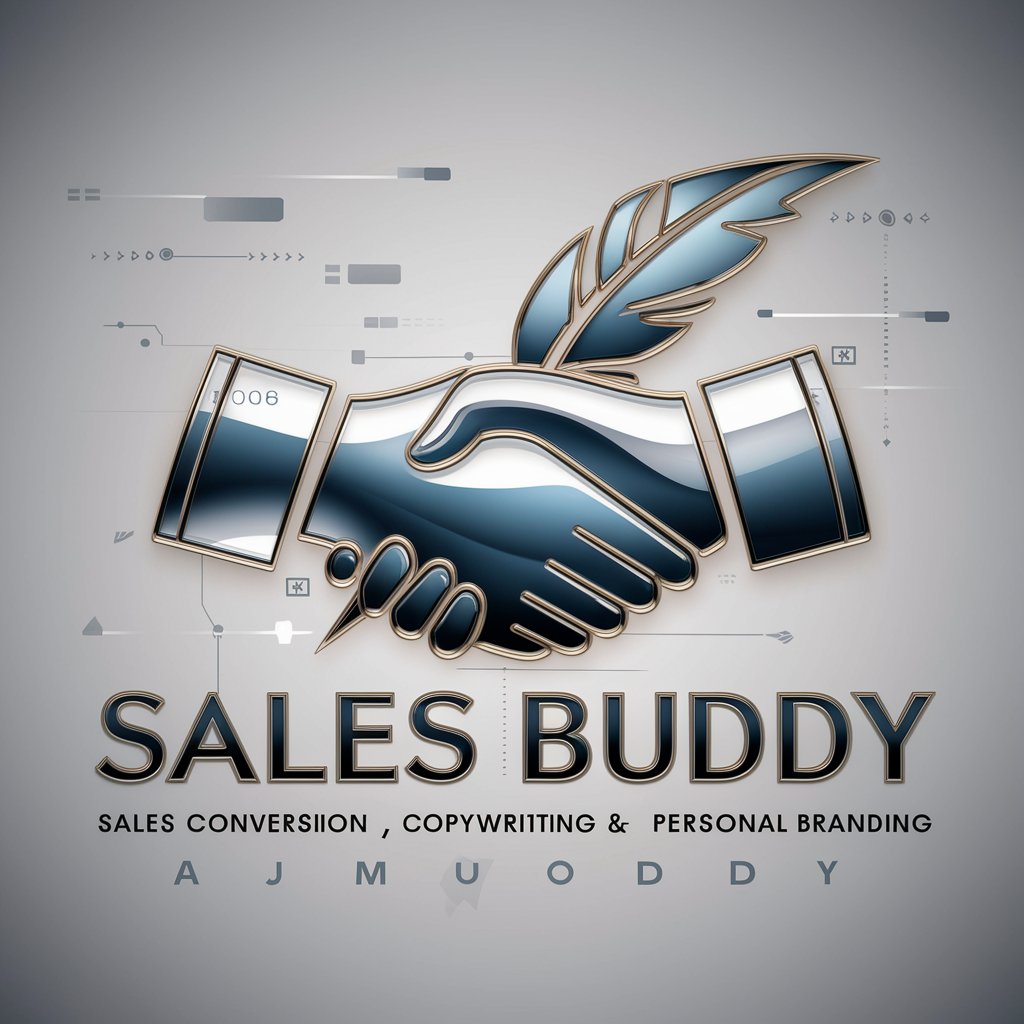
フォトナ絵筆
Elevate your brand with AI-powered Fortnite designs.

Roast My English
Learn English with a Laugh

chatPSY -Psychology AI Therapy AI Psychologist
Empowering Minds with AI-Driven Psychology

MolTalk
Unlock the secrets of 'Wie is de Mol?' with AI

Framer Helper
Simplifying Web Design with AI

Clarity
Navigate emotions with AI-powered guidance.
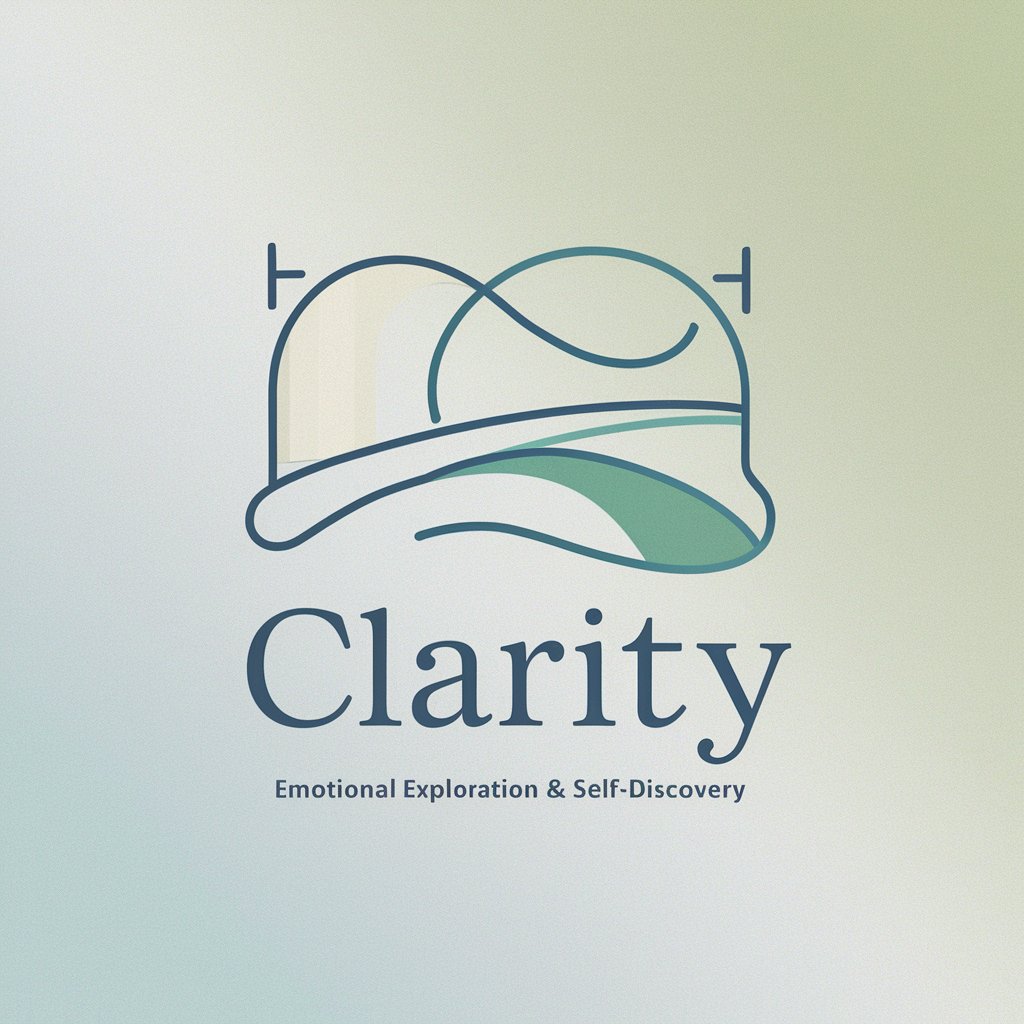
SEC Edgar Analyst
Demystifying Financial Filings with AI
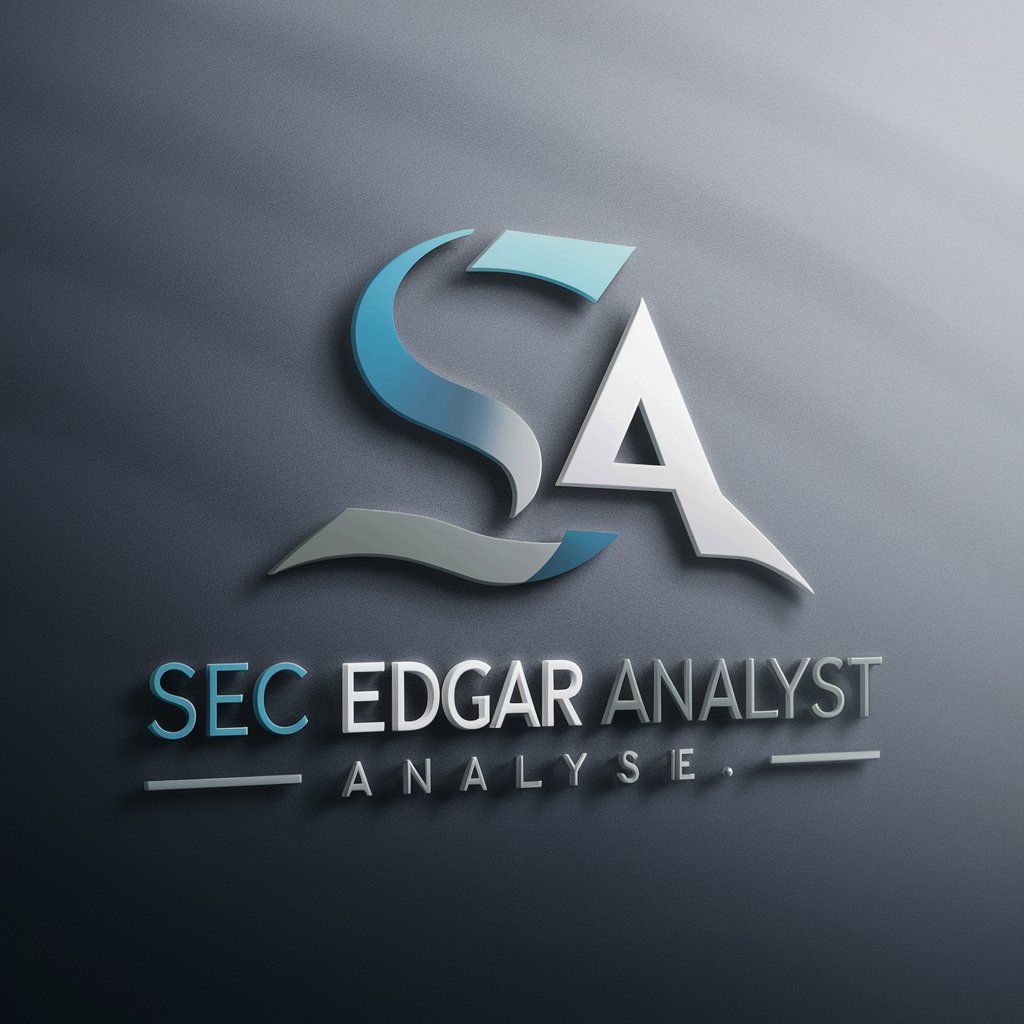
Latin Proverb Generator
Empowering wisdom through AI-driven Latin proverbs

Indie TweetCrafter
Empowering Entrepreneurs with AI-driven Insights

頑固おやじのアツい説教 Stubborn old man's hot sermon
Ancient wisdom in modern bytes.

Frequently Asked Questions about Webflow Sidekick
What is Webflow Sidekick?
Webflow Sidekick is a specialized tool designed to assist users in creating, optimizing, and troubleshooting Webflow components and designs, leveraging AI to provide expert guidance and solutions.
Can Webflow Sidekick help with responsive design?
Yes, it offers advice on making Webflow projects responsive across devices, including tips on flexible grid setups, viewport settings, and media queries.
Does Webflow Sidekick provide code snippets?
While primarily focused on Webflow's visual development environment, it can suggest custom code snippets for advanced functionalities not natively supported by Webflow.
How can I optimize my site's performance with Webflow Sidekick?
It provides recommendations on optimizing loading times, such as image compression, script minimization, and leveraging Webflow's built-in SEO tools.
Can Webflow Sidekick review my existing Webflow project?
Yes, it can offer constructive feedback on your project's design and functionality, suggesting improvements and best practices for a polished and professional website.





