
Y T Summarizer - YouTube Video Summarization

Hi! Let's summarize some YouTube videos.
Summarize YouTube, Enhance Learning with AI
Summarize the key points from this video:
Provide a concise summary for the following YouTube video:
Extract the main ideas from this video transcription:
Give a bullet-point summary for this YouTube video:
Get Embed Code
Introduction to Y T Summarizer
Y T Summarizer is designed to streamline the process of extracting and summarizing content from YouTube videos. Its core functionality revolves around fetching transcriptions of YouTube videos and presenting these in a concise, easily digestible format. This tool is particularly valuable in scenarios where users need quick insights or summaries from lengthy video content without having to watch the entire video. For example, a user can input a YouTube video URL into Y T Summarizer, and the tool will return a bullet-point summary with links to specific timestamps, enabling users to jump directly to points of interest within the video. Powered by ChatGPT-4o。

Main Functions of Y T Summarizer
Fetching and Summarizing Transcriptions
Example
If a user is researching a topic that has been covered in a lengthy YouTube tutorial, they can use Y T Summarizer to get a summarized version of the video's content, including key points and explanations, without spending hours watching the video.
Scenario
This function is applied when users need to quickly understand the essence of a video, such as students studying for exams or professionals looking for specific information in tutorial videos.
Providing Timestamped Links
Example
A user interested in a particular segment of a cooking tutorial video can use Y T Summarizer to find a summary of the recipe. The tool will provide a bullet-point summary with timestamped links, allowing the user to directly access the segment of the video where the chef discusses the ingredient list.
Scenario
This is useful for users who are in a hurry or only interested in specific parts of a video, such as hobbyists or professionals seeking quick access to relevant sections without watching the entire content.
Ideal Users of Y T Summarizer Services
Students and Researchers
These users often need to process large amounts of information efficiently. Y T Summarizer helps them by providing quick summaries of educational or informational videos, enabling them to focus on relevant content without getting bogged down by lengthy videos.
Professionals and Lifelong Learners
For professionals looking to update their skills or learn new ones, and for anyone committed to lifelong learning, Y T Summarizer offers a time-saving solution. It allows them to get the gist of tutorials, workshops, or lectures without dedicating extensive time to video consumption, thus fitting learning into busy schedules.

How to Use Y T Summarizer
Start Free
Begin by accessing yeschat.ai to explore Y T Summarizer's capabilities without any login requirements or the need for a ChatGPT Plus subscription.
Choose a Video
Select the YouTube video you wish to summarize. Ensure the video's content aligns with your needs, whether for study, content creation, or personal interest.
Copy URL
Copy the URL of the chosen YouTube video. For optimal compatibility, ensure the URL format is simple, excluding any unnecessary parameters beyond the video ID.
Paste and Submit
Paste the copied YouTube video URL into the designated field on the Y T Summarizer platform and submit it for processing.
Review Summary
Once the video is processed, review the concise bullet-point summary. Use the timestamped links for direct access to specific parts of the video if needed.
Try other advanced and practical GPTs
You Tube GPT
Unleashing AI to Explore YouTube

ask_ida/c++
Empowering Reverse Engineering with AI

ChatSSH
Simplify Server Management with AI

DevRel Guide
Empowering DevRel with AI Insights
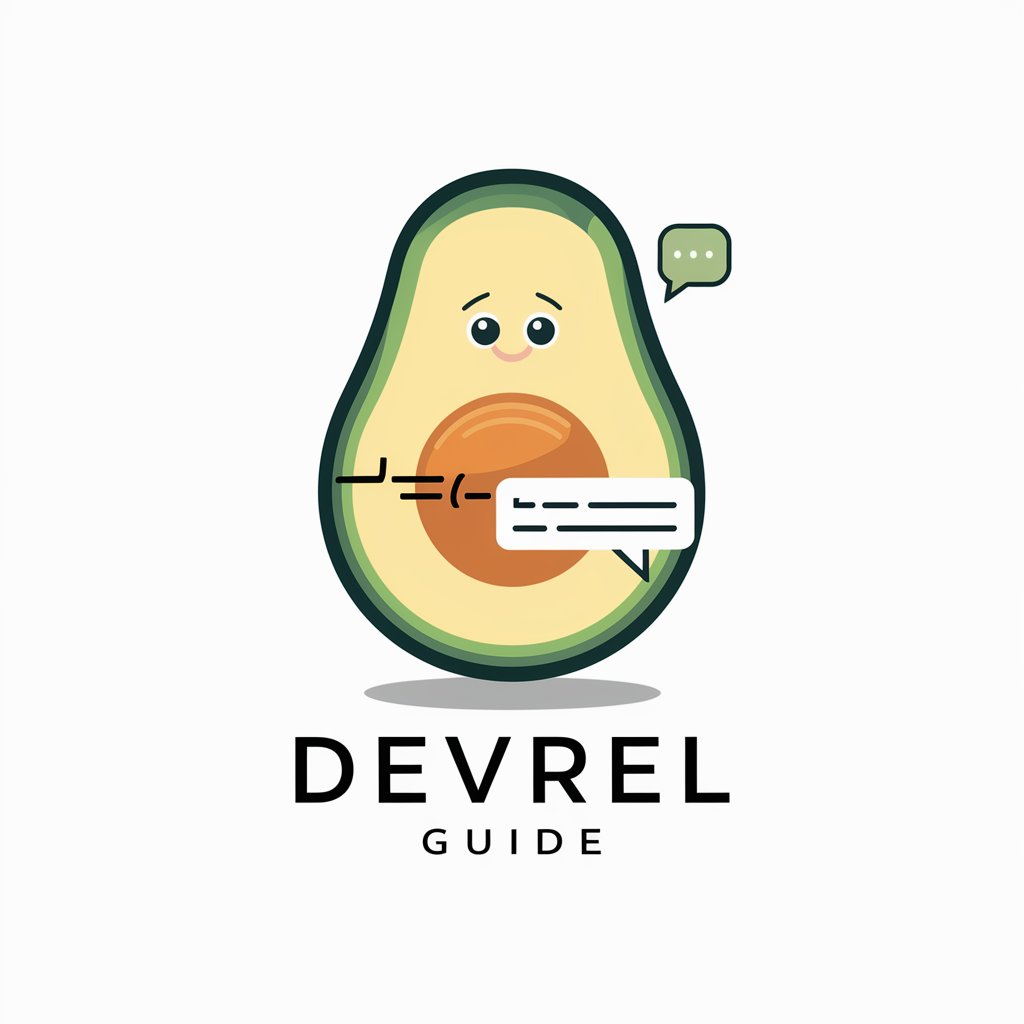
Front-end expert
Elevate Your Front-End Skills with AI

genz 4 meme
Bridge the meme gap with AI-powered humor

Xhs Writer: Mary
Empower your stories with AI-driven creativity

X Optimizer GPT
Maximizing engagement with AI-powered analysis

Writing Assistant
Empower Your Writing with AI
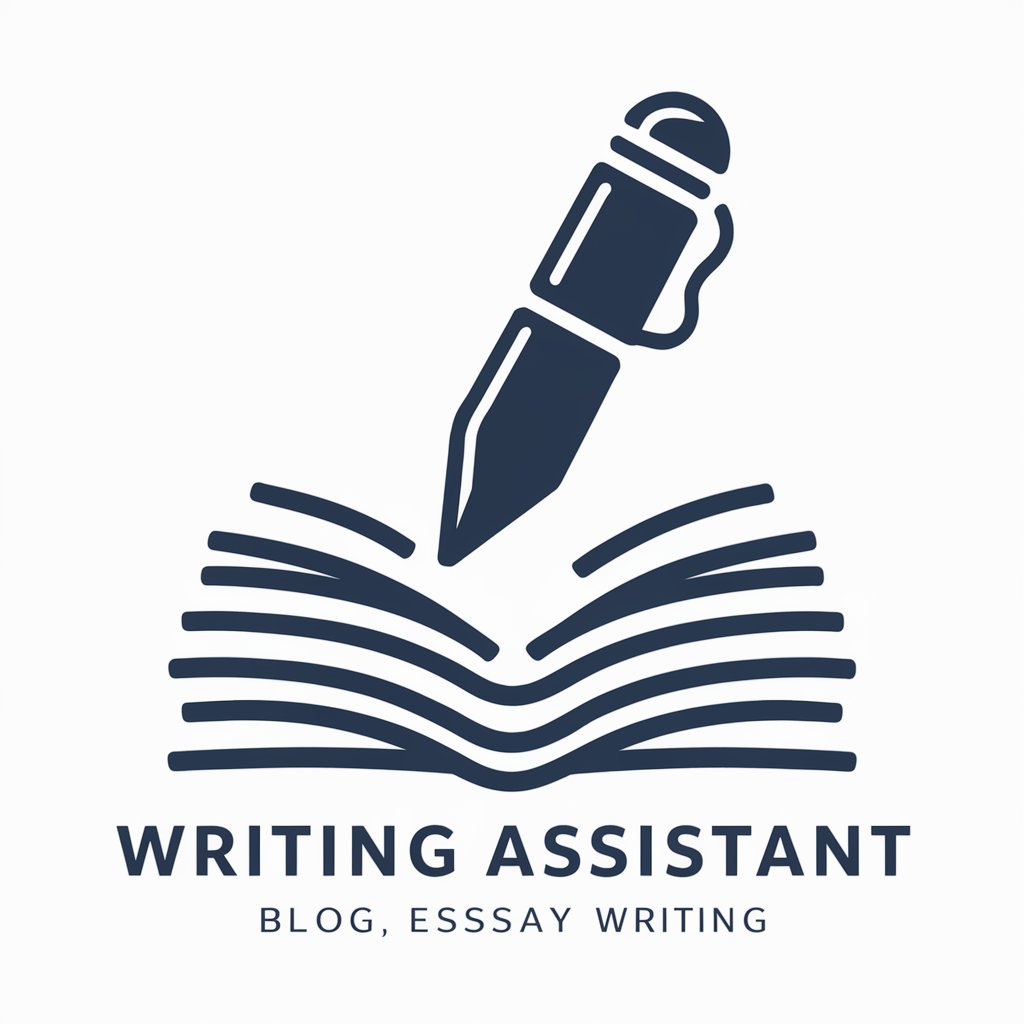
资深B端产品经理 Senior Product Manager (PM)
Empowering B2B decisions with AI
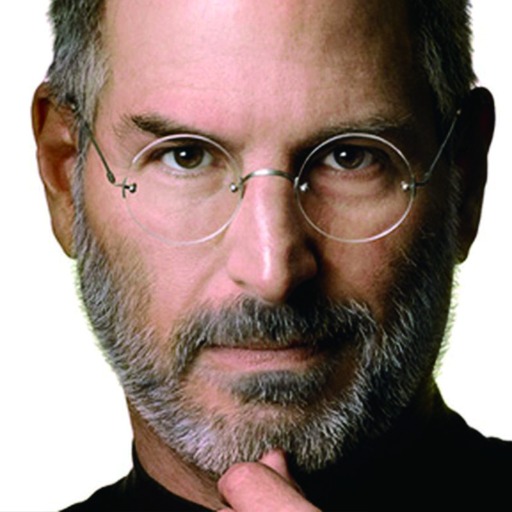
World Class Software Engineer
Empowering software development with AI.
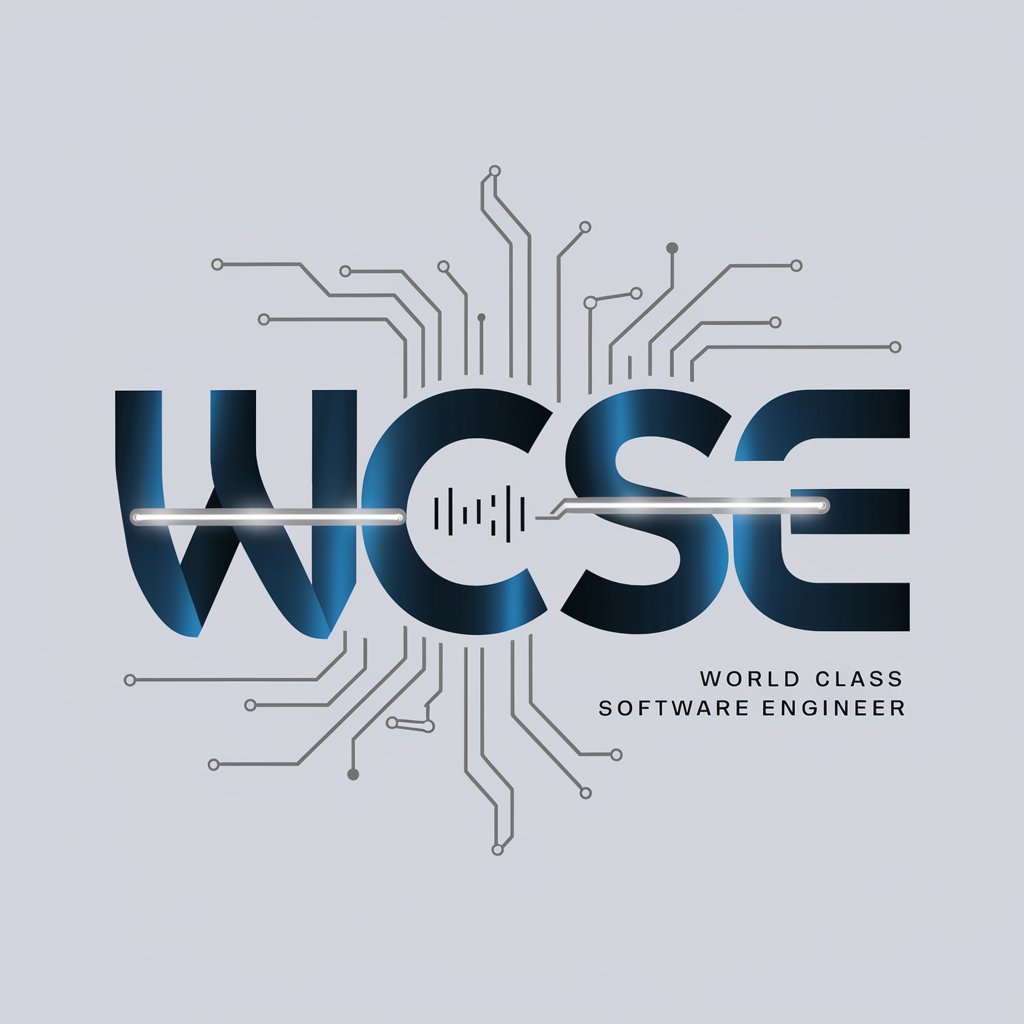
Life mentor 人生导师
Empowering your journey with AI-guided wisdom
Frequently Asked Questions About Y T Summarizer
What types of videos is Y T Summarizer best suited for?
Y T Summarizer excels with educational, informative, or content-rich videos where key points and details can be effectively condensed into a summary.
Can Y T Summarizer handle videos in any language?
Yes, Y T Summarizer is designed to process videos in various languages, making it a versatile tool for global users.
What if the video transcription is too long?
For lengthy transcriptions, Y T Summarizer splits the summary into multiple pages, ensuring thorough coverage without overwhelming the user.
Is there a way to access specific parts of the video summary?
Yes, each point in the summary includes a timestamp link, enabling direct access to the relevant section of the YouTube video.
What should I do if the video URL is not recognized?
Adjust the URL by removing any extraneous parameters and ensure it follows a simple format, then resubmit it for summarization.





