ChatSSH - AI-Powered Server Assistance

Welcome to ChatSSH, your assistant for seamless server management.
Simplify Server Management with AI
Connect to the server and check the disk space.
Create a backup of the database.
Update all installed packages to the latest version.
Monitor the server's CPU and memory usage.
Get Embed Code
Introduction to ChatSSH
ChatSSH is a specialized GPT designed to function as an SSH client, offering a novel approach to server management through a conversational interface. It transforms the traditional command-line interaction into a chat-based dialogue, making server tasks more intuitive and accessible. The primary design purpose of ChatSSH is to simplify the execution of server-related tasks, such as file management, system monitoring, and network configuration, by interpreting natural language inputs into corresponding SSH commands. This allows users to manage their Linux servers by simply describing what they want to do, rather than having to remember specific command syntax. For example, a user could say, 'Update my software packages,' and ChatSSH would execute the appropriate commands to update the system's software packages. Powered by ChatGPT-4o。

Main Functions of ChatSSH
File Management
Example
Transferring files between the server and the client, editing configuration files
Scenario
A user needs to update a configuration file for a web server. Instead of manually logging in and editing the file, the user simply instructs ChatSSH to 'edit the nginx configuration file to increase the client_max_body_size to 100M.' ChatSSH then performs the necessary actions to locate, edit, and save the configuration file.
System Monitoring
Example
Checking CPU and memory usage, monitoring network traffic
Scenario
An administrator wants to check the current system load and memory usage to diagnose a performance issue. They ask ChatSSH to 'show the current system load and memory usage,' and it returns a summary of the system's performance metrics, allowing for quick assessment and troubleshooting.
Network Configuration
Example
Setting up firewall rules, configuring network interfaces
Scenario
A network engineer needs to update firewall rules to allow traffic on a new port for an application. By instructing ChatSSH to 'add a firewall rule to allow traffic on port 5000,' the engineer can efficiently implement the necessary changes without manual command line interactions.
Software Management
Example
Installing, updating, or removing software packages
Scenario
A user realizes they need to install a specific software package. Instead of looking up the package management commands, they simply tell ChatSSH to 'install the latest version of Docker,' and ChatSSH handles the software installation process.
Ideal Users of ChatSSH Services
System Administrators and DevOps Professionals
These users frequently manage servers and perform tasks that can be complex and time-consuming. ChatSSH simplifies these tasks through its conversational interface, enabling quick and efficient server management without deep command-line knowledge.
Developers
Developers who deploy and manage their applications on servers will find ChatSSH valuable for routine tasks such as deploying updates, managing dependencies, or tweaking server configurations, all without leaving their development environment.
Educators and Students
For those learning about server management and network configurations, ChatSSH provides a user-friendly way to explore and understand complex server tasks without the steep learning curve associated with traditional command-line tools.

Using ChatSSH: A Step-by-Step Guide
1
Visit yeschat.ai to start using ChatSSH without any login requirement and no need for a ChatGPT Plus subscription.
2
Connect ChatSSH to your server by providing the necessary SSH credentials. Ensure that your server is SSH-accessible and you have the appropriate permissions.
3
Use natural language to input commands or queries. ChatSSH can interpret and execute a wide range of Linux commands.
4
Monitor and manage server tasks effectively through ChatSSH. Utilize it for system updates, file management, process monitoring, and more.
5
Regularly update your server and ChatSSH credentials for security. Utilize ChatSSH's conversational interface for a more intuitive server management experience.
Try other advanced and practical GPTs
DevRel Guide
Empowering DevRel with AI Insights
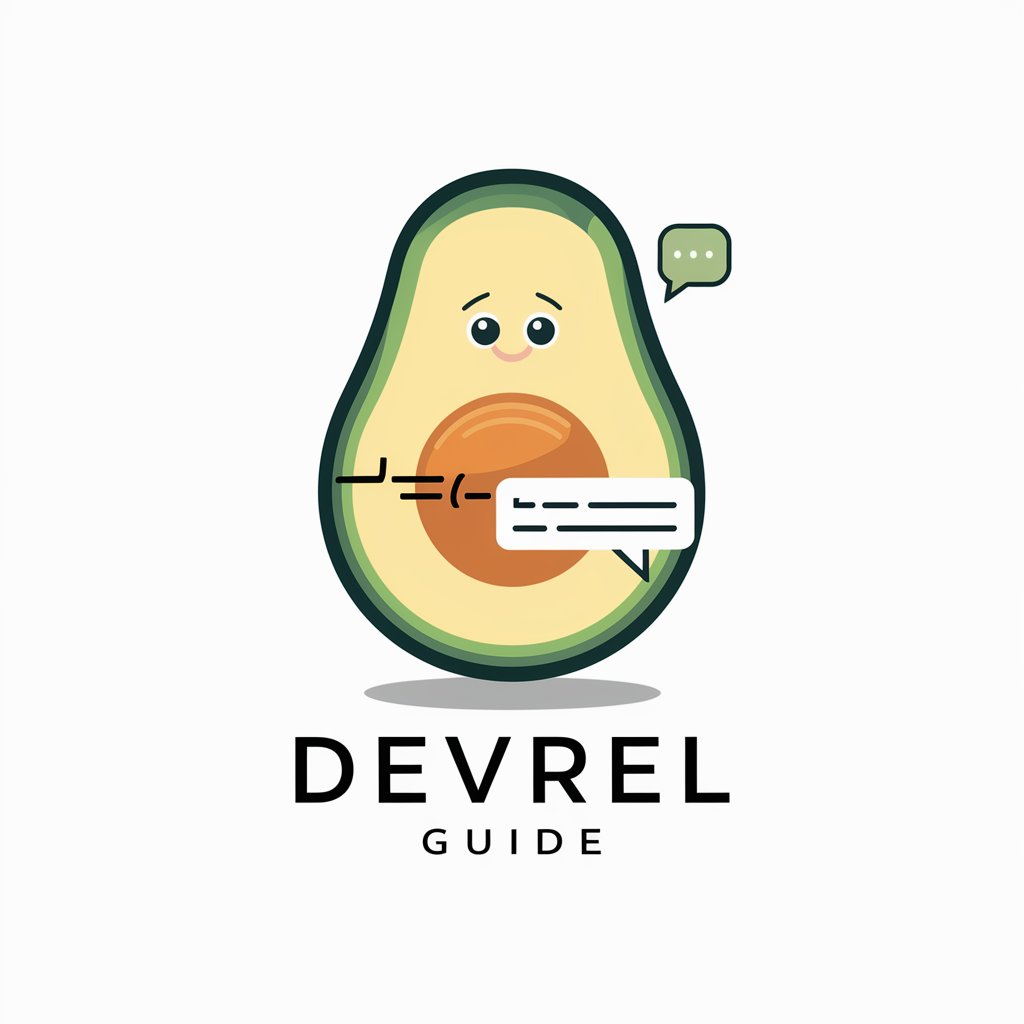
Front-end expert
Elevate Your Front-End Skills with AI

genz 4 meme
Bridge the meme gap with AI-powered humor

Understand Nature
Exploring Nature Through Physics and Visual Stories

Ask Noelle
Empowering your decisions with holiday spirit and rural charm.

IT Support GPT
Empowering IT Solutions with AI

ask_ida/c++
Empowering Reverse Engineering with AI

You Tube GPT
Unleashing AI to Explore YouTube

Y T Summarizer
Summarize YouTube, Enhance Learning with AI

Xhs Writer: Mary
Empower your stories with AI-driven creativity

X Optimizer GPT
Maximizing engagement with AI-powered analysis

Writing Assistant
Empower Your Writing with AI
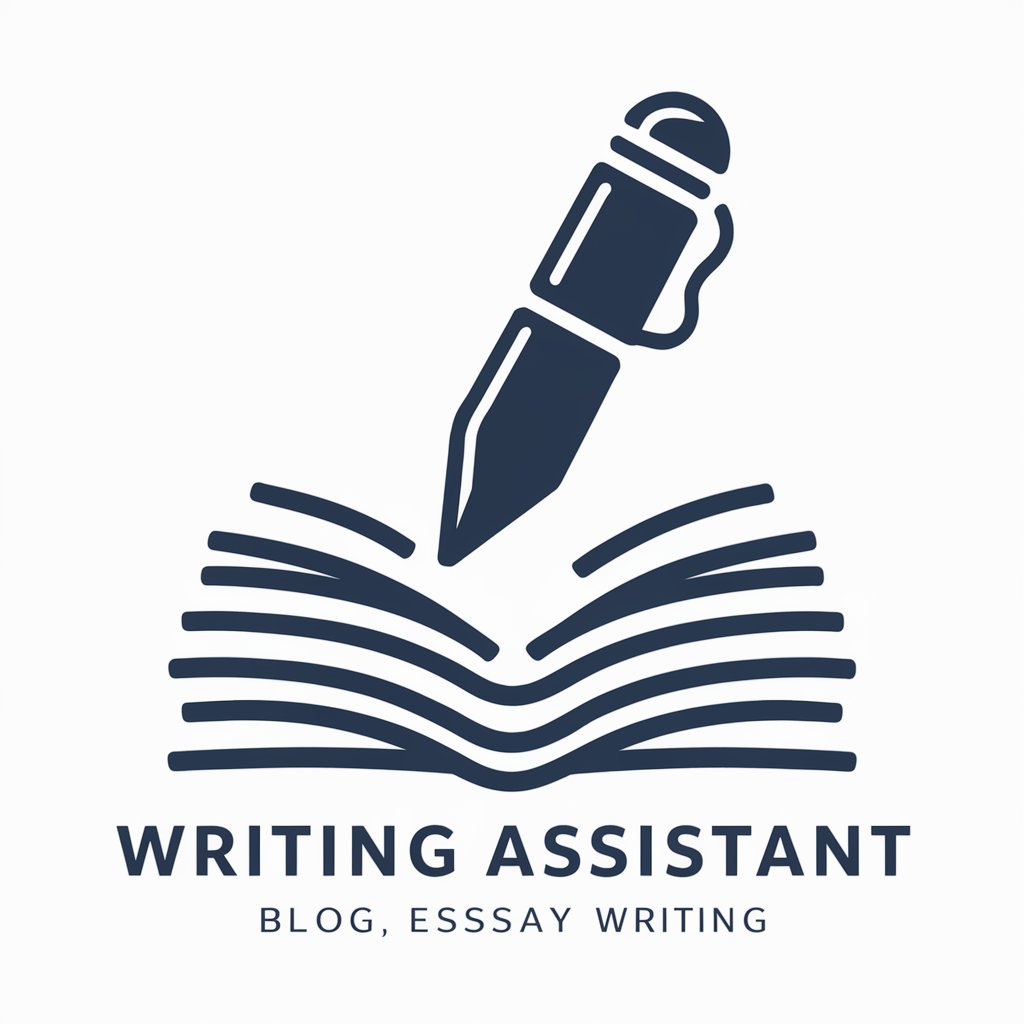
Frequently Asked Questions about ChatSSH
Can ChatSSH handle complex server management tasks?
Yes, ChatSSH is capable of executing a wide range of complex server tasks, including system monitoring, file management, and software installation, through a simple conversational interface.
Is ChatSSH secure for managing sensitive data?
ChatSSH employs robust security measures, but users should always follow best security practices, such as regular updates and secure password protocols, when managing sensitive data.
How does ChatSSH simplify server management?
ChatSSH simplifies server management by allowing users to execute commands and manage their servers through an intuitive conversational interface, reducing the need for extensive technical knowledge.
Can I use ChatSSH for educational purposes?
Absolutely, ChatSSH is an excellent tool for educational environments, helping students and educators interact with servers and learn about Linux systems in a more engaging way.
Does ChatSSH support all Linux distributions?
ChatSSH is designed to be compatible with most Linux distributions. However, for specific distributions, it's advisable to check compatibility for seamless integration.
