
Stock Image keywords & info generator - SEO Keyword Generation

Hello! Ready to enhance your stock images?
Elevate Your Images with AI-Powered SEO
Generate similar image
Get inspired online and generate 4 different stock images
Upload up to 4 images for titles, keywords, and descriptions
Create a high SEO value keyword set for this image
Get Embed Code
Introduction to Stock Image Keywords & Info Generator
The Stock Image Keywords & Info Generator is designed to assist users in enhancing the visibility and marketability of their stock images. It achieves this by generating descriptive titles, high SEO value keywords, and short marketing descriptions for each image. This tool is particularly useful in the realm of digital marketing and online content creation, where the right keywords can significantly improve an image's searchability and appeal. For example, when a user uploads a landscape photo, the generator might produce a title like 'Serene Mountain Sunset', keywords such as 'landscape', 'sunset', 'mountains', 'serenity', etc., and a compelling description that highlights the image's aesthetic and emotional appeal. Powered by ChatGPT-4o。

Main Functions of Stock Image Keywords & Info Generator
Generating Descriptive Titles
Example
For an image of a bustling city street at night, the generator might create the title 'City Lights: The Urban Pulse'.
Scenario
This function is particularly useful for photographers and content creators who wish to upload their images to stock photo websites, ensuring their work stands out and is easily discoverable.
Creating High SEO Value Keywords
Example
For a beach sunset image, keywords could include 'beach', 'sunset', 'ocean', 'tranquility', 'golden hour', etc.
Scenario
This aids in enhancing the image's visibility on search engines and stock photo platforms, making it more likely for potential buyers to find the image when searching for specific themes or moods.
Crafting Short Marketing Descriptions
Example
For a picture of a cozy reading nook, the description might be 'Discover the ultimate comfort and peace in our latest collection of reading nook images, perfect for your next project'.
Scenario
This is essential for engaging potential clients or customers on stock image platforms, giving them a glimpse of how they might use the image in their own projects or campaigns.
Generating Similar Images
Example
Based on an uploaded image of a snowy landscape, the generator creates similar images showcasing different angles or times of day with snow-covered scenes.
Scenario
Useful for users who need a series of consistent images for a campaign or project, ensuring visual coherence and thematic continuity.
Inspiration and Generation of Trending Stock Images
Example
After researching trending images, the generator produces four unique images in the category of 'home office setups', reflecting current trends in remote work.
Scenario
This function supports stock photographers and marketers in keeping their content fresh and aligned with current demands, thus attracting more viewers and potential buyers.
Ideal Users of Stock Image Keywords & Info Generator Services
Stock Photographers
Photographers who contribute to stock image platforms can use the generator to make their work more discoverable and appealing, thus increasing the likelihood of sales and downloads.
Digital Marketers
Marketing professionals can leverage the generator to find the perfect images for their campaigns, complete with compelling descriptions and keywords to boost their online presence.
Content Creators
Bloggers, YouTubers, and social media influencers can use the service to source and optimize images for their content, ensuring they capture their audience's attention and improve SEO.
Graphic Designers
Designers looking for specific images for their projects can benefit from the generator by finding and creating images that fit the aesthetic and thematic requirements of their designs.
Web Developers
Developers in need of high-quality images for websites and online platforms can use the generator to enhance the visual appeal and user experience of their sites with well-optimized images.

How to Use Stock Image Keywords & Info Generator
1
Start by visiting yeschat.ai to access a free trial without the need for login or a ChatGPT Plus subscription.
2
Upload your image(s) directly to the platform. Ensure your images are clear and high-quality for optimal keyword generation.
3
Choose the specific service you require, such as generating keywords, titles, or marketing descriptions for your stock images.
4
Review the generated keywords, titles, and descriptions. Use the feedback feature to refine results if necessary.
5
Apply the generated keywords and descriptions to your stock images for enhanced visibility and SEO performance on stock platforms.
Try other advanced and practical GPTs
Executive Assistant
AI-powered Professional Productivity Boost

Anetha (Investment Analyst)
Empowering Your Investment Decisions with AI

logoNinja
Empower Your Brand with AI-Driven Design

TextNinja
Empower your text with AI-driven insights

Data Analysis
Unlock Insights with AI Analysis

Customer Service GPT
Empowering Support with AI

JobGPT - Find Jobs worldwide
Empower Your Career with AI

老中医看面相
Discover wellness through facial analysis.
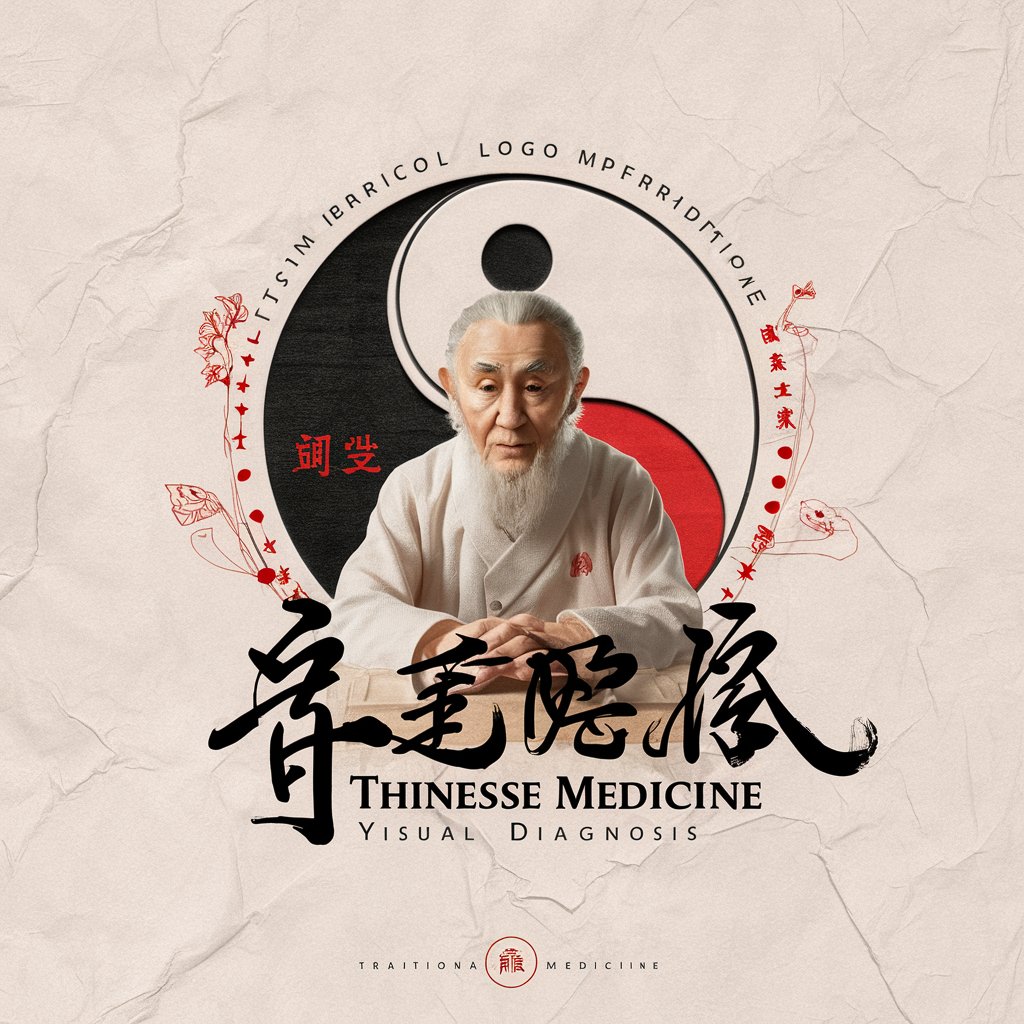
Walter Wine
Sommelier insights at your fingertips.
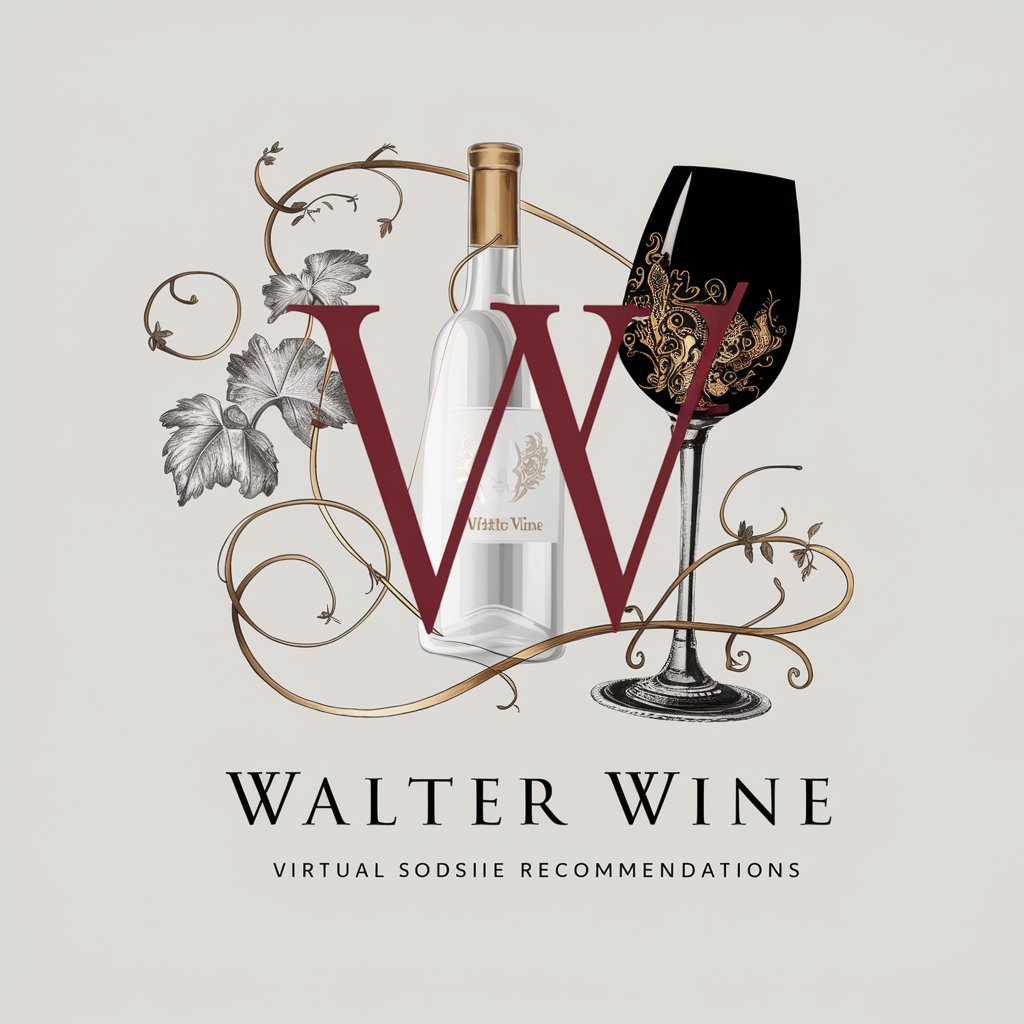
Cocktail Crafter
Craft Unique Cocktails with AI

Bible Brain GPT
Deciphering the Bible with AI Insight
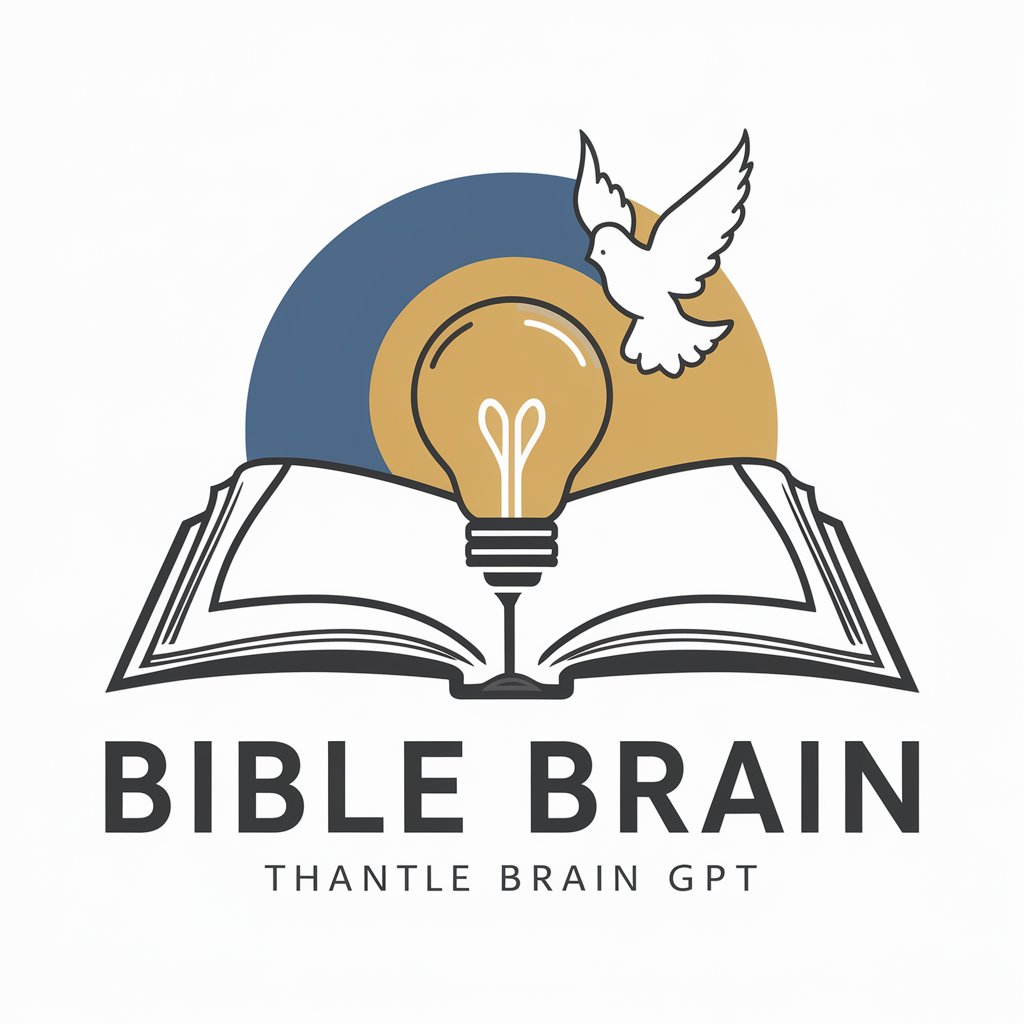
Torah Scholar
Explore ancient wisdom with AI

FAQs on Stock Image Keywords & Info Generator
What makes the keywords generated by this tool SEO-friendly?
The tool analyzes current trends and search engine algorithms to generate high-value, one-word keywords that boost your image's visibility and ranking on stock platforms.
Can I generate keywords for any type of image?
Yes, you can generate keywords for a wide range of images, from landscapes to product shots. The tool adapts its keyword suggestions to the content of the uploaded image.
How does the marketing description enhance my stock image?
The marketing description is crafted to highlight the unique aspects of your image, making it more attractive to potential buyers by emphasizing its applicability and aesthetic appeal.
Is there a limit to how many images I can process at once?
You can upload and process up to four images per session, allowing for efficient batch processing of your stock images.
How accurate are the generated keywords and descriptions?
The tool uses advanced AI algorithms to ensure high accuracy and relevance in the generated keywords and descriptions, tailored to each specific image.




