
Code helper - Web Development Assistant

Hi there! Need help with your code?
Empowering Development with AI
How do I implement...
What's the best way to optimize...
Can you show me an example of...
What are the common pitfalls when...
Get Embed Code
Introduction to Code Helper
Code Helper is a specialized AI designed to assist with web development, providing smart, efficient coding solutions across various languages and frameworks. Its primary goal is to streamline the coding process, making it more accessible and less time-consuming for developers. Code Helper excels in offering direct solutions to simple queries and comprehensive strategies for complex problems, focusing on accuracy and efficiency with minimal comments. It's equipped to handle detailed coding queries, debug issues, and suggest innovative coding practices. For example, Code Helper can assist in optimizing a JavaScript function for better performance, or guide the integration of a new feature using React. It serves as a dynamic resource for coding advice, offering step-by-step guidance and adapting to the latest web development trends. Powered by ChatGPT-4o。

Main Functions of Code Helper
Debugging Assistance
Example
Identifying and fixing a memory leak in a Node.js application.
Scenario
A developer is struggling with an application that crashes due to memory overconsumption. Code Helper analyzes the code snippets provided, identifies potential memory leaks, and suggests optimizations to manage memory usage efficiently.
Code Optimization
Example
Enhancing the performance of a CSS animation.
Scenario
A web designer wants to improve the fluidity of page animations without sacrificing page load time. Code Helper recommends using CSS transforms and transitions, providing code examples for smoother animations with minimal performance impact.
Integration of New Technologies
Example
Incorporating WebAssembly into an existing web application for intensive computational tasks.
Scenario
A developer aims to boost their web application's performance by offloading heavy computations. Code Helper guides through the process of integrating WebAssembly modules, ensuring seamless implementation and compatibility.
Responsive Web Design
Example
Creating a flexible grid layout that adapts to different screen sizes.
Scenario
A frontend developer seeks to make a website responsive. Code Helper provides detailed instructions and examples on implementing a fluid grid system, using CSS Flexbox or Grid, and media queries to achieve an adaptable layout.
Ideal Users of Code Helper Services
Web Developers
Professionals involved in developing and maintaining websites or web applications. They benefit from Code Helper by getting direct coding solutions, debugging tips, and the latest best practices in web development.
Frontend Designers
Designers focusing on the visual and interactive elements of websites. They gain from Code Helper's guidance on responsive design, CSS optimizations, and implementation of dynamic UI elements.
Students and Educators
Individuals in learning or teaching roles within the realm of web development. Code Helper serves as a valuable educational tool, offering clear explanations, coding examples, and answers to theoretical and practical questions.
Tech Enthusiasts
Hobbyists or non-professionals with a keen interest in web technology. They use Code Helper to explore new web development trends, understand coding principles, and undertake personal projects with professional guidance.

How to Use Code Helper
1
Access a free trial at yeschat.ai without the need for registration or subscribing to ChatGPT Plus.
2
Choose the 'Code Helper' option from the available services to start getting help with web development tasks.
3
Type your query or describe the coding issue you're facing in the provided text box.
4
Review the generated code or solution, and feel free to ask follow-up questions for further clarification or additional assistance.
5
Utilize the provided code in your project. For optimal results, test the solution in your development environment and adjust as necessary.
Try other advanced and practical GPTs
ブログ記事生成アシスタント
Elevate Your Blogging with AI

Baseball Pitching Guru
Elevate Your Pitch with AI

Code Tester Wizard
Empower your code with AI-driven testing.

Redo My Image
Revolutionize Your Images with AI

中文文本纠错专家
Empowering your Chinese with AI precision

RV Trip Travel GPT
Your AI Navigator for Unforgettable RV Journeys

Verticalizador de Edital
AI-powered edital structuring for efficient study.

FFmpeg Friend
Simplify multimedia processing with AI.

Translate
Translating languages with AI precision.

Product Vision Creator
Empowering Product Innovation with AI

WealthAssistant
Chart Your Financial Future with AI

Dino Explorer(ディノエクスプローラー)
Bringing Dinosaurs to Life with AI
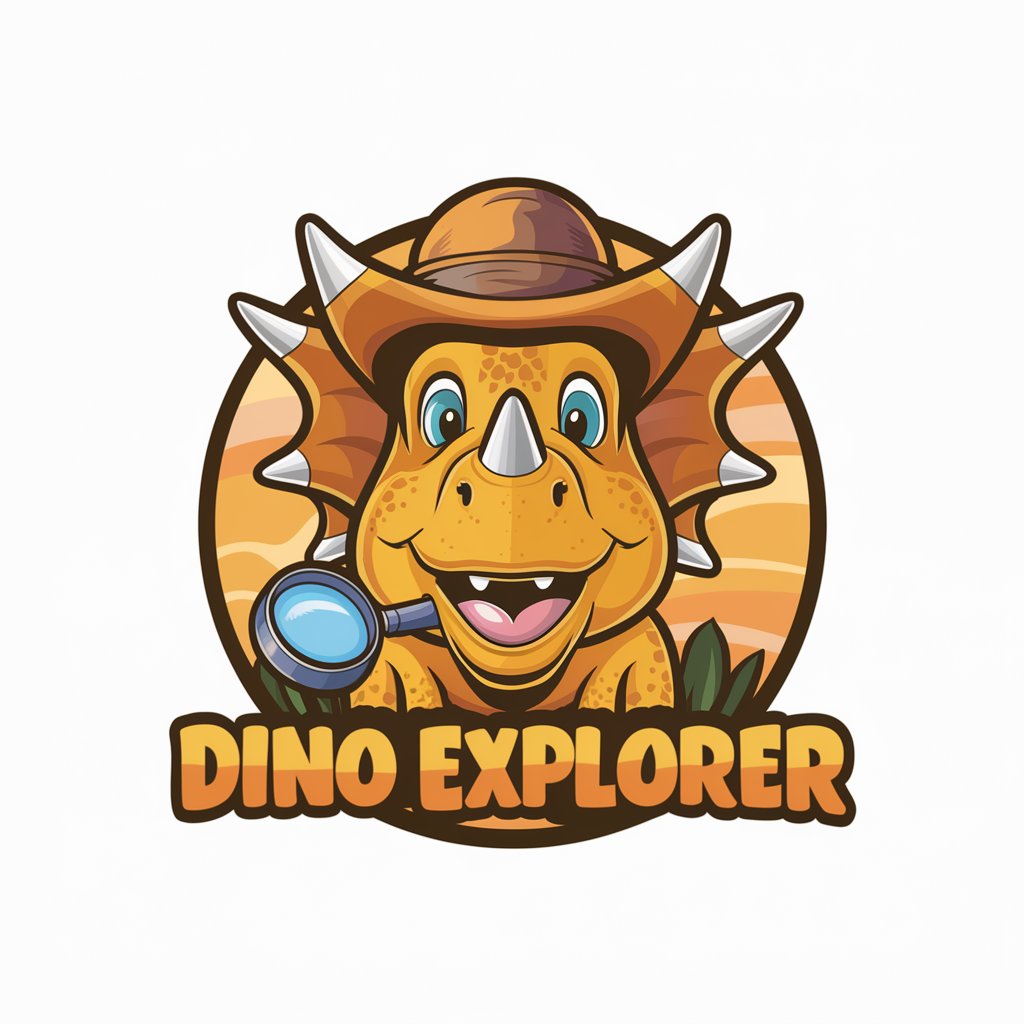
Frequently Asked Questions about Code Helper
What programming languages does Code Helper support?
Code Helper supports a wide range of web development languages and frameworks, including HTML, CSS, JavaScript, React, Angular, and Node.js, among others.
Can Code Helper assist with debugging existing code?
Yes, Code Helper can assist with debugging by analyzing your existing code, identifying errors or potential improvements, and providing detailed solutions.
Is Code Helper suitable for beginners in web development?
Absolutely, Code Helper is designed to cater to both beginners and experienced developers by providing clear, step-by-step solutions and explanations.
How does Code Helper stay updated with the latest web development trends?
Code Helper stays updated through continuous learning and integration of the latest web development practices, technologies, and standards.
Can I use Code Helper for my academic projects?
Yes, Code Helper is an excellent resource for academic projects, offering support with coding tasks, project ideas, and understanding complex programming concepts.





