
Translate - Multilingual AI Translator

Hello! I'm here to help with your translation needs.
Translating languages with AI precision.
Translate the following text from English to French:
How do you say 'Thank you very much' in Spanish?
Please provide five diverse translations of the phrase 'Good morning' in German.
Correct the grammar of the following French sentence and translate it to English:
Get Embed Code
Overview of Translate
Translate is a specialized GPT model designed to facilitate translations between various language pairs, with a primary focus on translating text, images, and audio content. It aims to provide accurate and contextually relevant translations, adapting to different use cases such as translating single words or expressions, sentences or phrases, and multiple sentences. Translate is built to serve as a versatile tool for understanding and communicating in different languages, thereby bridging language barriers and fostering better cross-cultural communication. For example, a user can input a sentence in English and request its translation into French, or they could upload an image containing text in Spanish and ask for an English translation. Translate meticulously handles these requests, ensuring the translations are precise and culturally sensitive. Powered by ChatGPT-4o。

Core Functions of Translate
Single Word/Expression Translation
Example
If a user inputs 'libertad', Translate would identify this as Spanish and provide the English translations: Freedom, Liberty. Examples in English: 'Freedom is a fundamental right.', 'They fought for liberty.', 'Freedom of speech is important.'
Scenario
This function is particularly useful for learners of a new language, enabling them to understand and use new vocabulary correctly in various tenses.
Sentence/Phrase Translation
Example
For the sentence 'Je voudrais commander un café', Translate offers translations such as 'I would like to order a coffee.', 'I wish to order a coffee.', among others, showing the versatility in expression.
Scenario
This feature aids travelers or anyone needing to communicate simple to complex ideas in another language, enhancing their ability to express needs or thoughts.
Multiple Sentences Translation
Example
When translating a paragraph from English to Japanese, Translate ensures the entire content is accurately translated, maintaining the original message's intent and tone.
Scenario
Useful for professionals requiring translation of documents or emails, ensuring clear and correct communication across languages.
Image/Audio Translation Requests
Example
A user uploads an image with German text, 'Wo ist der nächste Bahnhof?'. Translate identifies and translates it to 'Where is the nearest train station?' in English.
Scenario
Valuable for travelers or professionals dealing with multimedia content in foreign languages, needing quick translations to navigate or understand context.
Who Benefits from Translate?
Language Learners
Individuals learning new languages can utilize Translate to understand and practice vocabulary, grammar, and sentence structure, making language learning more interactive and effective.
Travelers
Travelers can overcome language barriers when visiting foreign countries, using Translate to understand signs, menus, instructions, or communicate basic needs, enhancing their travel experience.
Professionals in International Business
Business professionals dealing with international partners, clients, or markets can use Translate to accurately understand and communicate in emails, documents, presentations, ensuring smooth cross-cultural interactions.
Content Creators
Creators working with multimedia content in various languages can rely on Translate for translating texts in images or audio, helping them reach a wider, global audience with accurately translated content.

How to Use Translate
1
Access the service freely at yeschat.ai, offering a no-signup trial and no need for a premium subscription.
2
Choose your desired language pair by specifying the source and target languages to ensure accurate translations.
3
Input the text, upload an image, or record audio for translation, depending on the nature of your content.
4
Review the provided translations, which may include multiple variations for phrases or sentences to best match the context.
5
Utilize Translate's feedback mechanism to improve accuracy and tailor the tool's future responses to your preferences.
Try other advanced and practical GPTs
FFmpeg Friend
Simplify multimedia processing with AI.

Verticalizador de Edital
AI-powered edital structuring for efficient study.

Code helper
Empowering Development with AI

ブログ記事生成アシスタント
Elevate Your Blogging with AI

Baseball Pitching Guru
Elevate Your Pitch with AI

Code Tester Wizard
Empower your code with AI-driven testing.

Product Vision Creator
Empowering Product Innovation with AI

WealthAssistant
Chart Your Financial Future with AI

Dino Explorer(ディノエクスプローラー)
Bringing Dinosaurs to Life with AI
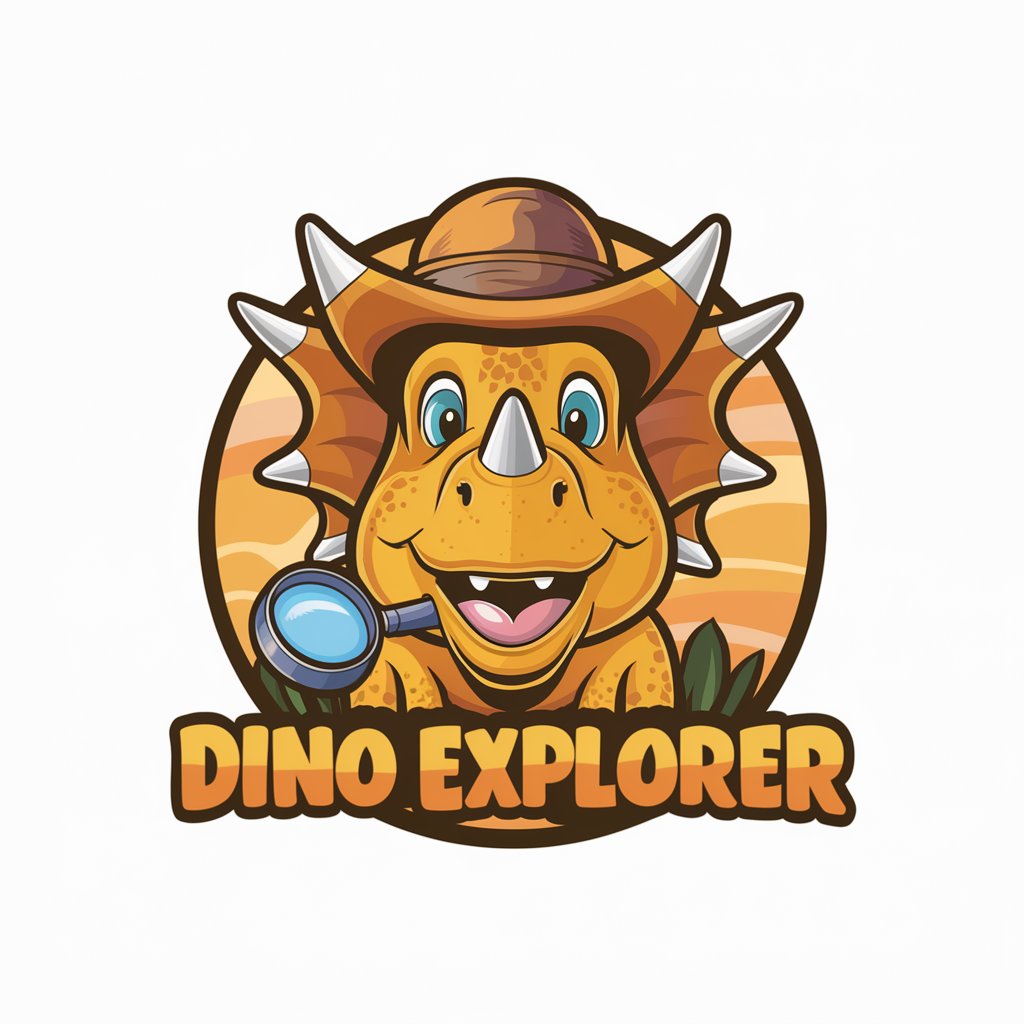
Forex Rates - Premium Version
Empowering Your Trading with AI

Sentimeter
Empowering Communication with AI

GPT.md
Transform Text to Markdown with AI

Frequently Asked Questions about Translate
What languages does Translate support?
Translate supports a wide range of languages, from widely spoken ones like Spanish, Chinese, and Arabic, to less commonly used languages, providing broad linguistic coverage.
Can Translate handle idiomatic expressions?
Yes, it's designed to recognize and accurately translate idioms and colloquial phrases, adapting them to the target language's cultural context.
Is Translate capable of translating large documents?
Absolutely, it can translate extensive texts, including documents, emails, and articles, maintaining the original meaning while adapting the tone and style as needed.
How does Translate ensure translation accuracy?
It uses advanced AI algorithms to analyze context, detect nuances, and apply grammatical rules, constantly learning from new inputs to improve its translations.
Can I use Translate for professional purposes?
Yes, it's suitable for a variety of professional applications, from translating business documents to facilitating multilingual communications, ensuring high-quality and contextually appropriate translations.





